Correct Answer: Does OpenShot Have A Watermark
When it comes to getting a free video editing software with no watermark, users can always rely on OpenShot. It is an open-source and free video editing tool that is compatible with Mac, Windows, and Linux. However, with all such features under the sleeves, people still get confused with one feature. Does OpenShot have a watermark? If you are among those users, then this article will definitely answer your questions.
Part 1. Does OpenShot Have A Watermark?
Does OpenShot have watermark? The tool does not put a watermark on the end video and users get a clean output with no watermark. OpenShot is an open-source and free video editing tool that is compatible with Mac, Windows, and Linux.
If you are one of the users looking for a feature-rich as well as a tool that is easy to use for editing and creating videos without watermark, this might be the perfect choice for you. This free video editing tool without watermark comes with some advanced features such as chroma key function and 3D animation features although it does not have multicam editing feature.
Part 2. Can I Add Watermark in OpenShot?
Even though OpenShot does not adds its own watermark to the video, it does not mean that users cannot add their own watermark. In order to protect their work from piracy and for different marketing and branding reasons, users might feel to add their own watermark to the video. In such cases, even though users get a video without OpenShot watermark, they can add their own watermark.
Part 3. How Do I Remove Watermark from Video in OpenShot?
While there is no specific tool or filter in OpenShot to remove watermark, we can actually blur it. A very common feature to blur watermark or other unwanted objects is to actually blur the static parts of the video, with the help of an image. Follow the below steps to know how to remove watermark from Video in OpenShot.
Stpe 1:To begin with, take a screenshot of the video from which you wish to remove watermark. In OpenShot, navigate to a specific frame and use the Save Current Frame option.

Stpe 2:Now, edit this screenshot to blur the watermark in that specific image. You can use any tool to blur the watermark.
Stpe 3:Once the watermark is blurred in the image, crop the image in such a way that only the blurred watermark area is present and nothing else.
Stpe 4:Save this image since we need to use it in the actual video. Add this blurred image on the watermark in the video. Import the blurred image that in the OpenShot video project.
Stpe 5:Next, add it as an overlay track. Make sure that it must be above the video track.
Stpe 6:You can create a new media track if required. If asked to import the blurred picture as an image sequence in OpenShot, choose NO.

Stpe 7:Adjust the picture track to be shown only at needed moments.

Part 4. How to Remove Watermark from Another Editing Software without Blur?
You just had a look at the process to remove watermark using OpenShot, which is not easy and convenient. Hence, a professional watermark remover tool is required that can be used to get rid of that watermark from any video easily and without any trouble. Well, one such tool is HitPaw Watermark Remover that removes watermark with ease.
Thanks to its embedded AI auto detection technique that allows users to remove watermark from video along with other elements such as stickers, people, buildings, and dates in the video. Users can also preview the changes before saving the video. Follow the below steps to know how to remove watermark using this tool.
Step 1:Download, install, and launch HitPaw Watermark Remover on your PC. Tap on the window at the center to add video file you wish to get rid of watermark from.

Step 2:Select from five different modes to get rid of watermark as per your needs.

Step 3:Next, select the watermark and move in the timeline to select the duration of this watermark.
Step 4:Lastly, click the Export option to remove watermark and save it. Click Open folder to see your video without watermark.

Conclusion
With that being said, we just shed some lights regarding the OpenShot watermark doubts. OpenShot is an open-source and free video editing tool and hence it does not put any kind of branding or watermark on the end results. You can add or remove watermark using OpenShot. However, this method is not effective and ruins the overall viewing experience. Hence, you can use HitPaw Watermark Remover that removes watermark with ease. Due to its embedded AI auto detection technique, it allows users to remove watermark from any video easily.


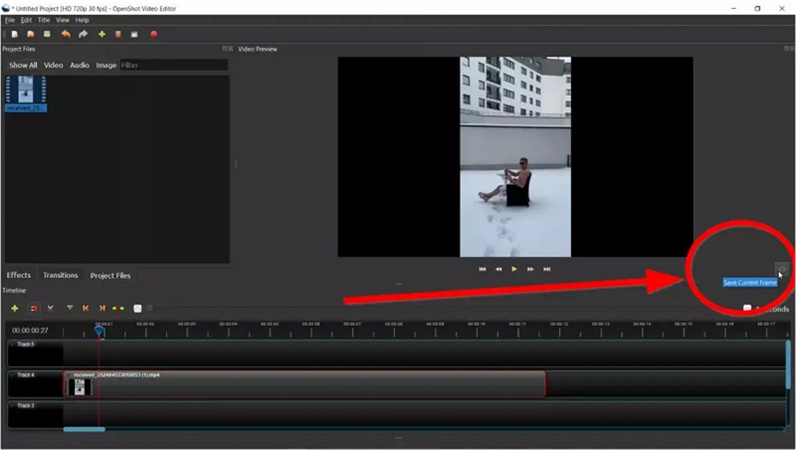
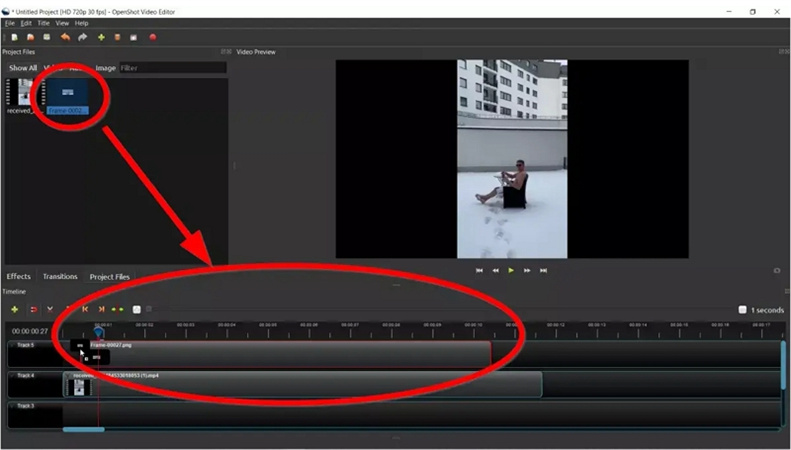
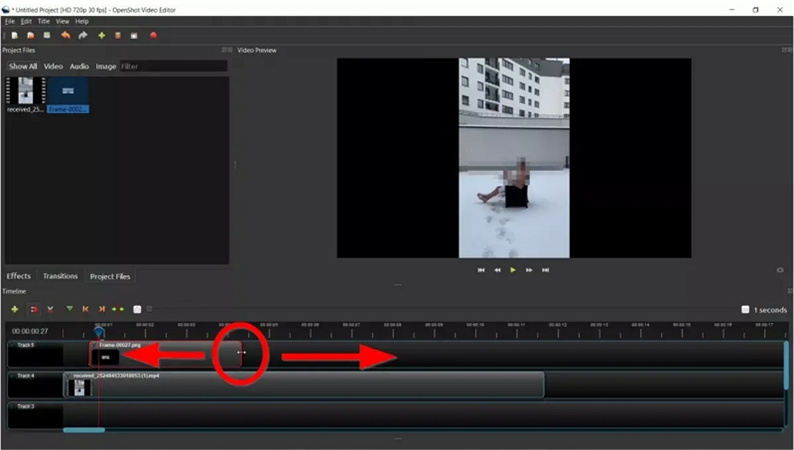








 HitPaw Edimakor
HitPaw Edimakor HitPaw VikPea (Video Enhancer)
HitPaw VikPea (Video Enhancer)



Share this article:
Select the product rating:
Daniel Walker
Editor-in-Chief
My passion lies in bridging the gap between cutting-edge technology and everyday creativity. With years of hands-on experience, I create content that not only informs but inspires our audience to embrace digital tools confidently.
View all ArticlesLeave a Comment
Create your review for HitPaw articles