Does DaVinci Resolve Have a Watermark? How to Remove It?
Blackmagic Design’s DaVinci Resolve is a great tool that offers users the ability to edit video and provides quality output. The tool provides a huge variety of ultra HD high quality effects and video uploading options to the users. But, does DaVinci Resolve have a watermark? This doubt has confused users and a lot of them are searching the internet and different online forums for the answer. This article will surely clear all your doubts. Keep reading.
Part 1. Does DaVinci Resolve Have a Watermark?
Does DaVinci Resolve free have a watermark? To put it simply, the answer is NO! Neither the free version nor the paid version comes with the app watermark. On the other hand, the free version offers users with limited number of advanced features and might add a watermark. One simple method to overcome this is to opt for the paid version and get a clean output. However, removing watermarks of DaVinci Resolve is easy if you have efficient tools at your disposal.
When Does DaVinci Resolve Add Watermarks?
1. Using Paid Features in the Pro Version
Certain advanced features in DaVinci Resolve Studio (the paid version) are locked in the free version. If you attempt to use these, a watermark will appear on the exported video. These features include:
- Advanced noise reduction.
- HDR grading and Dolby Vision support.
- GPU acceleration for specific effects.
2. Exporting to Specific Platforms (Free Version)
When exporting videos to platforms like YouTube or Vimeo using certain formats in the free version, DaVinci Resolve may add a subtle watermark to indicate that the software was used. This watermark is usually placed discreetly in a corner of the video and doesn’t interfere with the overall quality but serves as a branding mark.
3. Applying Certain Effects or Plugins
Some effects and plugins exclusive to the Studio version may render with a watermark if used in the free version. For instance:
- Optical Flow Retiming.
- 3D stereoscopic tools.
- Resolve FX features like lens flares or advanced glow effects.
Part 2. How to Remove Watermark from Video with DaVinci Resolve?
As a matter of fact, DaVinci Resolve can be used to remove watermarks. The tool comes with an object remover tool, which provides support for motion tracking and can effectively blend the pixels with surrounding pixels. Users can easily add masks with object remover tool around the watermarks and get rid of the watermark. Follow the below steps to know how to use the DaVinci Resolve watermark removal tool.

- 1.Download, install, and launch DaVinci Resolve. Click Create New Project and hit Create.
- 2.Right-click in the media section, select Import Media, and upload the video you want to edit.
- 3.Drag the video to the timeline. Press Alt + S to create a new node. Select the Power Window tool, then choose a shape to cover the watermark.
- 4.Resize the shape to match the watermark's size, ensuring it fully covers the watermark in the frame.
- 5.Go to Library, scroll to Object Removal, and click Scene Analysis to let the tool process and remove the watermark.
- 6.Finally, go to the Delivery tab, choose the output format, and click Start Render to save your edited video.
Part 3. Best Way to Remove DaVinci Resolve Watermark with Ease?
Usually, there is no watermark in the exported video from Davinci Resolve. However, sometimes you may get a watermark is by using specific features. At such time, DaVinci Resolve cannot be used to remove watermark. Hence, a different tool to remove the DaVinci Resolve watermark is needed. This is where HitPaw Watermark Remover comes in picture. The tool can easily remove watermark from any kind of video.
- Automatically detects and deletes DaVinci Resolve watermarks using AI.
- Easily erase the DaVinci Resolve watermark without affecting the video quality.
- Remove watermarks, people, buildings, and dates in video.
- Preview the watermark removal process before saving the final video.
- Designed with a user-friendly interface, making it perfect for beginners.
Follow the below steps to know how to remove DaVinci Resolve watermark using this tool.
Step 1:Download, install, and launch HitPaw Watermark Remover on your computer. Tap on the window at the center to add video file you wish to get rid of watermark or logo or text from.

Step 2:Select from five different modes to get rid of watermark as per your needs. Next, select the watermark and move in the timeline to select the duration of this watermark.

Step 3:Lastly, click the Export option to remove watermark and save it. Click Open folder to see your zoom recording without watermark.

Part 4. How to Remove DaVinci Resolve Watermark Online?
If you want to save yourself the hassle of downloading and installing software, HitPaw also has a browser-based solution for you. You can upload files directly from HitPaw Online Video Watermark Remover and remove the watermark quickly.
- No Installation Required: Operates entirely online, saving storage space.
- AI-Powered Technology: Removes watermarks without leaving noticeable traces.
- Beginner-Friendly: Simple interface that anyone can use.
- Wide Compatibility: Works with various video formats and browsers.
How to remove DaVinci Resolve watermark online? Follow the following steps:
Step 01 Open your browser and go to the HitPaw Online Video Watermark Remover.

Step 02 Click on the "Upload A Video" button and select the video with the watermark. The tool supports a wide range of video formats.
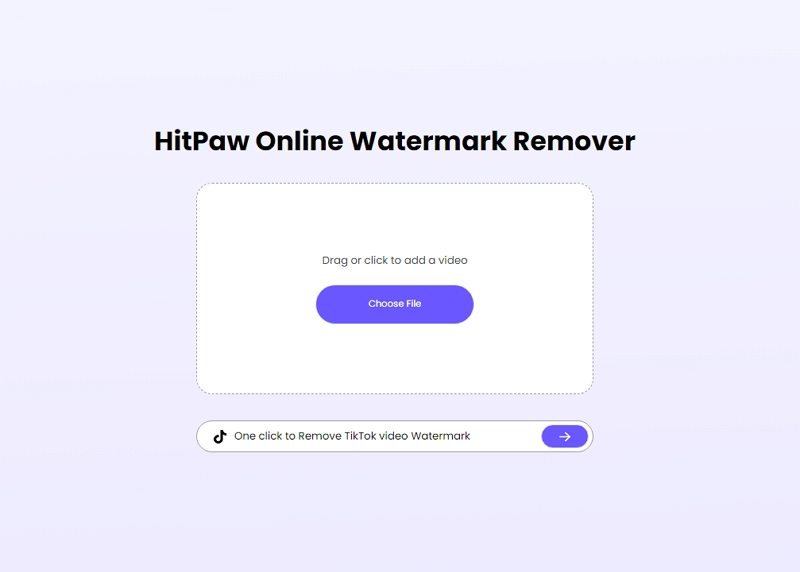
Step 03 Use the intuitive selection tool to mark the watermark in your video. You can drag and adjust the selection box to cover the watermark completely.
Notes:Note that you can add more than one selection boxes if there are several watermarks on your DaVinci Resolve video.
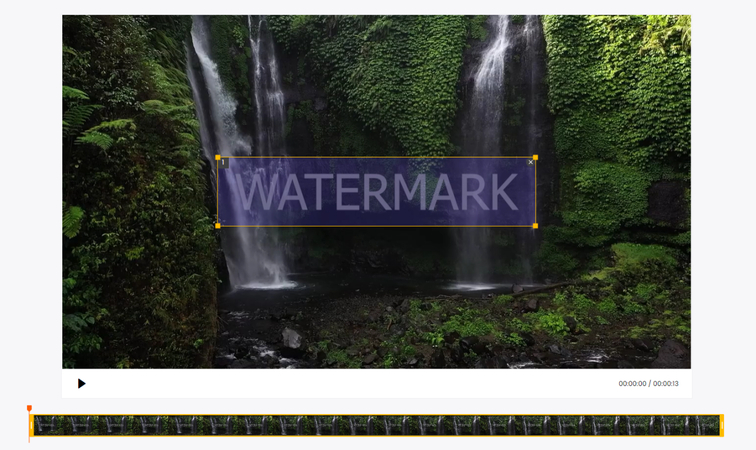
Step 04 Click Preview to see the result. The tool uses advanced AI technology to fill the watermark area naturally without affecting the background. Once satisfied with the result, click Download to save the processed video to your device.
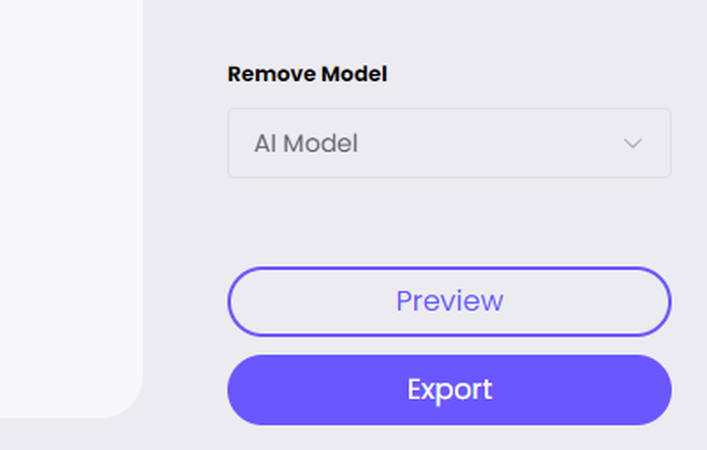
Part 5. FAQs About Removing DaVinci Resolve Watermark
Q1. What is DaVinci Resolve?
A1. DaVinci Resolve is a non-linear professional video editing tool with pro features for users to edit videos. The tool keeps improving eventually and is a great option as a video editing software. Users can satisfy all their needs with the help of DaVinci Resolve.
Q2. How to avoid watermark in free version of DaVinci Resolve?
A2. By default, users do not have to do anything to avoid the watermark. As mentioned earlier, the free as well as paid version have the ability to export the video without any watermark. However, the free version offers users with limited number of advanced features and might add a watermark.
Q3. Is DaVinci Resolve 17 free and no watermark?
A3. DaVinci Resolve 17 is free to download. However, the free version comes with limited features and users need to shell out money to get hold of the pro features. Also, with limited features, the free version can export video without watermark.
Conclusion
In a nutshell, we just had a look at what DaVinci Resolve is and does DaVinci Resolve have a watermark. We also saw how to remove watermark using this tool. For better and easy removal of watermark from any video, use HitPaw Watermark Remover. Thanks to its AI technique that easily removes the watermark from video.









 HitPaw VikPea
HitPaw VikPea HitPaw Video Object Remover
HitPaw Video Object Remover



Share this article:
Select the product rating:
Daniel Walker
Editor-in-Chief
My passion lies in bridging the gap between cutting-edge technology and everyday creativity. With years of hands-on experience, I create content that not only informs but inspires our audience to embrace digital tools confidently.
View all ArticlesLeave a Comment
Create your review for HitPaw articles