Does CapCut Have Watermark? How to Remove It
How to remove CapCut watermark? Watermark is the most irritating thing that people find when downloading videos and images. A number of apps including CapCut include watermarks when people make a video with the app. Even though watermarks do not spoil the videos, they can hinder the users experience of the viewers. Does CapCut have a watermark? How do I get rid of CapCut watermark? In this article, we will talk about different methods to know how to get rid of CapCut watermark free.
Part 1. Does CapCut Have A Watermark?
Does CapCut have watermark? In simple words, yes! CapCut is an app that comes with a watermark at the end of the video or in the built-in templates. But users do not need to be concerned. As mentioned earlier, there are official ways to remove CapCut icon from the video. Keep reading below to know more about how to remove CapCut watermark.
Part 2. Best Way to Remove CapCut Watermark from Video
You need a proficient tool to remove CapCut watermark effortlessly and efficiently. You can try CapCut watermark remover online tools but those platforms have size limits and ads issues. Hence, a professional CapCut watermark remover is needed. HitPaw Watermark Remover is one of the most popular watermark remover tools. The advanced feature are the main features that makes it popular. HitPaw allows users to easily remove CapCut logo from any videos.
- AI algorithms to remove watermark from video
- Remove TikTok watermark for easy sharing on other platform
- preview the image before and after the watermark removal
- Retains the integrity and clarity of the original image
- Simplifies the process of removing CapCut watermark
The AI comes with auto detection technique that detects the watermark and helps removing it. Follow the below steps to know how to use this tool.
-
Step 1:Download, install, and launch HitPaw Watermark Remover on your device. Import your video from which you wish to remove watermark.

-
Step 2:HitPaw offers five watermark remover modes such as Smooth Filling, AI Model, Gaussian Blur, Color Filling, and Color Filling. Select any mode as per your needs.

-
Step 3:Next, select the watermark and move in the timeline to select the duration of this watermark.
-
Step 4:Now, tap the Export option to get rid of the watermark and save it.

Part 3. How to Remove CapCut Watermark in Video Ending
Now that we know the answer to “does CapCut have a watermark?” question, it is time to know how to get CapCut watermark remove. This section talks about removing the CapCut watermark from the end of the video.
-
Step 1:Open the CapCut app on your smartphone.

-
Step 2:Add a new project by tapping the New project option.

-
Step 3:On the next window, slide the video to the right to get to the end part.
-
Step 4:This part is added automatically. It is separate from the video that user imported and hence it is easy to remove.

-
Step 5:Select the ending part and click Delete option on the screen at the bottom.
-
Step 6:Unlike the rest of the video, you can only remove the ending part.

-
Step 7:Now, you can continue editing the remaining part of the video.
-
Step 8:Once done, export the video by tap the arrow pointing upwards on the screen in the top right corner.
-
Step 9:Lastly, share it on social media accounts, upload it to TikTok, or just save it to your device by clicking Done option.

Part 4. How to Remove CapCut Watermark in Video Template
After know answer to "does CapCut have watermark?" it is time to know how to remove the watermark from the template. All you need to do is follow the below steps.
-
Step 1: To remove watermark in CapCut template, open the CapCut app.

-
Step 2:Rather than creating a New Project, click the Template option to load an existing video editing template.

-
Step 3:Browse from the present templates and select the one that you need.

-
Step 4:Next, click Use the template option and users will see a new video editing screen where they can add their images and videos from the album and to edit with the template.
-
Step 5:Edit the template if required and click Export button from the upper-right side to export the template.

-
Step 6: From the two given options, click Export without watermark to remove CapCut logo.

Frequently Asked Questions about CapCut Watermark
Q1. Can we remove CapCut watermark?
A1. Yes. As mentioned earlier, there are two official ways to remove CapCut watermark from within the app.
Q2. Do I Need to Pay to Remove CapCut Watermark?
A2. No, there is no need to shell out money to get rid of the CapCut watermark if users have download the CapCut app.
Q3. How to Make a Picture/Video Watermark on CapCut App?
A3. While editing the video, users can use the Overlay option to add their custom watermark on the video or image in the CapCut app.
Conclusion
With that being said, we just had a look at different methods to remove CapCut watermark from the edited video. In addition to this, we also saw that users can remove the CapCut watermark efficiently and effortlessly using HitPaw Watermark Remover. The AI within the tool comes with auto detection technique that detects the watermark and helps removing it.










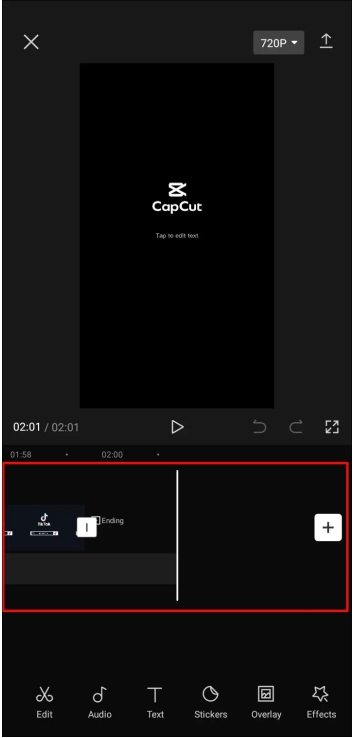




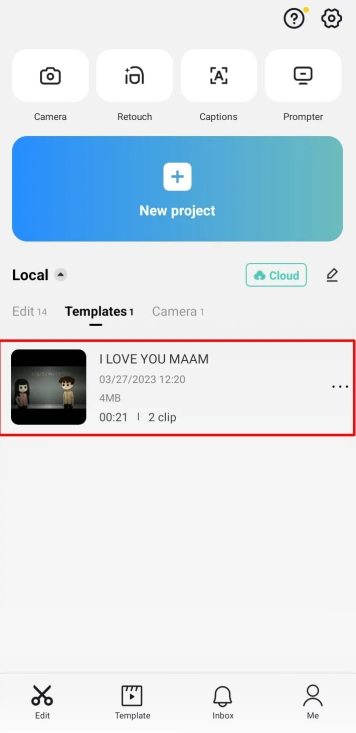
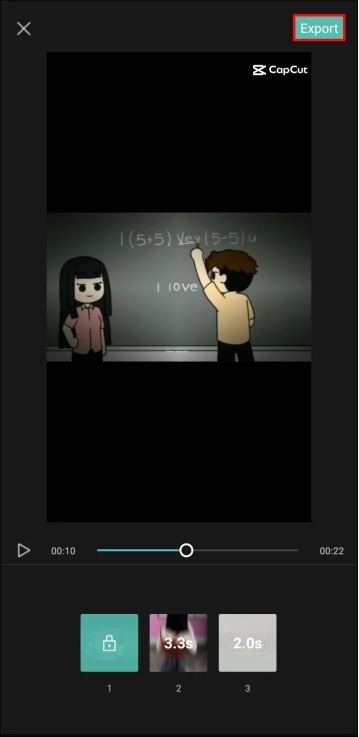


 HitPaw Edimakor
HitPaw Edimakor HitPaw Screen Recorder
HitPaw Screen Recorder HitPaw VikPea (Video Enhancer)
HitPaw VikPea (Video Enhancer)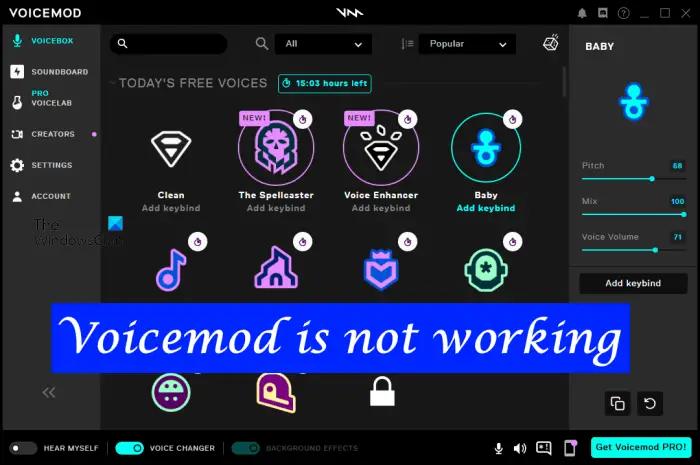
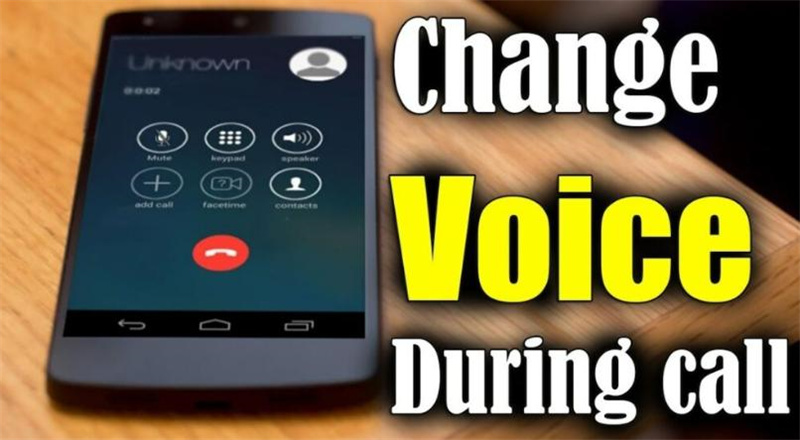


Share this article:
Select the product rating:
Daniel Walker
Editor-in-Chief
My passion lies in bridging the gap between cutting-edge technology and everyday creativity. With years of hands-on experience, I create content that not only informs but inspires our audience to embrace digital tools confidently.
View all ArticlesLeave a Comment
Create your review for HitPaw articles