How to Remove Biteable Watermark for Free
If you are in video making, you might need different tools to edit your videos. To do this, you can use the most famous software, Biteable. It is an online video editing website that allows you to make eye-catching videos. The tool has amazing features, advanced options, video effects, filters, and more.
The only drawback of this tool is that it leaves a watermark with each video, which can distract the viewers. Don't worry- this article will guide you on how to remove the Biteable watermark using different apps. Let’s get started!
Part 1. Can You Remove Biteable Watermarks?
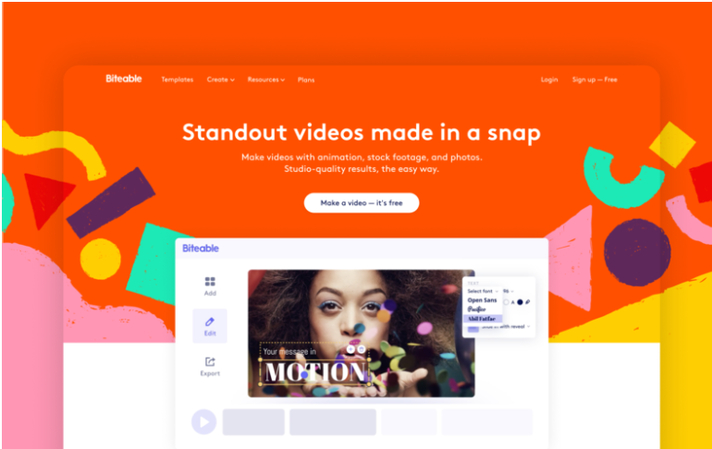
Is it possible to remove the Biteable watermark? Yes, you can easily remove the watermark from your Biteable videos, but you have to use different third-party applications. Basically, Biteable adds the watermark in two places: the top left and the button right. These watermarks can annoy the users who are watching your videos.
Biteable allows you to remove the watermark, but you have to purchase their premium version, which is a bit expensive. The tool offers two plans: yearly and monthly. The users can easily choose the packages according to their requirements.
Apart from purchasing the premium packages, you can also use different tools to remove Biteable watermarks for free. Continue reading as below. We have discussed the apps you can use this year to eliminate Biteable watermarks.
Part 2. Desktop Tools to Remove Watermark from Biteable Videos for Free
How to remove watermarks from Biteable for free? There are numerous software apps that you can either download or use online to remove watermarks from Biteable videos. All these apps are free-to-use, which means you don't have to purchase any packages. Let's see how to use these apps to remove the watermark.
1.HitPaw Watermark Remover

The first desktop application to remove Biteable watermark in our list is HitPaw Watermark Remover. This software is outstanding when it comes to features. It uses AI technology to remove watermarks from all your Biteable videos. This software is free, which means you don’t have to purchase the premium plans to remove the watermark. Also, you don’t have to worry about the unwanted advertisements.
Features of HitPaw Watermark Remover:
- It removes the watermarks of famous video editing platforms, including Biteable.
- You can remove watermarks from videos and photos without blurring them.
- You can also remove objects, logos, texts, stamps and more from all the videos.
- It is easy to use and has a simple interface.
- You can also preview the videos before downloading them.
- This tool is available for both Windows and Mac users.
Steps to Use HitPaw Watermark Remover to Remove Biteable Watermark for Free
Here is a step-by-step guide that you can follow to remove watermarks from your Biteable videos using this desktop tool.
1.First, check your system requirements before downloading the HitPaw Watermark Remover tool. Once you have completed all the requirements, download the app and launch it on your PC.

2.Now, import the Biteable videos using the “Add File” option. You can also add multiple files via the “Add” option.

3.On the interface, you will see five different modes: Smooth Filling, AI model, Gaussian Blur, Color Filling and Matte Filling. You can choose the mode that suits your requirements.

4.Once you have selected the right mode, preview the video to see if it has a watermark. If it doesn't, click the "Export" option to download your video.

2. Video Watermark
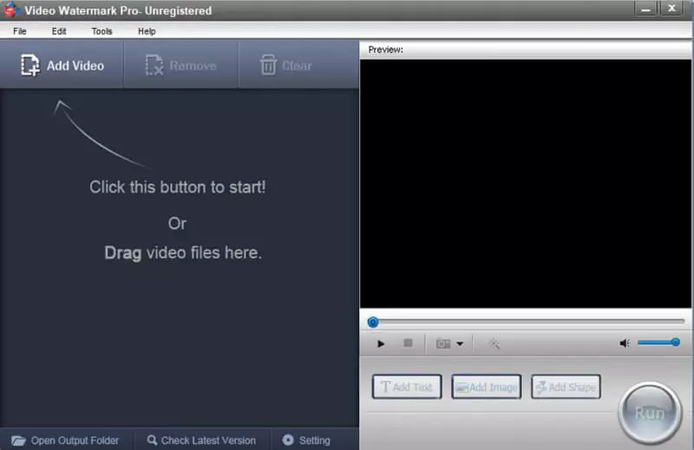
How to remove the watermark from Biteable for free? Video Watermark is the perfect desktop application for removing all complex watermarks from your videos. If you downloaded the videos from the Biteable website and don't know how to remove their logo, you should use this software. This software is easy to use and offers a batch mode, but you have to purchase the premium package. Overall, it is a great application for beginners and pro users.
Pros
- You can remove and add watermarks according to your requirements.
- It works best for removing watermarks from Biteable videos.
- It works seamlessly for low-end PC devices.
- You can add logos, images, objects, and more besides removing watermarks.
Cons
- The Premium plans are a bit expensive.
- To remove watermarks from videos and images, you have to purchase separate plans.
Part 3. Online Tools to Remove Watermark from Biteable Videos for Free
Now, you know about the top desktop apps for getting rid of watermarks. It's time to learn about the online apps you can try for fast watermark removal. Many people recommend using online tools because they are easy to use, and you don't have to download them on your PCs. Here are the top 2 online watermark removal apps for deleting all types of watermarks from your Bietable videos for free.
1. HitPaw Online Video Watermark Remover
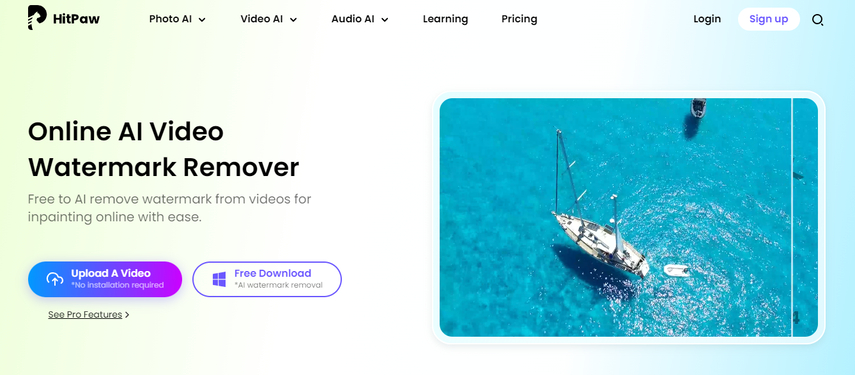
If you don’t know how to remove a video made with a Biteable watermark, HitPaw Online Video Watermark Remover is your best choice. With the help of this online application, you can easily remove watermarks from all your videos. Just like other apps, this software is free and doesn't charge anything. You just have to upload your videos, choose the area where you want to remove the watermark, and you are ready.
Pros
- It doesn’t blur your videos after removing the watermark
- You can upload all videos, including the Biteable ones
- This software also removes subtitles from your videos
- You can remove logos, text, and people with just one click.
- No need to worry about viruses or unwanted ads.
Cons
- You need stable internet to use it
- To use the batch mode, you have to download this software
2.Apowersoft Watermark Remover
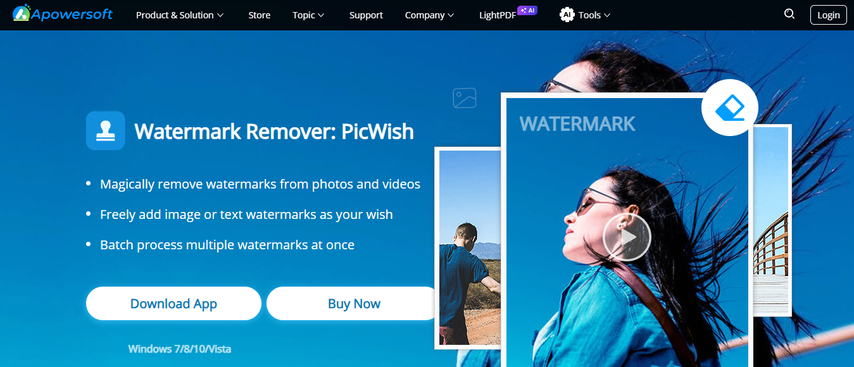
Apowersoft Watermark Remover is another AI watermark remover tool that helps you delete watermark from all your videos. This tool is best for removing watermarks from Biteable videos. With this software, you can erase logos, objects, stamps and more. The interface of this app is lightweight and simple.
Pros
- It supports several file formats, such as MP4, MPV, FLV and more.
- You can use the batch feature to delete watermarks from several Biteable videos.
- It has an appealing and intuitive interface.
Cons
- It has limited features in the free version.
- Windows users can only remove the watermark from three videos
FAQs About Biteable Watermark Remover
Q1. Can I Remove the Biteable Watermark without Paying for a Premium Plan?
A1. No, removing watermarks from videos without the premium plan is impossible. On their website, you can see different plans that you can use to delete watermarks.
Q2. What is the Best Desktop App to Remove Watermarks from Videos?
A2. Undoubtedly, HitPaw Watermark Remover is one of the best apps to remove watermarks from all your videos. It has a free plan that you can use to remove watermarks.
Conclusion
This article explains how to remove the watermark from Biteable video for free. We have mentioned both the online and desktop apps that you can use. If you are going for a desktop app, you should use HitPaw Watermark Remover. You can use both free and premium plans for video editing, watermark removal and more. You can also use its online version if you don't want to download the application.


 HitPaw Edimakor
HitPaw Edimakor HitPaw VikPea (Video Enhancer)
HitPaw VikPea (Video Enhancer) HitPaw FotorPea
HitPaw FotorPea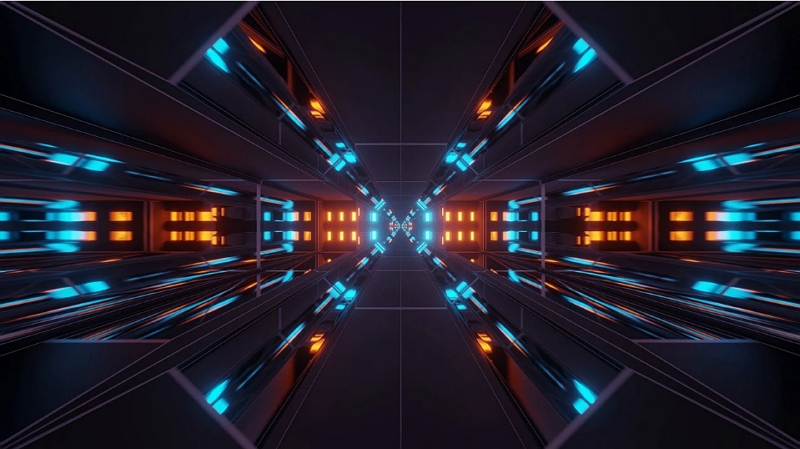



Share this article:
Select the product rating:
Daniel Walker
Editor-in-Chief
My passion lies in bridging the gap between cutting-edge technology and everyday creativity. With years of hands-on experience, I create content that not only informs but inspires our audience to embrace digital tools confidently.
View all ArticlesLeave a Comment
Create your review for HitPaw articles