Top 5 Automatic Watermark Removers You Can't Miss in 2025
As the digital landscape continues to evolve, so does the need for improved content creation and editing tools. Watermarks, often used to protect intellectual property, can sometimes hinder the seamless use of images and videos. In 2024, various automatic watermark removers have emerged, offering innovative solutions to this common challenge.
This guide explores the top five tools that allow you to remove watermarks automatically, enhancing usability while maintaining the quality of the original content. Whether you're a content creator, a photographer, or just someone looking to tidy up images, these tools simplify your workflow while ensuring professionalism and creativity.
Top 5 Automatic Watermark Removers
1. HitPaw Watermark Remover
The automatic video watermark remover has become popular among content creators when editing videos and removing unwanted marks. HitPaw Watermark Remover stands out in this domain by offering user-friendly features that simplify the watermark removal process.
This tool enables users to effortlessly eliminate watermarks from their videos while preserving the original quality. In an era where visual content is king, having reliable software like HitPaw can provide creators with the flexibility and efficiency they need to enhance their projects and maintain professional standards.
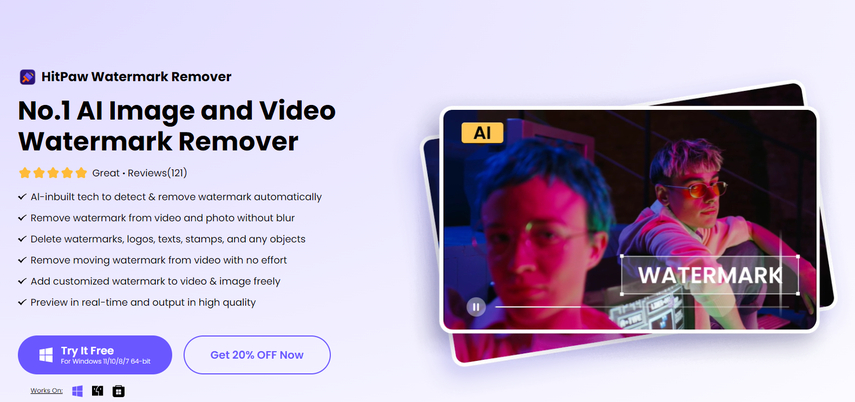
2. Adobe Photoshop
Adobe Photoshop is a powerful image editing software that has become an industry standard for graphic design, photography, and digital art. Its robust tools allow users to manipulate and enhance images with incredible precision, from primary photo retouching to complex composition techniques.
Whether you're a professional designer or a hobbyist exploring creative avenues, Photoshop offers a rich environment for bringing your visual ideas to life. This guide will explore the essential features and functionalities that make Adobe Photoshop an invaluable asset in the digital creative landscape.
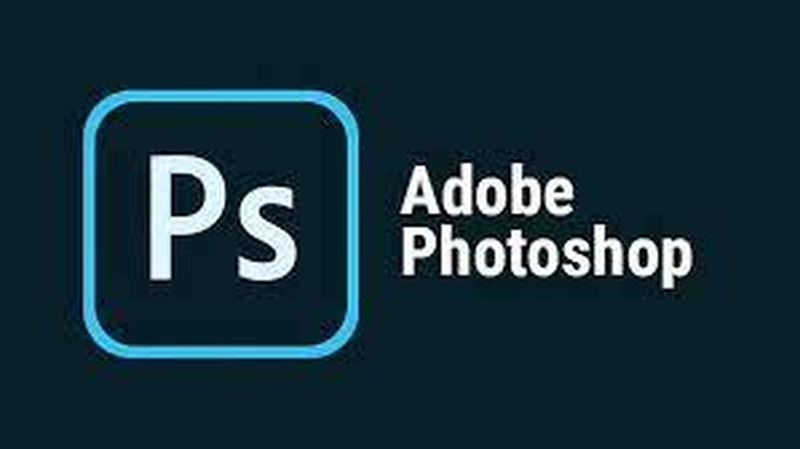
3. Apowersoft Watermark Remover
Apowersoft Watermark Remover is a powerful, user-friendly tool designed to help you seamlessly eliminate unwanted watermarks, logos, and other intrusive elements from your photos and videos. Whether you're looking to enhance the visual appeal of your images or restore the originality of your video content, this software provides an efficient solution with its advanced algorithms.
With a simple drag-and-drop interface and various editing features, Apowersoft Watermark Remover makes it easy for anyone, regardless of technical skill level, to achieve professional-quality results in just a few clicks. Say goodbye to distractions and hello to stunning visual clarity with this versatile tool.

4. Snapseed
Snapseed is a powerful photo-editing application that offers a range of tools and features, making it a popular choice for amateur and professional photographers. Developed by Google, Snapseed stands out with its user-friendly interface and advanced editing capabilities. Users can enjoy a variety of options, including tuning images, applying filters, and correcting perspective.
One of Snapseed's key strengths lies in its non-destructive editing, allowing users to experiment freely without permanently altering the original image. This flexibility, combined with high-quality results, positions Snapseed as an excellent alternative to other photo-editing software, catering to those looking to enhance their photography skills on the go.
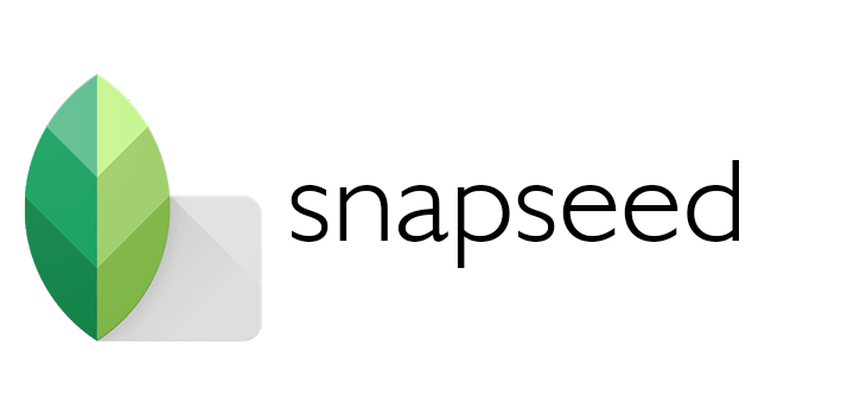
5. Wondershare Fotophire
Wondershare Fotophire is a powerful alternative for users looking to enhance their photo editing experience. This versatile software provides tools for photo editing, restoration, and montage creation, making it suitable for amateurs and professionals. With an intuitive interface that simplifies complex editing tasks, Fotophire allows users to easily retouch images, remove unwanted elements, and create stunning visual compositions.
Additionally, its range of filters and effects offers the ability to transform ordinary pictures into extraordinary works of art, ensuring that every photo tells a unique story. Whether you aim to enhance personal photos or craft compelling visuals for a project, Wondershare Fotophire equips you with the tools to achieve remarkable results.
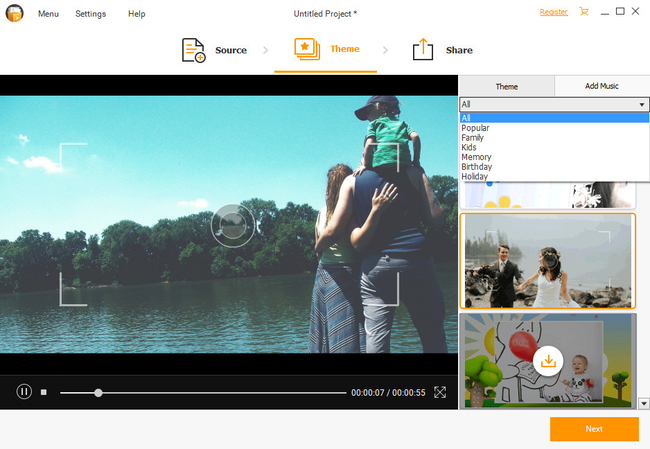
How do you use HitPaw Watermark Remover to remove watermarks from videos?
HitPaw Watermark Remover is a versatile tool designed to assist users in effortlessly removing watermarks from videos and images. With its intuitive interface, the software makes the process seamless, allowing even those without technical expertise to achieve professional-looking results.
Whether you're looking to enhance your projects or create polished content for social media, HitPaw Watermark Remover provides effective solutions that preserve the original quality of your media.
Its advanced algorithms ensure that watermarks are removed cleanly, making it a go-to choice for creatives and professionals. With its automatic AI image and video watermark remover, you can enjoy a hassle-free experience in your content creation.
Main Features of HitPaw Watermark Remover
- User-Friendly Interface: The software boasts an intuitive design that makes it accessible even for beginners, allowing anyone to remove watermarks easily.
- Multiple Removal Methods: HitPaw Watermark Remover offers various methods for eliminating watermarks, including selecting specific areas and automatic removal for quicker results.
- High-Quality Output: The tool ensures that the original quality of the video or image is maintained after watermark removal, resulting in seamless and professional-looking edits.
- Supports Various Formats: It supports various video and image formats, making it versatile for different media files.
- Batch Processing: Users can simultaneously remove watermarks from multiple files, saving time and increasing productivity.
- Preview Functionality: The software lets users preview their edits in real-time, enabling adjustments before finalizing the removal process.
- Cross-Platform Compatibility: HitPaw Watermark Remover is compatible with Windows and Mac operating systems, ensuring accessibility for a broader audience.
How to use HitPaw Watermark Remover?
1. Launch HitPaw Watermark Remover:
Begin by opening the HitPaw Watermark Remover software on your device. This intuitive program is designed specifically to remove watermarks from videos seamlessly.

2. Upload the Video for Watermark Removal:
Next, import the video you want to edit. You can easily drag and drop the file into the application or use the upload button to select it from your device.

3. Choose the Watermark Removal Mode:
Once your video is uploaded, select the appropriate watermark removal mode. HitPaw offers different modes based on the type and size of the watermark, ensuring the best results for your specific needs.

4. Erase the Watermark and Export the Video:
After selecting the mode, proceed to erase the watermark. The software will process the video; once completed, you can export the final product. This step ensures the watermark is removed cleanly without affecting the video quality.

5. Apply Watermark to the Video:
If you wish to add your watermark for branding purposes, you can easily do so in this final step. Upload your logo or text, adjust its position and transparency, and export the video to include your new watermark.
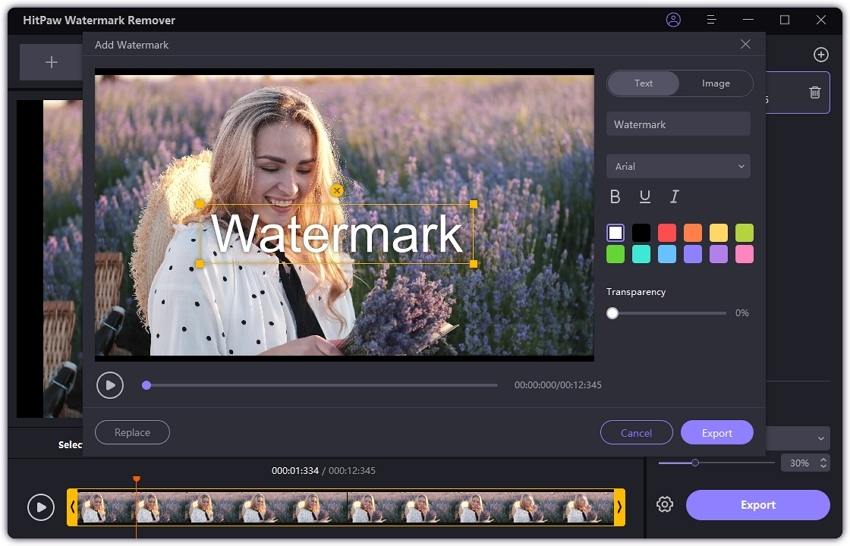
FAQs
Q1. What factors should I consider when choosing an automatic watermark remover?
A1. When choosing an automatic watermark remover, evaluate its effectiveness in maintaining image quality, supported formats, user-friendly interface, and features like batch processing or AI. Also, consider user reviews and file management safety to ensure you select the best tool for your needs.
Q2. Are there any free options for automatic watermark removers?
A2. Several free tools exist for removing watermarks, but their effectiveness and quality can vary greatly from premium options. It's best to test free software first to ensure it meets your needs before purchasing.
Q3. How do automatic watermark removers impact original image quality?
A3. Automatic watermark removers differ in their effects on image quality. High-quality tools with advanced algorithms effectively remove watermarks while preserving image integrity, whereas lower-quality tools may introduce artefacts or degrade images. It's important to select a reputable option to avoid negative impacts.
Summing Up
In 2024, advanced automatic watermark removers are revolutionizing image editing, with HitPaw Watermark Remover leading the way due to its user-friendly interface and effective performance.
Our exploration of the top five automatic watermark removers has shown that these tools can save both time and effort without compromising quality. We encourage you to give HitPaw Watermark Remover a try—you might find it to be the perfect tool to elevate your photo editing experience. Don't miss the opportunity to streamline your workflow; download it today and witness the difference for yourself!
Discover the top 5 automatic watermark removers and effortlessly enhance your images with HitPaw Watermark Remover today!







 HitPaw Univd (Video Converter)
HitPaw Univd (Video Converter) HitPaw VoicePea
HitPaw VoicePea  HitPaw VikPea (Video Enhancer)
HitPaw VikPea (Video Enhancer)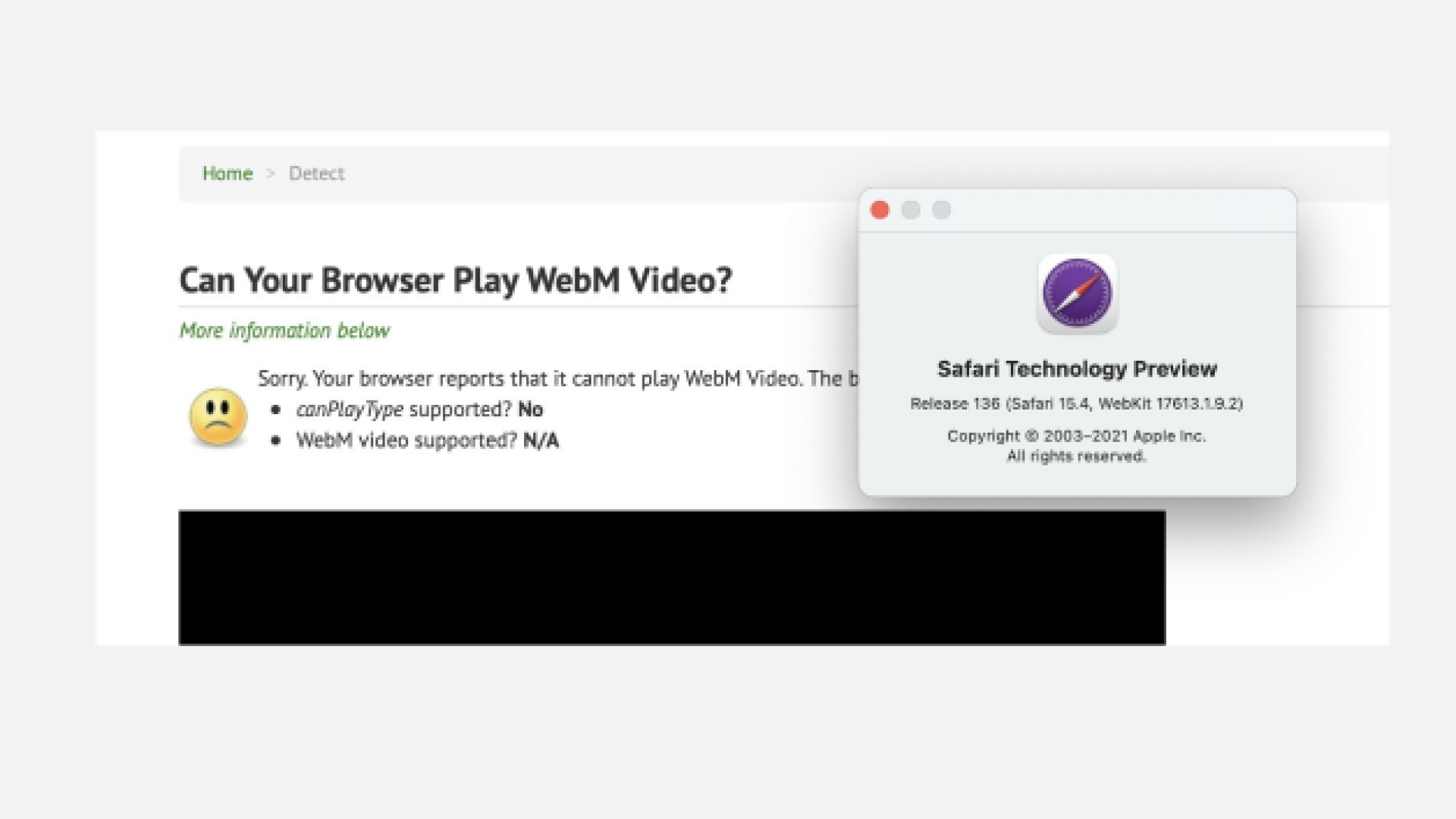


Share this article:
Select the product rating:
Daniel Walker
Editor-in-Chief
My passion lies in bridging the gap between cutting-edge technology and everyday creativity. With years of hands-on experience, I create content that not only informs but inspires our audience to embrace digital tools confidently.
View all ArticlesLeave a Comment
Create your review for HitPaw articles