Best 5 123RF AI Watermark Remover for Desktop & Online
When using images for blogs, creative projects, or businesses, watermarked pictures can detract from the professional look you're looking for, especially when downloading images from platforms like 123RF; removing the watermark from the image is the last option to perfect your presentation.
However, finding the right AI Watermark Remover can be daunting. That's why we have mentioned the top 123RF Watermark Remover available on the internet in this guide. With the help of these tools you can remove 123RF watermark easily.
What is 123RF and What is AI Watermark Remover

123RF is a stock media agency that sells royalty-free images, vector graphics, icons, fonts, videos, and audio files. Founded in Malaysia in 2005, 123RF initially focused on marketing image rights. As the demand for new content grew, it became a full-fledged stock photo service.
It has more than 15 million customers, which shows how much the images and videos it provides are appreciated worldwide. However, royalty-free images are not free; users must purchase them to use them. Users can download free images from 123RF, but they come with a watermark.
What is 123RF watermark remover online? A 123RF watermark remover program allows you to remove watermarks from images without losing the original quality. Below, we have mentioned the top watermark remover available online, which will help you eliminate irritating watermarks quickly.
Best 123RF AI Watermark Remover - HitPaw Watermark Remover

HitPaw Watermark Remover is an AI-supported watermark remover program that eliminates any unwanted marks in your images, including 123RF watermarks. With its advanced AI technology, this program offers a seamless solution to eliminating unwanted watermarks while preserving the quality of the original image. The best thing about this program is that it is easy to use. Unlike other 123RF remove watermark programs, users just need to import the image, choose the watermarks, and then click on the remove button to let the AI remove the watermark from the image.
Main Features of HitPaw Watermark Remover
- AI-Powered Technology: Uses cutting-edge algorithms to automatically examine the photo and remove 123RF watermark.
- Remove Watermarks from Images and Videos: Users can easily eliminate watermarks, logos, date stamps and other unwanted objects from photos and videos.
- 4 AI Removal Modes: Offers various removal methods, such as AI Model, Smooth Filling, Edge Filling, and Texture Repair.
- Batch Processing: You can remove watermarks from multiple files simultaneously, saving time and effort.
- High-Quality Output: The program ensures that the quality of the original photos is maintained after the watermark is removed from the image.
- Popular Format Support: This program is compatible with various image and video formats, including JPG, PNG, MP4, MOV and more.
How to Remove 123RF Watermark using HitPaw Watermark Remover?
1.Download and Install: Download the HitPaw Watermark Remover from the official site and install it on your device. Run the program after installation is complete.

2.Upload Image: Click on the "Add Image" option and upload the 123RF image, including the watermark.

3.Select the Watermark: Use the built-in tools to select the 123RF watermark. Once you have selected the unwanted object from the image, choose the AI Model to start the removal process.

4.Remove Watermark and Export Image: Click on the "Remove" button to eliminate the watermark from your image. Preview the image, and if satisfied with the result, click the "Export" button and download the image on your PC.

4 Online 123RF AI Watermark Remover
If you are looking for a web-based program to remove watermark 123RF, then look no further because in this section we will explore the top 4 online 123RF AI Watermark Remover.
1.HitPaw Online Image Watermark Remover
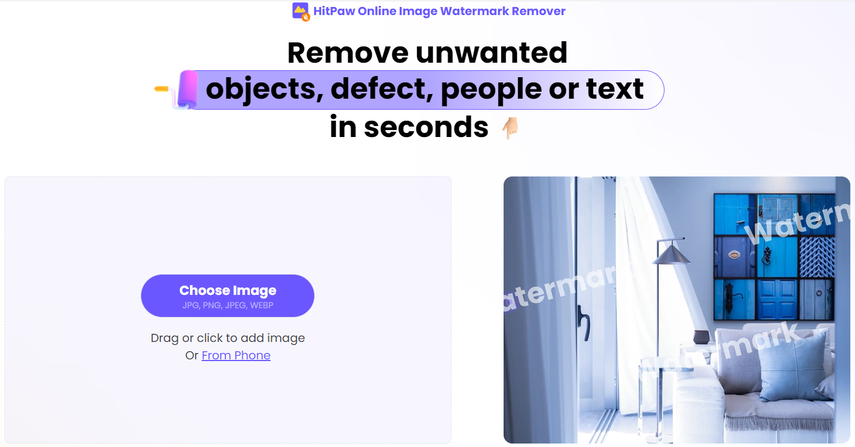
HitPaw Online Image Watermark Remover is our first pick on the list. Powered by AI technology, HitPaw removes 123RF watermarks online from images and videos. The best part of this program is that you don't require any skill to remove watermarks. This program is safe to use and ensures that uploaded images are only viewed by the users only.
Pros
- Remove 123RF Watermark from images and videos for free
- Web-based programs eliminate software downloading
- Maintain image quality throughout the process
- Compatible with Mac, Windows, Android and iPhone
- Support popular image and video formats such as JPG, MP4 and more
Cons
- Users have reported no drawback
2.Cutout.Pro
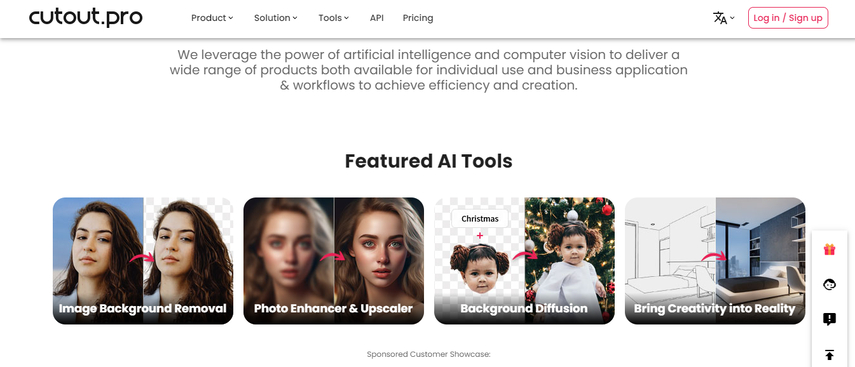
Cutout.pro is another remove 123RF watermark service online. It allows users to effortlessly remove watermarks from images and videos without losing the original quality. The best part of this tool is that it removes the watermark from images and videos without blurring them. With its batch-processing feature, users can remove watermarks from multiple images simultaneously.
Pros
- Effortlessly removes watermark from images with this program
- Web-based program, meaning no downloading is required
- Offers a wide range of tools, including background remover, video editor and more
- The intuitive interface allows users to remove watermarks easily
Cons
- Can’t process large files
- 123RF Watermark removal process can be time-consuming
3.AVC.AI
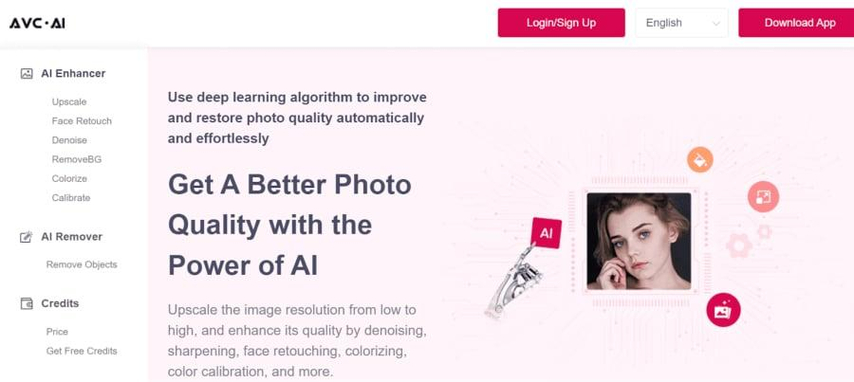
If you are looking to remove 123RF watermarks from images using AI technology, then use AVC.AI. This remover utilizes AI-technology to eliminate watermarks from images seamlessly. Further, it also works as an image enhancer, allowing users to increase image quality by up to 400% after the watermark removal process. AVC.AI is compatible with Mac and Windows, ensuring compatibility across various devices.
Pros
- Removes watermarks from 123RF image with a single click
- Offers a wide range of tools, including AI Enhancer, Background Remover and more
- The batch-processing feature allows you to remove the watermark from multiple images at once
- Enhance image resolution by up to 400%
Cons
- The interface is hard for beginners
- The free version includes a watermark
4.WatermarkRemover.IO
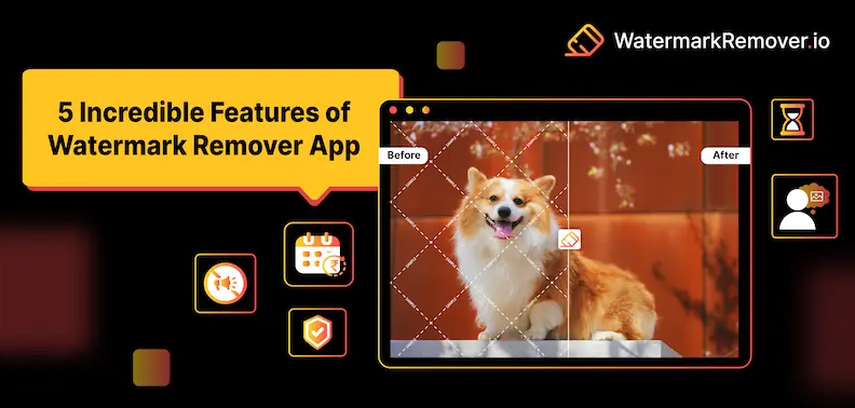
How to remove 123RF Watermark Illustrator? WatermarkRemover.IO is a simple and easy-to-use program that allows beginners to remove watermarks from 123RF images. This tool allows users to remove multicolored watermarks, move watermarks, and more. Further, it allows you to select several different watermarks to remove at once with automatic detection.
Pros
- Offers a simple and easy-to-use interface that allows beginners to remove watermarks.
- Work on any device, including Windows, Mac, iPhone and Android
- Support several image formats such as JPG, PNG and more
- Batch Processing
Cons
- The free version destroys the image quality
FAQs of Watermark Remover
Q1. Can We Remove Watermark from 123RF Images?
A1. Yes, with the right Watermark remover, you can easily remove the watermark from 123RF images. Ensure that you select the program that preserves the original quality after the removal process.
Q2. Is it Unethical to Remove Watermarks from Images?
A2. It is legal to remove the watermark from images if you have the owner's permission. You can use programs like HitPaw Watermark Remover or HitPaw Online Watermark Remover to do this.
Final Thoughts
Removing Watermark from images has become an essential skill for those who are in the marketing and graphic designing industries. With tools like HitPaw Watermark Remover, you can easily remove 123RF watermarks to achieve clean and professional-looking images.


 HitPaw Edimakor
HitPaw Edimakor HitPaw VikPea (Video Enhancer)
HitPaw VikPea (Video Enhancer) HitPaw FotorPea
HitPaw FotorPea



Share this article:
Select the product rating:
Daniel Walker
Editor-in-Chief
My passion lies in bridging the gap between cutting-edge technology and everyday creativity. With years of hands-on experience, I create content that not only informs but inspires our audience to embrace digital tools confidently.
View all ArticlesLeave a Comment
Create your review for HitPaw articles