7 Best Youtuber Voice Changers for PC & Online
Creating a professional-looking video on YouTube is not as simple as it sounds. To create a professional-looking video on YouTube, you will need the right vlogging tools, and a voice changer for YouTube is one of them.
With the help of a voice changer, you can create multiple voices for one video clip. These voice changers include many voice effects and filters that can modify your voice in real-time. This guide will introduce the 7 best Youtuber voice changers for PC and online.
4 Useful YouTuber Voice Changer for PC
Here are the top 4 YouTube voice changer apps for PC
1. HitPaw VoicePea - Best Voice Changer for YouTube Videos
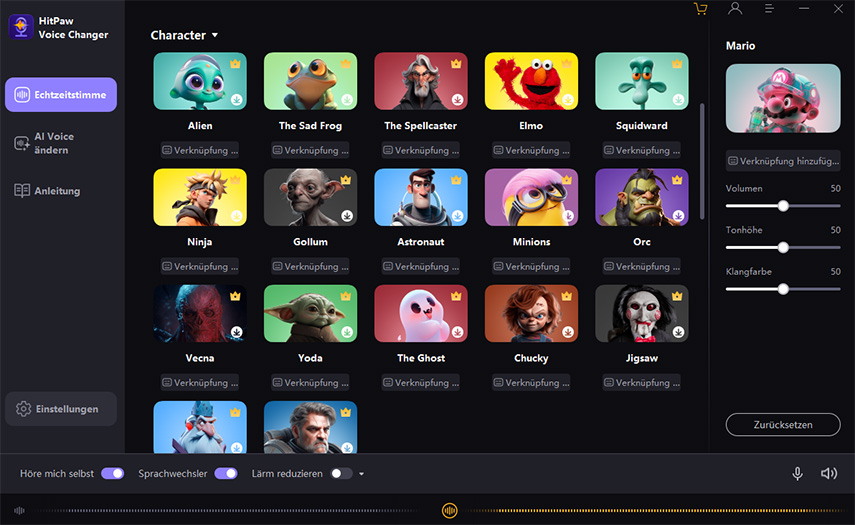
HitPaw is one of the best voice changer for YouTube videos. It offers powerful features like Pitch and Speed enhancers, voice transformation, and TTS. This App allows you to edit your audio clip quickly and easily.
HitPaw offers many voice effects, including Male, Female, Monster, and Alien. The program integrates with many platforms like YouTube, Skype, and Zoom. It provides a comprehensive interface, allowing beginners to switch their voice effortlessly.
Pros
- Realistic voice effects include Monster, Alien, Male, and Female
- Perfectly integrates with over 300 PC program
- Best Voice Changer App for YouTube
- Offers celebrities voices, including Taylor Swift, Tom Hardy, and more
- Allows voice transformation in real-time
- Includes powerful features like TTS, Pitch, and Speed enhancers
Cons
- New product in the market
Price :Starting from $15.95 Per Month
Here're easy steps that how you can use HitPaw VoicePea.
-
1.Go to "Settings", and click the drop-down button to select the input and output you are using.

-
2.Choose the effects you prefer and click to apply it.

-
3.Turn on the "Voice Changer", "Hear myself" and try to speak to your microphone to listen how your voice sound like. If the surrounding environment is noisy, you can manually activate noise reduction. Please don't set the noise reduction level too high, as it may filter out some sounds.

-
4.After selecting the desired sound effects and previewing them, you can adjust the volume according to your preferences.

-
5.Change Voice on Discord:Open "Discord", Click your "User settings" and go to "Voice & Video, Then select "HitPaw Vitrual Audio Input" from the drop-down list of input device.

2. Voxal Voice Changer
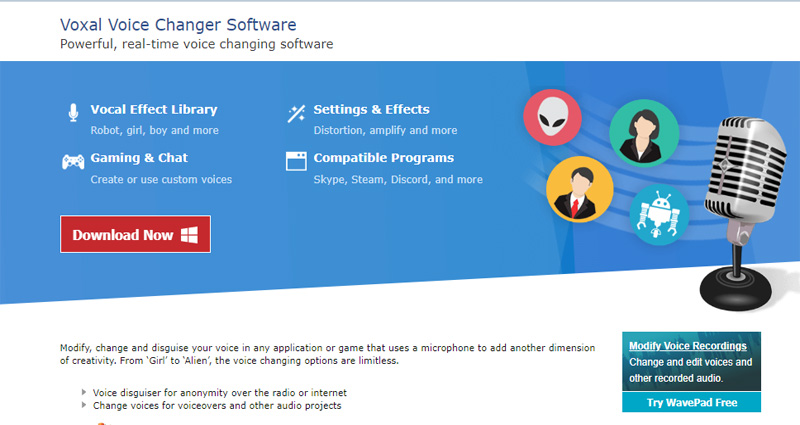
Voxal is another voice changer app for YouTube videos, allowing you to modify your voice into any character, including Alien, Monster, Male, Child, and more. With the help of this program, you can customize the background effects that can be used anytime.
With Voxal, you will get free and paid versions with additional features. If you are a YouTuber and want to create professional-looking videos for your channel, we recommend using the paid version.
Pros
- Real-time YouTube video voice changer
- Compatible with Windows and macOS
- It offers a simple User Interface
- Includes voice effects of Alien, Monster, Male, Female, etc.
- Offers a free version
- Has customized background effects
Cons
- The free version has limited features and voice effects
Price :The free version has limited features and voice effects
3. Skype Voice Changer
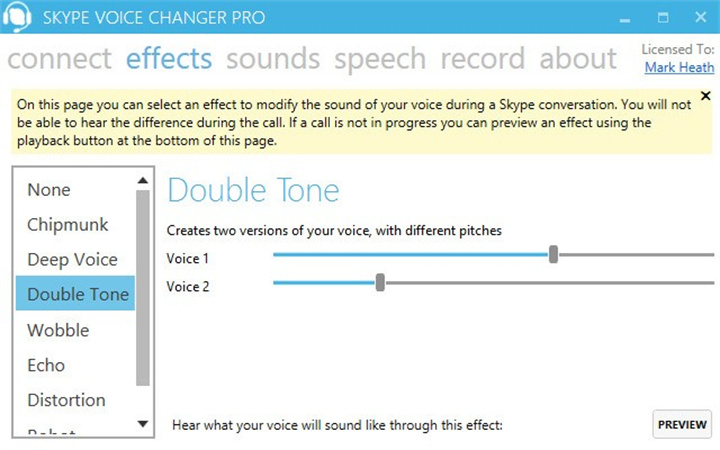
Skype Voice Changer is a voice-changing program that is rich with unique features. One of the biggest advantages of this program is that it allows its users to change their voice in real time. It offers various voice effects, including deep voice, echo, robot, alien, chipmunk, etc.
If you are a content creator looking for the best voice changer for YouTube channel, we recommend using Skype voice changer. It is an easy-to-use program that everyone can use. You don't need technical knowledge to modify your voice via this voice changer.
Pros
- Voice modification during live calls and live streaming
- You can use the prerecorded sounds in your calls
- One of the best voice modifier for YouTube
- Offers voice effects like Alien, Robot, Monster and more
- Integrates with platforms like YouTube, Zoom, and Skype
Cons
- Some voice effects don't sound realistic
Price :Starting from $29.95
4. AV Voice Changer Diamond
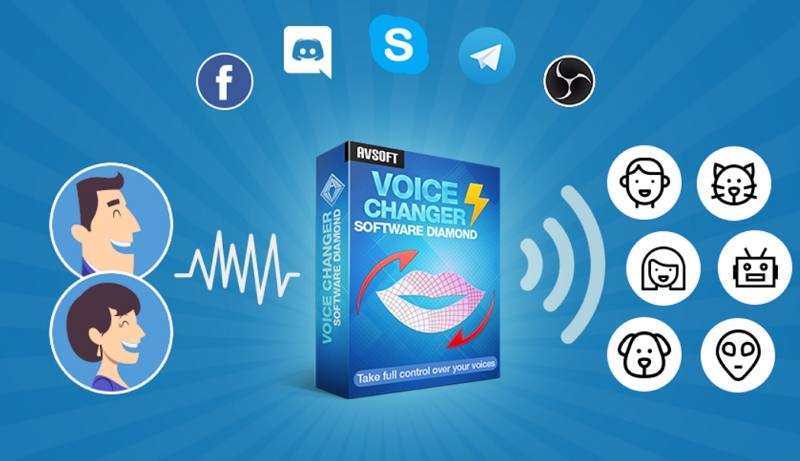
AV Voice Changer is a program that can alter your voice in real time. It can change your voice into cartoon characters such as Donald Duck, Bugs Bunny, Mickey Mouse, and more.
This voice changer offers an easy-to-use interface allowing beginners to modify their voices without tech knowledge. This program works perfectly with all social media and streaming platforms like Skype, Discord, Twitch, and YouTube.
Many YouTubers use this voice changer app for YouTube to create funny videos.
Pros
- Allows you to change voice for YouTube videos
- Offers Keyboard Shortcuts
- All the generated voices are in High-Quality
- Offer voices of various celebrities and Cartoon characters
- Compatible with Windows and macOS
Cons
- The free version supports Ads
Price :Starting from $99.95
3 User-friendly Voice Changer for Youtube Videos Online
Here are the top 3 online voice changers for YouTube Videos.
1. Voicechanger.io
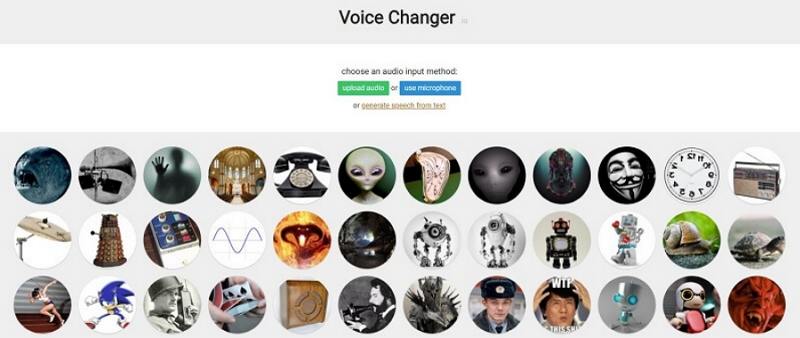
Voicechanger.io is a completely free voice changer for YouTube. This program offers over 50 voice effects, including monsters, aliens, robots, clocks, etc. On this platform, you can upload the pre-recorded audio, click or use the voice recorder to record your voice, and then apply any desired voice effect.
The best part of this program is that it doesn't require registration or downloading to alter your voice.
Pros
- Voice Changer for YouTube Free
- Offers more than 50 voice effects, including robot, alien, and more
- It has a straightforward interface
- No downloading and registration is required
- Allows you to download modified audio clips in famous formats
Cons
- Some voice effects don't recognize languages
Price :Free
2. Voice. AI

Voice.AI is another voice changer that YouTubers use to alter their voice in real time. This program uses AI to transform your voice into any character without lowering your sound quality.
It offers a wide range of sound effects, which includes effects of celebrities and cartoon characters, including Taylor Swift, Bugs Bunny, and more.
This program supports many online and offline programs such as Discord, Twitch, and TeamSpeak.
Pros
- Voice changer for YouTube videos free
- Uses the AI to alter your voice in real time
- Offers a wide range of voice effects, including celebrities voices, cartoons, and more
- Support online and offline PC programs
Cons
- Lacks on Advance features
Price :Free
3. Murf. AI
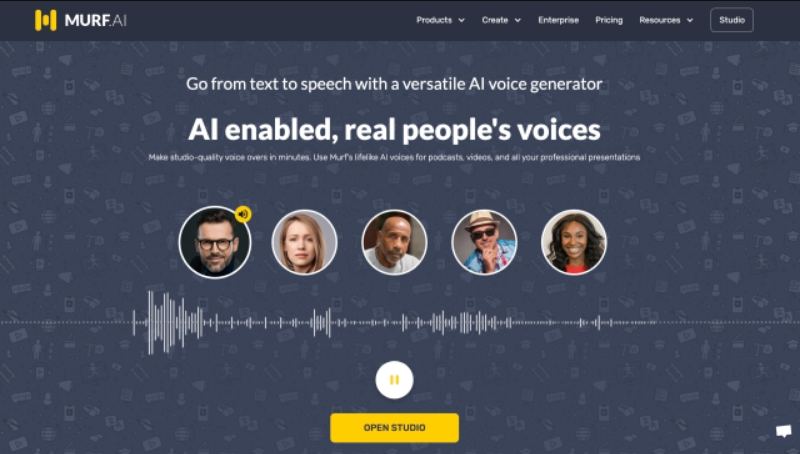
The last voice changer for YouTube videos Online is Murf. AI. This powerful voice generation tool offers 120 voices in more than 30 languages. It cannot only generate voices, but with the help of this program, you can also generate videos that will give a visual to your voiceover.
All the voices generated from this program sound realistic. This program is a great voice changer YouTubers who want to create funny videos for their channels.
Pros
- Offers more than 120 voice effects in 30 languages
- Web-based YouTube voice changer online
- Gives visuals to your voiceovers
- Uses the AI to transform your voice
- All the voices generated from this program are realistic
Cons
- It has a straightforward interface, but some users need more advanced features.
Price :Starting from $19 Per Month
FAQs of YouTuber Voice Changer
Q1. What voice changer do YouTubers use?
A1. HitPaw is one of the best voice modulation for YouTube videos, allowing users to transform their voices in real time. With the help of this program, users can create funny videos with different voice effects. It offers various voice effects, including robot, alien, monster, and more. This voice changer on YouTube supports many online platforms, including YouTube, Twitch, Discord, and more.
Q2. How do YouTubers get voice changer?
A2. To get voice change YouTube, first, you have to choose a voice changer App YouTube. Then, launch the program and select the input and output device. Now select your favorite voice effect and click on the convert button. Your voice will transform into your favorite voice effect.
Final Thought
The best voice changer app for YouTube can easily be found online. Each tool has its own set of voice effects and features. In this guide, we have mentioned the best voice modulator Youtubers that will allow you to transform your voice into any character.
If you want our recommendation, we suggest you use the HitPaw voice changer, allowing you to modify your voice in any voice effect.













 HitPaw Edimakor
HitPaw Edimakor HitPaw VikPea (Video Enhancer)
HitPaw VikPea (Video Enhancer)

Share this article:
Select the product rating:
Daniel Walker
Editor-in-Chief
This post was written by Editor Daniel Walker whose passion lies in bridging the gap between cutting-edge technology and everyday creativity. The content he created inspires audience to embrace digital tools confidently.
View all ArticlesLeave a Comment
Create your review for HitPaw articles