4 Best Youtube Outro Makers for Youtuber in 2025
After Adding the intro to your YouTube video you may as well need an attractive outro at the end of the video. These Outro make your video look attractive and impressive.
With the help of Outro you not only finish your video in style, but it can also help you promote your brand and encourage your audience to subscribe to your YouTube channel to watch more videos.
In this guide, we will explore the top 4 YouTube Outro Makers that will help you create impressive Outros for your YouTube video without spending time.
What is Youtube Outro Maker? Why Youtubers Need it?

YouTube Outro is the end screen of a YouTube video with a call to action statement, a Subscribe button, other video suggestions, and more. In other words, YouTube Outros is an essential part of your video.
Outro is the most effective method to optimize YouTube videos, this will help you increase traffic on your other videos, engage viewers, and more.
A YouTube Outro creator helps you design an attractive Outro for your Channel and in this guide, we will recommend the top 4 free YouTube Outro Makers available on the market to help you create an impressive-looking Outro from your YouTube videos.
4 Great Free Outro Maker for Youtuber You Should Try
If you are wondering how to make a YouTube Outro, then follow this guide till the end because this guide has the best YouTube Outro Maker free to create YouTube Outros for free.
1. Canva Video Outros
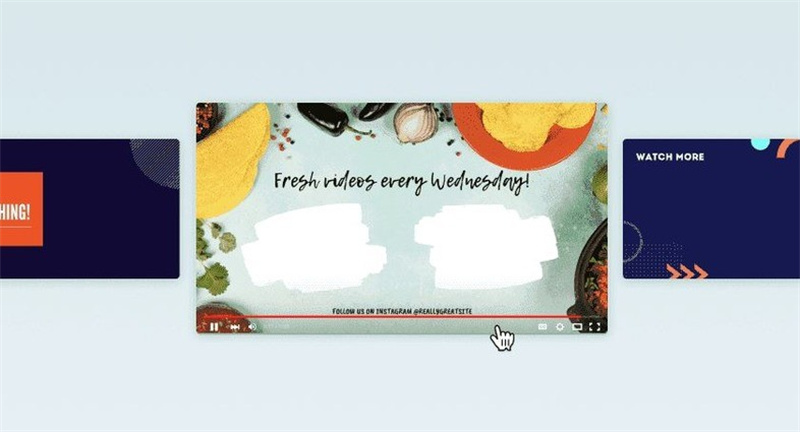
The First YouTube Video Outro maker on our list is Canva. If you are a content creator then you must be familiar with Canva, this program is known for its attractive templates.
The Canva Outro maker includes some amazing features that will allow its users to create an impressive-looking Outro for their YouTube Channel. This program offers a wide range of customization options, which includes changing text styles, templates, colors, and fonts. With this free Outro Maker, you can add your channel logo and adjust its position according to your needs.
Pros
- It has a simple-to-use interface
- Canva offers a wide range of outro templates
- Allows you to share directly on Social media
- It offers a professional look
- Allows you to alter the templates
- Affordable
Cons
- The free version of Canva has limited features
- Delete your account at any time
- Export settings are limited
- Online
- Canva Pro $6.49 Per Month
2. Invideo Outro Maker

Invideo is another Outro Maker for YouTube that allows you to create Outro from your video online without any Watermark. This program offers hundreds of YouTube outro templates.
With the help of this tool, you can create your video Outro in minutes. The best part of this program is that it offers a free version through which you can easily create an impressive-looking outro from your video. However, if you need a professional function then you have to purchase its paid version.
Pros
- It has over 1 million templates
- Simple to use interface, especially for beginners
- Allows you to create videos in any language
- Pre-made outro templates
- Customizable outro templates
- Offers a free version with 6000+ templates
Cons
- The exporting process is lengthy
- Requires a stable internet connection
- Online
- Invideo Business $30.00 per Month
3. Visme Free Youtube Outro Maker

Visme is the best intro and outro maker for Youtube available on the internet. This program is well organized and offers hundreds of outro templates to choose from.
Long story short this program has all the features that you need to create an attractive outro.
The best part of this program is that it is free and easy to use, meaning a person with no tech knowledge can create an outro for their video from this platform. Many well-known brands use this platform such as IBM, Voya, Intuit, and more.
It also offers an easy-to-use drag-and-drop feature that will help you create amazing designs even without any editing experience.
Pros
- Perfect for creating outro for YouTube videos
- Best tool for creating business presentations
- Allows you to download your Outro as a video file
- Consist of best Animated Outro Templates including Naruto, Pokémon Go, and more
- Create your own Outro templates with its customization feature
- Offers free images and professional fonts
Cons
- More intense design needed
- Users may require some time to fully understand this program
- Online
- Starter $29.00 per Month
4. Veed.io Youtube Outro Creator
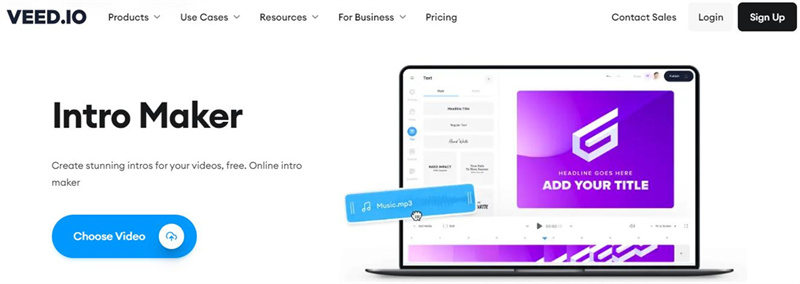
The last free Outro for YouTube is Veed.io. Veed.io is a free and easy-to-use Outro maker that allows Youtubers to create Intro and Outro in minutes. With the help of this tool, you can upload your video files and start creating an attractive outro with its online video editor.
If you don't want to start from scratch then you can use the built-in outro templates and customize it. On these templates, you can add your channel name, introduction of the video, subscribe button, and other special effects.
We all know that having a great outro is compulsory because it will increase the number of subscribers in no time.
With our free tool, you can make an outro for YouTube in less than 10 minutes.
Pros
- Offers a huge library of YouTube video Outro Templates
- Free and easy-to-use interface
- Allows you to customize existing templates
- Youtubers can create Outros in less than 10 minutes without any knowledge
- Affordable pricing as compared to others and offers a free version as well
- Upload your video files and start creating
Cons
- Unfortunately, this tool has some glitches
- Online
- Basic $18 per Month
Bonus Tip: HitPaw VoicePea - Best Voice Changer for PC

HitPaw is one of the best voice changers available for PCs in 2024. This program can alter your voice in real-time during live conversations and while playing games.
HitPaw offers a huge library of realistic voice effects including human-like voices, celebrity voices, politician voices, and singers. With the help of this program, you can transform your voice into someone else voice on more than 300 PC programs including Discord, Twitch, Zoom, COD, Fortnite, Cs: Go, and more.
It has a simple and user-friendly interface that allows beginners to operate this program easily. All the output voices are of high quality. It also provides you with an option to preview the altered voice.
Features- Allows you to alter your voice during live calls and online gaming
- Offers a wide range of realistic voice effects
- Option to voice cloning free
- Has a simple and User-friendly interface
- It provides a real-time voice preview option
- Download the altered voice in popular formats such as MP3 and WAV
- High-Quality Output
FAQs of Youtube Outro Maker
Q1. How to make a YouTube outro?
A1. The best way to create an outro for your YouTube video is to use a free online Youtuber Outros maker tool. These tools don't require any downloading and with its customizable templates, you can create an attractive YouTube Outro in no time. Above we have mentioned the top 4 free online YouTube Outro makers that will allow you to create a good YouTube Outro.
Q2. What makes a good YouTube outro?
A2. A Good YouTube Outro can stick the viewer on to your channel. A Good Outro consists of a subscribe button, a link to your previous videos, and your channel logo. By adding these things to your outro you can create an attractive outro from your YouTube channel. If you don’t know how to make an Outro for YouTube then visit one of the tool's official sites and follow the mentioned steps.
Q3. How do you make a gaming outro for YouTube?
A3.
How to make an Outro for a Gaming channel? If you want to learn how to make YouTube Outro then follow these steps.
1.Go to Outro Maker and select your favorite template
2.Now add gaming images and text to your outro
3.Personalize your Video Outro and click on the save button.
4.In the end, upload the Outro in your YouTube video.
Final Thought
Many YouTubers don't know that adding an Outro to your YouTube videos will attract viewers to subscribe and explore your videos. If you want to grow your YouTube Channel then start adding outro to your YouTube videos before uploading them.
In this guide, we have mentioned the top 4 YouTube Outro Makers that will help you create attractive Outros in no time. We have also mentioned the pros, cons, compatibility, and pricing of each tool so that you can find a suitable one quickly.








 HitPaw Univd (Video Converter)
HitPaw Univd (Video Converter)  HitPaw VikPea (Video Enhancer)
HitPaw VikPea (Video Enhancer)



Share this article:
Select the product rating:
Daniel Walker
Editor-in-Chief
My passion lies in bridging the gap between cutting-edge technology and everyday creativity. With years of hands-on experience, I create content that not only informs but inspires our audience to embrace digital tools confidently.
View all ArticlesLeave a Comment
Create your review for HitPaw articles