Must Read: TOP 10 Voice Recorders Online for Free in 2025
Taking notes or capturing audio is easier than ever with the wide range of free online voice recorders available today. Whether you're a student needing to record a lecture, a journalist conducting interviews, or an employee in a meeting, having a quick and easy way to record audio on any device can be invaluable. With so many options out there, however, how do you choose the right web-based voice recording tool for your unique needs?
In this article, we've compiled a list of the top 10 best free online voice recorders users can access directly from their web browser.
Part 1: Best 10 Online Voice Recorders Recommended in 2023
1. Riverside

Riverside is a versatile online tool designed for professional video and audio recording. It stands out with its AI Magic tools, which include automatic silence removal and background noise reduction. The platform also offers advanced text-based editing capabilities, ensuring crystal-clear audio quality for its users.
Pros
- AI-powered features for automatic silence removal and noise reduction.
- High-quality audio and video recording capabilities.
- Comprehensive text-based editing controls.
- Suitable for professional-level sound recorder.
Cons
- May be complex for beginners.
- Possibly higher cost for advanced features.
2. VirtualSpeech
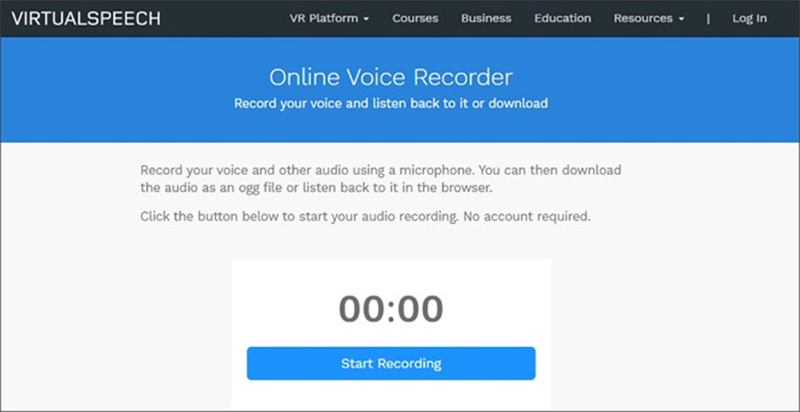
VirtualSpeech is a user-friendly online recorder, particularly beneficial for beginners. It offers intuitive audio capture tools, AI-enhanced exercises, and a content library to improve recording skills.
Pros
- Beginner-friendly interface.
- Community forum for engaging discussions.
- Learning paths and courses for skill improvement.
- Combination of basic and advanced features.
Cons
- Limited professional-grade tools.
- Mainly focused on learning rather than high-end production.
3. Soundtrap
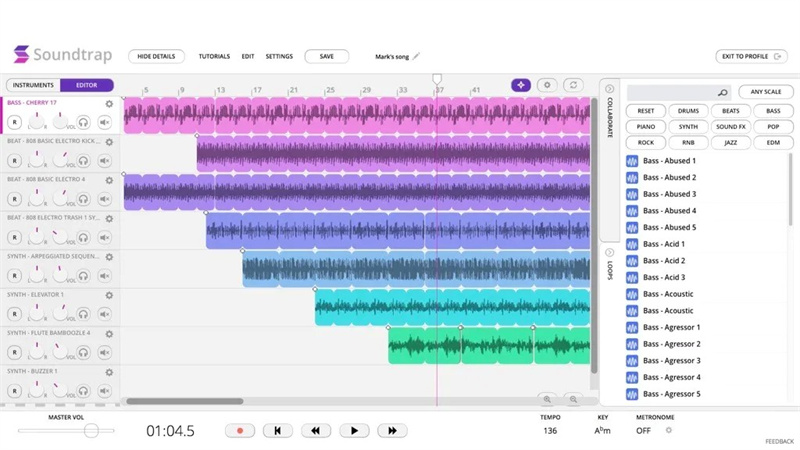
Soundtrap is a web-based studio recording tool designed for musicians. It features in-built beats, loops, vocal tuning, and audio automations, with automatic cloud storage for recordings.
Pros
- Specialized tools for music production.
- High sound quality with native vocal tuning.
- Automatic cloud storage for mic recorder.
- Capability to connect external microphones and instruments.
Cons
- May be overwhelming for non-musicians.
- Monthly subscription could be expensive.
4. Soundation

Soundation is tailored for music producers, offering high-quality audio recording options. It includes native editing tools, cloud storage, and uses bits and samples for audio compilations.
Pros
- High-quality audio recording tools.
- Native editing features for in-depth production.
- Cloud storage for easy file management.
- Ideal for complex musical projects.
Cons
- Might be complex for beginners.
- Higher price for advanced features.
5. Flixier
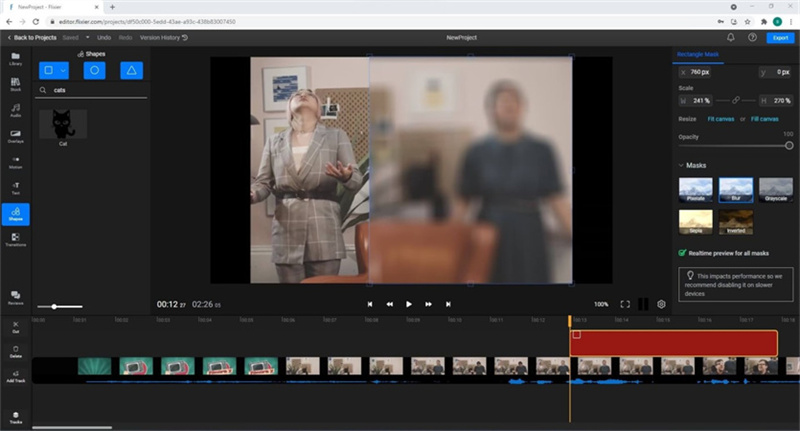
Flixier combines audio recording with content creation. It's beginner-friendly, offering in-built editing capability, sound effects, and video recording integrations without requiring a download.
Pros
- User-friendly interface for beginners.
- Integrated video and audio recording features.
- Built-in editing and sound effects.
- No need for software download.
Cons
- Limited advanced audio editing tools.
- More suited for content creation than professional recording.
6. Voicecoach
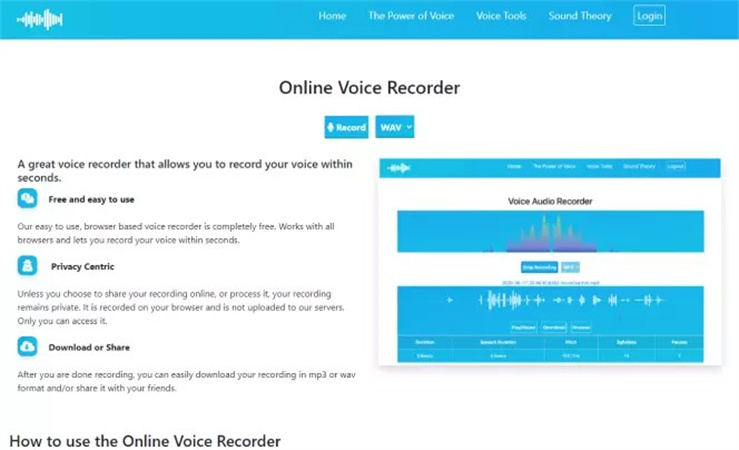
Voicecoach is a free, user-friendly online MP3 recorder. It emphasizes privacy, with recordings remaining private unless shared, and is compatible with all popular browsers.
Pros
- Fast and easy recording process.
- Extensive sharing capabilities.
- Strong privacy features.
- Free and browser-compatible.
Cons
- Lacks editing tools.
- No technical support provided.
7. Clyp
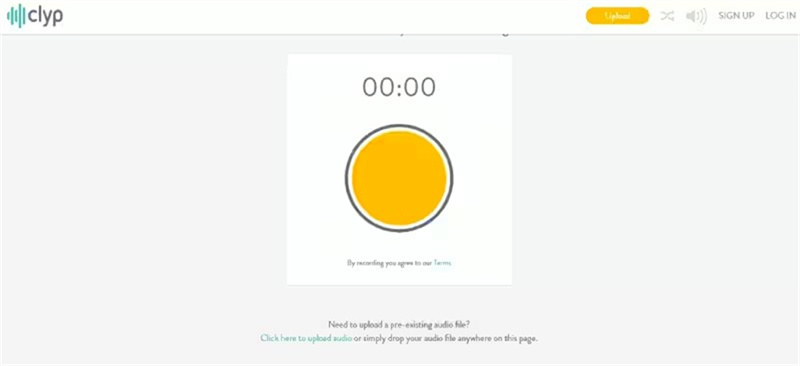
Clyp is designed for professional audio creators, offering a built-in audio editor and both free and paid plans. It is known for its simplicity and extensive sharing options as the best online audio recorder.
Pros
- Built-in audio editor for quality control.
- Extensive sharing and embedding options.
- Simple, user-friendly interface.
- Free version available.
Cons
- Free version has strict limitations.
- Focused more on professional users.
8. AudioPal

AudioPal is great for website owners, allowing users to record and add audio to their websites or blogs. Created by Oddcast, it provides a text-to-speech tool and is free to use.
Pros
- Excellent for embedding in websites.
- Text-to-speech tool available.
- Free and easy to use.
- Option for uploading pre-recorded audio.
Cons
- No direct download of recordings.
- Limited editing capabilities.
9. Poodll
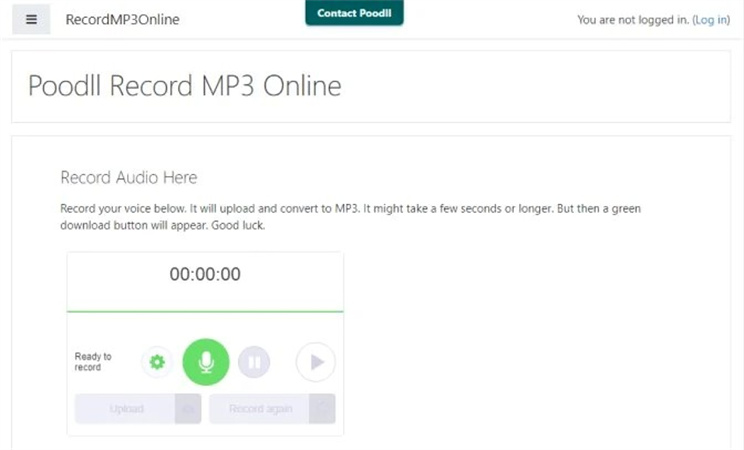
Poodll is an easy-to-use, free audio recorder aimed at teachers. It offers cloud storage for recordings and allows sharing via public links.
Pros
- Simple and straightforward to use.
- Free with no recording limits.
- Cloud storage for 30 days.
- Ideal for educational purposes.
Cons
- Requires account creation.
- Interface may be confusing for some users.
10. SpeakPipe
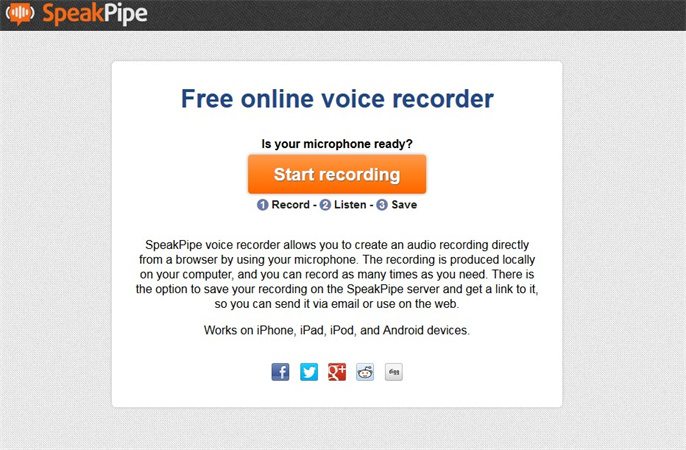
SpeakPipe is versatile for both individuals and businesses. It offers cloud storage, website embedding, and both private and public sharing options. It's accessible across multiple devices.
Pros
- Cloud storage for accessibility.
- Embedding options for websites and blogs.
- Flexible private or public sharing.
- Cross-platform compatibility.
Cons
- Time limitations on the free version.
- May lack advanced professional features.
Part 2: Unleash Your Creativity After Recording Your Voice
After capturing audio with a top-rated online voice recorder, you may want to get creative and modify or enhance recordings in fun ways. This is where advanced audio editing software like HitPaw VoicePea comes in handy.
As a powerful and versatile voice changer and audio editor, HitPaw VoicePea packs a suite of AI-powered features to unleash creativity for a wide range of applications.
Whether you want to transform your voice into a celebrity for streaming, generate unique background music, or build an ever-evolving soundboard of effects, this software aims to be a one-stop audio solution.
Features
- Real-time voice changing into celebrities, characters, effects
- AI-powered audio effects soundboard
- File-based voice changing via AI
- Text-to-song generator - royalty free
- Cross-platform (Windows coming soon)
- Expanding celebrity voice options
- Natural voice changes via AI
Steps
Step 1:Download and Install the HitPaw VoicePea from the official website.
Step 2:Upload recorded audio or video files to import into the software. Supports formats like MP3, WAV, AAC, FLAC, MOV, and more.

Step 3:Browse the voice effects like celebrity and character voices. Select one to apply to your recording.

Step 4:Fine-tune the pitch and similarity to craft the perfect voice effect. Preview changes until the desired effect is achieved.

Step 5:Render the final audio with applied voice effects. Free users can process 30-second clips. Paid members can handle up to 10 minutes and export the changed recording.

FAQs about Voice Recorder
Q1. Can I record my voice online?
A1. Yes, there are many free online voice recorders that allow you to record audio directly from your web browser without needing to download any software. Useful for recording voice memos, interviews, talks, and more.
Q2. How do I record audio from my browser?
A2. Many online voice recorders provide an intuitive interface for recording audio from your browser. Simply click the record button to capture audio from your device's microphone. Some may need permission to access the mic.
Q3. Can Chrome record audio?
A3. Google Chrome has native support for media recording capabilities, including audio recording from the microphone. Enable this via Settings > Privacy and Security> Site settings > Microphone. Then, web-based apps can access the mic for functions like online voice recording.
Conclusion
Capturing audio is easier than ever, thanks to the growing selection of capable online voice recorders available today. While having a reliable web-based recording tool is imperative, you can elevate recordings even further with advanced audio editing software.
One highly versatile option we recommend is HitPaw VoicePea. With its AI-powered suite of voice effects, soundboard, file-based voice changing, and text-to-song generator, HitPaw aims to be an all-in-one audio creativity solution.












 HitPaw Univd (Video Converter)
HitPaw Univd (Video Converter)  HitPaw Edimakor
HitPaw Edimakor HitPaw VikPea (Video Enhancer)
HitPaw VikPea (Video Enhancer)



Share this article:
Select the product rating:
Daniel Walker
Editor-in-Chief
My passion lies in bridging the gap between cutting-edge technology and everyday creativity. With years of hands-on experience, I create content that not only informs but inspires our audience to embrace digital tools confidently.
View all ArticlesLeave a Comment
Create your review for HitPaw articles