[2025 Updated] Learn about 5 Best Voicemod Mac Alternatives
If you are planning to prank your friends, then it is necessary to use a voice changer that can fulfill your expectations. To your surprise, there are countless voice changers available for Mac and one of them is the Voicemod Mac application. This app was available for only PC users, but the developers have also launched its Mac beta version. In this article, we will review this tool and will also see some Voicemod Mac alternatives.
Part 1: What is VoiceMod Mac?

Voicemod Mac is an AI Voice Changer application that comes with lots of wonderful features. It has soundboards, custom sound effects, and different other options which allow you to change your voice on different platforms. Whether you are playing online games or pranking your friends during live streaming, Voice Mod would be the best option for you.
Recently, the company launched Voicemod for MacBook, so people are excited to know if this app really works. Well, we haven't heard anything bad about the app, but it's a beta version, so it lacks some functionalities. But overall, it's a good application and offers lots of features, such as:
- You can get a large library of voices
- The interface is perfect for non-tech users
- Enjoy different voice effects, including classic voices and AI effects
- A real-time voice-changing option is available for streamers and gamers
- Add hilarious sounds during your calls and meetings
- Voicemod Soundboard has different sound clips
- AR and Face Filter Apps are also available
These were some of the top features of the Voicemod macOS application. However, not everyone is satisfied with this app, so below, we have mentioned the top 5 powerful Voicemod Alternatives that you can try in 2025.
Part 2: 5 Powerful Voicemod Mac Alternatives
Voice mod for macOS is a good app, but it lacks some functions, and that is why it won't be a perfect choice. Hence, if you didn't like the Voicemod for MacBook version and want to try something different, here are some alternatives that you should definitely try. Without wasting any time, let's see what these apps are and what makes them better than Voicemod software.
1. HitPaw VoicePea - Best Voicemod Mac alternatives
As compared to Voicemod Mac, HitPaw VoicePea is a good choice. The app offers more features than Voicemod application and comes in handy as well. Moreover, the app works on Mac which makes it the best option for Mac users. On the other hand, Voicemod is still not available for Mac PCs. Plus, HitPaw VoicePea has more voice effects and is compatible with different games and platforms. You can use this voice-changing software on WhatsApp, Zoom, and different other apps.
- As compared to Voicemod Mac tool, HitPaw VoicePea interface is more appealing
- It offers more sound effects than Voicemod on mac
- The tool is available for macOS
- Easy to use and provides high-quality voice filters
- Should add regular updates


Here're easy steps that how you can use HitPaw VoicePea.
-
1.Go to "Settings", and click the drop-down button to select the input and output you are using.

-
2.Choose the effects you prefer and click to apply it.

-
3.Turn on the "Voice Changer", "Hear myself" and try to speak to your microphone to listen how your voice sound like. If the surrounding environment is noisy, you can manually activate noise reduction. Please don't set the noise reduction level too high, as it may filter out some sounds.

-
4.After selecting the desired sound effects and previewing them, you can adjust the volume according to your preferences.

5.Change Voice on Discord:Open "Discord", Click your "User settings" and go to "Voice & Video, Then select "HitPaw Vitrual Audio Input" from the drop-down list of input device.

2. Clownfish Voice Changer
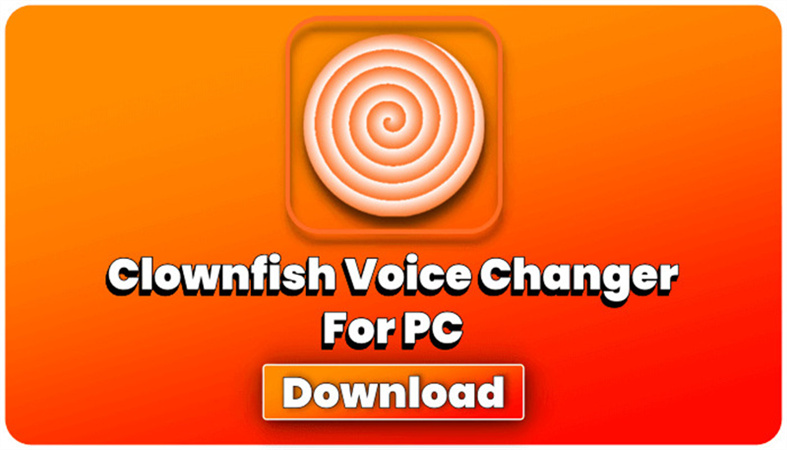
Another Voicemod for macOS alternative is Clownfish voice changer application. This tool provides multiple voice effects, which are difficult to find in the Voicemod app. The famous voice filters include custom pitch, robot, atari, alien, etc.
- Supports more media formats than the Voicemod app
- Has more voice filters and built-in sound management
- More user-friendly tool than Voicemod
- The compatibility issue with the microphone
3. MorphVOX

MorphVox can be a good Voicemod Mac alternative because of its interface and functions. It is worth your money and time as it has lots of powerful features for beginners and professional users. You can change your voice to the opposite gender, which is difficult to find in the Voicemod application.
- Help record high-quality voiceovers
- Compared to Voicemod, it is better in price and features
- Compatible with both Mac and PC
- Offers more voice-changing options than Voicemod
- It's a bit tricky to understand
4. Voxal Voice Changer
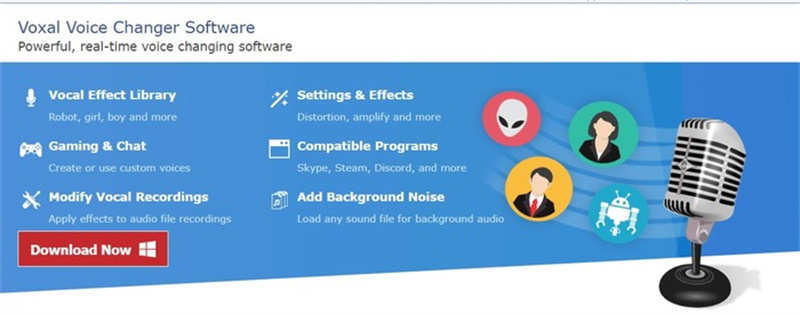
Are you looking for Voicemod for Macbook alternatives? Voxal Voice changer would be the best option for you. It is an all-in-one voice changer app that provides all the features that are impossible to find in Voicemod application. It is a good option for gamers, streamers, professionals, etc.
- Since Voicemod is complex to use, this tool can do your job with 3 steps
- Tons of background sound effects
- Best for live calls and streaming
- Create unlimited custom voice effects; Voicemod lacks this feature
- Limited settings and voice modulation feature is not good
- Interface is old
5. MagicMic Voice Changer
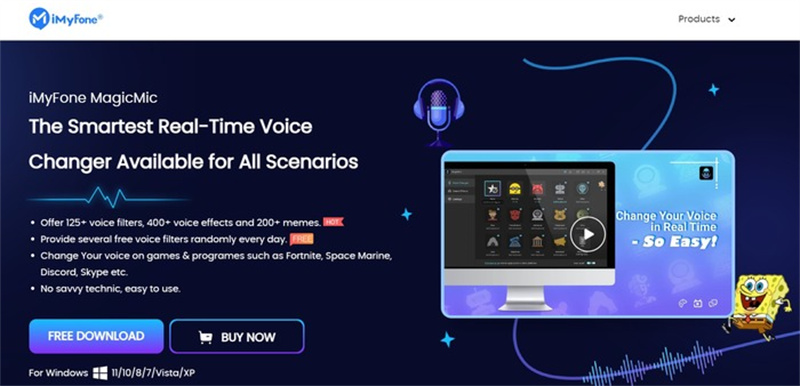
The last Voicemod alternative is the MagicMic voice changer application. The tool offers incredible voice-changing options and settings. It has around 125+ voice filters, 400+ sound effects, and 200+ memes which is difficult to find in the Voice mod app. It also has a voice studio where you can create custom voices.
- Free customer support and lifetime updates
- Has more voice effects and sound effects than the Voicemod tool
- Has keybinds that control both voice and sound
- Adjust sound parameters with one click
- Since it is new so it has some limitations
Part 3: Choose the most suitable Voicemod Mac Alternatives Effortlessly
If you are confused and don't know which voice changer you should use. Below is a comparison table that will make your work easier. Instead of downloading Voicemod Mac, you can try these tools.
| Voicemod Alternatives | Feature | Rating |
|---|---|---|
| HitPaw VoicePea | Change voices while playing games, streaming, and on different platforms | 4.8 |
| Clownfish Voice Changer | Has multiple voice effects, such as slow mutation, robot, and more | 3.9 |
| MorphVox | Create your own sound effects and background music | 3.5 |
| Voxal Voice Changer | Real-time voice-changing software | 4 |
| MagicMic Voice Changer | Clone voice with one-click | 4.3 |
Part 4: FAQs of Voicemod Mac
Q1. What Voice Changers work with Mac?
A1. MorphVox, Voxal voice changer, and HitPaw Voice changer are the best tools that can work for Mac devices. These tools offer fast voice-changing options for gamers and streamers.
Q2. Is Voicemod Legal?
A2. Yes, it is a legal tool and should be downloaded from the official channels. The tool is used for voice-changing purposes, but since it is not officially available for Mac users, they might find it difficult to use it.
Part 5: Final Thought
In this article, we have discussed some of the top Voicemod alternatives that you can use in 2025. However, if you want to use a reliable voice changer for Mac, you can use the HitPaw VoicePea. It is a simple and wonderful real time voice changer which can convert your voice and offers amazing sound effects.












 HitPaw Univd (Video Converter)
HitPaw Univd (Video Converter)  HitPaw VikPea (Video Enhancer)
HitPaw VikPea (Video Enhancer)


Share this article:
Select the product rating:
Daniel Walker
Editor-in-Chief
This post was written by Editor Daniel Walker whose passion lies in bridging the gap between cutting-edge technology and everyday creativity. The content he created inspires audience to embrace digital tools confidently.
View all ArticlesLeave a Comment
Create your review for HitPaw articles