5 Powerful Alternatives for Vocaroo AI Voice in 2025
As we all know, many AI voice recorders are available online, and Vocaroo AI Voice is one of them. Vocaroo AI Voice is a high-quality voice recording application which records voices as well as share audio files.
With the help of this software, you can create a professional recording effortlessly. Further in this guide, we will give you a brief introduction to Vocaroo and introduce its 5 alternatives. Read this article until the end if you want to learn about Vocaroo and its alternatives.
What is Vocaroo AI Voice Recorder?
Vocaroo AI Recorder is an online application that helps users to record and share voice messages via audio files. This is an online platform, which means you don't have to download the program to record and share audio content.
The good thing is that you don’t have to complete the signup process to use the application. This program has a straightforward interface just like Google Docs. With no account or login required, you can easily download and share your audio with the help of a link.
5 Alternatives for Vocaroo AI Voice Recorder
Vocaroo AI voice recorder is an amazing tool used for sharing audio clips. With this app, you can easily record your voice as well. However, there are some drawbacks to this application. For example, Vaccaro doesn't provide advanced functions, and the audio recording is not of good quality. If you are looking for other options, then look no further; in the next section, we will introduce you to the best 5 Vocaroo Alternatives you can use for audio recordings.
1.HitPaw VoicePea- Best Alternatives for Vocaroo AI Voice

HitPaw VoicePea is the best Alternative to Vocaroo because this program has the advanced editing features that Vocaroo lacks. This program allows its users to change their voices while recording audio.
HitPaw VoicePea is also a real-time voice changer for online gaming and streaming platforms. It got all the features that you need in a top-notch voice changer. With the help of this tool, you can change your voice into any anime character, Celebrity, Robotic, and more. If you want to have fun or prank someone, this program is best for you.
Pros
- Compatible with Social Media Platforms such as TikTok, FaceBook
- Straightforward and easy to use
- Easy Registration process
- Offers a wider range of built-in voice effects
- Powered by AI to generate natural voices
- Excellent Sharing Feature
Cons
- None to this date
2.MorphVOX
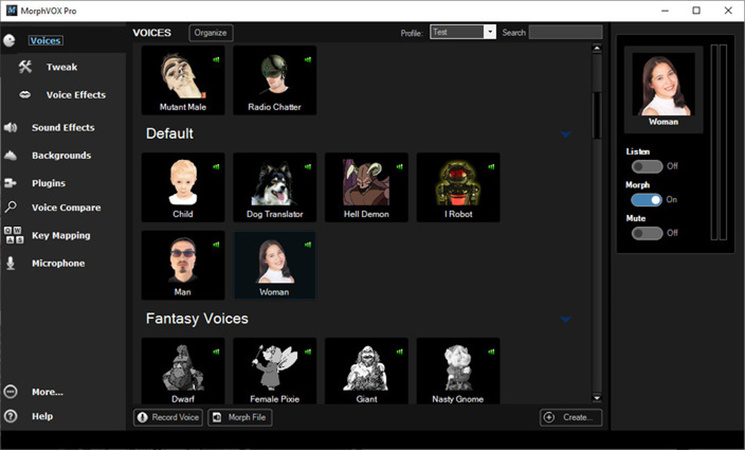
MorphVox is a real-time voice changer program built by Screaming Bee. This software provides a superior voice-changing experience to its users with voice learning technology. Additionally, MorphVox offers plenty of voice effects you can use while recording audio. You can also use the soundboard function and the background sounds. Soundboard allows you to send different sounds to surprise your friends, and you can also use the background sounds to pretend that you are in a completely different place.
Pros
- Supports popular online games
- Soundboard adds instant sound effects
- Voice Compare function
- Built-in Sound effects
Cons
- The free version has limited voices
- Not compatible with different audio settings
- Poor sound quality
- One-Time: $39.99
3.Apowersoft Free Online Audio Recorder
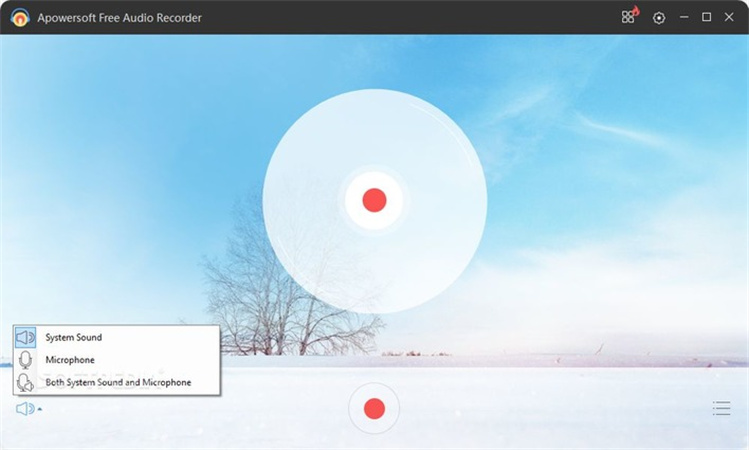
Apowersoft is another great audio recording software with a wide range of tools that make this software one of the best. It’s an ideal audio clip recorder for both casual and professional users.
When you open this program, you will be amazed by its simple and clean interface. This software has amazing editing features such as cutting, copying, pasting, inserting, and more. And it is compatible with almost all file forms like WAV, MP3, MPC, APE, and AMR.
Pros
- Easy to use, even for beginners
- Free of Cost
- Equipped with MP3 search engine
- Allows direct transfer to other platforms via a link
Cons
- No Linux Version
- Only for Audio recordings
- Free of Cost
4.BearRecord Voice Recorder
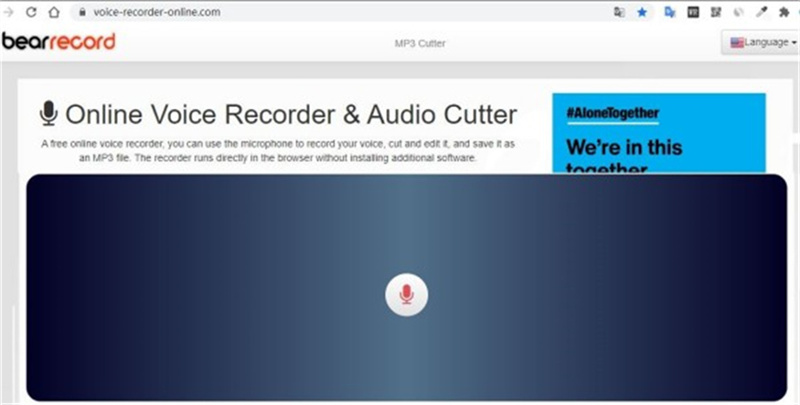
BearRecord is one of the best Vocaroo Voice alternatives because it allows you to record your voice directly from a web browser using a microphone. The recording is produced on the computer; you can record as many times as you want. You can also save the recording on the BearRecord server and get a link to share it on any platform.
All the recordings are downloaded into an MP3 file. This program is free, with no hidden payment, activation fees, or extra charges.
Pros
- Completely Free No hidden charges
- Just click on the red button to start recording
- Offer cut and edit option
- Audio saved format, MP3, WAV, OGG
- All the data uploaded is safe and secured
Cons
- This Platform is not that popular
- Free of Cost
5.Reverb Online Voice Recorder
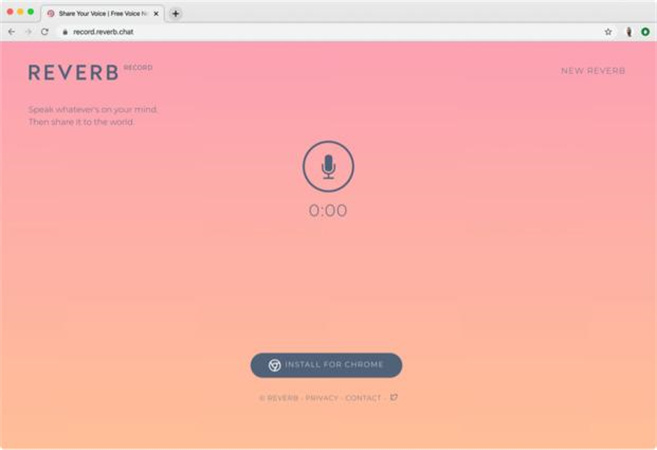
Reverb online recorder is a free voice recorder that allows you to record and share your voice with anyone at any time. With the help of this tool, you just have to record your audio and then share it with a link.
All your recordings are stored online on this platform until you manually delete them. The good thing about this program is that it doesn’t ask for any registration, and everything is web-based, which means you don't have to download this program.
If you don't want to share your identity, then this program is your best choice because all the recordings shared via Reverb are anonymous.
Pros
- Anonymous Voice Recorder
- One-click recording
- No sign-up or registration required
- Recordings are stored online
- Online and Free
Cons
- Low Sound quality
- Free of Cost
FAQs of Vocaroo AI Voice
Q1. How long do recordings last on Vocaroo?
A1. All the recordings created on the Vocaroo Record can be shared as a link on different platforms. The recording will last for three months; after three months, the recording will automatically expire or delete from Vocaroo. So, we recommend downloading the recordings instantly to avoid any issues.
Q2. How do you use Vocaroo to record your voice?
A2.
If you record audio from the Vocaroo AI voice generator, follow the steps below.
Open your web browser and go to www.vocaroo.com
Then click on the record button.
Click the Allow option to give access to Vocaroo of your microphone
Start recording your voice
Once the recording is completed, click on the red square button to finish
Click on the Play button to listen to your recording
Q3. Is Vocaroo in MP3 format?
A3. The recordings on Vocaroo can be downloaded in different formats, such as MP3, OGG, Flag, and WAV. Ensure to always download your audio files into MP3 format because almost all platforms and devices support MP3 format. If the Vocaroo downloaded audio file does not support your device, then check its format and try downloading the files again. Sometimes, due to slow internet connection, users might face issues regarding the downloading process.
Final Thought
That's it; now you have learned about Vocaroo and its alternatives. After reading this guide, you have noticed that Vocaroo alternatives share some common features but have some unique functions as well. If you are unsatisfied with it, we recommend you choose a program with superior features. All the alternatives have more functions as compared to Vocaroo.
If you want our recommendation, we suggest you choose HitPaw VoicePea because after recording your audio on this platform, you can modify your recording to make it more fun and exciting. Thanks for reading this guide till the end. Hope this guide will help you find the best Voice recorder.







 HitPaw Univd (Video Converter)
HitPaw Univd (Video Converter)  HitPaw VikPea (Video Enhancer)
HitPaw VikPea (Video Enhancer)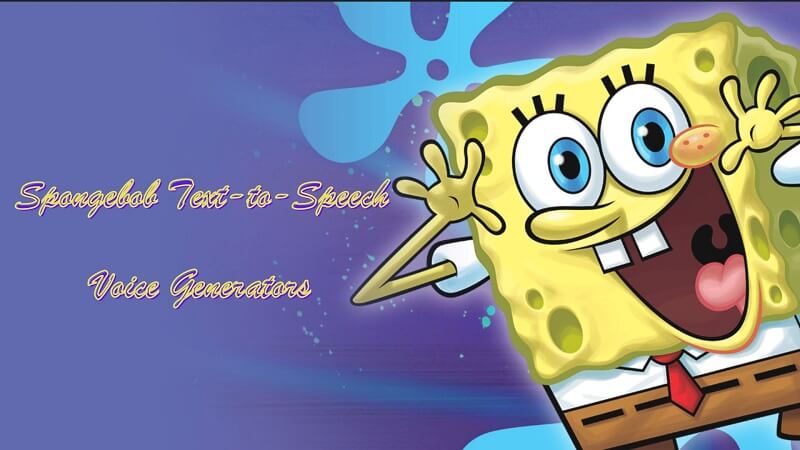

Share this article:
Select the product rating:
Daniel Walker
Editor-in-Chief
My passion lies in bridging the gap between cutting-edge technology and everyday creativity. With years of hands-on experience, I create content that not only informs but inspires our audience to embrace digital tools confidently.
View all ArticlesLeave a Comment
Create your review for HitPaw articles