8 Best Venom Voice Changers for PC & Mobile
It's no secret that Venom is one of the most iconic and recognizable movie villains of all time. His unique voice has helped him stand out from his peers, making him a fan-favorite for countless people around the world.
But, if you want to replicate his alluring voice, then you're undoubtedly searching for the solution to this query ''how to get a venom voice changer''? Luckily, there are plenty of free venom voice changer available for PC & mobile devices.
In this post, we've compiled a list of the top 8 Venom Voice Changers for PC & Mobile in 2023. So whether you're looking for a Venom voice changer free or premium software, we've got you covered.
5 Professional Venom Voice Changer for PC to Get Venom AI Voice
Creating a professional-level Venom ai voice for your project requires the right tools. And this part is all about introducing the 4 best professional-level Venom Voice Changers you can get for your PC in 2023.
1.HitPaw VoicePea- Best Anime Voice Changer for PC
With cutting-edge voice-learning technology, HitPaw VoicePea stands out as an exceptional choice for those seeking a top-notch venom voice changer for PC. It provides an array of voice effects and filters that can be seamlessly applied to the user's voice. The interface is designed to be user-friendly, allowing effortless navigation through various settings and effects. Furthermore, it enables real-time voice modulation during live conversations, rendering it invaluable for online gaming, voice chatting, and voice-over recordings.

Features
- Change your voice with various voice-changing effect in real-time
- Integrate perfectly with all popular games and programs
- Perfect voice modifier for gameplay, content creator, Vtuber, or live streamer
- Remove noise and echo while changing voices
- Change voice effortlessly with high quality
2. UnicTool MagicVox - Venom Voice Changer for Discord
UnicTool MagicVox is an exceptional voice changer venom tailored specifically for Discord users. With a plethora of voice modulation effects inspired by Venom, it empowers you to strike fear into the hearts of your gaming opponents.
With easy-to-use controls and real-time voice manipulation, UnicTool MagicVox becomes the top choice for a reliable venom voice changer.

Compatibility: Windows 7/8/10
Price: $39.95 for life time
Pros
- Real-time voice manipulation.
- CDiscord integration
- Customizable effects
Cons
- imited compatibility with other voice chat applications.
3. NCH Voxal Voice Changer- Carnage Voice Changer
If you want to take things up a notch and create your own version of Venom with more advanced features, then NCH Voxal Voice Changer is your go-to software. Using this carnage voice changer, you can manipulate pitch, volume, equalizer, and even add background effects to your voice. Plus, it supports popular file formats like WAV, MP3 and OGG.
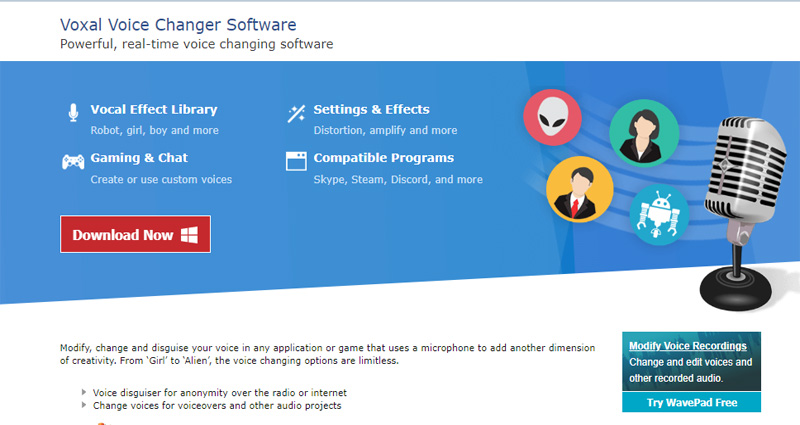
Compatibility:Windows XP/Vista/7/8/10
Price: $39.95
Pros
- Extensive voice effects library.
- Real-time preview
- Compatible with various applications
Cons
- Limited compatibility with Mac systems.
4.VoiceMeeter
If you want to take things up a notch and create your own version of Venom with more advanced features, then NCH Voxal Voice Changer is your go-to software. Using this carnage voice changer, you can manipulate pitch, volume, equalizer, and even add background effects to your voice. Plus, it supports popular file formats like WAV, MP3 and OGG.

Compatibility:Windows 7/8/10
Price:Free
Pros
- Wide range of audio customization options.
- Real-time voice manipulation
- Compatible with various applications
Cons
- Requires some technical knowledge for setup and configuration.
5. Clownfish Voice Changer
Clownfish is one of the most widely used voice changer for venom for PC users. It supports real-time voice manipulation, audio effects, and text-to-speech technology. The best part about Clownfish? It lets you share your modified venom voice with friends via Skype or Discord with a single click of a button
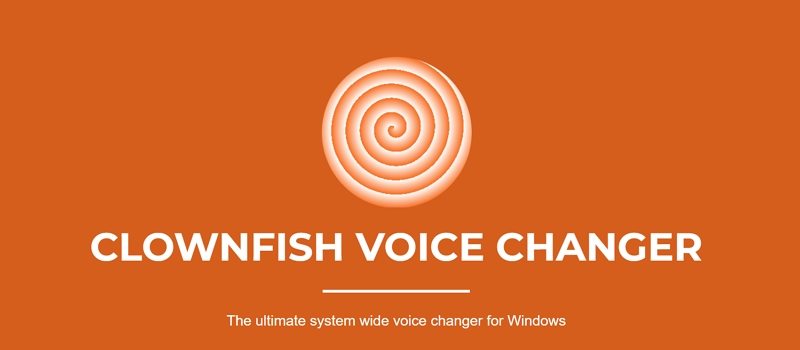
Compatibility: Windows 7/8/10
Price: Free
Pros
- Multiple voice effects.
- Compatibility with various applications
- User-friendly interface
Cons
- Limited advanced customization options.
3 Best Venom Voice Changer App Mobile
When it comes to creating a professional-level Venom voice on the go, nothing beats a reliable venom voice changer app. Here are 3 picks for the best venom voice changer Android & iOS.
1. Voice Changer Mic for Gaming (Android)
Voice Changer Mic for Gaming is a great choice among Android users for creating a Venom-like voice while playing games. It has an extensive library of preset sound effects inspired by the iconic movie villain and lets you share your modified voice with friends in real-time.

Supported OS: Android
Price: Free within App-purchase
Pros
- Real-time voice modulation.
- Optimized for gaming.
- Limited compatibility with other voice chat applications.
Cons
- Limited advanced customization options.
2. Voice Changer - Audio Effects (Android & iOS)
Next up, Voice Changer - Audio Effects is a versatile venom voice changer android app. Apart from allowing you to change your voice into Venom, it also supports real-time audio manipulation with various effects like echo, reverb, pitch shift and more.

Supported OS: Android & iOS
Price: Free within App-purchase
Pros
- Variety of voice effects.
- User-friendly interface.
- Cross-platform support.
Cons
- Some advanced features may require additional purchases.
3. Voice Changer - Super Voice Effects Editor Recorder (Android)
This could be another mind blowing venom voice changer android app. Voice Changer - Super Voice Effects Editor Recorder is a great tool to transform your voice into Venom in no time. It has an easy-to-use interface and supports real-time audio manipulation with effects like reverb, echo and more.
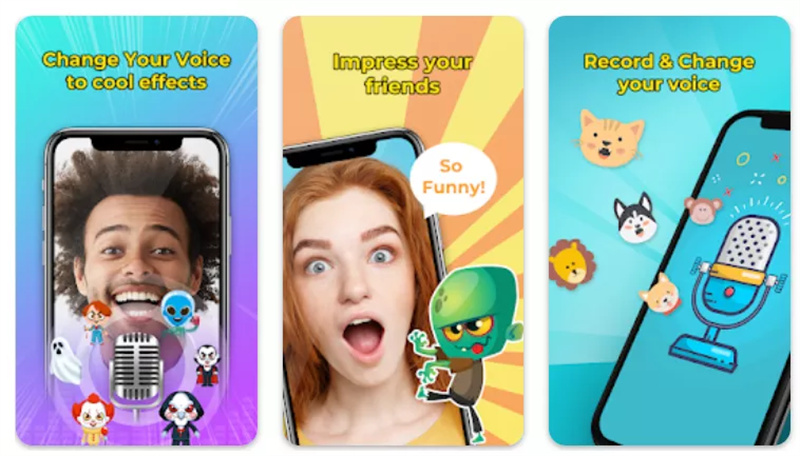
Supported OS: Android
Price: Free within App-purchase
Pros
- Extensive voice editing features.
- Audio recording capabilities.
- Sharing options.
Cons
- Limited compatibility with other applications.
Part 3: FAQs of Venom Voice Changer
Q1. Why does Venom sound different in Let There Be Carnage?
A1. The voice of Venom in Let There Be Carnage is different from previous appearances due to the inclusion of new vocal effects, as well as a deeper pitch and more menacing tone. This updated version of Venom better reflects the character's sinister nature and makes him sound even more intimidating.
Q2. How do I install Voicemod on Oculus Quest 2?
A2. To install Voicemod on the Oculus Quest 2, you'll need to sideload the app using SideQuest. Once installed, you can access Voicemod's library of voice effects and use them to transform your voice into a Venom-like tone.
Final Thought
Finding the best venom voice changer remains an ever-challenging task. However, with the right tools and our expert recommendations, you can achieve professional-level results for your project in no time.
Whether you're looking for a venom voice changer android, iOS or PC software, this post has everything for you! So go ahead and create that perfect Venom sound with HitPaw VoicePea today.







 HitPaw VikPea
HitPaw VikPea HitPaw Edimakor
HitPaw Edimakor



Share this article:
Select the product rating:
Daniel Walker
Editor-in-Chief
My passion lies in bridging the gap between cutting-edge technology and everyday creativity. With years of hands-on experience, I create content that not only informs but inspires our audience to embrace digital tools confidently.
View all ArticlesLeave a Comment
Create your review for HitPaw articles