Top 5 Voice Changers for Valorant You Can't Miss in 2025
Valorant is an online multiplayer game with around 9.3 million players playing it daily. This Game involves two teams, each having five team members. One team aims to attack the other team and plant a spike, and the other aims to defend them from planting it.
In this game, all the team members communicate with each other to make strategies and more. To make this game more fun, users can use a Valorant voice changer to modify their voices while playing it. Below we have mentioned the best voice changer for Volorant.
What is Valorant and Valorant Voice Changer?

The game was originally announced in October 2019 as Project A, and then a few months later, the game developer officially announced it as Valorant. This game has all the elements of famous games like Overwatch, Global Offensive, Counter-Strike and League of Legends.
It's a 5v5 multiplayer game where one team's goal is to attack, and the other is to defend. The main game mode in Valorant is Search and Destroy; this mode is very similar to CS: GO. The attacking team's goal is to plant a bomb known as Spike and try to detonate it while the defending team tries to defuse it. Regardless of whether a bomb is planted or not, if all the team members of a squad die, the opposing squad will win.
While playing the game, all the team members communicate with each other to make their game plan. You can also use a free voice changer for Volorant to make your game funnier and more exciting. These voice changer in Valorant offers many voice filters and can modify your voice while playing the game.
5 Best Voice Changers for Valorant
When it comes to choosing the voice changer for Valorant, it is important to select the one which is easy to use, offers voice filters, customization and compatible with the devices etc. Here is the list of the best Valorant Soundboards available online. These tools will definately enhance your gaming experience.
1. HitPaw VoicePea - Best Voice Changer for Valorant
HitPaw VoicePea can be a good choice for Valorant users to consider. It can easily switch voices while playing the games. This tool can provide many game voices, such as Sonic the Hedgehog, CS Terrorist, Pokémon and more.
It offers real-time voice modification to enhance your gaming experience with over 300 online games, including, Valorant, Fortnite, League of Legends and more. Whether playing games online or live streaming, this program offers high-quality voice changes without lowering your sound quality. With the help of this tool, users can fine-tune their voices with different voice filters, and pitch changes thanks to its different customization options.
Features:- It helps you generate more realistic voices
- Offer Easy to use interface
- Compatible with over 300 online games
- Offers Celebrity voice filters, including Taylor Swift
- Supports Streaming platforms such as Discord, Twitch, etc
Here're easy steps that how you can use HitPaw VoicePea.
-
1.Go to "Settings", and click the drop-down button to select the input and output you are using.

-
2.Choose the effects you prefer and click to apply it.

-
3.Turn on "Voice Changer" and "Hear myself," then speak to hear your voice. If needed, enable noise reduction, but don't set it too high.

-
4.After selecting the desired sound effects and previewing them, you can adjust the volume according to your preferences.

-
5.Change Voice on Discord: Open "Discord", Click your "User settings" and go to "Voice & Video, Then select "HitPaw Vitrual Audio Input" from the drop-down list of input device.

Improve Your Valorant Experience with HitPaw VoicePea
1. Enhance Gameplay with Unique Voices
HitPaw VoicePea allows you to change your voice in real-time, adding a fun twist to your Valorant experience. Whether you want to prank your teammates or confuse your opponents, you can easily switch to different voices and keep them guessing.
2. Strategic Communication
Effective communication is key in Valorant, and HitPaw VoicePea helps you make your calls stand out. With customizable voice effects, you can adapt your tone to fit any situation, ensuring your team gets clear, impactful instructions during crucial moments.
3. Seamless Integration
HitPaw VoicePea works smoothly with Valorant, offering high-quality voice changes without lag or disruption. It's the perfect tool to add a competitive edge or just have fun with friends while playing your favorite game.
2. Voicemod

Voicemod is a real-time voice changer and Soundboard for Valorant. This program is a good option for gamers because it has many good filters. It has over 100 voice filters, allowing you to customize them according to your needs. If you want to create your unique identity and voice skins, this program is best for you.
Features:- Offers 100+ voice filters
- Best Free Valorant Voice Changer
- Simple Microphone integration
- Supports Games like Valorant, Legend of League and more
3. NCH Voxal Voice Changer
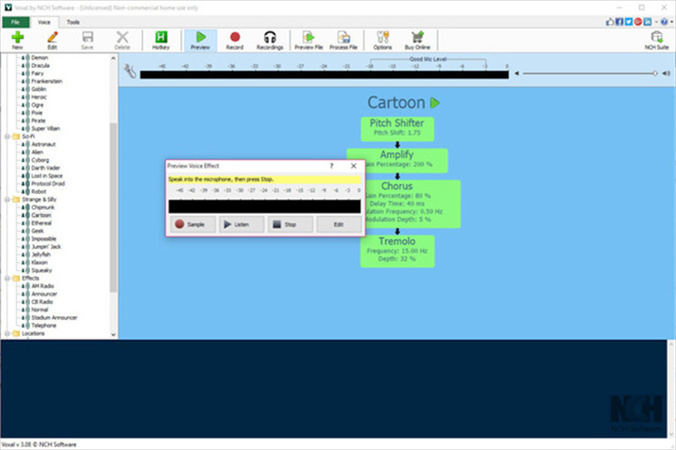
Voxal Voice Changer is a free-to-download program available for both Mac and Windows. It has a wide range of vocal effects that you can use to change how you sound on online platforms and games.
Many users use this program to enjoy games like Valorant because Voxal is one of the best Omen Voice changers available online. Omen is the main character in Valorant.
It can also record new voice clips or turn your text into Speech in your favorite voice. The only thing you need to use this program is a microphone connected to your PC, then open the program and choose your favorite filter. After that, all the voice played from your device will have the same modification.
Features:- Simple and intuitive Interface
- Unlimited, custom voice effects
- Apply effect in real time
- Low CPU Usage
- Compatible with all applications and games
- Effect library includes robot, boy, omen, alien, girl and many more
4. MophVox Voice Changer

Do you want a Voice Changer Valorant? MophVox Voice Changer is the best Valorant voice changer compatible with macOS and Windows. This Application is super easy to set up and is compatible with many desktop Apps such as Valorant, CS: GO, Twitch Discord and more.
This program will change your voice while playing games or live streaming; active voices include a man, woman, demon, droid, child, old man and more. You can also download more voice effects.
It offers a multi-band graphic equalizer to enhance your voice further. It also offers Noise reduction, voice comparison, voice detection, etc.
Features:- Free Voices
- Add background sounds while talking
- Optimized for online games
- Superior voice-changing quality
- Offers Voice praising detection and noise reduction
- Pre and post-graphic equalizer
5. Clownfish Voice changer
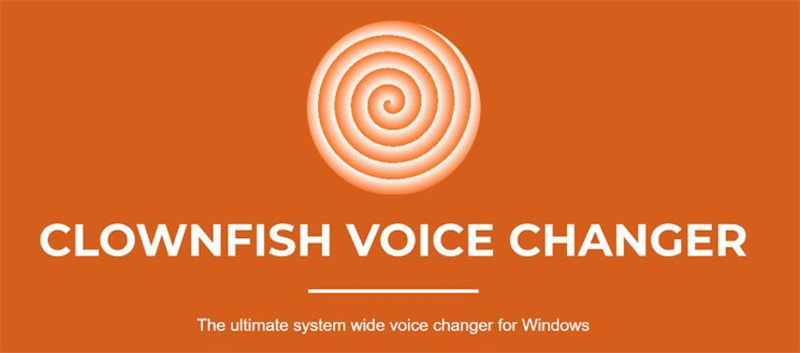
Clownfish Voice Changer is a voice changer for PC Valorant designed for converting a gamer's voice into different voices. The major reasons which make this program amazing are the built-in Music player and Sound players that help users to customize playlists and enhance audio control.
It has a clean and clear interface and can be understood by beginners easily. The best part of this program is that the steps to link the voice changer with any platform like Valorant, CS: GO, Discord, and Twitch are straightforward. It offers almost 14+ voice filters that can change voice during video calls, audio calls or while playing games.
Features:- Text to Voice
- Built-in Music Player and Sound Players
- Compatible with many games, including Valorant, CS: Go, etc
- Time Specific Voice
- Background Noise
- 14+ sound effects including, alien, female, male and more
- Simple and Straightforward
FAQs of Valorant Voice Changer
Q1. What is the best voice changer for PC Valorant?
A1. HitPaw VoicePea is considered the best and free voice changer for Valorant. As this program offers great options for voice changers which makes this software an ideal choice for games like Valorant and CS: GO. Moreover, you can also use this program to change your voice while live streaming or video calling.
Q1. Are voice changers legal?
A1. Free Valorant voice changer is legal if you don't use this program to conduct illegal activities. For Example, if you use this voice changer to prank someone, that will be considered legal. However, using this voice changer to scam someone on a platform like Valorant will be considered a felony. That’s why it’s important to use these tools responsibly.
Final Thought
If you are looking for the best Valorant voice changer, then you don't have to look any further because all the voice changers mentioned in this guide are ideal choices for Valorant. All these tools offer incredible options, ease of usage, simplicity and more. You can use these programs to prank your team members while playing games like Valorant, CS: GO, Fortnite, etc.
However, if you want a complete package, we recommend using HitPaw VoicePea because this tool offers many advanced features at a very affordable price.












 HitPaw VikPea
HitPaw VikPea HitPaw Univd (Video Converter)
HitPaw Univd (Video Converter) 

Share this article:
Select the product rating:
Daniel Walker
Editor-in-Chief
My passion lies in bridging the gap between cutting-edge technology and everyday creativity. With years of hands-on experience, I create content that not only informs but inspires our audience to embrace digital tools confidently.
View all ArticlesLeave a Comment
Create your review for HitPaw articles