5 Most Realistic Text to Voice Generators You Should Try
Text to speech or text to voice is a latest and advanced technology that is used by many people for business and personal use(like video games). The major reason that people use this tech is because it is easy to use and is cost effective. Instead of shelling out money for professional sound and voice artists, people tend to use AI-based text to voice generators to suffice their needs.
This article is shed some light on this technology and will list some of the best tools that users can use to get hands on them.
Part 1. What is Text to Voice?
Text-to-voice, also known as TTS, is an assistive technology that reads out text. With different AI-based tools, users can input words and convert them into audio.
This technology, which is also powerful in video games like Oddcast, Moonbase Alpha and Vegeta, is particularly useful for people who struggle with text-reading. Additionally, these TTS tools can be used for editing and writing as well.
Now, spare the words and dive into the tools at once!
Part 2. 5 Free Realistic Text to Voice Generators
Since we are finding voice changers, we want to introduce you to the best one at the very beginning: HitPaw VoicePea, your one-stop text-to-speech solution.
Chief Shortcut: HitPaw VoicePea - Text to Voice
HitPaw VoicePea is an AI-powered tool that utilize artificial intelligence technology to modify and alter the sound of your voice. IIt is able to transform the pitch, tone, and characteristics of a voice, allowing you to mimic different voices or create entirely new ones. If you need to generate highly realistic and natural-sounding voice, HitPaw VoicePea will be a nice choice for you.
Features of HitPaw VoicePea
- Various voice effects to change voices at your will
- Speak and have voice altered instantaneously
- Adjust various to customize desired voice output
- Best for online gaming, streaming, or creating voiceovers for videos
- Easy to use and no technical skills required
This section talks about different text to voice reader tools that can be used by people for their needs. Have a look.
1. Play.HT Text to Voice Generator
Play.ht is a free text to voice generator with more than 570 AI voices in almost 80 different languages. The tool is used by more than 7000 users all over the world. With this tool, you can instantly generate high-quality audios and download them in different formats. You can also get commercial rights for all the media you create, and that without any extra fee. This includes getting broadcast rights as well for generated voices in audiobooks, podcasts, and blogs.
The paid version of the platform comes with a cost of $19 per month and $14.25 per month (if opted for annual plan). The tool also has a free plan that can be used when you sign up. You can only test the basic features with the free version.
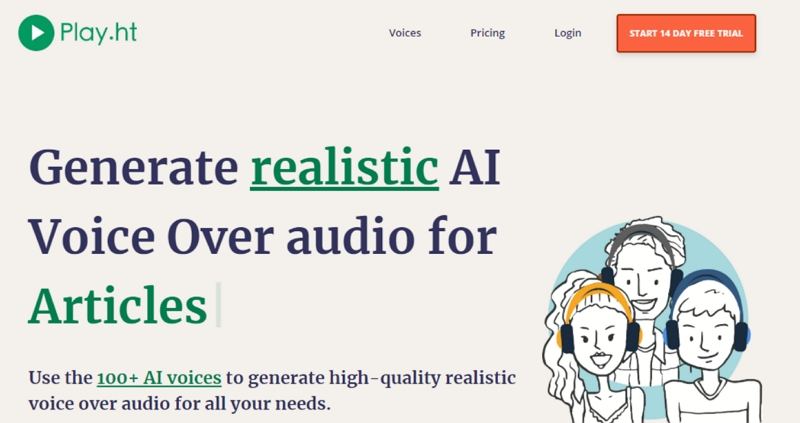
Pros
- Personalized voice cloning to create powerful voice results
- Revise the audio until you get the desired quality
- Personalize pronunciations of significant words in their script
- Set a different tone for every part of the script
- Come with a cloud storage to save audio files
- More than 100 realistic voices
- Useful for teaching language classes
Cons
- Costly for individual users
2. VEED.IO Text to Voice Generator
Many text to voice over tools are too complicated for people who are new to this filed. Even for experts, you still have to spend a huge amount of time to use tool before get to convert the text to voice. VEED.IO makes it simple for anyone with even basic computer knowledge to make great voice overs from the text without any experience or training in the field. You can use it to create impact content by customizing text and script. Users can even edit videos using this tool to add a different touch to the content.
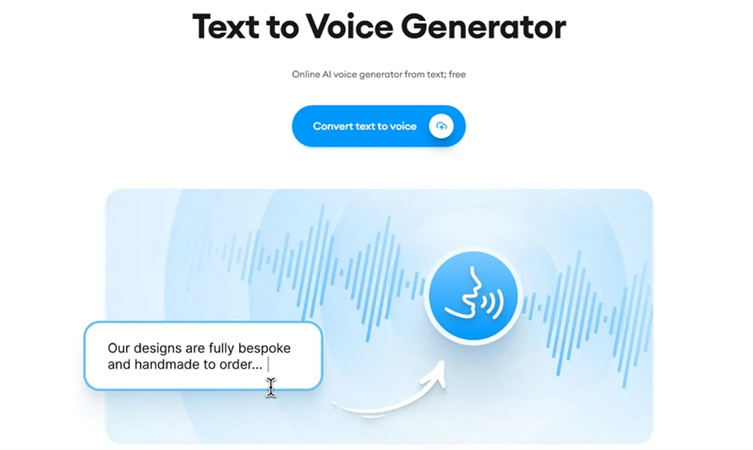
Pros
- Fantastic customer support
- UI is very simple to use and makes using it pretty simple
- Powerful AI text to voice generator
- Great support service
Cons
- Free version comes with basic features and advanced features are missing
- The offline tool on PC and Mac is sometimes glitchy
- The tool crashes every time on the timeline if users try to edit anything
3. Google AI Text to Voice Generator
Being one of the best text to voice tools, Google Cloud Text-to-Speech is yet famous AI-based TTS tool that converts text into voice. It provides more than 220 voices in different languages and can be integrated easily into your applications. On the other hand, it can also be costly for high usage and some people have reported less natural-sounding voices. The API offered by this tool is very simple to use and integrates easily. This does not need users to be an expert or something. On the other hand, to use those APIs, users will need some technical know-how.
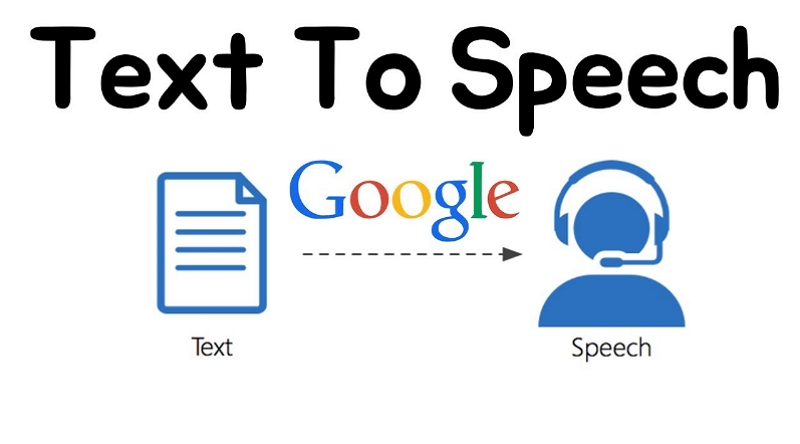
Pros
- Richer user experiences
- Synthetic speech to offer differentiation in pronunciation
- Good web interface for simple tasks
Cons
- Costly for bulk processing
- Not so realistic voice
- Random error occurrence
- APIs are not that effective
- Not good for users who speak languages other than English
4. Text to Speech Voice Over
Murf.AI is an AI text to voice generator that is versatile and powerful. It offers you with a huge range of realistic voices in different accents and languages. The quality of the audio generated makes it almost unrecognizable from human speech. The voices can be tweaked with their speed, pitch, and tone tools. This makes it ideal to be used for podcasts, videos, and audiobooks, along with creation of chatbots and virtual assistants. The Ui of the tool is simple-to-use. Users can adjust settings before creating the end output audio file.
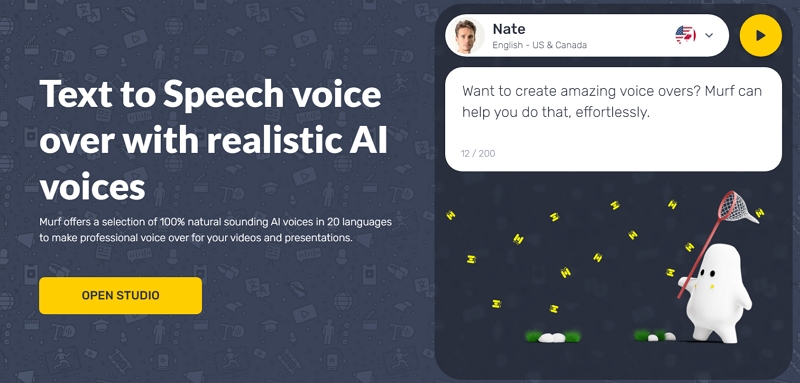
Pros
- Trusted by industry
- Easy to use
- Many perfect AI voices
Cons
- Excellent for teams, but pretty expensive for individual users
5. NaturalReader
NaturalReader is a text to voice generator that comes with AI voice generation for quality output to users. With this tool, not only can users easily convert text into AI-based speech, but it also has a drag-and-drop functionality that is compatible with Word and PDF files, as well as more than 20 other file formats. In addition to this, the tool also has OCR technology that can convert text to voice in scanned and images files.
One more interesting feature of the tool is its pronunciation tool. Users can adjust the pronunciation of any word and replace it with more phonetically right, or tweak the output word completely.
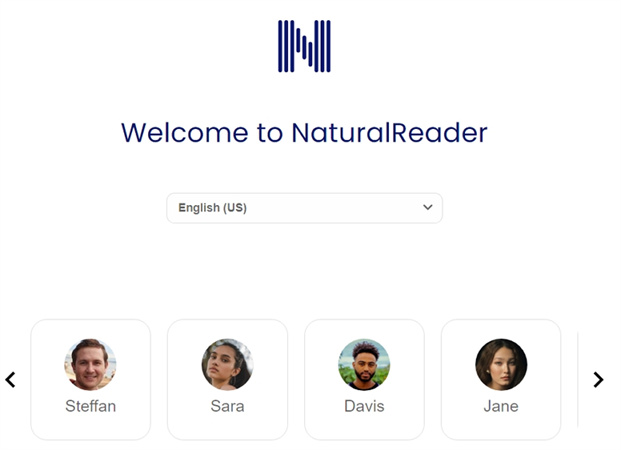
Pros
- Available online, as well as on both Mac and Windows
- Free extension on Chrom
- Free for 20 minutes per day
- WebReader Widget
Cons
- Can sound stilted
- Heavily used on YouTube
Part 3. The Benefits of Using Text to Voice Generator
Using a text to voice converter provides different benefits. Below are some of the advantages that users get:
1. Time-Saving
Text to voice free generators can greatly save time, particularly for tasks that consist reading huge chunk of text. Rather than spending hours reading, you can listen to the speech created using the AI-based tools at a quicker speed, which elevates overall efficiency and productivity.
2. Increased Engagement
With the help of synthesized free text to voice tools into websites, applications, or presentations, people can improve user engagement. It includes an interactive factor and can be used to represent explanations, instructions, or narrate multimedia content, leading to a more engaging and immersive experience.
3. Content Creation
Text to voice online generators can be utilized for creation of content. These tools enable users to convert text content into audio format, which can be helpful for video voice-overs, audiobooks, podcasts, or generating accessible versions of written content.
4. Cost-Effective Solution
Rather than hiring professional voice actors to convert text to voice, using such tools can offer a cost-effective solution. It gets rid of the requirement for extensive voice-over production and permits for on-demand audio creation.
5. Multilingual Support
Most of the text to voice generator free tools supports different languages, allowing users to convert text into audio in several languages. This feature is specifically helpful for language learning, international communication, or reaching a diverse audience.
FAQs of AVCHD to DVD
Q1. Can ChatGPT do text to speech?
A1. Integrating text to speech with ChatGPT allows it to speak naturally, making conversations feel more lifelike and interactive, which can be valuable in applications like virtual assistants and customer support.
Q2. Is Google text to speech free?
A2. Pricing. Text-to-Speech is priced based on the number of characters sent to the service to be synthesized into audio each month. The first 1 million characters for WaveNet voices are free each month. For Standard (non-WaveNet) voices, the first 4 million characters are free each month.
Conclusion
All in all, we just had a look at what text to voice AI technology and what are the advantages of using text to voice generators. We also had a look at different tools that can be a great text to voice converter. You can use any of the tools mentioned above to suffice your needs. You can also use HitPaw VoicePea to generate highly realistic and natural-sounding voice.







 HitPaw Univd (Video Converter)
HitPaw Univd (Video Converter)  HitPaw VikPea (Video Enhancer)
HitPaw VikPea (Video Enhancer)
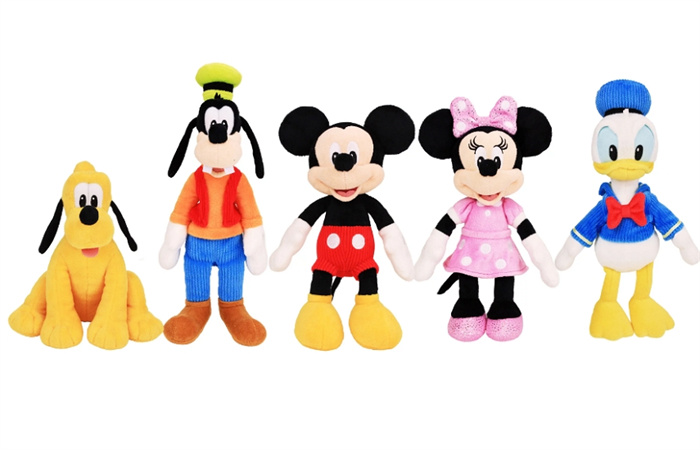


Share this article:
Select the product rating:
Daniel Walker
Editor-in-Chief
My passion lies in bridging the gap between cutting-edge technology and everyday creativity. With years of hands-on experience, I create content that not only informs but inspires our audience to embrace digital tools confidently.
View all ArticlesLeave a Comment
Create your review for HitPaw articles