Guide to Know 3 Best Taylor Swift AI Voice Changers in 2025
Taylor Swift is a well-known artist with countless awards and a huge fan base. In recent years, many popular streaming platforms such as YouTube, TikTok, and Live Streaming have seen many content creators trying to copy the voice of Taylor Swift. Whether you want to create a video or live stream, harnessing the power of her voice is a great way to boost your fan following on YouTube or TikTok.
If you are looking for a Taylor Swift AI voice changer, you are in the right place because this guide has the top 3 Taylor Swift voice changers that you can use in 2024.
Part 1. Who is Taylor Swift?

Taylor Swift's full name is Taylor Alison Swift; she is an American Singer and Songwriter. Taylor was born in West Reading, Pennsylvania, on December 13, 1989. She first rose to fame in the mid-2000s with her first album, Taylor Swift. Since then, she has become one of the most successful singers with over 12 Grammys, 49 American Music Awards, 29 Billboard Music Awards, 92 Guinness World Records, and an Emmy. During the 65th Annual Grammy Awards, Taylor Swift once again seized the "Album of the Year" title with her record "Midnights," establishing herself as the first artist in history to claim this Grammy accolade four times.
Swift is also known for her Philanthropic work, which includes different causes such as disaster relief, Orphans, Education, and more. Currently, Taylor Swift is doing concerts worldwide. Her last concert was a huge success as thousands of her fans gathered in Hamburg, Germany, just to hear her voice.
Part 2. The Best Taylor Swift AI Voice Changer — HitPaw VoicePea
HitPaw VoicePea offers a wide range of features that allow you to modify your voice uniquely. With a user-friendly interface, you can easily experiment with different sound filters and voice effects to transform your voices in real time.
Whether playing games on your PC or streaming live, this program offers high-quality voice changes without lowering your sound quality. The best part of this tool is that it works with almost all the streaming and meeting platforms available online.
Top Feature of HitPaw VoicePea- User-friendly interface
- Support multiple online streaming platforms
- Offers sound effects of celebrities, singers, politician and more
- Produce high-quality sounds
- Compatible with a variety of device
- Provide high quality Taylor Swift text to speech
Here're easy steps that how you can use HitPaw VoicePea.
Step 1: Enter Text or Upload a File
Input at least 5 characters of English text or upload a .txt/.srt file.

Step 2: Choose Taylor Swift AI Voice
Preview and select the Taylor Swift AI voice for a lifelike experience.

Step 3: Generate the Voice
Click "Generate" and wait for the AI to create your project.

Step 4: Download Your Audio
Once generated, click "Download" to save your Taylor Swift AI voice audio.

Part 3. 3 Other Recommendations for Taylor Swift Voice
1. UnicTool MagicVox
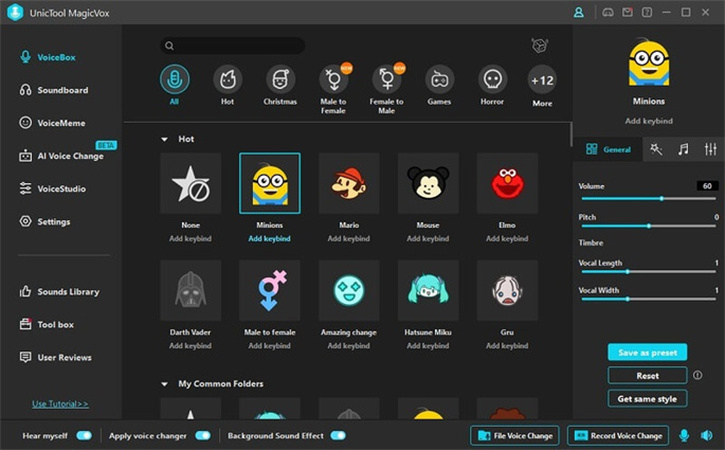
MagicVox voice changer is a real-time ai taylor swift voice generator, recordings, and live streaming. It has a wide range of voice effects and filters that can transform your voice into any character, such as Female, robotic, monster, animal, celebrities, and singers like Taylor Swift.
This program is a game changer because it takes the voice changing to a whole new level with its Advance AI technology. The voices generated from this program are so realistic that they sound like genuine voices.
Using this program, you can easily prank and surprise your family and friends. This program is worth trying if you want to add a unique twist to your audio projects.
- Includes more than 120 voices
- Sound customization options available
- You can record voices with MagicVox
- This program supports MP3 and Wav formats
- Easily connected to Online Games
- The hard interface can be difficult to use for beginners
- Might need some professional help
2. WooTechy SoundBot
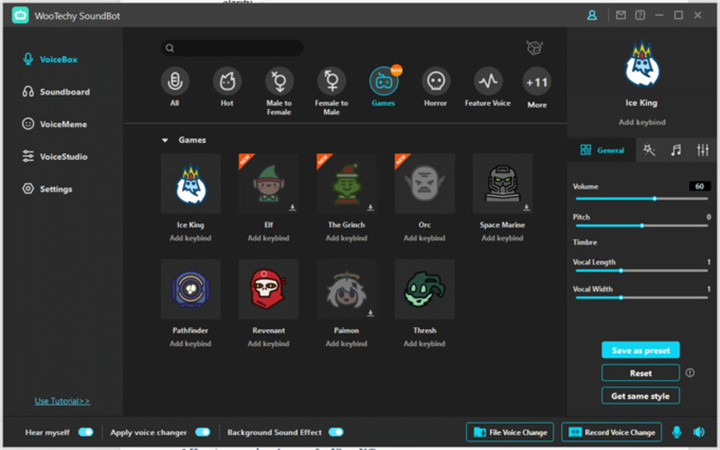
WooTechy SoundBot is another Taylor Swift AI Voice generator that allows its users to generate Taylor Swift voice AI in real-time. Other than that, this program has more than 400 sound effects and around 100+ voice filters.
These filters include many celebrities, politicians, and Singers' voices. All these sound effects and filters have made this program famous among gamers and streamers. SoundBot is best for users looking for an all-in-one voice-changing program and a voice recorder.
The AI voice recorder also works well and offers very realistic output. To enjoy this program to its fullest, you must purchase its premium and paid versions.
- Affordable as compared to Taylor Swift's Voice Generator
- Offers 400+ sound effects and over 120+ voices
- Stylish Interface
- One of the best voice recorder
- Advanced features are only available in the paid version
3. MorphVOX

Do you want an AI-generated Taylor Swift Voice? MorphVOX is a voice changer program that easily supports online games and instant messaging apps such as Google Hangout, Skype, Team, and more. It also works with the multimedia program for audio editing and voice recording.
With the help of this tool, you not only can change your voice with different voice effects but also edit them by changing voice pitch, timber, and more. MorphVox offers six voices by default: Woman voice, Robot, Demon, Child, and Dog.
It also lets you download more sound effects to make unique audio combinations. You can also pretend that you are in a Shopping Mall or a Traffic Jam with the help of background sound effects.
- It offers a large library of voice packs and sound effects
- Produce High-quality Sounds
- Audio Alarms option
- Offers background sound effects
- Load audio files and record option
- Low bandwidth and CPU usage
- Pretty Challenging to use
Part 4. FAQs of Taylor Swift's AI Voice
Q1. Does Taylor Swift use a voice changer?
A1. Taylor Swift has been practicing singing since she was nine years old. So she doesn't use voice changers or autotune in her live performances or albums. However, she has confessed that she sometimes uses pitch correction to cover minor issues. In many live performances, she makes mistakes which is the biggest example that she doesn’t use any voice changer App while singing her songs.
Q2. What is Taylor Swift's voice type?
A2. She can either be a soprano or a soubrette. Taylor’s large or agile like soprano, so her voice type probably comes in the soubrette category. Most people say she is an alto, but if we see her concerts and videos, her vocal range doesn’t match an alto, so we will consider her a mezzo-soprano.
Final Thought
In this guide, we have mentioned the top 3 AI voice generators Taylor Swift that can be used to accomplish the voice of Taylor Swift. Not only can you copy the voice of famous singers, but you can also copy the voice of celebrities such as Donald Trump, The Rock, Elon Musk, and more.
If you want to have fun or prank someone, these tools are perfect for modifying your voice in real-time. Among them, HitPaw VoicePea stands out for its ability to create voice transformations inspired by celebrities. It’s also our top recommendation for a Taylor Swift text-to-speech tool!







 HitPaw VikPea
HitPaw VikPea HitPaw Photo Object Remover
HitPaw Photo Object Remover



Share this article:
Select the product rating:
Daniel Walker
Editor-in-Chief
My passion lies in bridging the gap between cutting-edge technology and everyday creativity. With years of hands-on experience, I create content that not only informs but inspires our audience to embrace digital tools confidently.
View all ArticlesLeave a Comment
Create your review for HitPaw articles