[2025 Updated] Exploring the SpongeBob Scary Meme Trend
This guide is no different if you ever come across viral SpongeBob videos while scrolling through the unique media platforms. This post aims to introduce the sheer hilarity and popularity of SpongeBob scary memes.
The SpongeBob scary meme has taken this world to storm, and rightly so, as millions of people love exploring the funny scary SpongeBob memes. Get in touch with a guide to access the SpongeBob scary meme and the ways to generate the SpongeBob memes.
Part 1. 5 Laugh-Out-Loud SpongeBob Memes
Are you excited to access some fantastic scary SpongeBob memes? We won't force you to wait even a bit as we are all set to reveal the sensational SpongeBob scary memes.
1. SpongeBob Scary Memes
If you ask people about the best SpongeBob memes they have enjoyed, many will name the SpongeBob scary meme. Significantly, the little kids get scared of this particular meme, and you'll find people using the funny scary SpongeBob memes across multiple social media platforms. It is an exciting yet pretty frightening meme that can surprise people seeing it for the first time.

2. Spongebob Mocking Meme
Another SpongeBob meme you can look at is the SpongeBob Mocking meme. This meme can mock someone during a video call or conversation. Online games also encourage you to use the SpongeBob mocking memes at your will.

3. Spongebob Screaming Meme
If you're angry at someone in a live conversation and want to show your anger uniquely, the SpongeBob Screaming Meme couple is beneficial. You can put this meme on your radar and have a lot of fun sending this to your friends.

4. Spongebob Yell Meme
You can use the SpongeBob Yell Meme if someone isn't listening to you on any social media platform, as this meme will let them know that you're interested in having some vital discussion with them.
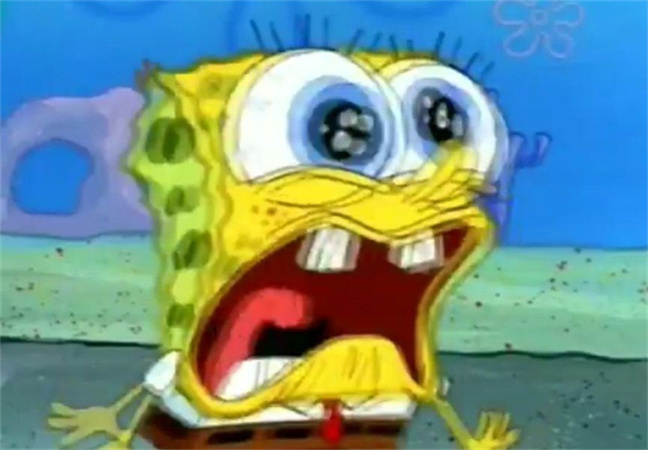
5. Spongebob Laughing Meme
SpongeBob Laughing Meme is what we all need while finding a reason to laugh. The interesting conversations with your friends can make you laugh anytime you'd like, and SpongeBob Laughing Meme will be the need of the hour.

Part 2. What Are the Spongebob Scary Memes and How to Generate the Same Voice?
You'd have watched videos involving scary SpongeBob memes across the internet. The origin of the SpongeBob scary meme is an animated show named ''SpongeBob SquarePants''. The scary SpongeBob memes you tend to love have come from the clip of SpongeBob scaring others in an anime show, and of course, some editing has also been done in this meme.
The funny scary SpongeBob memes have received massive popularity over the years, and you can watch out for some beautiful online websites to find these breathtaking memes.
Part 3. How to Generate the Spongebob Voice?
The last parts give you all the required knowledge about the SpongeBob scary meme. Get yourself here, ready to find funny scary SpongeBob memes through unique online websites.
1. HitPaw VoicePea
Besides highly commendable voice filters, HitPaw VoicePea offers various audio customization options, maintaining outstanding sound quality. You can clearly generate the sound of SpongeBob!
Features:
- Explore realistic voices.
- Turn the voice into natural and realistic voices in real-time.
- Get ready to imitate popular celebrities, characters, or iconic voices.
- Integrated with multiple online streaming platforms like Streamlabs OBS
- Offers the intuitive user interface
Here're easy steps that how you can use HitPaw VoicePea.
-
1.Go to "Settings", click & select the input and output you are using. Then adjust to the volume as you prefer.

-
2.Choose the effects you want and try speak into the microphone to listen to the transformed sound of your voice.

-
3.You can adjust the sound effect in the sound settings,you can adjust volume, pitch, timbre of the sound.

-
4.Simply click the "connect" to changer your voice on other platforms like Twitch, Discord, Steam, etc.

2. Voicify.ai
If you're looking for the SpongeBob scary meme, opting for Voicify.ai might be a reliable option. Besides blessing you with a simple user interface, Voicy.ai helps you find hundreds of remarkable sound memes. On top of that, Voicify.ai is an online SpongeBob scary meme website offering excellent sound quality.
Features:
- Explore the tons of scary SpongeBob memes.
- Get yourself in to download the SpongeBob memes in mesmerizing sound quality.
- Arranges the soundboards in a different category
Go through the following step-by-step guide to access the Scary SpongeBob memes.
1. Launch Voicify.ai after using the web browser and choose the ''Text to Speech'' option afterward. Type in the text prompts to get straight into the different sound effects.
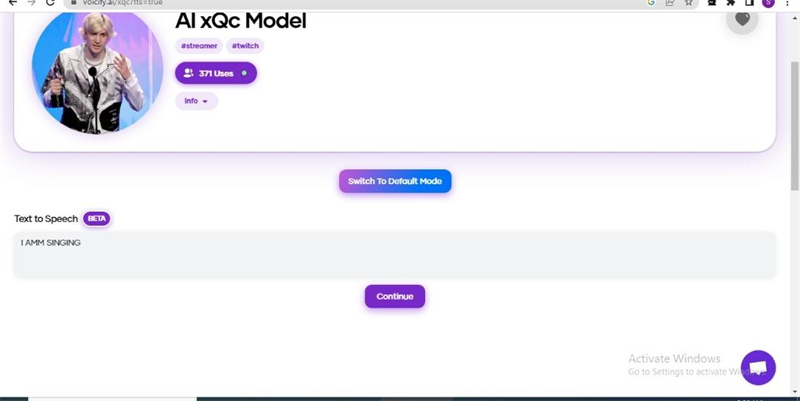
2. After searching for the SpongeBob scary meme, you can click on it and download the audio sound effects afterward. This way, you can download the funny scary SpongeBob memes in superb sound quality

3. FakeYou
You can try a lot of online websites to explore the SpongeBob scary meme, but only a few present you with sound effects in appropriate audio quality. However, FakeYou.com has other ideas, as it offers some eye-catching, breathtaking, funny scary SpongeBob memes that can make your birthday party memorable.
With 2400 voice effects, a simple user interface, and the ability to convert text into speech, FakeYou also allows you to upload recorded audio and apply stunning sound effects without issues.
Features:
- Comes up with some of the most realistic voices
- Offers the highly intuitive user interface
- 100% safe
- Doesn't irritate you with the unwanted ads
- It empowers you to upload the audio effects
- It helps you to download the generated audio
Applying the SpongeBob scary meme to your text isn't difficult; you only need to follow the guide below to serve your purpose.
1. Navigate to the Fake You before selecting the ''Text to Speech'' feature
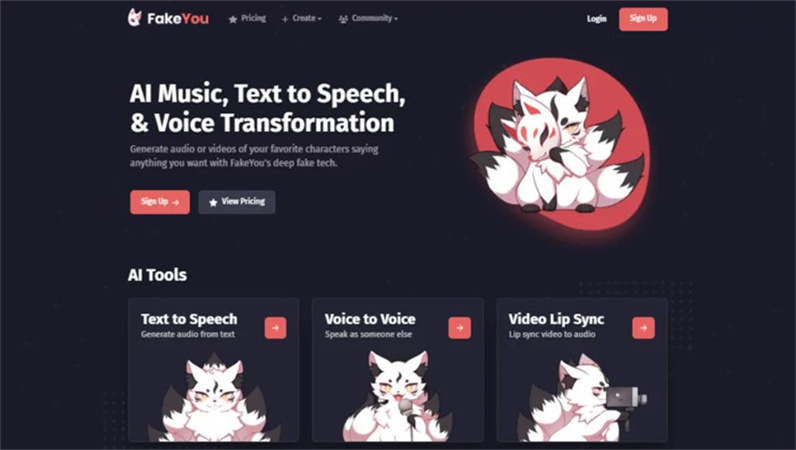
2. After choosing the text-to-speech generator, you'll need to select the desired sound effect. Since you're looking for funny scary SpongeBob memes, you must select it from there.
3. Next, you'll need to write the text you'd like to convert and press the ''Speak'' icon afterward. This way, you can produce the audio in the voice of SpongeBob's scary meme.
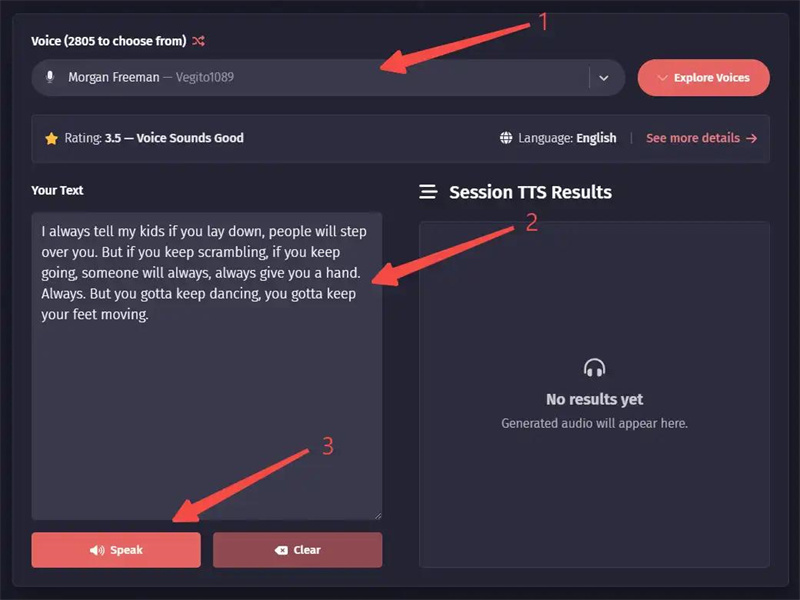
4. Uberduck
Another essential way to get the SpongeBob scary meme on board is Uberduck. Despite being an online tool, Uberduck.ai doesn't tinker with the sound quality offering a flawless free trial version.
Besides offering the text-to-speech generator, Uberduck.ai also brings in the opportunity to import pre-recorded audio.
Moreover, Uberduck.ai also blesses you with picture-perfect audio customization options and doesn't take any time before loading the desired SpongeBob scary meme.
Features:
- Make AI voiceovers and vocals through 5000+ immaculate voices
- Offers the intuitive user interface
- Allows you to upload the audio files
- Offers the text-to-speech and Custom voice clones
- Compatible with the Discord
- Offers the funny scary SpongeBob memes in outstanding sound quality
Watch out for the detailed guide below to use the scary SpongeBob memes.
1. Regardless of your current computer, go into the web browser and visit Uberduck.ai. Since this tool also enables you to import the recorded audio, you can opt for that.
2. On the other hand, Uberduck.ai also offers the Natural Speech feature that helps you to turn text into speech.
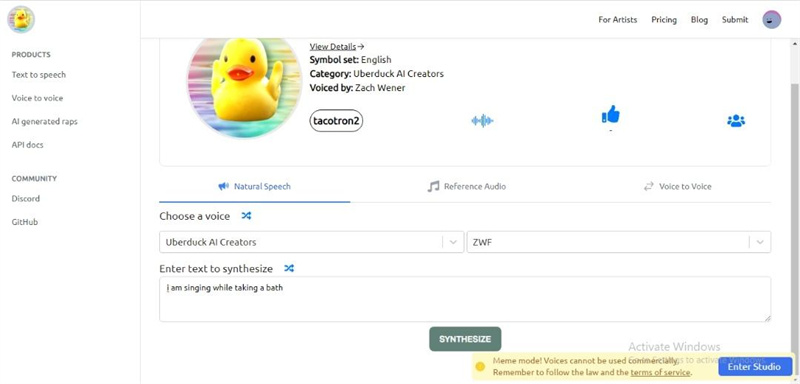
3. After writing the text, you must choose the sound effects you'd like to apply to your written text. After selecting the Spotify scary meme effect, tap the Synthesize icon to convert the text into speech.
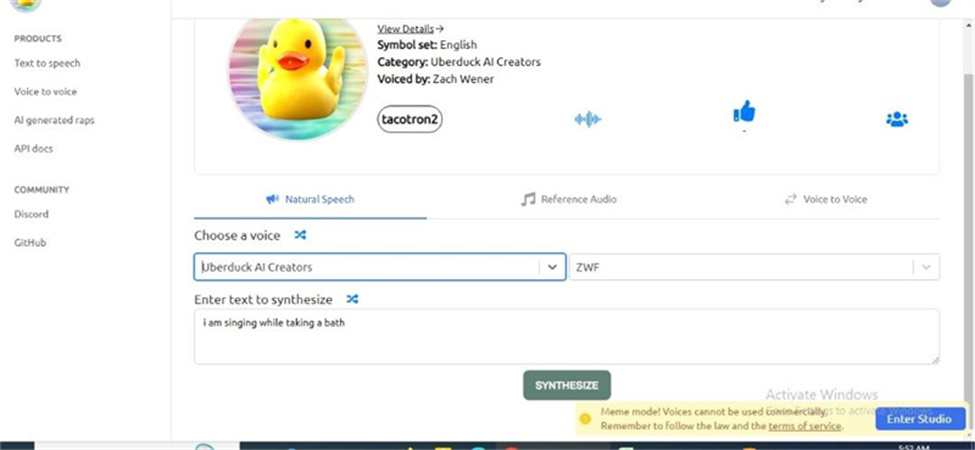
Final Words
Generating SpongeBob scary meme is getting interesting as various platforms are available to help you get the funny scary SpongeBob memes. Of all the eye-catching platforms you can get to meet with to explore the scary SpongeBob memes, the three best ways are listed in this discussion.
Apart from memes, you should indeed try HitPaw VoicePea! It helps you to use it on multiple social platforms with a real and clear voice. Try it now!







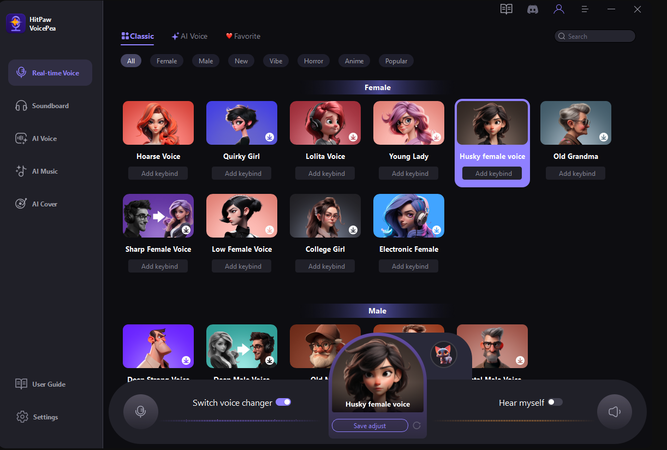



 HitPaw Edimakor
HitPaw Edimakor HitPaw VikPea (Video Enhancer)
HitPaw VikPea (Video Enhancer) HitPaw FotorPea
HitPaw FotorPea


Share this article:
Select the product rating:
Daniel Walker
Editor-in-Chief
My passion lies in bridging the gap between cutting-edge technology and everyday creativity. With years of hands-on experience, I create content that not only informs but inspires our audience to embrace digital tools confidently.
View all ArticlesLeave a Comment
Create your review for HitPaw articles