[2025] RVC Vocal Models: Everything You Need to Know
In the ever-evolving world of technology, advancements continue to reshape how we interact with our devices and the digital realm. One such innovation that has been making waves recently is the concept of RVC Vocal Models or Retrieval-based Voice Conversion Vocal Models for high-quality voice cloning.
In this guide, let's delve into all aspects of RVC Vocal Models, from what they are to their practical applications and the best voice changer tool to explore.
Part 1: What is RVC?

RVC, which stands for Retrieval-based Voice Cloning, is an AI model combining natural language processing (NLP) and voice recognition to create real-time interactive and dynamic voice clones. They leverage advanced algorithms and deep learning techniques to analyze and generate human-like responses based on the input they receive.
With the evolution of RVC vocal models, RVC v2 has been introduced with improved algorithms for better voice cloning accuracy and quality. Imagine having a conversation with your favorite virtual assistant and receiving responses that sound more human than robotic. This is precisely what RVC Vocal Models aim to achieve.
Part 2: Scenarios of RVC Vocal Models
RVC Vocal models can understand and respond to human voice commands, becoming integral to virtual assistants, chatbots, and gaming applications. Here are some creative and practical uses of these models:
1- Harmonizing with Art: Music Creation
RVC Vocal Models have found an exciting niche in music creation. Musicians and producers can now generate lifelike vocal tracks without human vocalists.
Whether crafting harmonious melodies, experimenting with vocal effects, or creating entirely synthetic vocal compositions, they offer unprecedented flexibility to artists, redefining the boundaries of musical creativity. These models can sing, harmonize, and adapt to various musical styles, making them valuable in music production.

2- Conversing with Ease: Virtual Assistants
The integration of RVC Vocal Models into virtual assistants has ushered in a new era of voice-controlled interactions. These models empower virtual assistants to engage in more natural, context-aware conversations with users.
From setting reminders and providing weather updates to answering questions and managing smart home devices, they elevate the functionality of virtual assistants to unprecedented heights. The result is a seamless and human-like interaction that enhances user experiences in the digital realm.

3- Enhanced Storytelling: Audiobooks
Audiobooks have witnessed a transformation with the incorporation of RVC Vocal Models. These models can narrate books in a way that presents the nuances of a human narrator.
So, listeners can enjoy audiobooks with a more immersive and engaging immersive experience. This application not only widens the accessibility for visually impaired individuals but also improves the overall quality of audiobook narration.
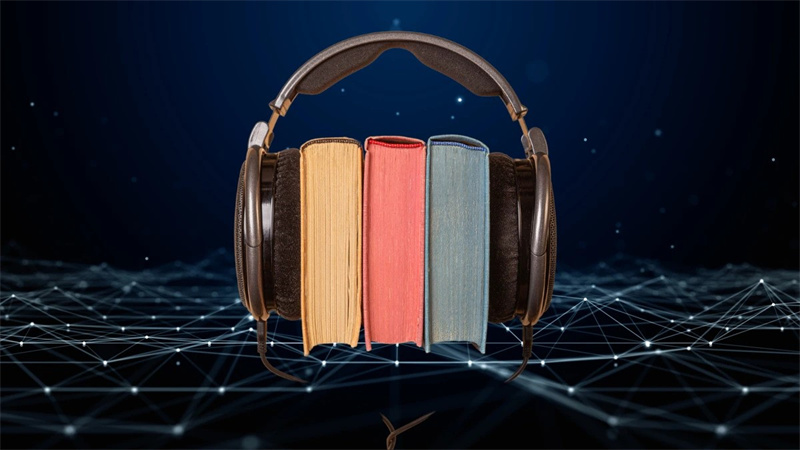
4- The Future of Convenience: AI Voice Technology
AI Voice Technology encompasses many applications, from voice assistants in cars to voice-enabled appliances in smart homes. RVC Vocal Models play a pivotal role in enhancing the capabilities of these technologies.
They enable appliances, vehicles, and gadgets to understand and respond to voice commands more effectively, offering a seamless and user-friendly interface for controlling devices. This practical use extends to industries such as healthcare, where voice-controlled medical devices enhance patient care and accessibility.
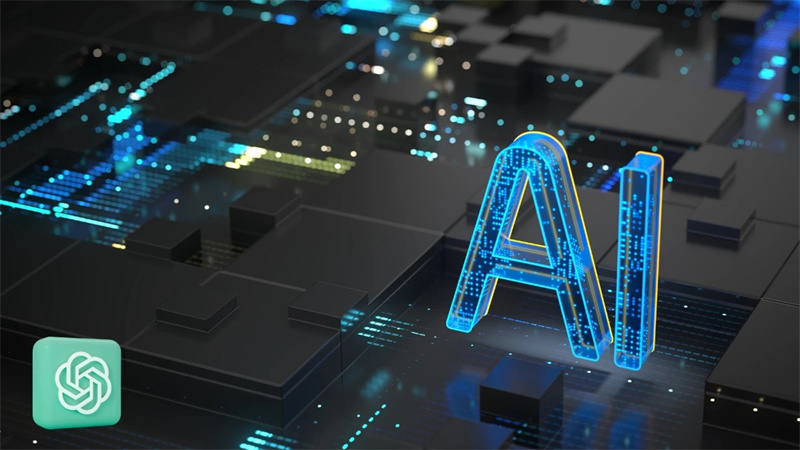
Part 3: Best RVC Voice Changer in 2024 to Blow Your Mind
In the world of RVC (Retrieval-based-Voice) Vocal Models, HitPaw VoicePea stands out as an essential tool, providing users with a gateway to unleash the limitless possibilities of voice transformation.
This software offers an extensive library of voice effects, allowing you to select from diverse presets, including gender swaps, age adjustments, and various character voices. It lets you morph into characters, celebrities, or entirely fictional entities with just a few clicks in real-time. You can create custom presets with a personalized touch by changing volume, pitch, and other aspects.
Features- Work well for both Windows and Mac users
- Provide an easy setup with a keybinds control function
- Support RVC Voice changing on GoogleMeet, Twitch, etc.
- Offer the best soundboards based on the RVC Vocal Models
- Let you upload audio or video files to change voice offline
Here is a step-by-step guide on how to use RVC AI Voice Changer:
Step 1. Download and Installation
Once you have downloaded the HitPaw VoicePea from its official website, install it correctly and launch it to begin with voice transformation.Step 2. Opt for Input and Output Sources
Now, go under "Settings" and expand the drop-down menu for both the "Input" and "Output" options. If the sources are added manually, you should tap the refresh icon before selection.
If you are unable to hear any voice after choosing the sources, click the "Detect" button to select the microphone and speakers carefully.

Step 3. Check Voice Effects Library
It's time to check the various categories of voice effects in the "Real-time Voice" section. However, your devices should be with or above Nvidia 4G and AMD 6G for real-time effects.
Step 4. General Settings Adjustment
Next, you have to enable the "Voice Changer" and "Hear Myself" feature from the bottom of the screen. You can also turn on the "Noise Reduction" option if the environment is noisy. However, never set the level of noise reduction too high.
Step 5. Change Voice Effects Options
Once you click the desired voice effect, it will open on the right side column where you can adjust the "Timbre," "Volume," and "Pitch" levels.
Step 6. Start RVC Voice-Changing Journey
Lastly, start changing your voice in real-time on various platforms, like Discord, Steam, GoogleMeet, and more. That's all!
The Bottom Line
To conclude, the above post has provided you with all the necessary information about RVC Vocal Models. You can use this technology in the practical fields at your convenience.
However, to enhance your RVC Vocal Model journey, consider using HitPaw VoicePea. Its intuitive interface and extensive voice effects library make it a must-have tool for voice enthusiasts, gamers, and content creators alike.












 HitPaw Watermark Remover
HitPaw Watermark Remover  HitPaw VikPea (Video Enhancer)
HitPaw VikPea (Video Enhancer)



Share this article:
Select the product rating:
Daniel Walker
Editor-in-Chief
My passion lies in bridging the gap between cutting-edge technology and everyday creativity. With years of hands-on experience, I create content that not only informs but inspires our audience to embrace digital tools confidently.
View all ArticlesLeave a Comment
Create your review for HitPaw articles