RVC AI Voice Changer Alternatives with Reviews in 2025
If you are a tech enthusiast, then today is your lucky day! We will be exploring the fascinating field of voice technology by offering an in-depth review of the latest RVC AI Voice Changers and its competitors. Picture simple, totally free voice transformations - ideal for those who enjoy gaming and streaming.
We will go over the easy ways of making your own customized voice samples, along with looking into the unique feature of adding celebrity voices. In case you're wondering what sets RVC AI apart from its competition, stay tuned for the details.
Part 1:What is RVC AI Voice?

RVC AI Voice changer, also known as Retrieval-based Voice Conversion Artificial Intelligence Voice, is a voice-changing technology that helps its users with the real-time conversion of their voice. Individuals can chat with others using the modified voices after uploading the RVC voice models on the associated app.
This realistic experience offered by the technology is possible through the use of state-of-the-art retrieval-based speech conversion techniques. It is advertised as a free voice-changing tool for PC users. Imagine talking to your friends in a celebrity’s voice! It is ideal for voice impressions, informal conversations with friends, and online gaming. This is also an extremely beneficial tool for people who aren’t too comfortable with talking to others in their own voice.
RVC Voice also highlights how simple it is to create and publish voice models and invites people to check out other voice models available online, such as Hugging Face, AI Hub, and Voice.ai Discord servers. One feature that surely sets this tool apart from the rest is the celebrity voice changer function that lets users choose from a variety of already-developed famous voices.
Part 2:How to Use RVC Voice Changer?
The following steps will guide you on how to use the RVC Voice changer:
1.First of all, you need to download and install the AI voice changer app from the official website, such as W Okada. Once the app is installed, open it and create a free account. When it has been set up, click the main icon to avail the voice library. Make sure you have HuBERT installed on your system and add the hubert_base file to the exact folder.

2.Now, open the start_http.bat file from the file and click the “Start” button.

3.In the next step, you have to choose VC and adjust the Settings of the RVC option.
4.Now, select the input microphone and the speaker as output. In the end, click the "Start" button to start the voice-changing process.
5.To test it, you must speak into your microphone and see if your voice is changed or not.
6.You can follow the same steps with RVC2 AI.
Part 3:Other RVC Voice Changer Alternatives Highly Recommended
With numerous voice-changing possibilities available online, it can become difficult to choose the best one. However, we have highlighted some of the finest voice changer alternatives to the RVC Voice Changer or RVC Models.
1. HitPaw VoicePea
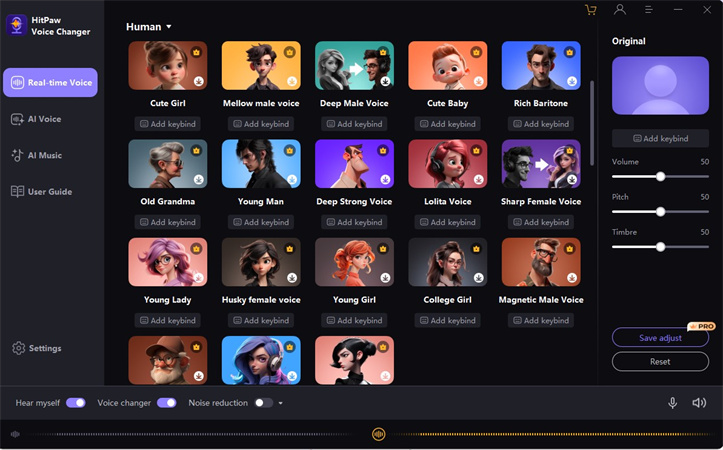
HitPaw VoicePea is different from the best as a leading voice modification software that allows real-time voice adjustments during calls, gaming sessions or meetings online. The app works for different other platforms as well, such as Discord, WhatsApp, and more. It is simple and easy to use, making it the best voice changer for everyone.
Key features- This software allows you to compose your own unique tunes from scratch.
- Unlike most RVC AI voice models, the HitPaw VoicePea offers celebrity voices as well to make your experience more fun. Imagine the joy of surprising a friend by talking like a famous actor or the president.
- This app can also create music using the prompts provided by the user.
- While the HitPaw VoicePea is an excellent choice for voice modifications in the game, the software allows users to adjust keybinds for immediate access to the voices of their choice.
2. VoiceMod
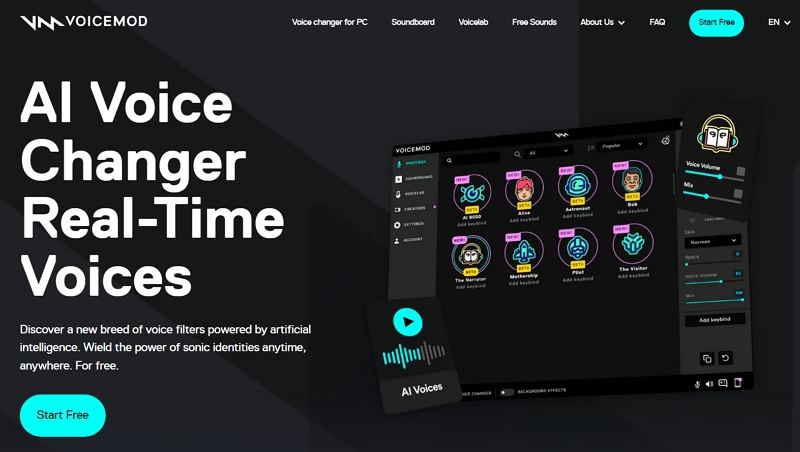
Just like the RVC AI voice generator, Voicemod is also a real-time voice modification software that is ideal for anyone who wants to compose their own distinct sound. Furthermore, this app is also helpful for people who create video content and working professionals with voice anxiety. Individuals who prefer not to interact in their own voice or people who like to retain their privacy can also use this application.
Key Features- It is operational both on PC and Mac systems.
- The software offers multiple sounds of its own that can be used by gamers while playing different games and content creators alike. It works the same as RVI AI.
- You can also create your own voice filters using the software’s inbuilt professional-grade voice-changing effects.
- As compared to RVI AI, this software does not impact the performance of the games.
- It is compatible with other software and apps such as Zoom, OBS, VR chat, PUBG, Discord and Fortnite, among others.
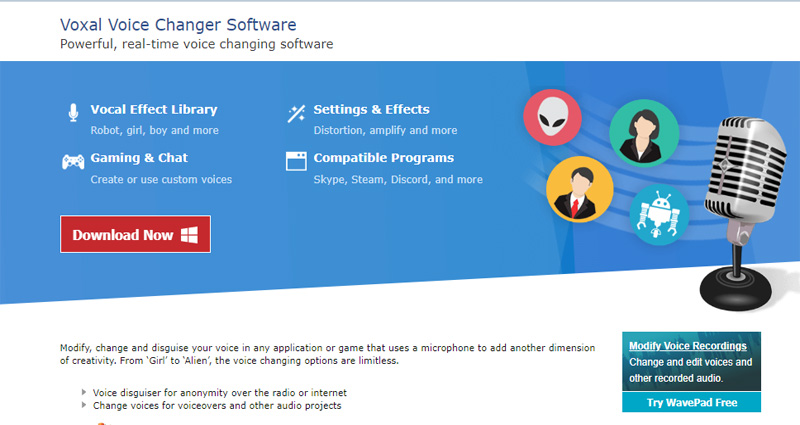
Nch Voice Changer is an excellent tool to help you transform your voice in applications using a microphone and make your online interactions more interesting. It is an online application which comes with lots of wonderful features. NCH voice changer is easy to use and doesn’t require any technical expertise.
Key Features- This tool allows you to add effects to pre-existing files as well.
- Real-time effects can be applied with the use of a microphone.
- Like the HitPaw RVC AI V2 voice models, this tool offers multiple voice options to choose from, including boy, girl, alien, and robot; however, it doesn't offer celebrity voices like the RVC v2 AI.
- It also helps to remove noise and allows you to switch between two voices with the help of specific hotkeys.
Part 4:FAQs of RVC AI Voice
Q1. What is RVC in AI?
A1. RVC in AI stands for 'Retrieval-based Voice Conversion. The application of this technology makes voice interactions more versatile by changing or mimicking voices throughout conversations. This means that you could be talking to your friends on call or on Zoom, and you could start talking in another voice altogether for fun. You could also use it while playing games to adopt another creature's voice.
Q2. Is RVC free AI?
A2. The RVC technology is usually free, but it also depends on different apps. Some software, such as NCh Voice Changer and VoiceMod, are completely free, while software, such as the HitPaw VoicePea, charges the users.
Q3. Is AI Voice Cloning Legal?
A3. It may be acceptable in many cases to use AI to clone voices for amusement or personal use. But it's crucial to be informed about and comply with all applicable laws and rules, particularly when it pertains to the commercial or possibly hazardous applications of AI voice cloning technology since some software also makes use of the voice of famous personnel and celebrities.
Final Thought
In summary, we all need to embrace the future of online entertainment by digging into the domain of voice technology with RVC AI online and its substitutes. Online discussions are made more engaging by RVC AI's ease of use and several voice options.
After reviewing multiple RVC vocal model downloads, the one that stands out the most due to its exceptional features is the HitPaw voice changer. While it doesn't come free like its competitors, the features offered by this software make it above the rest, and this also means that your money won't go to waste.


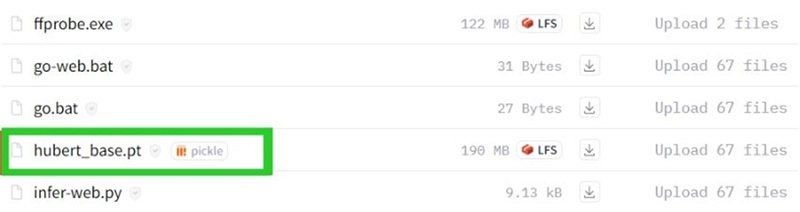
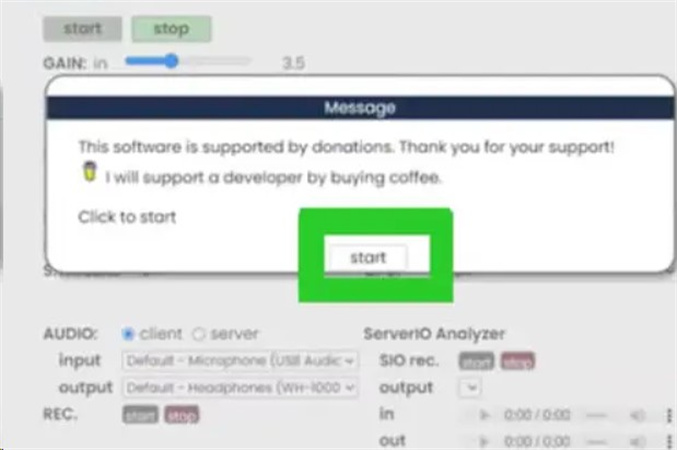





 HitPaw VikPea
HitPaw VikPea HitPaw Edimakor
HitPaw Edimakor
Share this article:
Select the product rating:
Daniel Walker
Editor-in-Chief
My passion lies in bridging the gap between cutting-edge technology and everyday creativity. With years of hands-on experience, I create content that not only informs but inspires our audience to embrace digital tools confidently.
View all ArticlesLeave a Comment
Create your review for HitPaw articles