8 Best Soundboards for Roblox Death Sound Shouldn't Miss
Looking for the best Roblox death soundboard to bring back that nostalgic ''Oof'' or ''Door'' sound? You're in the right place! As avid Roblox fans know, the iconic ''Oof'' sound added a unique and fun element to the gaming experience.
We will discuss the best Roblox death soundboard that will help you get back all the missing sounds, including death voice. Whether you're a seasoned gamer or new to Roblox, our guide will help you find the perfect soundboard to enhance your gaming sessions.
So, let's get started.
Part 1: Basic Info of Roblox and Roblox Soundboard

Before getting straight to the sound board for Roblox, it's essential to first understand the Roblox and Roblox soundboard.
Roblox isn't just a game; it's a vast online platform where users can create, share, and enjoy countless games made by other users. Think of it as a virtual playground where imagination knows no bounds.
Now, onto Roblox soundboards. A soundboard in Roblox is essentially a collection of sounds or music clips that players can use to enhance their gaming experience.
These can range from funny sound effects, like the iconic ''Oof'' sound, to background music and ambient noises. The use of soundboards adds an extra layer of enjoyment and personalization to the games, making each Roblox experience unique.
Now, let's discuss the best Roblox soundboard for PC in detail.
Tips:You can also read How to Use Fake ID on Roblox
Part 2: Best Roblox Soundboard for PC - HitPaw VoicePea
The HitPaw VoicePea is designed to provide an immersive sound experience for Roblox players. It's a versatile tool that allows you to customize and use different sound effects, including the much-loved ''Oof'' and ''Door'' sound, in real time during your Roblox sessions.
Pros
- User-Friendly Interface: Even if you're not tech-savvy, the intuitive design makes it easy to navigate.
- Diverse Sound Options: Offers a wide range of sounds to choose from, enhancing the overall gaming experience.
- Real-Time Voice Changing: Change your voice on the fly, adding a fun and interactive element to your gameplay.
- Custom Sound Uploads: You can upload your own sounds, giving you complete control over your soundboard.
Use Steps to HitPaw VoicePea
Step 1:Firstly, download the HitPaw VoicePea from their official website and install it on your PC.
Step 2:Once installed, explore the soundboard feature. You can select from the pre-existing sounds

Step 3:Set up the tool to work with Roblox. This usually involves selecting HitPaw as your primary audio input in the game settings.

Step 4:Now, you're all set! Start a game in Roblox and use the soundboard to add fun and engaging sounds to your gaming experience.
Part 3: Other Roblox Soundboards Recommend
In addition to HitPaw VoicePea, the free soundboard for Roblox, there are several other soundboard Roblox that stand out for their unique features and capabilities. Let's take a closer look at each, offering an overview followed by a detailed list of pros and cons.
1. Voicemod:
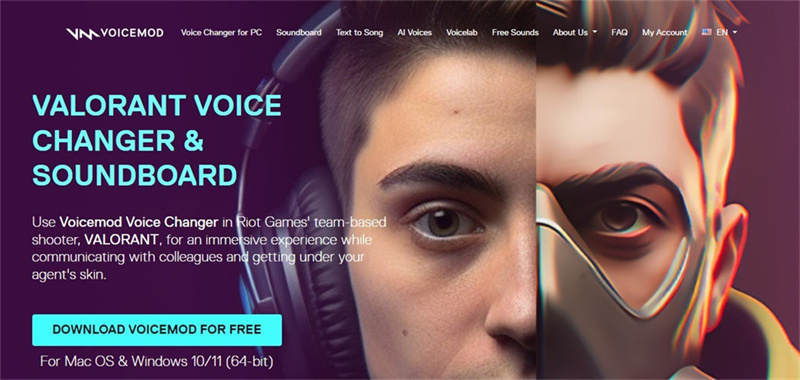
Voicemod is widely recognized for its versatile voice modulation capabilities. It's not just a soundboard for Roblox VC; it's a full-fledged voice changer that integrates easily with games and other applications. With a user-friendly interface, Voicemod allows gamers to experiment with a plethora of sound effects and voice filters, making it a popular choice among Roblox players.
Pros
- Over 70 voice effects and sounds to choose from.
- Modify your voice as you speak during the game.
- Ability to create and save custom voice settings.
- Compatible with most online games and communication tools.
- Designed for ease of use, even for beginners.
Cons
- Many features require a premium subscription.
- It can demand system resources and affect game performance.
2. Soundpad:
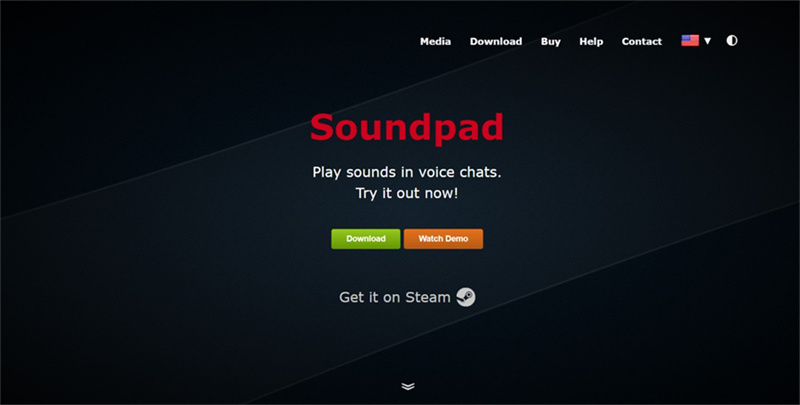
Soundpad is known for its straightforward approach to sound playback. It's a soundboard Roblox that specializes in the playback and recording of sounds, offering a robust library and easy hotkey assignment. It's a great tool for users who want a no-frills, efficient soundboard experience.
Pros
- Comes with a wide array of pre-loaded sounds.
- Record and edit sounds within the app.
- Assign specific keys for quick sound playback.
- Less taxing on system resources.
- Automatically adjust the volume of different sounds for consistency.
Cons
- The general-purpose design may not offer seamless integration with Roblox.
- There is no free version; a one-time purchase is necessary.
- Primarily focuses on sound playback, not voice changing.
3. EXP Soundboard:
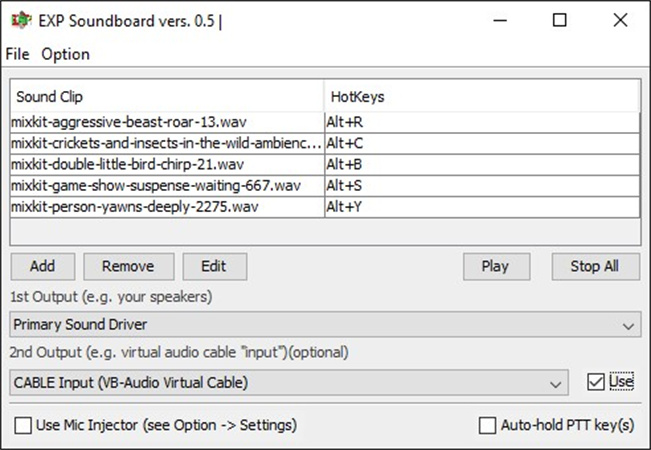
EXP Soundboard is a free, open-source soundboard application. It's a basic, no-nonsense tool or Roblox soundboard script that's perfect for those who want a straightforward soundboard experience without any additional frills. It supports multiple audio formats and allows users to play and mix sounds easily.
Pros
- No cost to download or use.
- Works with MP3, WAV, and more.
- Easy to navigate for all users.
- Users can add their own audio files.
- Works well on most PCs without slowing down performance.
Cons
- Lacks advanced features found in other soundboards.
- Focuses only on sound playback.
- Requires some technical knowledge for initial setup.
4. Myinstants
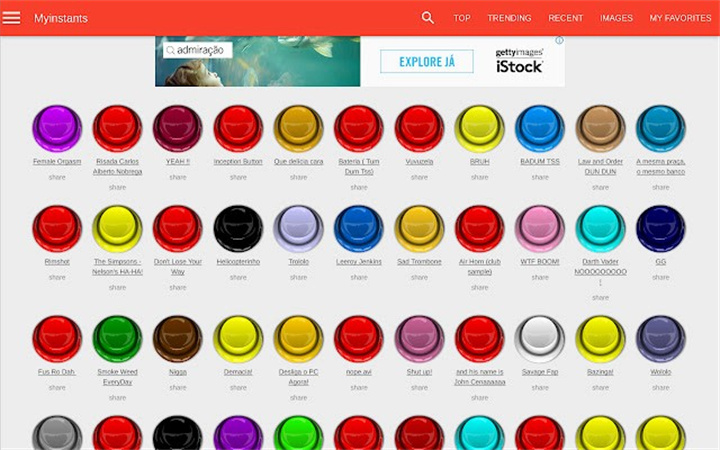
Myinstants is an expansive online database of sound effects and audio clips, featuring a broad array of categories including gaming, memes, and various sound effects like the Roblox death sound. This platform is particularly favored for its simplicity and ease of access. Users can quickly search for, play, or download their desired sound clips with minimal effort.
Pros
- Huge library of sounds.
- Easy to use and navigate.
- Option to upload and share your own sounds.
Cons
- Sound quality varies.
- Contains ads.
5. 101 Soundboards

As a comprehensive online repository of soundboards, 101 Soundboards offers an extensive range of audio clips, including a dedicated section for Roblox death sounds. This platform is characterized by its straightforward layout, making it easy for users to find and play their desired sounds.
Pros
- Extensive range of soundboards.
- No registration required to use.
- Sounds are categorized for easy searching.
Cons
- Some soundboards might have limited sounds.
- User interface is basic compared to others.
6. Realm of Darkness
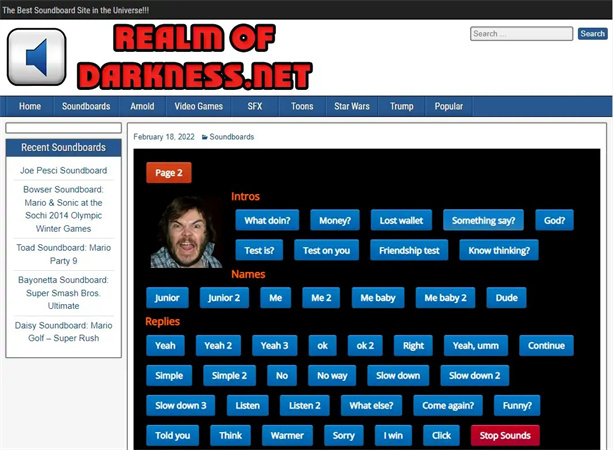
Realm of Darkness stands out for its unique collection of soundboards that blend gaming-related sounds with an assortment of celebrity and prank-call audio clips. This website is particularly known for its humorous and entertaining content, offering users a chance to explore a variety of sound effects beyond the typical gaming spectrum.
Pros
- Includes unique and entertaining soundboards.
- Easy to navigate website.
- Offers both gaming and non-gaming sounds.
Cons
- Limited selection of Roblox-specific sounds.
7. Voicy
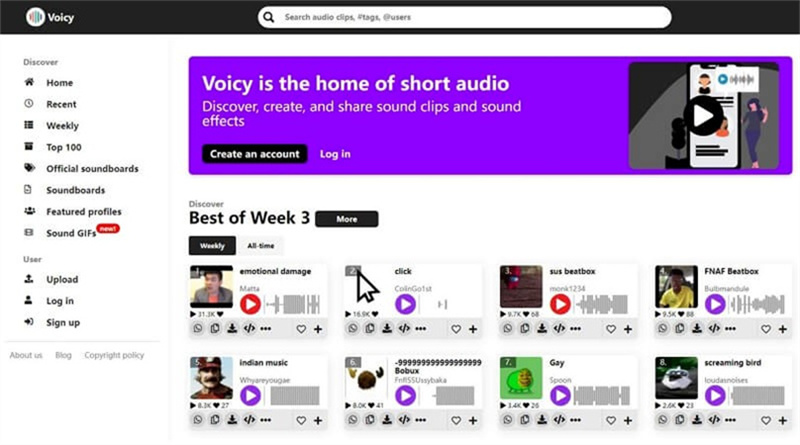
Realm of DarknessVoicy is a dynamic soundboard platform that goes beyond offering pre-made sound effects by empowering its community to create and share their own audio clips. This feature fosters a collaborative environment where users can discover a wide range of unique and personalized sound effects, including those for Roblox.
Pros
- Ability to create and share custom soundboards.
- Good selection of pre-made sound effects.
- Community-driven content.
Cons
- Relatively new platform, so might have fewer options compared to others.
- Depends on community contributions for content variety.
Part 4: FAQs of Roblox Soundboard
Navigating the world of Roblox soundboards can raise some questions, especially for those new to this feature.
Here are some FAQs that you might also wonder about.
Q1. How to do soundboard on Roblox?
A1. To use a soundboard in Roblox, choose a compatible soundboard tool like HitPaw VoicePea, install it, customize your sound selections, and configure your audio settings in Roblox to use the soundboard as the audio input. This setup allows you to play various sounds during your Roblox games.
Q2. Why did Roblox remove music?
A2. Roblox removed certain music tracks to comply with copyright laws. Using music without proper licensing can lead to legal issues, so Roblox had to eliminate unlicensed music from its platform. Players can still use original, royalty-free, or licensed music and sound effects.
Final Thought
In conclusion, these are the different Robolox soundboards that you can use. Whether you're a seasoned Roblox player or just starting out, incorporating a soundboard can elevate your gaming to the next level.
Out of all the soundboards we talked about, HitPaw VoicePea is really easy to use and does a lot. It's not just for changing your voice; you can also play different sounds while you're playing Roblox. This makes your game more exciting and fun.
So, if you're playing Roblox and want to make it more fun with cool sounds, try HitPaw VoicePea now. It can really change how you play and make it more enjoyable.












 HitPaw Watermark Remover
HitPaw Watermark Remover  HitPaw VikPea (Video Enhancer)
HitPaw VikPea (Video Enhancer)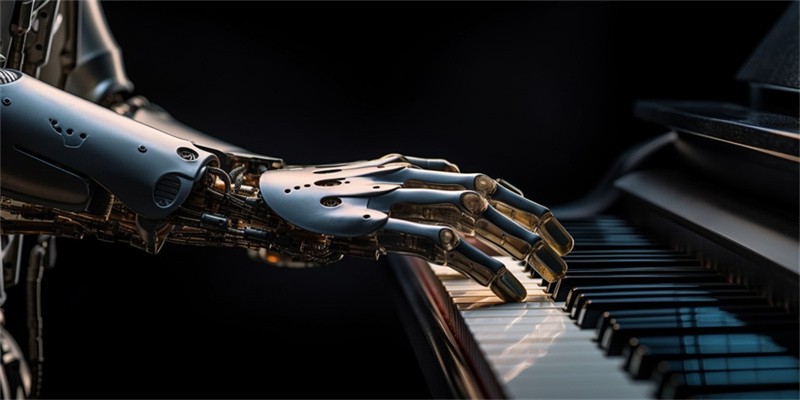
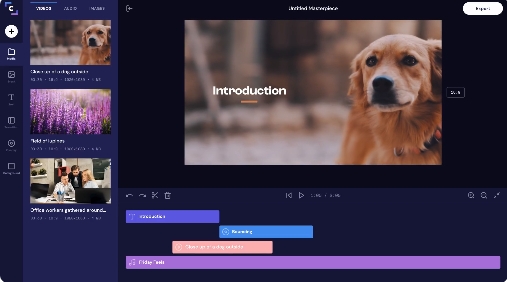


Share this article:
Select the product rating:
Daniel Walker
Editor-in-Chief
This post was written by Editor Daniel Walker whose passion lies in bridging the gap between cutting-edge technology and everyday creativity. The content he created inspires audience to embrace digital tools confidently.
View all ArticlesLeave a Comment
Create your review for HitPaw articles