Get Plankton AI Voice with 6 Audio Software's Easily in 2025
Looking for the realistic Plankton AI Voice Generator to make YouTube or TikTok videos? If so, then you have landed in the right place.
This Article is about Plankton voice generators; in this guide, we will explore the top 6 voice generators with Plankton AI Voice.
Read this guide until the end to find out which voice generator is the best option for you to create realistic voice recordings in Plankton voice.
Who is Plankton? And who is the Voice Actor for Plankton?

Plankton is a very prominent character in the famous animated series SpongeBob SquarePants. SpongeBob SquarePants is the most beloved animated series on Nickelodeon. This series has entertained fans for over a decade.
Plankton is the show's main antagonist and chum bucket restaurant owner. The main purpose of Plankton is to steal the secret formula of Krabby's patties from his rival, Mr. Krabs.
To fulfill this purpose, he constantly hatches schemes, which is fun to watch.
Who is the voice actor for Plankton? Douglas Lawrence Osowski, professionally known as Mr. Lawrance, is an American actor. He has voiced Plankton in the series SpongeBob SquarePants.
6 Great Plankton Voice Changers
How to get Plankton AI Voice? First, you have to select a voice changer with a Plankton voice effect to get Plankton's voice. Below, we have mentioned the top 6 AI voice Changer that allows you to copy the voice of Plankton quickly.
1. HitPaw VoicePea
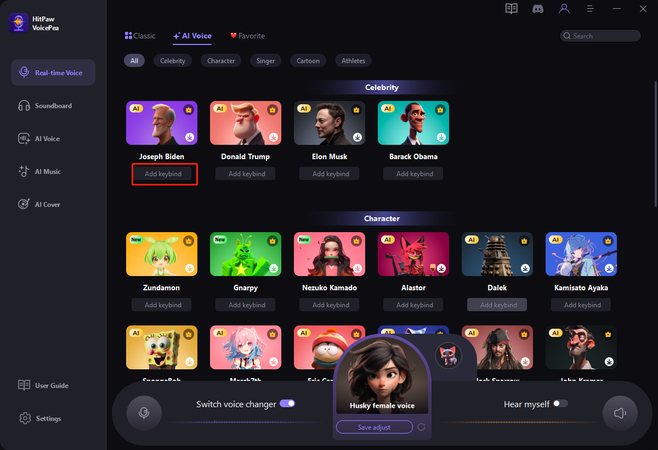
The first Plankton voice Generator on our list is HitPaw. HitPaw is a well-known voice changer that can easily alter your voice into any Character in no time. Due to its voice effects collection and advanced features, this tool has been in the limelight.
HitPaw uses advanced AI technology to provide its users with high-quality and realistic outputs.
Many gamers and content creators prefer this program because it allows you to alter your voice on Platforms like Twitch, Discord, and Skype and games like Call of Duty, Fortnite, PUBG, and more.
Pros
- Provides an easy-to-use interface
- Offers hundreds of voice effects such as AI Plankton Voice
- Includes features like Noise Reduction, Soundboard and more
- Provides high-quality outputs without lowering the quality
- Compatible with programs like Discord, Skype, Twitch, and more
Cons
- None to this Date
Supported OS: Win/Mac
How to Use HitPaw VoicePea to Change Voice?
Step 1:Go to "Settings", and click the drop-down button to select the input and output you are using.

Step 2:Choose the effects you prefer and click to apply it.

Step 3:Turn on the "Voice Changer", "Hear myself" and try to speak to your microphone to listen how your voice sound like. If the surrounding environment is noisy, you can manually activate noise reduction. Please don't set the noise reduction level too high, as it may filter out some sounds.

Step 4:After selecting the desired sound effects and previewing them, you can adjust the volume according to your preferences.

2. Voicify. AI
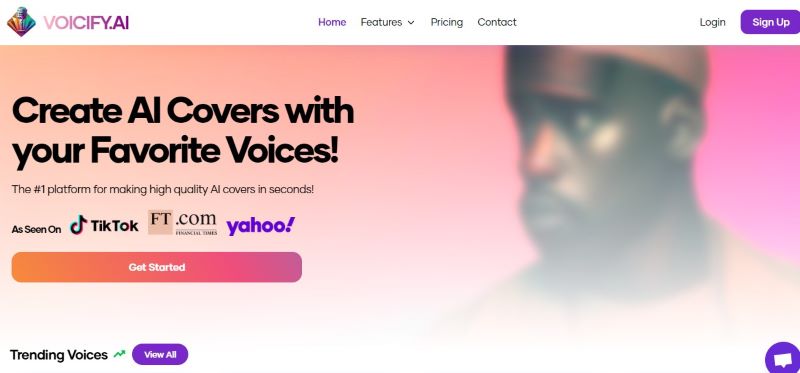
Another AI program that empowers users to customize their natural voice into Plankton Voice AI is Voicify. With the help of this tool, users can explore different tones, emotions, and styles, allowing them to find their perfect voice that will take their creative vision to the next level.
This tool offers over 1000+ AI Voice Models, which include the voices of famous Singers, Celebrities, Politicians, and more.
Go to its official site, select your favorite AI voice model, and upload the audio clip.
Pros
- Uses advanced AI technology to create high-quality voiceovers
- Offers a wide range of voice styles
- Customization options for voice characteristics
- Integrates perfectly with various programs and games
- No downloading is required
Cons
- You will have to wait for a while for the conversion
Supported OS: Online
3. Kits.AI
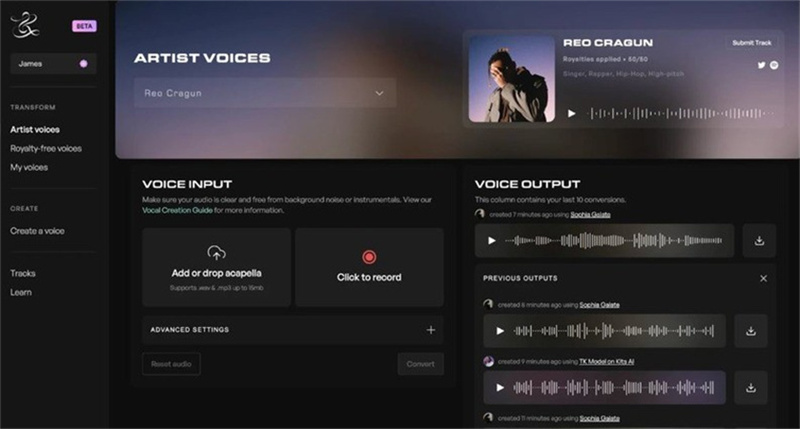
Kit.AI is another AI Voice Generator Plankton that allows you to convert your text into a human-like voice. This program offers a library of 100+ AI voices to choose from.
Kit.AI uses deep learning techniques called NSS to provide high-quality voice recordings. With the help of Voice Cloning features, users can easily create their own AI Voice Model.
Pros
- It provides a User-Friendly interface
- Offers over 100+ royalty-free voices
- Multiple files support such as MP3 and WAV
- AI voice cloning feature to create your voice effects
- Web-based online program, meaning no downloading is required
- Best for music collaborations
Cons
- Only offers web version; no application is available
Supported OS: Online
4. FineShare

FineShare is a digital voice solution for those users who want to create content in different voices. This tool offers you over 30 realistic voice effects for various purposes.
This free Plankton AI voice changer offers features such as Background noise removal, Audio quality Improvement, Voice Cloning, and more. It has a user-friendly interface allows users to navigate and operate this program easily.
It also offers privacy Settings, which allows users to perform secure conversions.
Pros
- Offers a realistic AI voice Plankton
- Records high-quality audio projects like podcasts and more
- Ability to transform your voice into any celebrity and cartoon
- Easily transcribe audio recordings into text
- Can alter your voice in real-time
Cons
- Expensive as compared to other voice changers
Supported OS: Online
5. notmyvoice.ai
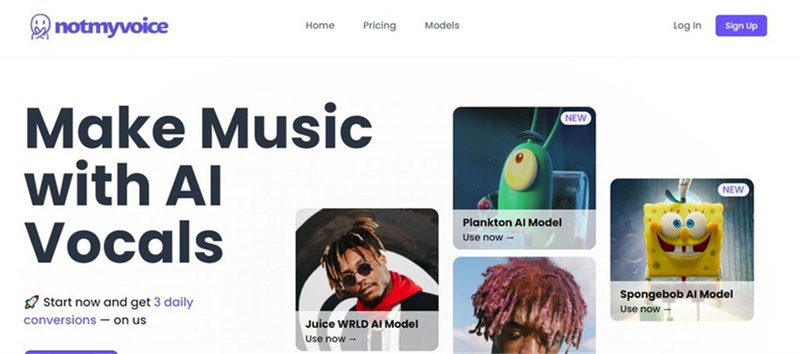
How to do Plankton AI Voice? To create a Plankton AI voice free, you must find a voice generator with Plankton Voice, and the best voice generator for this job is notmyvoice.ai.
This program has a realistic Plankton voice effect that will allow you to quickly convert your natural voice into a Plankton voice.
It also offers an easy drag-and-drop feature that allows you to quickly upload your audio files. Notmyvoice.AI supports multiple formats, such as MP3 and WAV.
Pros
- It provides a straightforward interface, which makes it best for beginners
- Easy Drag-and-drop feature
- Convert your audio into your favorite characters
- Extract vocals and instrumentals from the audio
- Offers a free version
- Unlimited Conversions
Cons
- Time limits
Supported OS: Online
6. Murf.AI
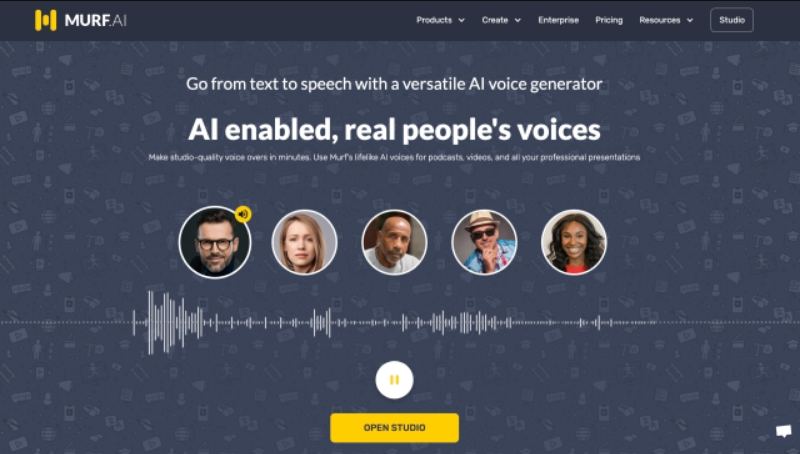
Murf.AI is the last Plankton AI Voice Generator that empowers you to use the Plankton voice in your Content for free.
It offers a vast library of voice effects in various languages. This program provides the perfect tool to create high-quality voiceovers. The best part of this tool is that it doesn't lower the actual quality of voice recordings.
Further, you can use the altered voice recordings in your videos easily.
Pros
- Offers over 120+ voice effects and filters in 20+ languages
- AI controls the pitch, tone, punctuation, and more
- Allows you to convert home recordings into professional-grade voiceovers
- Free version and affordable pricing
Cons
- Some users have noticed that most AI voices don't sound realistic
Supported OS: Online
FAQs of Plankton AI Voice
Q1. Is plankton an animal or a plant?
A1. Plankton refers to both Animals and Plant Beings. Plankton floats along the seas and currents.
Q2. Why People Love Plankton?
A2. People love Plankton because of his unique characteristics and evil mind. In the Anime series, he makes schemes to steal the secret recipe of Krabby Patty from Mr. Krabs.
Q3. What do plankton eat?
A3. Apart from sunlight, carbon dioxide, and water, Plankton also needs bacteria, trash, and debris to survive.
Conclusion
Plankton is a famous character in SpongeBob SquarePants, which is why many content creators and gamers want to use his voice to prank someone or create new content.
In this guide, we have mentioned the top 6 Plankton AI Voice Generators that will allow you to create voiceovers in Plankton voice. However, if you want the best voice changer, go for the HitPaw VoicePea. This program has all the advanced features required to create professional-looking voice recordings. The best part of this program is that it doesn’t lower the sound quality and provides high-quality audio clips.











 HitPaw Edimakor
HitPaw Edimakor HitPaw VikPea (Video Enhancer)
HitPaw VikPea (Video Enhancer)
Share this article:
Select the product rating:
Daniel Walker
Editor-in-Chief
My passion lies in bridging the gap between cutting-edge technology and everyday creativity. With years of hands-on experience, I create content that not only informs but inspires our audience to embrace digital tools confidently.
View all ArticlesLeave a Comment
Create your review for HitPaw articles