6 Funny Voice Changers to Get Miss Piggy's Voice in 2024
Welcome to our comprehensive guide on how to get Miss Piggy's voice using voice changers. If you've ever wanted to sound like the iconic Muppet character, you're in the right place. In this article, we will explore various voice changer tools for both PC and mobile devices that can help you achieve that distinctive Miss Piggy voice. So, let's dive in and discover the best voice changers available to bring out your inner diva to create miss piggys voice!
Part 1: Do You Know About Miss Piggy's Voice?
Before we explore the voice changers, let's first familiarize ourselves with Miss Piggy and her unique voice. Miss Piggy, a beloved Muppet character, is known for her strong personality and signature voice. Voice of miss piggy is often described as sultry, theatrical, and melodramatic, with a touch of sass and elegance. Now that we have a clear picture of what we're aiming for, let's move on to the voice changer tools.
Part 2: 3 Useful Miss Piggy's Voice Changers for PC
In this section, we will introduce three voice changer tools who voices miss piggy and are specifically designed for PC users who aspire to sound like miss piggy voice. These tools offer a range of features to transform your voice and bring out the inner diva in you. Let's take a closer look at each of them:
1. VoiceMod
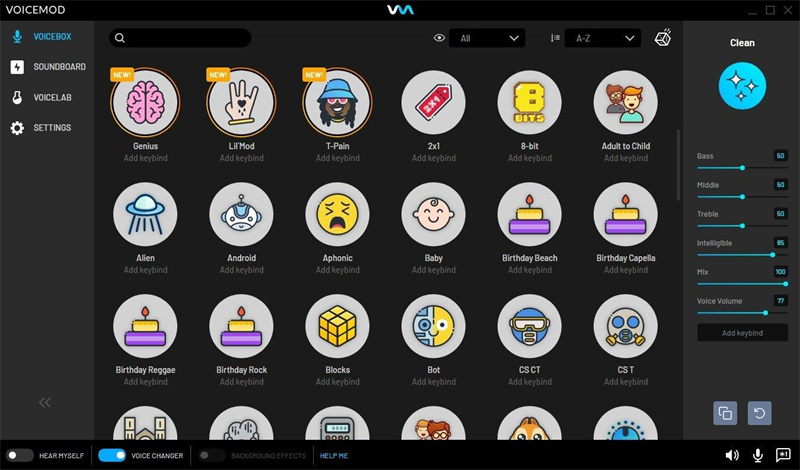
VoiceMod is a versatile voice changer tool for PC that offers real-time voice modulation and an extensive library of voice effects. With a simple and intuitive interface, it allows you to transform your voice effortlessly. Compatible with popular voice chat and streaming platforms, VoiceMod ensures a more natural voice conversion. While the free version provides basic features, the Pro version unlocks advanced options related to creation of piggy sounds for a more immersive experience.
Features:
- Real-time voice modulation
- Extensive library of voice effects
- Simple and intuitive interface
- Compatible with popular voice chat and streaming platforms
- Real-time voice conversion for a more natural voice
- Some advanced features require the Pro version
2. Voxal Voice Changer
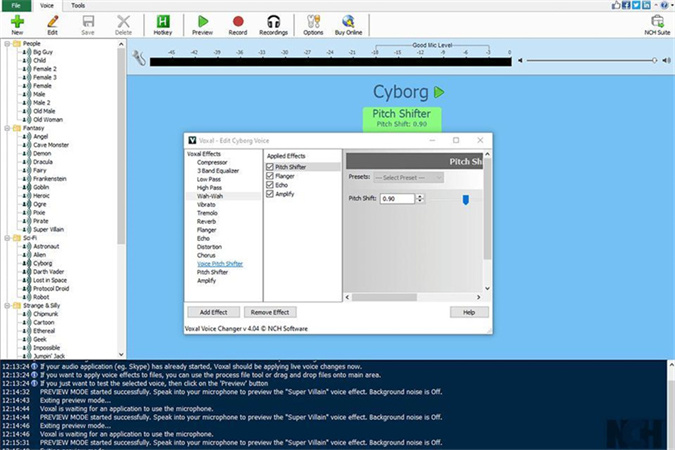
Voxal Voice Changer is a PC tool that provides a wide range of voice effects and presets. It allows you to create custom voice effects and offers real-time voice changing capabilities. With its user-friendly interface, Voxal Voice Changer is easy to use and supports various applications and games. While the free version provides basic features, upgrading to the paid version unlocks additional advanced features for more customization options.
Features:
- Wide range of voice effects and presets
- Custom voice effects creation
- Real-time voice changing
- Easy to use with a user-friendly interface
- Supports various applications and games
- Some advanced features are only available in the paid version
3. Clownfish Voice Changer

Clownfish Voice Changer is a free voice changer tool for PC. It offers real-time voice changing and supports multiple applications and communication platforms. It also includes background noise cancellation to enhance your voice output. With a simple setup and user-friendly interface, Clownfish Voice Changer is accessible to all users. While it may have a more limited selection of voice effects compared to other tools, it still provides an enjoyable voice-changing experience.
Features:
- Real-time voice changing
- Supports multiple applications and communication platforms
- Background noise cancellation
- Simple setup and easy to use
- Customizable voice effects
- Limited voice effects compared to other tools
Part 3: 3 Great Miss Piggy's Voice Generators for Mobile
If you prefer to have Miss Piggy's voice on your mobile device, don't worry! We've got you covered. Here are three fantastic voice changer apps for mobile users:
1. Celebrity Voice Changer

Available for mobile devices, Celebrity Voice Changer is a free app that offers voice effects inspired by famous celebrities. It allows you to instantly transform your voice and provides a fun and easy-to-use interface. With a wide range of celebrity voices to choose from, you can have a blast imitating your favorite stars. While the app offers in-app purchases for additional features, the free version provides more than enough options to enjoy the celebrity voice-changing experience.
Features:
- Voice effects inspired by famous celebrities
- Instant voice transformation
- Fun and easy-to-use interface
- Offers a wide range of celebrity voices
- Allows sharing voice recordings with friends
- Limited customization options
2. Voice Changer - Voice Effects

This mobile app offers numerous voice effects and filters for real-time voice changing. It allows you to adjust pitch, echo, and reverb to create unique voice variations. With voice recording and playback capabilities, you can save and share your transformed voices. The app features a high-quality selection of voice effects and provides a fun soundboard for instant effects. While some advanced features require in-app purchases, the free version still offers plenty of voice-changing possibilities.
Features:
- Numerous voice effects and filters
- Real-time voice changing
- Voice recording and playback
- High-quality voice effects
- Fun soundboard for instant effects
- Some advanced features require in-app purchases
3. Voice Changer Plus

Voice Changer Plus is a free mobile app that offers a wide variety of voice effects and filters. It allows you to make real-time voice changes and offers features like pitch, echo, and reverb adjustments. With voice recording and editing capabilities, you can create customized voice recordings. The app boasts a user-friendly interface with easy navigation. While some advanced features are locked behind in-app purchases, the free version provides an enjoyable voice-changing experience with its extensive selection of effects.
Features:
- Wide variety of voice effects and filters
- Pitch, echo, and reverb adjustments
- Voice recording and editing capabilities
- Intuitive interface with easy navigation
- Real-time voice modulation
- Some advanced features are locked behind in-app purchases
Bonus Tip: Best Voice Changer to Make More Realistic Voice
In some cases, voice cloning may produce a voice that sounds close to the original but exhibits slight deviations or unnatural qualities. You can use HitPaw VoicePea to modify the voice to more realistic voice. It is a popular Voice Changer software known for its extensive features and versatility.
- Generate voices that sound realistic and like real human voice
- Convert voice to the most realistic and natural voices in real time
- Instantly transform voice to imitate famous characters, celebrities, or iconic voices
- Integration with Streamlabs OBS and other Streaming Platforms
- Feature a user-friendly interface that is intuitive and straightforward to navigate
Part 4: FAQs of Miss Piggy's Voice
To address some common questions about Miss Piggy's voice, here are two frequently asked questions:
Q1. Who is Miss Piggy's voice?
A1. Miss Piggy's voice is famously performed by the talented voice actress Frank Oz. Nowadays, various voice changers are there that help us to get funny Miss Piggy's voice in realtime.
Q2. What does the voice of Miss Piggy say?
A2. Miss Piggy is known for her catchphrase, "Hi-yah!" which she often exclaims when demonstrating her karate skills.
Final Thoughts
In conclusion, capturing the essence of Miss Piggy's voice is an exciting endeavor. With the help of voice changers like VoiceMod, Voxal Voice Changer, and the highly recommended HitPaw VoicePea, you can transform your voice into that distinct and captivating Miss Piggy tone. Whether you're using a PC or a mobile device, these tools offer a wide range of features to help you achieve your desired voice modulation.







 HitPaw Watermark Remover
HitPaw Watermark Remover  HitPaw Video Object Remover
HitPaw Video Object Remover HitPaw VikPea (Video Enhancer)
HitPaw VikPea (Video Enhancer)


Share this article:
Select the product rating:
Daniel Walker
Editor-in-Chief
My passion lies in bridging the gap between cutting-edge technology and everyday creativity. With years of hands-on experience, I create content that not only informs but inspires our audience to embrace digital tools confidently.
View all ArticlesLeave a Comment
Create your review for HitPaw articles