Easy Ways to Get Luffy AI Voice Effortlessly 2025
Do you want to alter your voice into Luffy AI Voice? You can transform your voice in real-time using a voice changer with the Luffy voice effect.
One Piece has entertained audiences for over a decade; this Anime has given us many wonderful characters, including Luffy. Luffy is the lead character of the anime One Piece. Many content creators want to use Luffy's voice in their projects.
However, finding a voice changer with the original Luffy voice isn't easy, but don't worry because below, we have mentioned the top 2 Luffy AI Voice Generators that will allow you to clone the voice of the iconic character in no time.
Who is Luffy, and who is the Luffy Voice Actor

Monkey D Luffy is the popular Manga and Anime series One Piece lead character. Monkey D Luffy is a young pirate and the captain of the Straw Hat Pirates. Luffy has incredible powers, which were granted to him by Gum-Gum fruit. He possesses rubber-like abilities.
Luffy’s dream was to become a Pirate King and to fulfill this dream, and he embarked on the journey to find the ultimate treasure of one piece.
Throughout his journey, Luffy gathers himself a diverse crew, which he named the Straw Hat Pirates. His crew includes Roronoa Zoro, three sword-wielding combatants, Nami the Thief and Navigator, and Usopp, the cowardly marksman and inventor.
Who is the voice actor of Monkey D Luffy? Erica Schroeder is a well-known American voice actress. She has played Luffy’s English voice in the Anime. She has worked on over 250 Anime, Games, and movies, including World of Warcraft, Astonishing X-Men, and more.
Meanwhile, in the Japanese Version of One Piece, Mayumi Tanaka has given her voice to Luffy. She has worked hard to deliver the best output, and we all know she has taken the character to a new level.
How to Make a Realistic Luffy Voice?
With the help of Monkey D Luffy AI voice generator, users can easily generate voices like the Iconic Character. Below, we have mentioned the top 2 voice generators with AI Luffy Voice.
1. Using HitPaw VoicePea
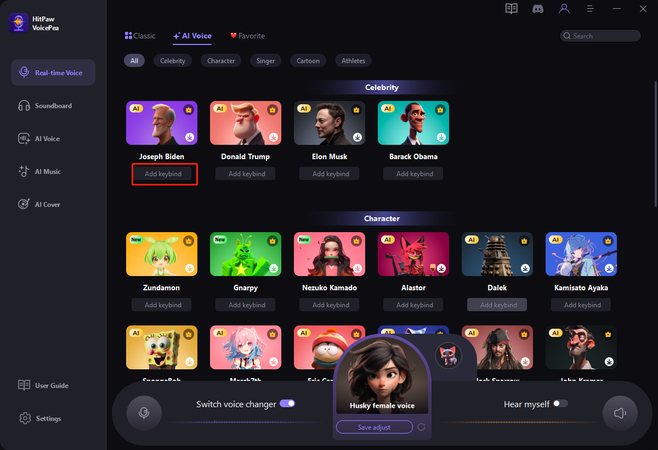
The First and most reliable One Piece AI voice Generator on our list is HitPaw VoicePea. This tool is the best option if you want to transform your voice into Luffy's voice. With the help of AI, HitPaw alters your voice in real time.
This program has a huge library of voice effects, including hundreds of voices such as Alien, Monsters, Male, Female, and more. The best part of this tool is that it also offers voices of Celebrities, politicians, Anime, Cartoon and many more.
Further, this tool can alter your voice in real-time on platforms like Zoom, Discord, Twitch, Call of Duty, Fortnite, and more.
Recently, HitPaw has added a new feature known as Text to Song; with this feature, users can easily create songs via text in their favorite voice. This tool is your best bet if you want to create a song in Luffy Voice AI.
HitPaw also includes advanced features such as text-to-speech, Noise Reduction, Soundboards, AI Assistance, Pitch and Tone adjuster, and more.
HitPaw has a straightforward interface, making it the perfect choice for the non-tech user. With its simple interface, users can navigate through settings easily.
Pros
- Offers Hundreds of realistic voice effects, including Luffy AI Voice
- Includes voice effects of Celebrities, Politicians, Anime and Cartoon
- Compatible with platforms like Discord, Twitch and Zoom
- Supports devices like Windows and macOS
- Offers features like Text-to-song, Text to Speech, Noise Reduction, and more
- Easy-to-use interface, making it the best option for beginners
- Ability to change the Genre of the Songe
Cons
- Offers a free version, but the free version has limited features and sound effects
Step 1:Go to "Settings", and click the drop-down button to select the input and output you are using.

Step 2:Choose the effects you prefer and click to apply it.

Step 3:Turn on the "Voice Changer", "Hear myself" and try to speak to your microphone to listen how your voice sound like. If the surrounding environment is noisy, you can manually activate noise reduction. Please don't set the noise reduction level too high, as it may filter out some sounds.

Step 4:After selecting the desired sound effects and previewing them, you can adjust the volume according to your preferences.

2. Using Voicify.ai

Voicify is another powerful AI Luffy Voice Generator that allows you to develop a realistic Luffy voice. With the help of deep learning techniques and natural language processing, this program generates lifelike voices.
It offers hundreds of voice models, including Drake, Taylor Swift, Luffy, Optimus Prime, Lil Wayne, Bugs Bunny, Lola Bunny, and more.
This user-friendly Luffy Ai voice text-to-speech generator simplifies the creation of voiceovers and TTS. To create your favorite voiceover, you only need to select the desired voice, upload the audio file or enter text, and then convert it into an audio clip.
Pros
- Allows you to create music in any AI Voice Model
- Provides an intuitive, easy interface best for beginner and non-tech users
- Offers an extensive selection of artist models to choose from
- Adds effects to your voiceovers
- Voice cloning features allow you to custom-create voice models
- Offers regular platform updates
- Includes AI models of Barak Obama, Donald Trump, Joe Biden, Morgan Freeman, and more
Cons
- The price may be higher for some users
- Output quality is normal as compared to others
Pricing: $24.99 Per Month
How to get Luffy Voice with Voicify Luffy Text to Speech Generator?If you want to transform your voice into Luffy voice via Voicify, follow the instructions below.
1.Open your Web Browser, Go to Voicify.AI, and select the Get Started Button.

2.Now you must select the AI Model, Find the AI Luffy Model, and click on it.

3.Drop an Audio file to convert it, or use the Text-To-Speech feature to convert your text into Luffy voice.

4.Press the " ready to convert button, and your audio or text will converted into Luffy AI voice.

5.Download the audio clip in MP3 format and share it on any platform you like.
FAQs on Luffy AI Voice
Q1. What happens to Luffy in the end?
A1.
One Piece is still on air. The season has not yet ended, so we don't know the real ending. But the rumors are that at the end of the one-piece, Luffy will die. He will not remembered by his real name.
If you want to know the real ending of the one piece, watch the show until the end.
Q2. Is Zoro In Love With Luffy?
A2. Zoro and Luffy are the main characters of the One Piece. Luffy is closest to Zoro because Zoro was the first member to join the Strawhead Pirates crew. Zoro's goal is to protect Luffy and help him achieve his dreams.
Final Thought
That’s all; we have explored the best Luffy Voice Changer available online in this guide. With the help of this tool, you can easily achieve Luffy's voice in no time. Luffy has a unique voice, which many content creators love, so we recommend you read this guide properly if you want to create content in Luffy's voice.
However, if you want our suggestion, we suggest you choose HitPaw VoicePea. This Voice changer has all the features you need to create a realistic voiceover. Further, HitPaw offers many realistic voice effects to choose from. Its easy-to-use interface makes it perfect for beginners to navigate this program easily. HitPaw includes features like TTS, Text to Song, Change Genre, and many more.






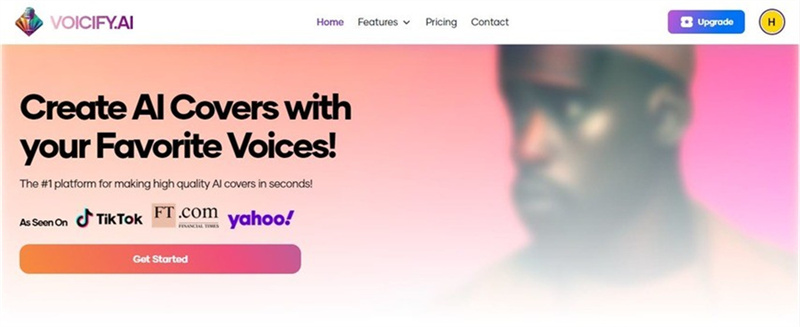
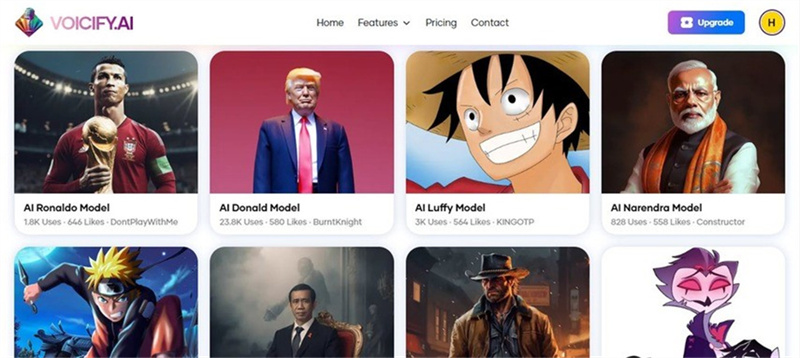
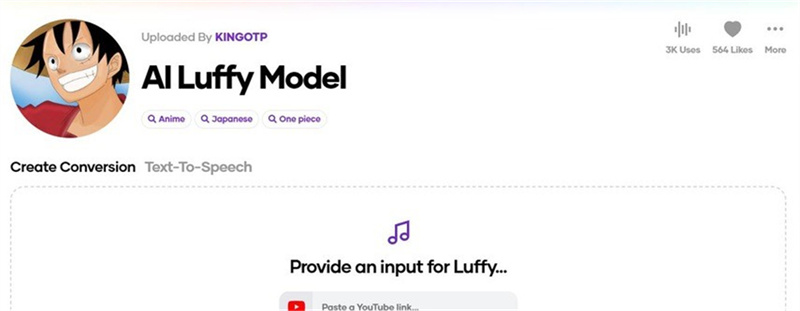
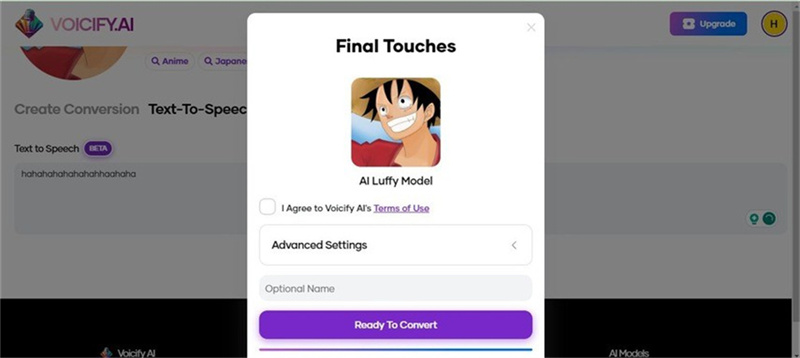





 HitPaw Edimakor
HitPaw Edimakor HitPaw VikPea (Video Enhancer)
HitPaw VikPea (Video Enhancer)
Share this article:
Select the product rating:
Daniel Walker
Editor-in-Chief
My passion lies in bridging the gap between cutting-edge technology and everyday creativity. With years of hands-on experience, I create content that not only informs but inspires our audience to embrace digital tools confidently.
View all ArticlesLeave a Comment
Create your review for HitPaw articles