Jigsaw Voice Changer-Make Your Sound Like a Jigsaw in 2025
If you are a fan of watching horror and thriller movies, then the SAW series must be one of your favorites. And in this horror/thriller movie series, one character that stood out due to its presence and mainly because of his voice is Jigsaw. The voice, even though horrific and creepy, is fascinated by many. And hence, a number of people want to use the saw voice to pull off pranks on friends. This article will talk about the best AI Jigsaw voice changer to change your natural voice and integrate with external platforms to create thrilling and scary jigsaw voice. Keep reading to know more.
Who is Jigsaw?
The Jigsaw movie, part of the Saw franchise, introduces John Kramer, also known as Jigsaw, a notorious villain who uses elaborate traps to test his victims' will to survive. His iconic voice, chilling and calculating, delivers moral lessons intertwined with his deadly games. The distinctive voice has become synonymous with psychological horror. In the next section, we'll explore how to replicate Jigsaw's eerie voice using a voice changer, perfect for adding suspense to your gaming or content creation experiences.
Now, let's dive into the world of Jigsaw voice changers!

The Overview about Saw X
Saw X is the latest installment in the iconic horror franchise, continuing the twisted tale of the Jigsaw killer. Set between the events of Saw and Saw II, the film follows John Kramer, the notorious killer, as he embarks on a new series of grisly tests. This time, however, his motivations take a personal turn when he seeks vengeance against those who have wronged him. The film blends disturbing traps with intense psychological tension, exploring the depths of human suffering and morality. Saw X aims to not only shock viewers with its graphic horror but also to delve deeper into the dark psyche of its characters, especially John Kramer, exploring his descent into becoming the infamous Jigsaw.
Best Jigsaw Voice Changer- HitPaw VoicePea
You need a Jigsaw AI voice changer Android or PC app to generate thrilling voice effects and add them to your soundtracks too. If you are hunting for such as a high-quality voice-changing app that lets users access tons of different sound effects and voices, then HitPaw VoicePea is the real deal for you. The app permits users to change their voice into Jigsaw voice with the help of advanced AI algorithms easily.
With the help of advanced AI algorithms, this Jigsaw voice changer app allows you to get the Jigsaw voice effect easily. If you are looking for additional personalization, you can also alter your voice's volume, tone, timbre, and pitch. To add more to this, this Jigsaw voice changer app provides a variety of other effects, including cartoon characters, robot voices, and different celebrities. With easy UI and real-time voice modulation features, this tool has become a popular choice among online gamers and content creators. Besides, HitPaw VoicePea provided more than 300 voice and sound effects like Joe Biden Taylor Swift and many celebrities' voices
HitPaw VoicePea Features
- Comes with tons of voice memes and sound effects, including scary sounds, such as screaming sound effect
- Comes with advanced AI algorithms to generate and offer realistic voice changing i>
- You can adjust your voice with different sound parameters easily
- Shortcut control for sound effects and voice playback
- User-friendly interface and real-time voice modulation
- Popular Jigsaw voice changer PC among content creators and online gamers
How to Sound Like Saw Voice with Jigsaw Voice Changer?
How can I make my voice sound like a jigsaw? HitPaw VoicePea is one of the most popular Jigsaw voice generators available in the market. Here's how you can use the HitPaw VoicePea.
Step 1:Download, install, and launch HitPaw on your device. On the main screen, go to Settings >> drop-down menu >> and select the input and output you are using.

Step 2:Now, select the voice effects as per your preference and select the effects to apply it.

Step 3:To adjust the settings, turn on the Voice Changer and Hear myself options. Check if the preview is as per your preferences.

Step 4:Once everything is set, you can adjust the volume as per your preferences.

Step 5:Now, launch any program where you need to change your voice. Let us consider Discord for this instance. Go to Voice & Video section. Here, select the HitPaw Virtual Audio Input option for the input device from drop-down list.

FAQs about Saw AI Voice Changer
Q1. Who voiced Jigsaw?
A1. Born on August 7, 1942, Tobin Bell is an American actor who voice Jigsaw. He has been seen in different films and television shows, but is most recognized for his role as Jigsaw in the Saw movie series.
Q2. How does a Saw Voice Changer work?
A2. A Saw Voice Changer normally uses AI algorithms to change the tone, pitch, and other vocal parameters of your voice. By applying these and many other effects and filters, the tool can change any voice into a distorted, deep, and menacing sound similar to the Jigsaw character.
Q3. Can I use a Saw Voice Changer in real-time?
A3. Yes, many Saw Voice Changer tools are created for real-time voice creation, letting users to use them while recording audio and during live conversations. And HitPaw VoicePea is definitely your best choice. Users can apply the Saw voice effect to their voice, and it will can be recorded in the desired format, making for a memorable and chilling experience.
More Than A Jigsaw Voice Changer
Horror Soundboard
If you are a horror movies lover, then you must not miss the horror theme of HitPaw VoicePea's soundboard
Soundboards are commonly used in entertainment settings such as theaters, live performances, or comedy shows. They allow the operator to play sound effects, music cues, or pre-recorded dialogues to enhance the overall experience. As the same way of using voice changer, soundboard can also use in gaming and streaming, podcasting and broadcasting.
Ghostface AI Voice
- For the AI Voice Function, you can input an audio or video, then select the Ghostface voice effect or any voice effects you like.
- After selected, you can adjust the pitch and voice similarity data to customize the voice.
- When finish all, click change voice and you will receive the AI Voice File.
Conclusion
With that being said, we just had a look at HitPaw VoicePea, which is a high-quality Jigsaw voice maker app that lets users access tons of different sound effects and voices. With the help of this AI Saw movie voice changer, you may alter your natural voice, play tricks on people, and integrate with popular platforms to sound exactly like a jigsaw from the movie.










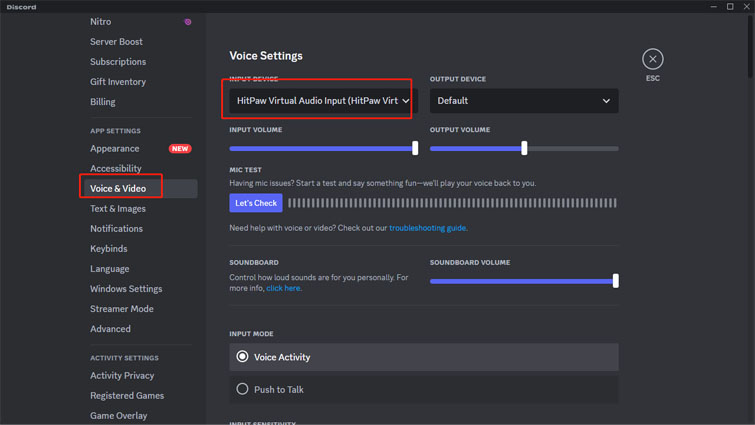

 HitPaw VikPea
HitPaw VikPea HitPaw Video Object Remover
HitPaw Video Object Remover



Share this article:
Select the product rating:
Daniel Walker
Editor-in-Chief
My passion lies in bridging the gap between cutting-edge technology and everyday creativity. With years of hands-on experience, I create content that not only informs but inspires our audience to embrace digital tools confidently.
View all ArticlesLeave a Comment
Create your review for HitPaw articles