5 Useful Voice Generators to Create Jenna Ortega AI Voice
If you are a Fan of a Netflix Series Wednesday, you must be familiar with Wednesday Addams. Many iconic actresses have played this character over the years. But recently, Jenna Ortega played the role in the series Wednesday, taking the character to a new level.
Her unique and captivating voice has impressed many content creators. If you want to clone the voice of Jenna Ortega, then you are in the right place because, in this guide, we will mention the top 5 Jenna Ortega Voice Changers.
Who is Jenna Ortega?

Jenna Ortega is a 20-year-old American actress who appeared in many movies and TV series. She started her career at a very young age, and now in her 20s, she is a well-known star in Hollywood.
She first came to the limelight for her role as Young Jane on the hit series "Jane the Virgin." She has also appeared in famous series, including You, Elen of Avalor, Stuck in the Middle, and more.
Other than that, Jenna is also known for her advocacy work, such as raising awareness for mental health issues, Fundraising, and immigration reform. She is a young talent, and we will surely see her in more movies and TV series in the near future. If you want to sound like Jenna Ortega, use a voice changer with Jenna Ortega AI Voice. Below we have mentioned the top 5.
5 Great Jenna Ortega Ai Voice Generators
Here are the top 5 Jenna Ortega AI Voice Generators to help you clone her voice while playing games and live streaming.
1. HitPaw VoicePea

HitPaw VoicePea is an advanced Jenna Ortega Voice changer that allows you to alter your voice into Jenna Ortega. With this program, you will get the voice of famous actresses and singers and offer unique and realistic voices such as robots, aliens, monsters, males, females, and much more.
With HitPaw, users can easily generate voiceovers in seconds. It doesn't matter whether you are a gamer, content creator, or advertiser; this program is the best way to transform your voice in real-time. This program supports online gaming and streaming platforms such as Zoom, Discord, Twitch, Skype, and games like COD, PUBG, Fortnite, Leagues of Legends, and more.
Pros
- Offer realistic VoiceOvers
- Includes voice effects like Jenna Ortega, Taylor Swift, and more
- Straightforward and easy to use
- Supports platforms like Discord, Twitch, Zoom, and more
- Easy to set up and best Jenna Ortega AI Voice Generator
- Best for gamers and content creators
Cons
- The free version has limited voice effects
- Windows
- MacOS
2. UnicTool MagicVox
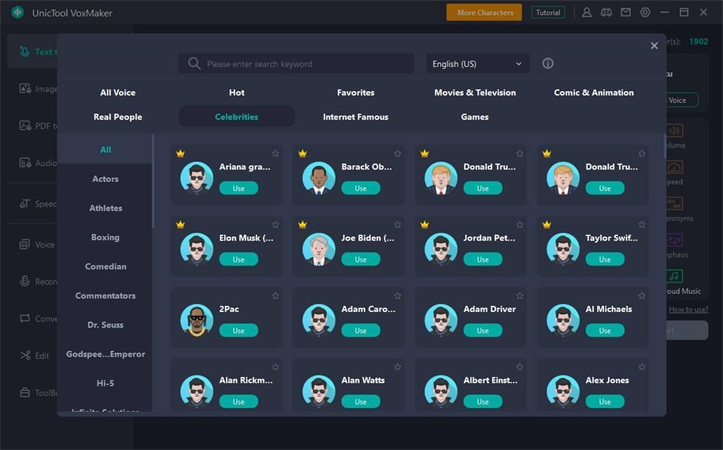
UnicTool MagicVox is one of the easiest voice changers to modify your natural voice into Jenna Ortega AI. This voice changer can alter your voice on platforms like Zoom, Omegle, Skype, and more.
Users can also choose voices such as Animals, aliens, Robots, monsters, and celebrities. This program allows you to add voice filters to local MP3 files. UnicTool offers tools like TTS, Soundboards, Voice Studios, Meme Voices and more, so you can get the Jenna Ortega AI voice in no time.
Pros
- Offers filters to change background sound
- It is a perfect Jenna Ortega voice changer
- Includes over 100 voice filters and 200 voice effects
- Supports games like CS: GO, Fortnite, PUBG, and more
- Allows you to add filters to local MP3 files
Cons
- Interface difficult to use
- Windows
- MacOS
3. Murf
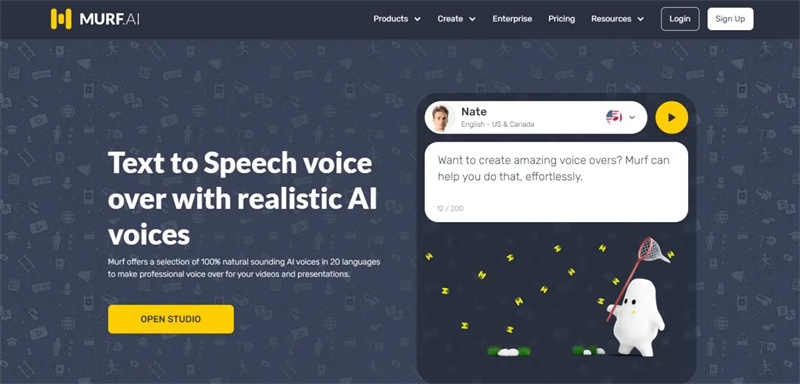
Murf is another powerful tool for voice generation; it offers over 120+ AI voices in more than 30 languages. If you want a voice changer to alter your voice into Jenna Ortega voice AI, this tool is the best option. Because of its realistic audio changer feature, you can convert home recordings into professional looking audio.
It offers a simple Text to voice feature that ensures all your text is converted into voice in no time. Once the AI voiceovers are ready, this tool offers an option to download the voices in HD.
Pros
- 120+ Voice filters in more than 30 languages
- Realistic voice changer
- Pitch and pause control for natural-looking sounds
- Option to download audio clips in HD
- Simple TTS Converter
Cons
- Paid Plan doesn’t come with unlimited voice generations
- Windows
- MacOS
4. TypeCast
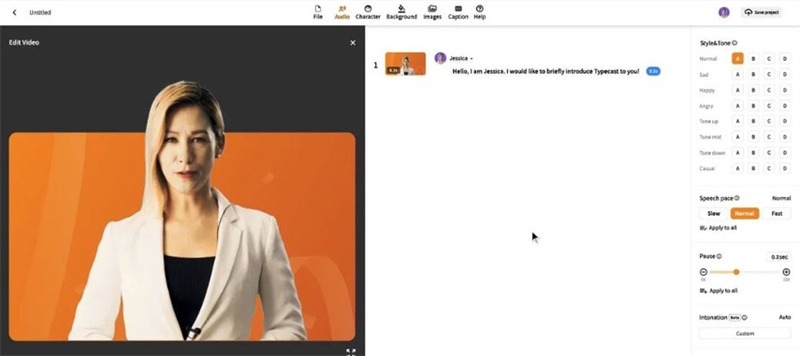
Looking for Jenna Ortega AI-generated voices? Then don’t look further because TypeCast offers the best voice filter for Jenna Ortega and other celebrities. This program has over 300+ voiceovers to alter your voice into any character.
If you have ever used a voice-changing App, you might notice that some Apps provide unnatural sounds, but you won't face that issue on this program because this program guarantees to provide natural and realistic voices. This is an online-based platform that doesn't require any downloading or installation. You can use this program without any delays.
Pros
- 300+ voices effects to get Jenna Ortega AI generated voice
- Offers features like TTS, Audio control, etc
- Online-based platform, no downloading, and installation required
- Super easy to use
Cons
- Supports only Two Languages
- Windows
- MacOS
5. VEED.IO
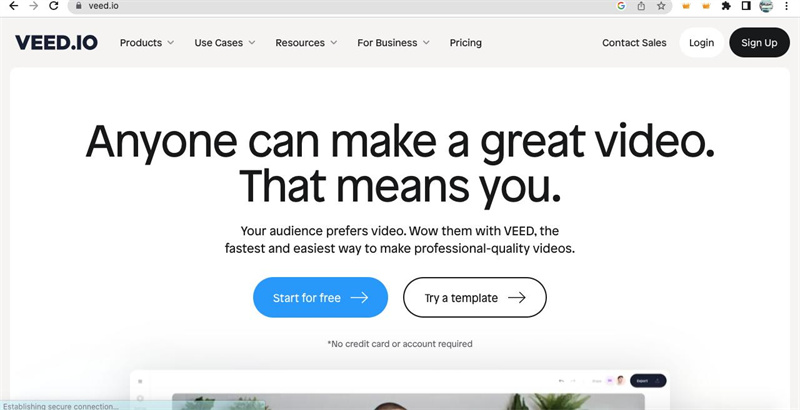
The last Jenna Ortega AI voice generator on our list is Veed.iO. It's a free online application that allows you to alter your voice into any character, such as Boy, Male, Female, Old Man, and more.
This program offers several online features, such as trimming clips, adding filters, and more. Veed.IO is a basic video editing program that allows you to add photos and video clips to your voice. This program is the best option if you want to create a high-quality voiceover.
Pros
- It has a user-friendly interface
- Offers versatile editing features
- Supports a wide range of audio and video formats
- Includes many sound effects
Cons
- Users reported it has issues with Uploads
- Windows
- MacOS
- Linux
Bonus Tips: How to Make Jenna Ortega AI Voice?
This section describes how to create Jenna Ortega AI Voice using HitPaw VoicePea.
Step 1: Choose Input & Output
Go to “Settings”Settings and click on the drop down button to select the inputs and outputs being used.

Step 2: Select Voice and Sound Effects
Select your favorite effect and click go to apply it.

Step 3: Adjust Global Settings
Open "Voice changer" and "Listen to me" and try to speak into the microphone to hear how you sound. You can use the noise reduction function by clicking the "Speaker Icon".

Step 4: Adjust Voice Settings
After selecting the desired sound effect and previewing it, you can adjust the voice settings by hovering over the cartoon avatar.

FAQs of Ortega AI Voice
Q1. What Languages Does Jenna Ortega Speak?
A1. Jenna is an American actress, and she speaks only one language. Jenna Ortega Speaks English. She was born and raised in California, so English is her first language.
Q2. How do I make me sound like Jenna Ortega?
A2. Want to become Jenna Ortega's voice actor? If you want to clone the voice of a celebrity such as Jenna Ortega, choose any voice changer with her voice filter. For example, HitPaw voice changer, then launch the program and select the input and output devices. Choose your favorite voice filter and click on it to apply. Now speak in the microphone; your output voice will be like Jenna Ortega.
Final Thought
Generating Jenna Ortega's AI voice is not simple. First, you have to find a voice changer with Jenna's voice, and then it should include all the features that will help you create a realistic voiceover. In this guide, we present 5 top voice changers to help you change your voice into Jenna's voice in real time. I recommend HitPaw VoicePea with realistic sound effects the most, so give it a try.







 HitPaw VikPea
HitPaw VikPea HitPaw Video Object Remover
HitPaw Video Object Remover



Share this article:
Select the product rating:
Daniel Walker
Editor-in-Chief
My passion lies in bridging the gap between cutting-edge technology and everyday creativity. With years of hands-on experience, I create content that not only informs but inspires our audience to embrace digital tools confidently.
View all ArticlesLeave a Comment
Create your review for HitPaw articles