How to make music effortlessly in 2025
Since Technology has taken the world, there are many AI programs and resources available that can help you make music effortlessly.
However, there are still many Music lovers in this world who want to create their music in traditional ways.
If you want to create your music in a traditional way or with AI Programs, then you are in the right place because, in this guide, we will learn how to make music effortlessly. Ensure to read this guide till the end to find out more about music.
How to Make Your Own Music by Traditional Way?
How to make your own music in a traditional way? If you are new to the music industry and want to learn how to make music in a traditional way, then there is good news for you. We will give some ideas on how to create music in traditional ways and have a lot of fun simultaneously. So let’s get started.
1. Listen to MusicListening to Music is the first step on how to create music. This may seem obvious, but you must spend time on this step because you will learn to play a song faster that you are familiar with.
Try to listen to the song several times in few days. Get to know the song; it will make the process much easier.
2. Find the First NoteDon’t try to learn the whole song at once. Instead, first, find the first note. Try to find the first note once you have found it. Practice it few times so your brain can connect to it.
3. Practice One Note at a time.After finding the first note, then move on to the second note. Practice one note at a time to make it perfect. Write the notes on a notepad; it will help you remember the notes.
4. PracticeThe most important element of how to make your own song is practice. Keep practicing the Notes until you create perfect music.
How to Make a Song by Using AI Music Generator?
If you don't want to use the traditional ways to create your music. Then don't worry because below we have mentioned the top 2 AI Music generators that will help you how to create a song with the help of AI.
1. Using HitPaw VoicePea
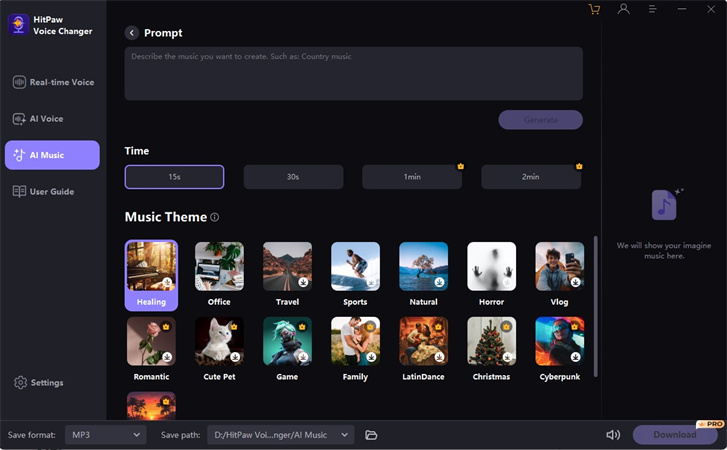
HitPaw is the best AI music generator that will help you in creating your own music. With the help of this program, users can create their music using Text only. Yes, you heard it right; HitPaw provides users with a Text Song feature that enables them to create music with just Text in different Genres. It also allows you to change the Genre of your music into Pop, Rock, Jazz, and more.
Further, this program offers features like Voice Changing, Voice Cloning, TTS, Noise reduction, and more. With its Voice Changing features, users can easily create songs in different voices. It offers a huge library of voice effects, which includes voices like Alien, Monster, Animals, etc. HitPaw integrates with many popular PC programs, including Zoom, Discord, Twitch, and Skype.
HitPaw provides an easy-to-use interface that allows users to operate this program easily.
Pros
- Enables to create AI Music with only Text.
- Offers features like text-to-song, Text to Speech, voice-changing, and more
- Seamlessly integrate with popular programs like Zoom, Twitch and Discord
- Compatible with various devices like Windows and macOS
- Provides a User-Friendly interface
- Noise Reduction feature to eliminate background noises
Cons
- The free version doesn't include the Text to Song feature
How to Use HitPaw VoicePea to Generate Music:
Step 1:Click on "AI Music" in the left sidebar, and choose the "Transform text to melodies

Step 2:Enter the music lyrics you want to generate in the top prompt box, and choose the music theme you preferred.

Step 3:After choose the music theme, you can simply click "Generate" to create music in few seconds, then you can see your imagine music in the right sidebar. Join as a member to download music.

Price: $15.95 Per Month
2. Using Soundraw

Soundraw is another AI Music Generator that allows you to create royalty-free music, which you can use in your content or project. This program is the best tool for content creators, podcasters, and streamers who want to compose their music tracks.
It allows you to create your tune by customizing the length, tempo composition, and genre of music.
Soundraw offers a wide range of genres and Themes such as Hip Hop, Trap, Drill, Latin, Rock, Funk, Beats and more.
The best part of this AI Music generator is that it allows you to compose music in minutes with no music composition Knowledge.
With the help of its editing feature, you can also edit the music yourself to make it perfect. The editing tool is so simple to use that any person can edit their music without any professional help. Soundraw is the best tool for making my music for free.
Pros
- Uses AI technology to compose music in minutes
- Offers a wide range of Genre and themes such as Hip Hop, Trap, and Drill
- Easy-to-use interface
- Offers a free plan that allows you to create unlimited music
- One of the best Music Editor to edit your music
- No Copyright Strikes
Cons
- Lack of Human Touch
Price: $16.99 Per Month
How to create your own Music with Soundraw?Follow the below steps to learn how do you make your own song with Soundraw.
To Create Music with Soundraw, go to its official site and select the Create Music Option.
First, we have to select the Mood, which dictates the feelings of your song.

Once you have selected one or more moods, you can move to the next step and choose the Genre of your song.

Then select the Theme of your song.

Don’t forget to select the length and tempo of your music.

In the end, just select the instruments you want in your song and click on the generate button, and with the help of AI, your music will be generated.

FAQs on How to Make Music
Q1. How do beginners make music?
A1. If you are a beginner and want to learn how do I make music, then read this guide properly. In this guide, we have mentioned the top 2 AI music generators and also mentioned the steps on how can I create music.
Q2. How do singers make music?
A2. Every Singer doesn’t know how to make music or play musical instruments, very few singers can both sing and play instruments. Music composing is not a job for singers; they hire a special composer to decide which music suits the lyrics the best.
Final Thought
That's it. In this guide, we have mentioned the top 2 AI Music Generator available online that will help you in how to make your own music. Both Music generators are the best and provide amazing features like AI, a User-friendly interface, a huge library of genres, and more.
However, if you want our recommendation, we suggest you choose the HitPaw ai music generator. HitPaw is the best tool to create songs in different Genres. It provides a Text to Song feature that enables you to create a song using Text only. Further, this tool is easy to use and requires no professional help.
Hopefully, this guide will help you create music that can be used in your projects and content.


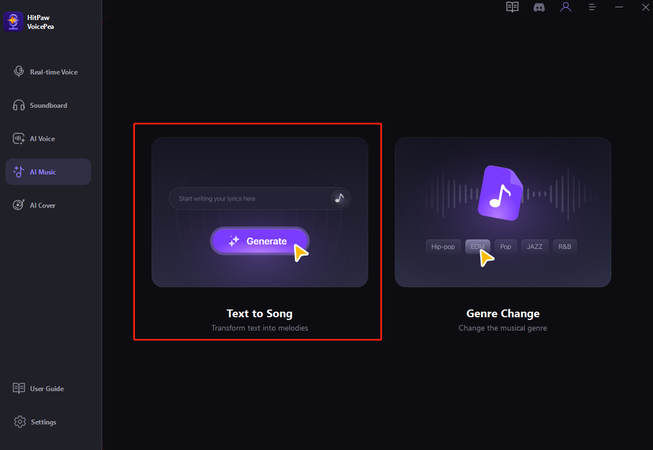
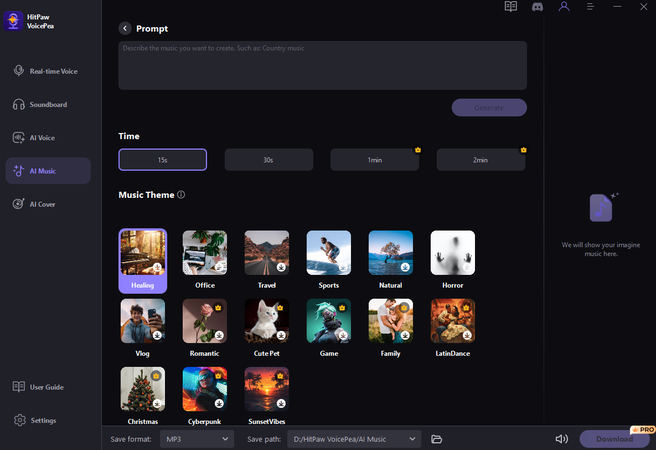
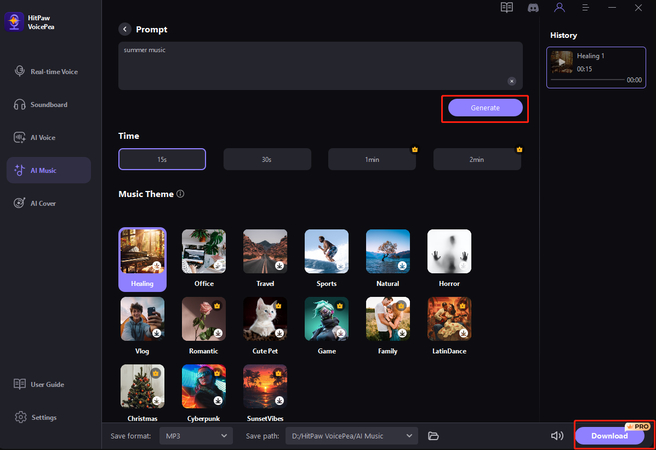
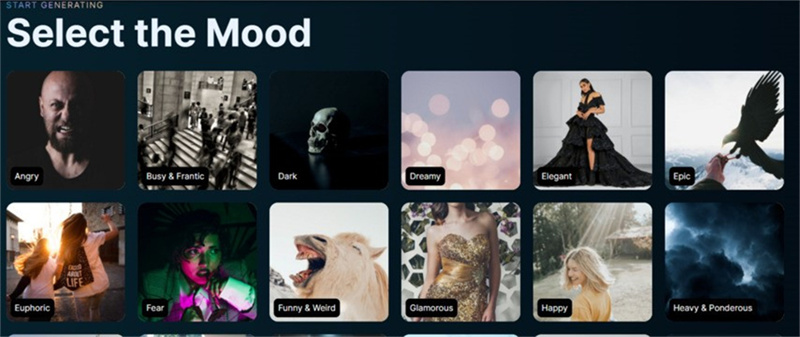
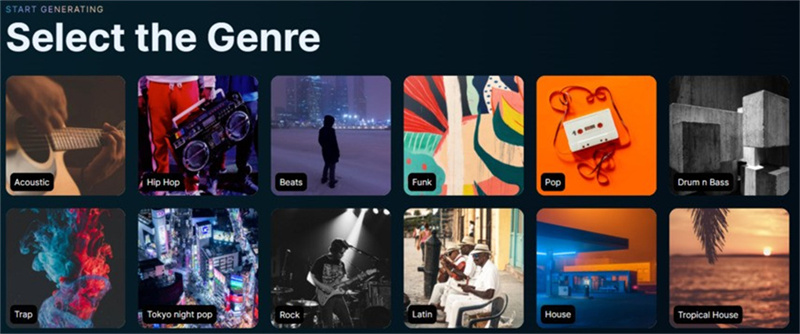
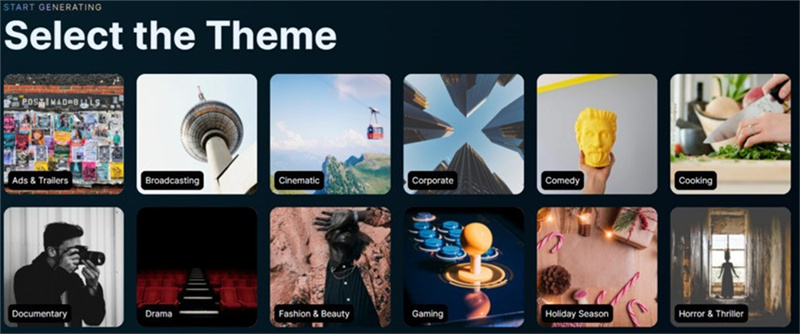
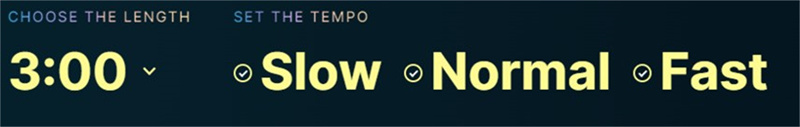
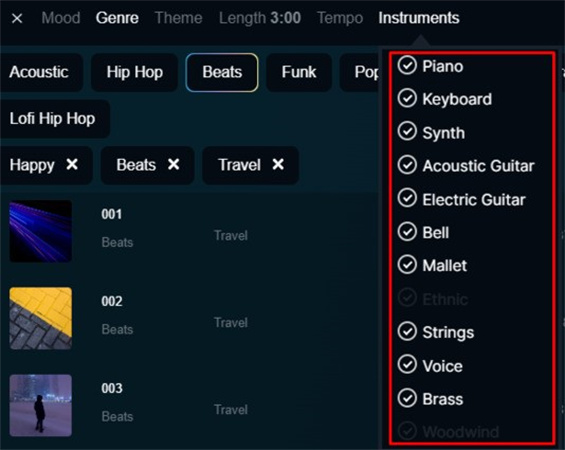





 HitPaw VikPea
HitPaw VikPea HitPaw Watermark Remover
HitPaw Watermark Remover 


Share this article:
Select the product rating:
Daniel Walker
Editor-in-Chief
My passion lies in bridging the gap between cutting-edge technology and everyday creativity. With years of hands-on experience, I create content that not only informs but inspires our audience to embrace digital tools confidently.
View all ArticlesLeave a Comment
Create your review for HitPaw articles