How to Make a 2D VTuber Model
In recent years, the rise of Virtual YouTubers, or VTubers, has taken the internet by storm, captivating audiences worldwide with their endearing virtual avatars and engaging content. These digital personas, represented by 2D or 3D VTuber models, have enabled creators to connect with their audiences uniquely and creatively, transcending the boundaries of traditional content creation.
Are you intrigued by the allure of becoming a VTuber and sharing your creativity with the world? If so, how to make a VTuber model of your own? Luckily, creating a VTuber avatar is more accessible and affordable than you might think. If you're eager to bring your virtual persona to life, this guide is tailored just for you.
This post will delve into various VTuber techniques to help beginners embark on an exciting journey to breathe life into their VTuber avatar. So, let's dive in and explore the world of VTubing!

Part 1. What is a 2D VTuber model?
A 2D VTuber model is a digital representation of an individual or character utilized in virtual content creation. As an animated avatar, it acts as the visual representation of the VTuber during live streams, videos, and other media. Typically designed as 2D characters, these models provide a creative outlet for VTubers to express themselves while maintaining privacy.
Using a 2D VTuber model offers numerous benefits, especially for those concerned about privacy or anxious about revealing their true identity on camera. It allows VTubers to convey emotions and interact with their audience through their virtual avatar, offering a sense of anonymity and control.
Furthermore, mastering VTubing opens doors for multiple channels with different identities, enabling creators to diversify content and quickly scale their presence, especially when using a voice changer. Crafting a unique character design, rigging the model for movement, and animating it brings the 2D VTuber model to life, creating an engaging and interactive experience for viewers across various streaming platforms like Twitch and YouTube.
Part 2. How Do I Make My Own 2D VTuber Model?
Creating your own 2D VTuber model can be exciting and rewarding. While it may seem complex, you can bring your virtual character to life and join the growing community of VTubers with the right tools and approach. This section discusses the key steps to making your 2D VTuber model.
Step 1. Make Your Avatar
Creating your VTuber avatar is an exciting step in starting your virtual streaming journey. There are different ways to go about it, each offering unique advantages.
Way 1. Fiverr
The first step in becoming a VTuber is acquiring your avatar; designing it is the initial key. While software like Adobe Photoshop can be used to create 2D VTuber avatars, mastering such programs may take time, and you prefer to focus on brainstorming your VTuber persona and content ideas.
In such cases, hiring a character illustrator on platforms like Fiverr is a practical solution. Fiverr offers a diverse pool of talented artists who accept commissions for creating 2D VTuber avatars. This saves you time and effort, allowing you to focus on building your VTuber identity and content.
When engaging a character illustrator on Fiverr, it's essential to consider a few factors. The cost of 2D avatar designs can vary based on complexity, ranging from a few dollars to a few hundred dollars each. Communicating with different artists is advisable to find the best price for your budget.
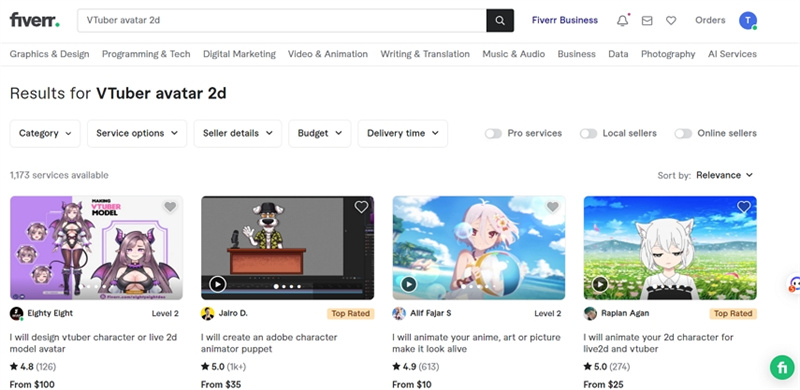
Way 2. Draw Your Avatar
For those willing to invest time and effort in learning avatar design, drawing your own 2D VTuber avatar can be a rewarding experience. You'll need a graphic design program capable of exporting your creation as a PSD file, supported by most 2D animation software.

Several software options are available for this task, including paid choices like Adobe Photoshop or free alternatives such as MediBang Paint. MediBang Paint, in particular, offers a user-friendly interface and comprehensive documentation to guide you through the design process.
When choosing your preferred software, focus on finding one that suits your needs and has accessible tutorials online. The goal is to ensure you're comfortable using the program to create an awesome-looking avatar.
Once you've selected the software, begin designing your avatar, then break it down into smaller elements like hair, eyes, and clothing on separate layers. This approach allows for greater customization and easier animation in the future.
Step 2. Animate Your Avatar
After mastering the creation of your 2D VTuber model, the next exciting step is to breathe life into your static character and bring it to life through animation. You don't need to be an animation expert to achieve this, thanks to specialized VTuber software that simplifies the process. One highly recommended option for animating 2D VTuber avatars is Live2D Cubism.
Live2D Cubism is a powerful software that enables you to animate your 2D VTuber avatar and add movement and expression to your character. Once your avatar design is ready, you can export it to Live2D Cubism and use its intuitive editor to define how each element of your avatar will move in different situations.
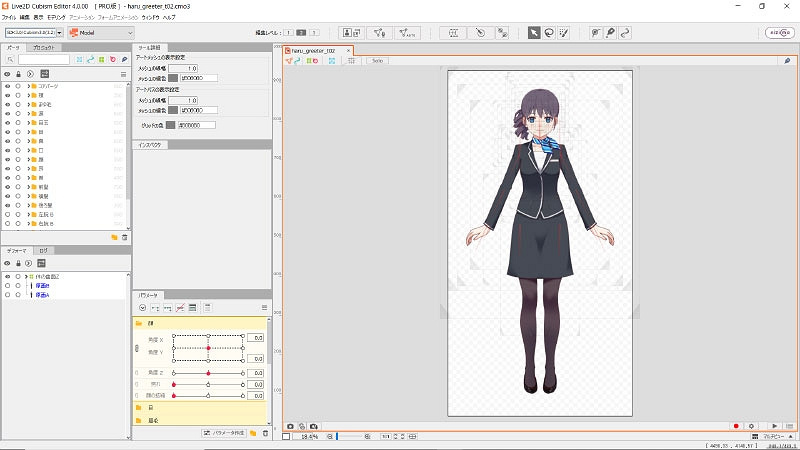
While Live2D Cubism offers incredible animation possibilities, it's important to note that mastering the software may require some time and patience. Users often praise its flexibility in animating avatars, but it does come with a learning curve. However, you can elevate your VTuber content with dedicated practice and experimentation.
What makes Live2D Cubism a popular choice among VTubers is its level of freedom in animating characters. Whether it's subtle facial expressions or dynamic body movements, the software offers the tools to create captivating animations for your VTuber persona. The free version of Live2D Cubism also includes all the essential features, making it accessible for aspiring content creators.
Beyond Live2D Cubism, another excellent option to consider for animating your 2D VTuber avatar is VTube Studio. VTube Studio is a mobile app designed to bring life to your character easily. Using your smartphone's camera and face-tracking technology, VTube Studio allows you to control and animate your avatar in real-time, providing a seamless and interactive VTuber experience.

Live2D Cubism and VTube Studio cater to different user preferences and skill levels. Whether you prefer the versatility of Live2D Cubism or the convenience of VTube Studio's mobile approach, these tools open up a world of possibilities for aspiring VTubers, empowering them to create captivating and engaging content for their audiences.
Step 3. 2D VTuber Equipment
Let's equip you with everything necessary to embark on your VTubing journey and create captivating content.
To set up your VTuber streaming, you'll need a PC, camera, lighting, and microphone. While you don't need top-of-the-line gear, investing in decent equipment is essential for delivering high-quality streams.
Ensure your computer meets these minimum specifications:
- Intel or AMD processor running at 2.5 GHz
- Nvidia or AMD graphics card with at least 4GB of dedicated VRAM and DirectX 11 support
- 8GB RAM
- Windows 7 64-bit operating system
- An iPhone or Android phone will suffice for the camera, provided your avatar animation software supports it. Alternatively, you can opt for an affordable webcam, which can be found for under $100.
To enable motion capture with the camera, good lighting is essential. You don't need expensive softboxes; desk lamps can do the trick.
When it comes to audio, an external microphone is recommended for crisp and clear voice recording. Opt for one with a pop filter to reduce distortion and improve the overall audio quality. With these equipment essentials in place, you'll be ready to bring your 2D VTuber model to life and share your unique content with the world!
Final Thoughts
Creating a 2D VTuber model is an exciting journey that opens up endless possibilities for virtual content creation. By now, you have learned the essential steps to craft your avatar, whether through commissioning an artist or using graphic design software.
Animation software like Live2D Cubism and VTube Studio is recommended to bring your avatar to life. These tools offer free versions, allowing you to get started without significant financial investment.
Pro-tips: Best Real-Time VTuber Voice Changers
A reliable voice changer can help you find the most suitable and realistic AI voice to make your content more engaging. HitPaw VoicePea is a newly released program that applies the most cutting-edge AI algorithm to provide users high quality voice changing effects.
Key Features of HitPaw VoicePea
- Change voice in real-time
- Various voice-changing effects, including male to female, monster, devil, Minions, vTubers, etc.
- Noise reduction helps to remove noise automatically
- Adjust voice settings
- Change voice on all popular games and platforms including Discord, Steam, GoogleMeet,etc.
- User-friendly interface
Here is a video tutorial to show how to change voice change with HitPaw VoicePea.







 HitPaw Edimakor
HitPaw Edimakor HitPaw VikPea (Video Enhancer)
HitPaw VikPea (Video Enhancer)

Share this article:
Select the product rating:
Daniel Walker
Editor-in-Chief
My passion lies in bridging the gap between cutting-edge technology and everyday creativity. With years of hands-on experience, I create content that not only informs but inspires our audience to embrace digital tools confidently.
View all ArticlesLeave a Comment
Create your review for HitPaw articles