All The Things You Need to Learn about Google Voice for Mac
Where is my Google Voice App? Do you want to know about the Google Voice app for Mac? Many people don't know what it is and how it works. Well, Google Voice for Mac is an application that provides you with a phone number which you can link with your phone or other devices. It is a free service offered by Google and comes with lots of features as well. In this article, we will explain What Google Voice macOS is and how you can get it.
Part 1: What is Google Voice App for Mac?

As mentioned above, Google Voice for MacBook is a telecommunications service that allows you to use a phone number where you can receive all your calls. It has different features, including call forwarding, text messaging, and also voicemail option. It gives you a single phone number that you can link with different devices. That means all your calls will be redirected to your landline and mobile.
Remember that you can't download Google Voice for Mac as it is only available on Google Play Store or App Store. However, there are different ways that you can use to get Google Voice desktop app Mac. This app was released in 2009 and has made the communication process easier.
Part 2: How Does Google Voice for Mac Work?
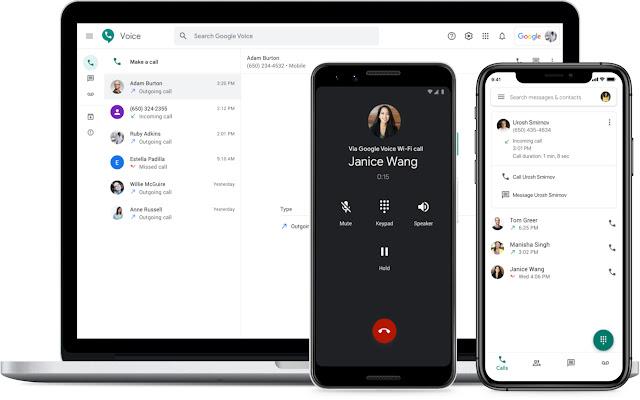
Google Voice for Mac is a VoIP service provided by Google which gives a phone number so you can connect it to your other devices. It is a free phone number and can be linked easily using a Wi-Fi connection. The good thing about this service is that you don't need to purchase any plan. Google Voice on Mac app is not available, but different ways can be used to try it.
On the other hand, it has different features which are difficult to find in other phone services. Users can get transcripts of their voicemails. That means you can listen to your messages instead of reading them. Apart from that, you can also protect your phone number details which is a good feature of this app.
To use Google Voice for MacBook, you first have to complete the signup method. During the process, you will be asked to add your own number, but if you don't want to add it, you can also type your area code and choose the number according to your requirements. Once you get the number, you can easily create your voicemail and start making calls from your phone number. On the other hand, when you get a call, Google will forward it to your number using the call forwarding feature.
Part 3: How to Install Google Voice App for Mac
Google Voice on MacBook is not available, but still, you can try two different ways to use it on your Mac. Want to know how to download the Google Voice app for Mac? Follow the two methods mentioned below. With these two simple techniques, you will be able to download Google Voice Mac in no time.
1. Install Google Voice Mac Extension
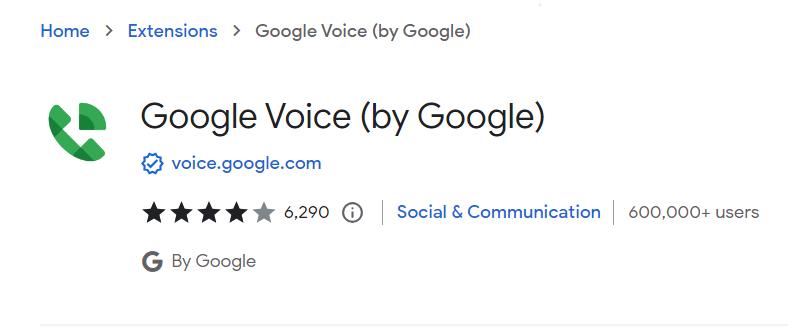
Since there is no Windows and Mac version of Google Voice app available, it doesn't mean you can't have it for your desktop. Thankfully, users can download Google Voice Mac extension from Chrome and use it on their MacBook. However, the only drawback of this method is that you have to keep your Chrome open while sending a text. Apart from that, this extension works amazingly. Let's see how to get a Google Voice app for MacBook Pro and MacbookAir.
- 1. Open your Chrome browser on Mac and click the link to download the Google Voice extension.
- 2. Next, click the "Add to Chrome" button, and your app will be added to your Chrome browser.
- 3. Now, you can complete the Signup process, get the number and enjoy Google Voice on Mac.
2. Open Gmail App and Use Google Voice on Mac
To install the Google Voice app on MacBook, you can follow the instructions mentioned below. You can follow these steps on all browsers, including Safari, Google Chrome, Firefox, and Edge as well.
1. You first have to give audio permission to Gmail so that it can use the microphone of your Mac device.
2. Next, go to Gmail and type your login credentials.

3. Once you are signed in, look for the lock icon and click it. Next, select "Allow'' when you see the Microphone option, and in the end, again click the Lock icon.
4. After the browser page is reloaded, open your Sound settings and turn it on by clicking the “Allow sites to Play sound.’’
5. In the end, visit “chrome://settings/content/sound’’ and add your mail.google.com address.
6. That’s it. You can now start using Google Voice on Mac devices.

These are some of the top ways that you can use to download Google Voice app for Mac.
Bonus Tips: HitPaw VoicePea - Best Voice Changer for PC & Mac
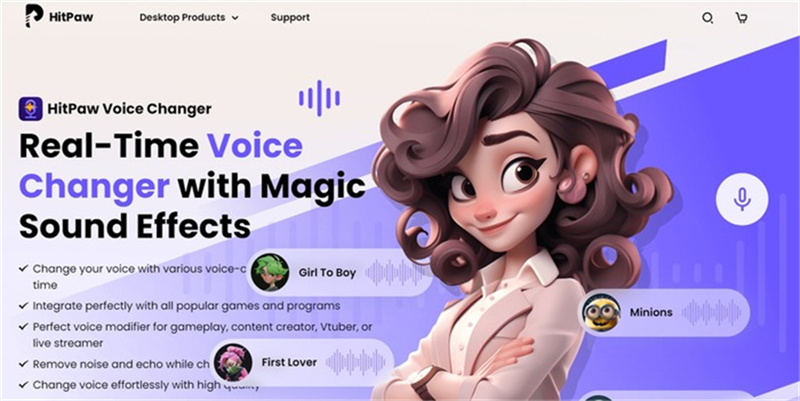
If you want to use another app instead of Google Voice app for Mac, we suggest downloading HitPaw voice changer. It is a user-friendly app that works like magic for Mac users. The app is downloaded by 6,000,000+ users and has a good success rate. It has made life easier for Mac users because of its amazing features. Whether you want to change voices for your Meetings or Games, this tool is perfect for both cases. Let's discuss its features.
- Change your voice into different characters, including Ghostface, Minions, and more
- Works best with all the popular games, such as Fortnite, Call of Duty, Apex Legends, and more
- Intuitive interface and customizable voice options and filters
- Seamlessly integrate it with different other apps
- Best option for content creators, artists, voiceovers, and vloggers
- Offer different options like noise cancellation, keybinds control, and more
- Convert your voice into different characters by following three simple steps
Part 4: FAQs of Google Voice App for Mac
Q1. Is Google Voice available for Mac?
A1. No, the app is not available for Mac and Windows, as you can only find it on Google Play Store and App Store. However, there are different ways that you can try to download it on Mac. Some of the top ways include using Google Voice extension.
Q2. How do I set up Google Voice on my Mac?
A2. In order to get the Google Voice number on your Mac, you can visit https://voice.google.com and complete the login process. On the screen, they will ask you to add your own number, but if you want a new one, choose the "Choose a different number" option. Next, enter your country code, and the app will display some options. Once you have the number, the next step is to add your address, city, zip code, etc. Finally, you have set up the Google Voice app.
Q3. Is there an Apple version of Google Voice?
A3. Yes, you can easily find the Google Voice app on your App Store. The app is used by millions of users and has around 4.4 rating. So, if you want to get a new Google Voice number, go to the App Store and download the latest version.
Part 5: Final Thought
Google Voice app for Mac is a wonderful app if you don't want to give your personal numbers to others. However, this option is only available in the US, Canada, and some other countries. Moreover, the app is officially available for Android and iPhone devices, but if you want to download it for Mac, you can try the different techniques mentioned above.


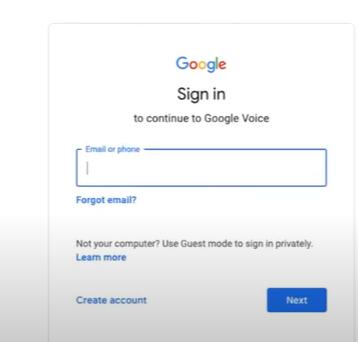
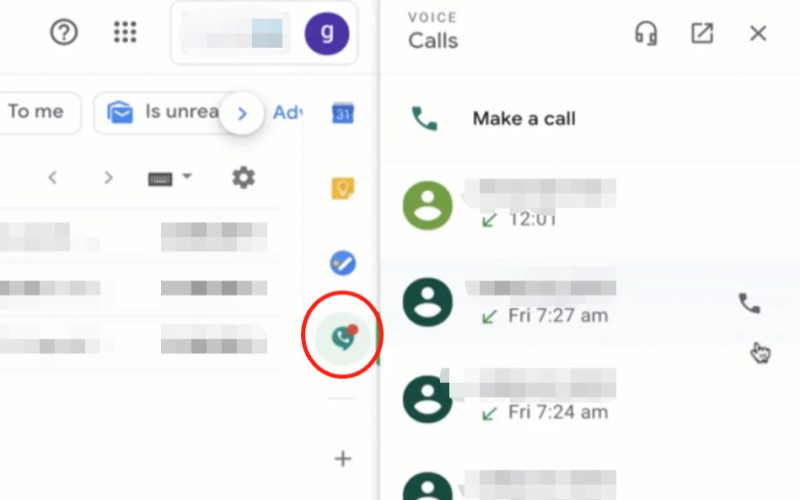





 HitPaw Photo Object Remover
HitPaw Photo Object Remover HitPaw Video Object Remover
HitPaw Video Object Remover HitPaw VikPea (Video Enhancer)
HitPaw VikPea (Video Enhancer)



Share this article:
Select the product rating:
Daniel Walker
Editor-in-Chief
My passion lies in bridging the gap between cutting-edge technology and everyday creativity. With years of hands-on experience, I create content that not only informs but inspires our audience to embrace digital tools confidently.
View all ArticlesLeave a Comment
Create your review for HitPaw articles