Three Top Ways to Obtain Kermit the Frog Voice in 2025
Some people use voice changers for fun, while others love trolling others online. Regardless of the reasons behind it, some people try practicing the throat to sound like Kermit the Frog voice, while others rely upon the Kermit the Frog voice generator to make their job easier. You can change the voice in real-time or record audio using the voice changer.
We are bringing some spectacular ways to replicate the voice of Kermit the Frog.
Part 1. Who is Kermit the Frog?
The Kermit the Frog voice is among the most popular Muppets. Multiple talented performers have replicated the voice of Kermit the Frog. However, Jim Henson performed the most popular and iconic Kermit the Frog's voice in 1955. Jim Henson was the puppeteer and creator of the character. He used to voice Kermit the Frog until he died in 1990.

After the death of Jim Henson, several new performers have performed the role of Kermit the Frogs voice, including Steve Whitmore and Matt Vog. Since the voice of Kermit the Frog got famous, hundreds of people have wanted to replicate it, and that's where Kermit the Frog's voice generator comes into play.
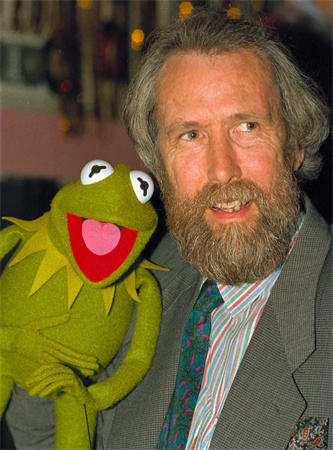
Part 2. Best Kermit the Frog Voice Generator
With the arrival of HitPaw VoicePea, applying voice filters to the audio has never been so easy. HitPaw VoicePea doesn't distort sound quality, offering a high-quality vhanged voice whether you're gaming or streaming. It also supports most streaming or meeting platfroms on the market now.
Features- Convert text into Kermit's iconic voice easily and naturally
- Enjoy a free trial to create fun Kermit-style voiceovers.
- Advanced AI captures Kermit’s charm for authentic results.
- Adjust pitch, speed, and volume to personalize Kermit’s voice.
- Share Kermit-themed audio on social media, games, and more.
How to use HitPaw VoicePea to obtain Kermit the Frog voice?
Step 1: Input or Upload English Text
Enter at least 5 characters of English text or upload a .txt or .srt file. HitPaw VoicePea currently supports English text only, with more languages coming soon.

Step 2: Choose a Voice Character
Preview the available characters by listening to sample audio, then select the one that suits your needs.

Step 3: Generate Your Audio
Click "Generate" after confirming your text and chosen character. Longer inputs may take additional processing time, so please be patient.

Step 4: Download the Generated Audio
Once your audio is ready, click the project and hit "Download" to save it to your device.

Step 5: Batch Download Multiple Projects
To download several projects at once, enable batch mode by clicking "Select," choose your projects, and then click "Download."
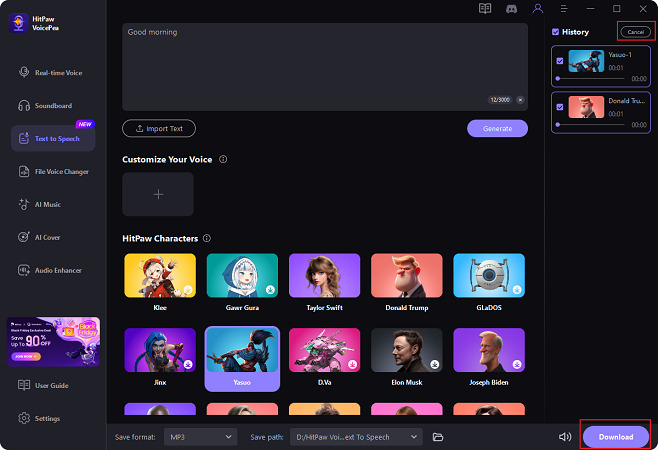
Part 3. How to Obtain Kermit the Frog Voice?
You can try sounding like the Voice of Kermit the Frog by looking at the three remarkable tools below.
1. Uberduck.ai
What about getting the online Kermit the Frog voice generator that can help you to produce a voice with the mind-blowing sound quality? Uberduck.AI is one of the best online tools with the credentials to replicate multiple characters.
It has a simple user interface, and accessing this tool's credentials is easy. To replicate the Kermit the Frog voice, all you need to do is upload either the audio you'd like to apply the voice into or simply enter the prompt text only to generate the Kermit the Frog voice speech.
Supported Platform: Windows and Mac
Using Steps
First, you'll need to navigate to the official website of Uberduck.ai by using any web browser. Next, you'll need to register with the Google account credentials. Ubercuk.ai enables you to record the voice before applying the voice filters, or you can also type in the prompt in the text and then apply the wonderful voice filters. We are selecting Natural Speech.

After typing in the prompt text, you must select the voice you'd like to convert the text into. Once the desired voice filter is selected, you only need to click on the Synthesize icon to initiate turning the text into speech.

2. UnicTool MagicVox
With 200+ sound effects, UnicTool MagicVox is all set to help you sound like Kermit the Frog voice. It is a versatile Kermit the Frog voice generator with many quality features up in the sleeves, fulfilling your dreams without fuss. Apart from offering an intuitive user interface, this voice changer's sound quality is another thing to ponder.
From helping you to change the voice in time in multiple online gaming and streaming platforms to allowing you to change the voice of recorded audio files, this Kermit voice changer has surely come a long way.
Supported Platform: Windows
Using Steps of MagicVox
Visit the official website of UnicTool MagicVox and get the software installed without wasting any time. After launching the software, you must select the input and output devices to proceed.

Select the Kermit the Frog voice and launch the platform you'd like to use the voice into. After launching the online streaming platform, select the Voice Changer Virtual Device as the default input device. Now, you can speak into the microphone helping you to sound like the voice of Kermit the Frog. This tool also enables you to customize the frequency of Reverb and pitch.

3. Celebrity Voice Changer
Using the software or online tools to sound like the Kermit the Frog voice is absolutely fine; hundreds of people opt for this. However, you might look for a mobile app to play the voice of Kermit the Frog, and in this regard, Celebrity Voice Changer will be a good idea. Celebrity Voice Changer is a mind-blowing mobile app that enables you to produce some of the most amazing sound effects in seconds.
Since it is an AI-based app, it automatically turns the text into speech without even asking you to put in any hard work to get your work done. Despite offering top-notch and high-quality features, this Kermit the Frog voice generator blesses you with an intuitive user interface allowing you to produce the required sounds quickly.
Supported Platform: Android and iPhone
Using Steps of Celebrity Voice Changer
Install the Celebrity Voice Changer in the App Store or Google Play Store. After installing the Celebrity Voice Changer, this tool will ask you to accept the terms and conditions and take you to the text option. Now, you'll need to type in the prompt text and select the voice you'd like to turn the text into.

After typing in the prompt text, you'll need to press on the Generate icon, and this will assist you in replicating the voice of the character you've been looking for.

Part 4. FAQs of Kermit the Frog Voice
Q1. Can I generate Kermit the Frog’s voice for free with HitPaw VoicePea?
A1. Yes, HitPaw VoicePea offers a free trial for its Kermit the Frog voice generator, allowing you to create fun and engaging voiceovers before purchasing.
Q2. How do I use text-to-speech to create Kermit the Frog’s voice?
A2. Simply input your text into HitPaw VoicePea’s text-to-speech feature, select the Kermit the Frog voice, and let the tool generate an authentic-sounding voiceover.
Final Words
People want to replicate hundreds of fictional characters when changing their voices, and Kermit the Frogs voice is one of the most prominent ones.
Apart from revealing all the relevant credentials of the Kermit the Frog voice tool, we've mentioned the top-notch ways of generating voices in brilliant sound quality—HitPaw VoicePea.






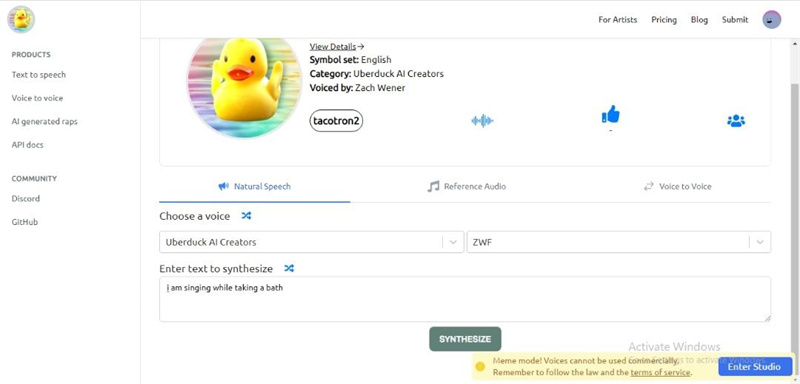
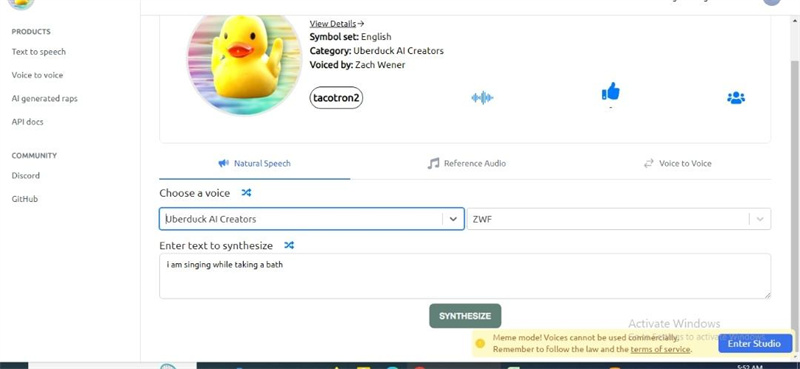
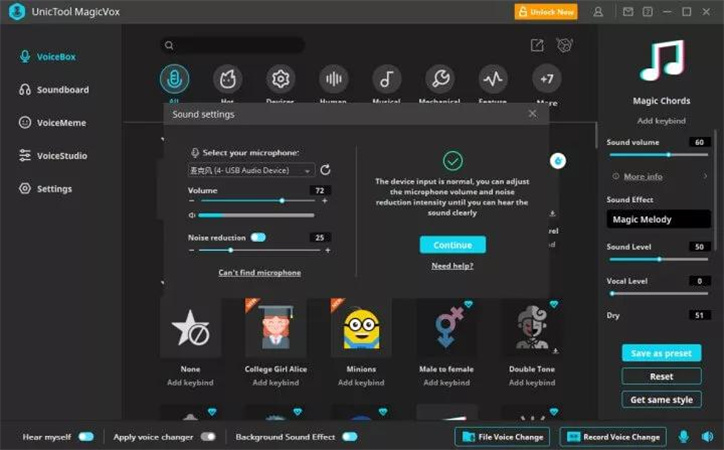
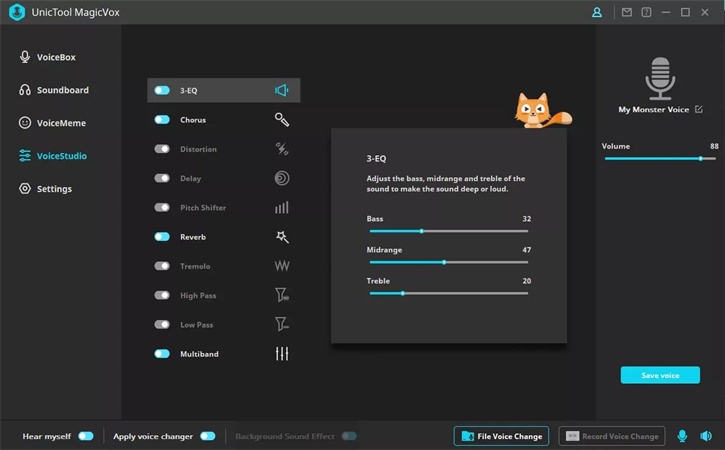
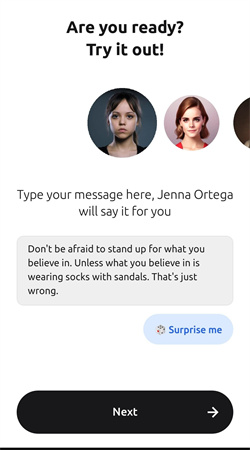


 HitPaw Watermark Remover
HitPaw Watermark Remover  HitPaw Edimakor
HitPaw Edimakor HitPaw VikPea (Video Enhancer)
HitPaw VikPea (Video Enhancer)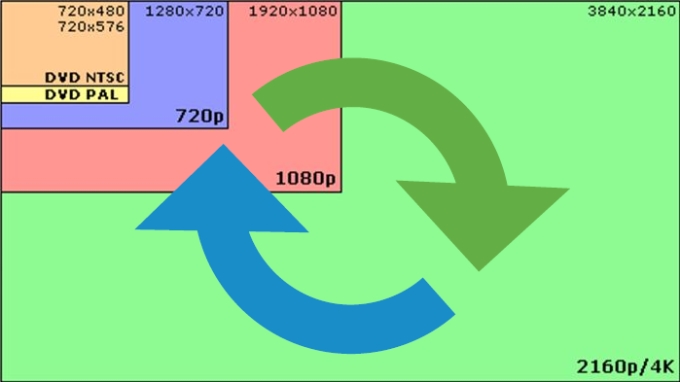


Share this article:
Select the product rating:
Daniel Walker
Editor-in-Chief
My passion lies in bridging the gap between cutting-edge technology and everyday creativity. With years of hands-on experience, I create content that not only informs but inspires our audience to embrace digital tools confidently.
View all ArticlesLeave a Comment
Create your review for HitPaw articles