Nice Tools to Generate Gollum Voice for PC & Online
Are you looking to make your gaming or chatting experience breathtaking and memorable? Looking at the Gollum voice can assist you in producing the voices that surely make your time entertaining and breathtaking.
Luckily, producing the voice of Gollum has become only a matter of a few seconds courtesy of the voice-changing tools and websites available. Watch out for this mind-blowing guide if you want to replicate Gollum's voice in real-time gaming or chatting.
Part 1. Who is Gollum and Gollum Voice Actor?
Who is Gollum
A character came in J.R.R. Tolkiens's middle earth named Gollum. He looked like a hobbit-like creature called Smeagol. Gollum was ready to do everything for One Ring, and this fact corrupted and twisted him, making him dishonest and chaotic.
During '' The Lord of the Rings'', Gollum tends to hinder and helps Sams and Frodo to eliminate the Ring completely. He wanted to reclaim the Ring at any cost, acting kindly and treacherously at times for his purpose.

Who is Gollum Voice Actor?
The voice actor of Gollum who got huge praise worldwide, is Andy Serkis. Through the unique voice acting and motion capture performance, Serkis has put life into the character leaving everyone surprised.
Serkis portrayed Gollum compellingly and unbelievably, living up to the expectations of people wanting to enjoy watching Gollum's character.

Part 2. How to Generate Gollum Voice via Natural Pronunciation and Use of Tools
Gollum's voice has attracted millions of eyeballs, and now everyone wants to replicate his voice.
Luckily, you can make your voice sound like Gollum voice courtesy of the following tools and natural pronunciation exercises.
I.Naturally imitate Gollum voice
Although it sounds difficult and a tad unrealistic, you can sound like the voice of Gollum by naturally imitating his voice. For instance, you can start making gurgling sounds in the throat's back when talking.
This is where we all know Gollum as he used to cough, making gurgling sounds in his throat's backside, which sounded like '' Gollum, Gollum''. This trick assists your saliva to come in the way of the vocal vibrations. The situation indicates that you've had a bad cough and phlegm. You can continue messing with your voice to replicate the Gollum voice.

II. Best Gollum Voice Changer
With the arrival of HitPaw VoicePea, applying voice filters to the audio has never been so easy. HitPaw VoicePea doesn't distort sound quality, offering a high-quality vhanged voice whether you're gaming or streaming. It also supports most streaming or meeting platfroms on the market now.
Features:
- Offers gigantic thousands of sound effects include , echo, reverb, robot, alien, gollum ai voice,etc.
- Modify your voice in real-time for online gaming, voice calling, or streaming platforms
- Customize and fine-tune voice parameters such as pitch, formant, resonance
- Eliminate background noise and enhance the clarity of the modified voice
- An intuitive and user-friendly interface that makes it easy to change voices
- Download the soundboard in immaculate sound quality
Step 1:Go to "Settings", and click the drop-down button to select the input and output you are using.

Step 2:Choose the effects you prefer and click to apply it.

Step 3:Turn on the "Voice Changer", "Hear myself" and try to speak to your microphone to listen how your voice sound like. If the surrounding environment is noisy, you can manually activate noise reduction. Please don't set the noise reduction level too high, as it may filter out some sounds.

Step 4:After selecting the desired sound effects and previewing them, you can adjust the volume according to your preferences.

Step 5:Change Voice on Discord:Open "Discord", Click your "User settings" and go to "Voice & Video, Then select "HitPaw Vitrual Audio Input" from the drop-down list of input device.

Part 3. Other Useful Voice Tools You Can Try
1. 101soundboards-Online Gollum AI Voice Generator
Finding the voice of Gollum in mind-blowing sound quality has become simple, and it's due credit goes to 101soundboards. The surprising aspect of this soundboard website is that you can easily control the playback of sound while using it.
The interface of 101 Soundboards is terrific as all the sound effects are listed in different categories; you can choose the desired category and download the sound effects like Gollum is also manageable. Accessing the 101 Soundboards to download the sound effects sound like Gollum is quite effortless as only visiting the official website of 101 Soundboards is all you need to do.
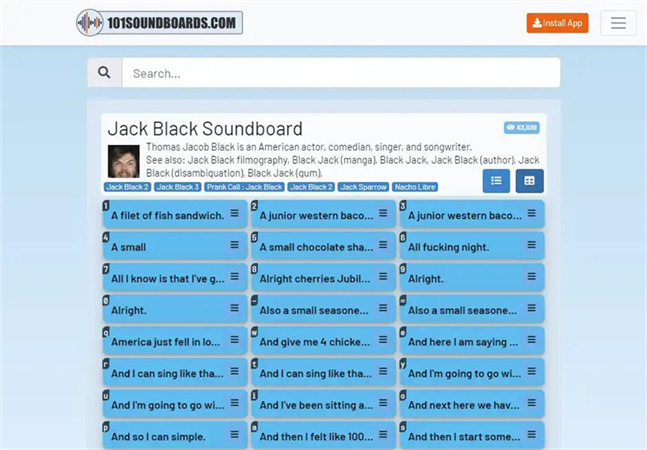
Features:
- Offers gigantic thousands of sound effects
- Lets you create your soundboard with ease
- Download the soundboard in immaculate sound quality
Pros
- Supports link sharing.
- Allows you to download the sound effects in MP3 format.
- Offers the sound buttons to play the Soundboard
- Compatible with hotkeys playback
Cons
- Doesn't believe in classifying the sounds
2. Voicemod-Gollum Voice Generator for PC
People might have termed the Voicemod as a voice changer having the reputation of changing the voice in real-time and offline. But, Voicemod is surely much more than that, as it is an exciting voice-changing tool that covers all basics that a voice changer is destined to cover. Producing Gollum's voice in real time is way too easy as Voicemod offers a simple user interface and wonderful audio customization features, enabling you to produce a realistic sound.
Regardless of which online chatting or gaming you're currently using, Voicemod doesn't shy away from helping you to replicate the voice of hundreds of voice characters. Voicemod also enables you to import the audio, select the desired voice filter, and apply it to the Voicemod.
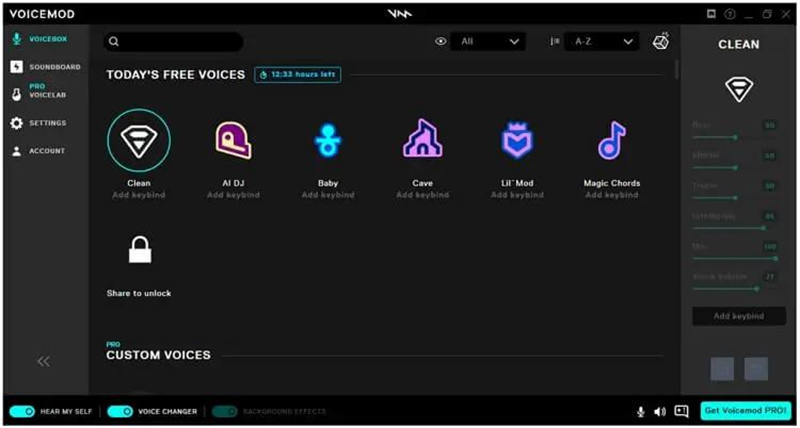
Features:
- Supports the multiple online platforms platforms
- Explore the eye-catching voice filters
- Let you edit the voice filters through voice customization options
- Helps you to record the voice quickly
- Offers the brilliant voice emulator
Pros
- Supports the online platform like Viber, Paltalk, etc.
- Apply voice effects during a live conversation or online gaming.
- Offers the user-friendly interface.
- Helps you to upload the sound effects with ease
Cons
- It unexpectedly takes you to the download page where you've had to install the irrelevant software.
- You might have to wait before getting the Voicemod as it takes a while before installing the software.
- The pages are complex and require deep learning to get up to speed.
3. Soundboard-Online Gollum AI Voice Generator
If you intend to generate the voice of Gollum but have yet to find a reliable tool to do that, Soundboard.com could be an entertaining solution for you. Apart from offering eye-catching and top-notch sound effects, this reliable soundboard also helps you to create the soundboard according to your requirements.
With one of the biggest collections of soundboards and audio clips, Soundboard.com might be a dream website to visit. It comes up with 500 000 gigantic sound boards divided into several categories, including Sports, prank calls, politicians, movies, etc. To access your favorite Gollum voice, all you need to do is to visit the official website of Soundboard.com and type in the name of voice Gollum there, and that's all you need to do to generate Gollum's voice easily.
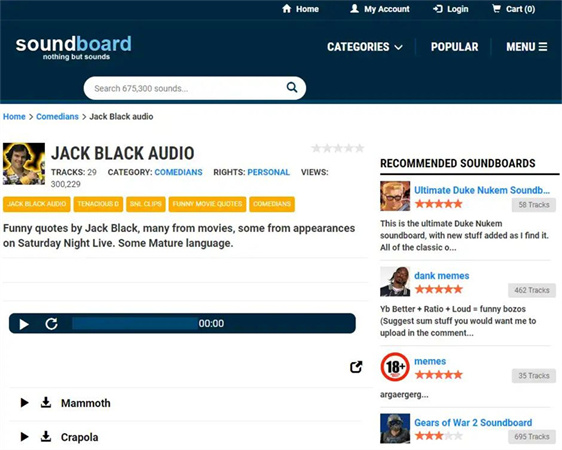
Feature:
- Comes up with the simple user interface
- No login is required to explore the sound effects
- No installed needed
- Offers the soundboards in original sound quality
Pros
- Download the soundboards in MP3 format
- Comes up with the soundboard categories to select from
- Doesn't come up with the unwanted ads
- 100% safe
Cons
- Doesn't allow you to share the sounds links
- You can't explore batch playback
- Doesn't allow you to control black speed and mode
Part 4. FAQs of Gollum Voice
Q1. How does Gollum talk?
A1. Gollum doesn't seem to talk normally, as he repeats the noises and phrases. Since Gollum spent many years with himself with no other person available to talk to him, his voice sounded weird and unique. Although Gollum doesn't have any disorder, you can't portray the voice of Gollum as a normal one.
Q2. What is Gollum's speech pattern?
A2. Gollum speaks distinctively, referring to himself as a third person. He used to talk to himself as he didn't have anyone to talk to. When he had to remind himself of something or speak some words, he referred to himself as '' my precious''. He doesn't say ''I'' but speaks ''we'' hinting at his alternate ego.
Conclusion
The excitement of people about the Gollum voice doesn't seem to fade away. Anyone looking to replicate the voice of Gollum can take insightful notes from this post, where we have listed the amazing ways to sound like Gollum's voice.
In addition, you have the option to download the HitPaw VoicePea application, which produces several voices in a matter of seconds. Additionally, it features a real-time voice changer feature that lets you alter your voice while playing games and watching live videos.












 HitPaw Photo Object Remover
HitPaw Photo Object Remover HitPaw Screen Recorder
HitPaw Screen Recorder HitPaw VikPea (Video Enhancer)
HitPaw VikPea (Video Enhancer)



Share this article:
Select the product rating:
Daniel Walker
Editor-in-Chief
My passion lies in bridging the gap between cutting-edge technology and everyday creativity. With years of hands-on experience, I create content that not only informs but inspires our audience to embrace digital tools confidently.
View all ArticlesLeave a Comment
Create your review for HitPaw articles