Elevate Your DND Soundboard with Cutting-Edge Tools in 2025
It was great fun seeing the favorite characters of Dungeons & Dragons coming live on the big screens. And things become even more exciting seeing the location and characters of DND appearing in a fantasy adventure.
Now, if you love playing the DND and would love to make playing the game much more entertaining, you might look for a DnD soundboard to make the online gaming experience much more fun. Dive into this article to explore the fantastic ways to play DND soundboard effects.
Part 1. What is DND?
Before creeping into the DND soundboard, it is pretty substantial to know about the DND term. DND is the abbreviation of Dungeons & Dragons which is a spectacular tabletop role-playing game designed by Save Arenson and Gary Gygax. After being first published in 1974 courtesy of the Tactical Studies Rules, Inc, Wizards of the Coast has published the DND since 1997.
DnD aims to ignore the traditional gaming method by allowing you to customize the gaming characters. Different characters in this game tend to interact with each other, and everything that comes in this game is mesmerizing. The game rules and fantasy characters enable you to edit the game characters and then take the ability to use the weapons, tricks, and spells to conquer the quests and overcome the challenges.
Part 2. Try The Best Voice Tuner with HitPaw VoicePea
With the arrival of HitPaw VoicePea, applying voice filters to the audio has never been so easy. HitPaw VoicePea doesn't distort sound quality, offering a high-quality vhanged voice whether you're gaming or streaming. It also supports most streaming or meeting platfroms on the market now.

Features
- Helps you to produce the most realistic human voices
- Offers the intuitive user interface
- Integrated with the multiple online streaming platforms
- Make your voice sound like the celebrities
How to Make DND Soundboard?
Step 1: Choose Input & Output
Go to “Settings”Settings and click on the drop down button to select the inputs and outputs being used.

Step 2: Select Voice and Sound Effects
Select your favorite effect and click go to apply it.

Step 3: Adjust Global Settings
Open "Voice changer" and "Hear myself" and try to speak into the microphone to hear how you sound. You can use the noise reduction function by clicking the "Speaker Icon".

Step 4: Adjust Voice Settings
After selecting the desired sound effect and previewing it, you can adjust the voice settings by hovering over the cartoon avatar.

Part 3. How to Generate DND Soundboard?
If you don't know how to play the DnD music soundboard, you can look at the mesmerizing ways mentioned below.
1. Try DND Soundboard with Voicemod
Voicemod, after being integrated with the DnD online game, has allowed you to easily explore several flawless and superb voice filters and sound effects. Apart from offering 80+ gigantic voice filters, Voicemod also doesn't shy from coming up with eye-catching audio customization options.
Despite offering outstanding features, Voicemod comes up with an intuitive user interface, and changing the voice in real-time or playing a DnD soundboard is way too easy. The sound quality with which this DnD soundboard for Discord tool comes up is truly remarkable, and you can produce realistic DnD soundboard effects in no time.
Features:
- Comes up with the manageable user interface
- Compatible with the various online streaming platforms
- It helps you to record the audio and apply the DnD soundboard.
- Offers the terrific audio customization options
- It enables you to generate realistic sounds through audio effects in real-time.
- Explore the excellent free trial version.
- It also blesses you with the text-to-speech feature.
- The free version offers limited features
Here's the step-by-step guide to exploring the DnD soundboard.
Visit the official website of Voicemod and install the software on the PC. Choose the input and output devices after launching the Voicemod.

Click on the VoiceBox icon and select the DnD soundboard from there.

Open the app you'd like to play the Soundboard DnD, then choose the Voicemod Virtual Audio Device as your default device. Now, you can play the soundboard for DnD when playing the DnD online game.
Apart from playing the DnD soundboard, you can explore other mind-blowing sound effects using the Voicemod.

2. Generate Soundboard DND using EaseUS VoiceWave
EaseUS VoiceWave is a brilliant voice changer that holds the ability to enhance the DnD experience without putting any effort. With various customization options and 100+ voice filters, users can play the soundboard DnD to create unique voices or DnD game characters.
On top of that, using this DnD soundboard-free tool is simple, and it hardly takes any time to get things going. Apart from offering many sound effects, it offers various customization options, including timbre, volume, pitch, and more.
Features:
- Supports multiple online streaming platforms, including Word of Warcraft, Valorant, Minecraft, etc
- Offers the 100+ terrific voice filters
- Comes up with the intuitive user interface
- It helps you to change your voice in real-time
- It offers the self defined feature to customize the voice.
- You can explore the sound effects with ease.
- The free version brings limited features.
Here's the informational step-by-step guide to exploring the Discord DnD soundboard.
Visit the official website of EaseUS VoiceWave and install the software afterward. Next, choose the input and output device before personalizing the shortcut option. Launch the Discord or any other online you'd like to use the soundboard for DnD on. Proceed ahead by setting the EaseUS VoiceWave as your audio source.

Return to the EaseUS VoiceWave and select the DND soundboard you want to play. That's what it all takes to explore the DnD soundboard effects.

3. Use Soundboard for DND with Voicy
Opting for the Soundboard DnD software is crucial, but looking at the DnD soundboard online could save much of your time.
Apart from offering a simple user interface, Voicy helps you easily access the DnD soundboard effects. Luckily, Voicy believes in arranging the different sound effects in categories so that you can search for your favorite category there.
Features:
- Offers the multiple soundboard categories
- It helps you to upload the soundboard
- Download the sound effects in an appropriate audio quality
- Easy to visit
- No installation needed
- Offers thousands of sound effects for free
- Comes up with the sound GIFs
- Some soundboards' sound quality isn't up to the mark.
Generating the DnD soundboard through Voicy is simple; all you must do here is look at the simple steps to explore the massive DnD soundboard effects.
Launch any web browser on your PC and type in the '' Voicy. Network'' at the search box. After visiting the official webpage of Voicy, you'll need to log in with the Voicy account, and you can also create a new account if you don't have one.

Get straight into the Search box and enter the DnD soundboard there. Doing so will help you to explore hundreds of outstanding DnD soundboard effects.
Now, you can download any sound effects you'd like, as Voicy helps you download the sound effects for personal use. That's all needed to access the flawless DnD sound effects without installing any application.

Part 4. FAQs of Discord DND Soundboard
Q1. Are soundboards allowed on Discord?
A1. You can play soundboards on Discord, as this platform has also introduced its soundboard app, allowing you to play different sounds in various voice channels. Fortunately, Discord also enables you to use the soundboards in real-time while playing the game or trolling your friends.
Q2. Is Voicemod DND soundboard free?
A2. Voicemod is a brilliant soundboard app with gigantic free sound effects. However, if you intend to explore all the Soundboards, including the DnD soundboard, acquiring a subscription to Voicemod will be handy.
Conclusion
Exploring the top-notch and picture-perfect DnD soundboard has become simple, and credit goes to this insightful post where we have revealed the eye-catching soundboard for DnD tools. After looking at the tremendous tools, you can quickly play several DnD soundboard effects.
Apart from revealing the attributes of DnD soundboard effects, we have recommended the best voice changer HitPaw VoicePea.






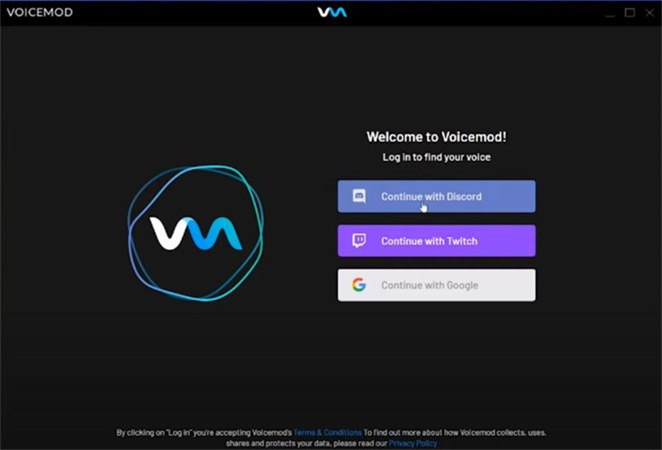

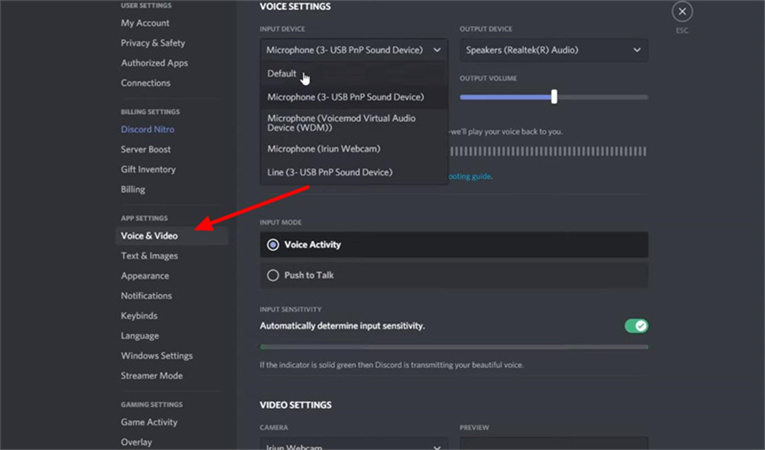
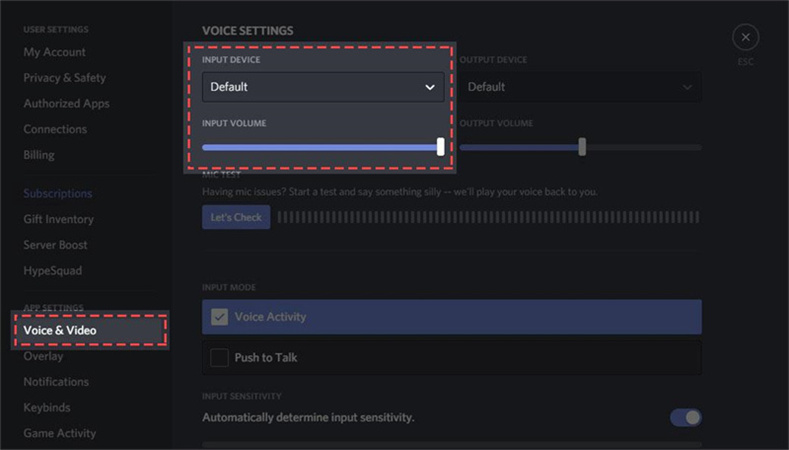

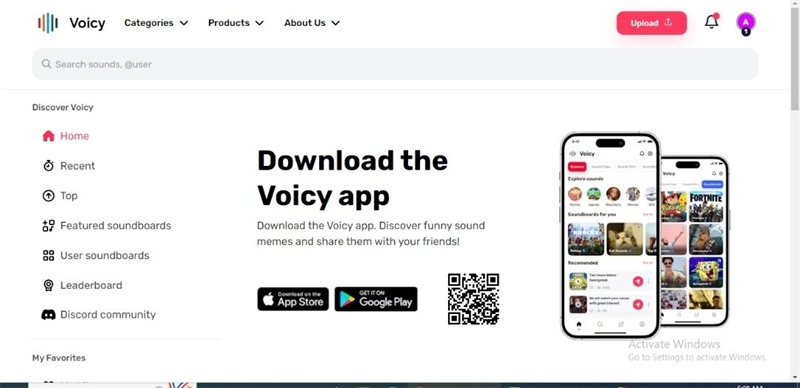
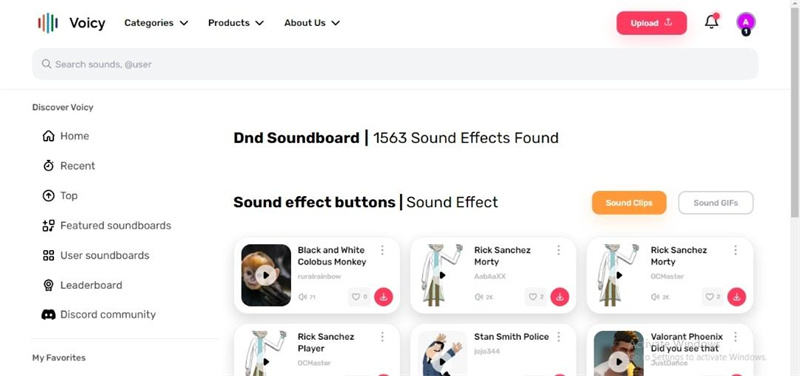

 HitPaw Edimakor
HitPaw Edimakor HitPaw Video Object Remover
HitPaw Video Object Remover HitPaw VikPea (Video Enhancer)
HitPaw VikPea (Video Enhancer)

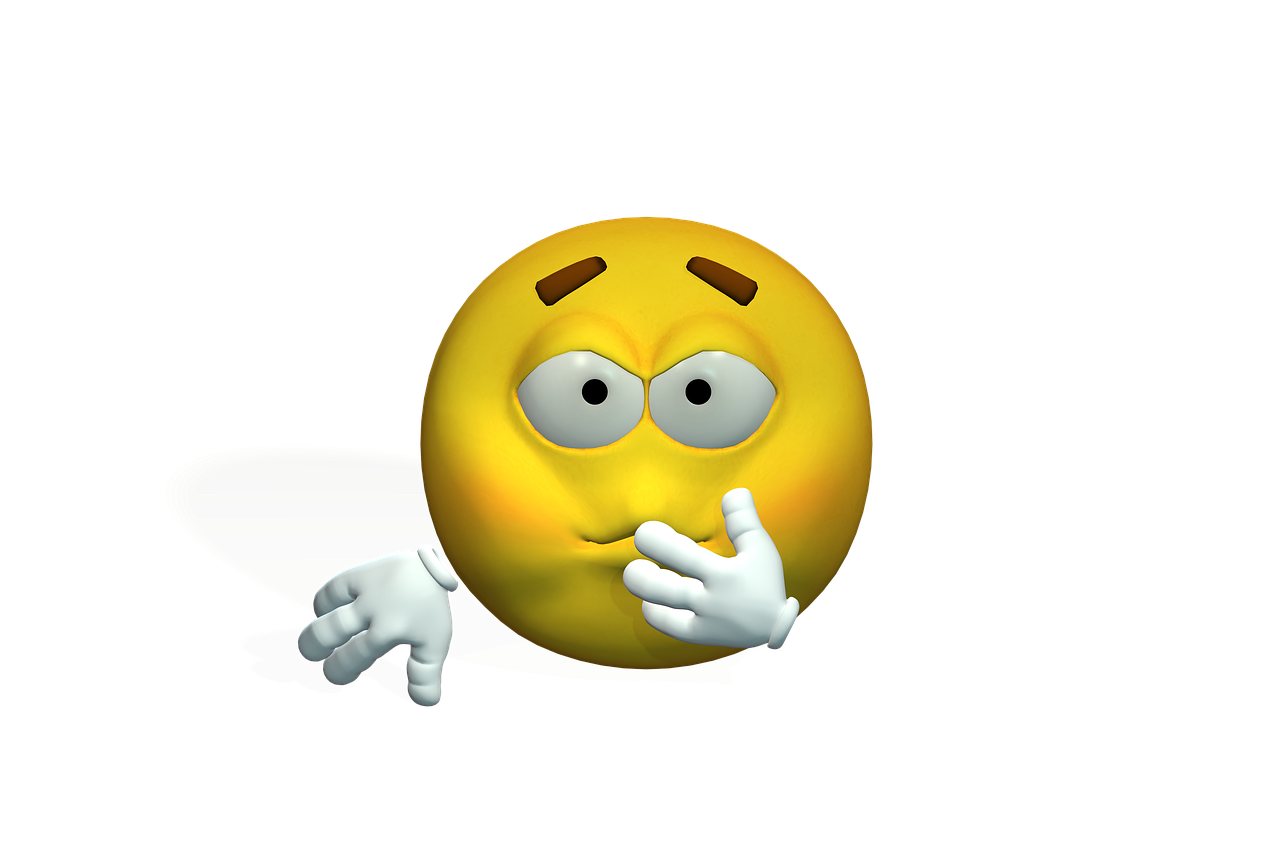

Share this article:
Select the product rating:
Daniel Walker
Editor-in-Chief
My passion lies in bridging the gap between cutting-edge technology and everyday creativity. With years of hands-on experience, I create content that not only informs but inspires our audience to embrace digital tools confidently.
View all ArticlesLeave a Comment
Create your review for HitPaw articles