10 Best Free & Paid Voice Changers for Discord in 2025
Since hundreds of voice changers are available, finding the best remains one of the most difficult tasks. To access the best free voice changer for Discord, you might have to put in a lot of hard yards. However, this guide brings up the 10 mesmerizing voice changers for Discord.
Get into this post to find the most anticipated Discord voice changers.
Part 1: [2024] The Best 10 Voice Changers for Discord Free
The sound quality that a voice changer for Discord offers is the most important aspect that defines the greatness of a voice changer.
Get into the list of 10 flawless voice changers.
1.Clownfish Voice Changer
If you're looking for the best voice changer for Discord free Clownfish Voice Changer could be an appropriate option. Besides supporting Discord while changing the voice in real-time, Discord is Compatible with multiple other voice-changing tools.
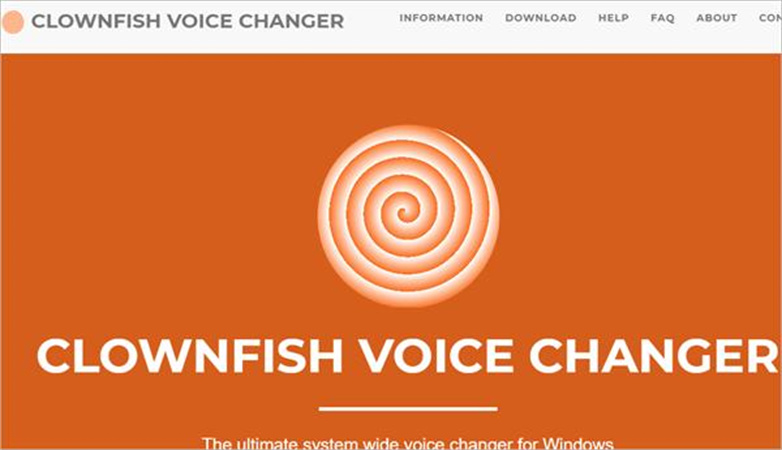
Features
- Play the various sounds through the sound player.
- Turn the text into speech via Voice Assistant
- Offers remarkable voice filters and sound effects
Price: Free
.2.Voicemod
Voicemod is another versatile free voice changer for Discord that has built a massive reputation over the years. With various splendid voice effects and sound effects, Voicemod is all set to change the voice while playing the online game.

Features
- Free on Windows
- Compatible with modern apps and games
- Live voice effects demos
Price: Free
3.VoiceMeeter
Although VoiceMeeter is designed for advanced users, it could be a mind-blowing way to mix audio files without issues. All you require is to import the audio you'd like to apply the sound effects too, and then this voice changer for Discord free will do the rest.

Features
- Easy to use
- Fast and easy installation
- Support DX, MME, WDM, etc
Price: Free
4.MorphVox
If you're looking for a unique free voice changer for Discord, looking at MorphVox could be the best you've ever made. Apart from offering advanced features, the best thing about this tool is that it doesn't pose any load on your CPU.
With the mind-blowing voice filters and sound effects, this remarkable tool ensures that you change the voice in Discord without fuss.

Features
- Ultra quiet background cancelation
- Select from the array of your high-quality audio effects
- Offers the manageable user interface
Price: Free, Premium Starts at $39.99
5.Voxal Voice Changer
The first best free voice changer for Discord that comes to our mind when searching for the befitting voice changer is Voxal Voice Changer. It helps you completely transform the voice offering the most realistic voices despite coming up with the simplest user interfaces.
Voxal Voice Changer is coupled with multiple online platforms allowing you to change your voice in real time.
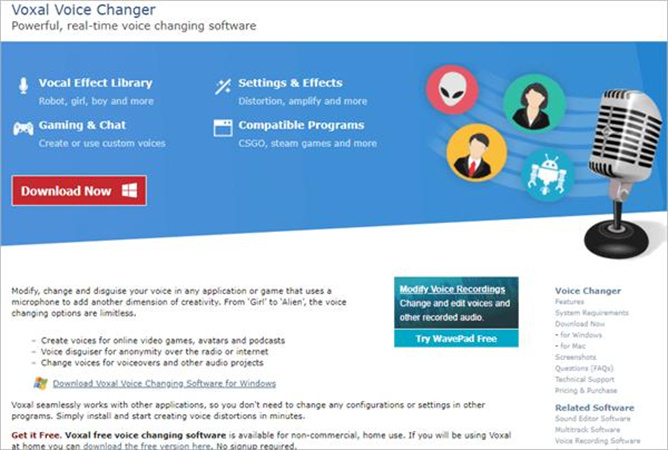
Features
- Low CPU usage
- Apply effects in real-time
- Easy to use
- Multiple sound effects and voice filters
Price: Free
6.Voice Changer. Io
Voice Changer is a terrific free voice changer for Discord that comes up with three brilliant options: uploading the audio files, tweaking the audio files, or using it through the microphone.
The best thing about the Voice Changer. Io is that it is the free online voice changer for Discord, and you don't have to install any application to get things done.
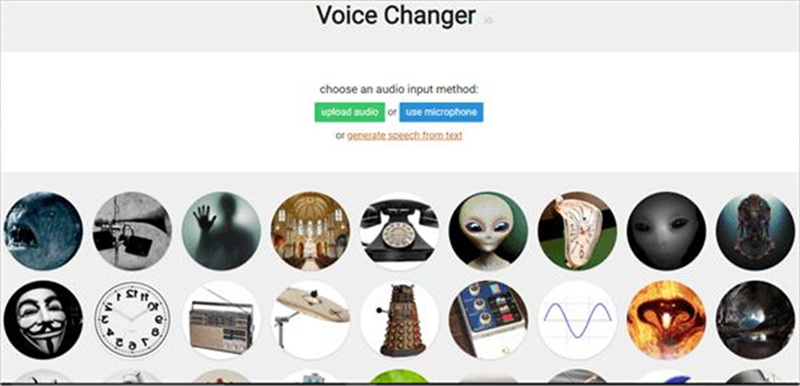
Features
- No installation needed
- Speech generator
- Check the voice effect demo
- Tweak the audio after uploading it
- Tweak the audio after uploading it
Price: Free
7.Voice Changer with Effects
The terrific voice changer for Discord mobile free that could help you to play mind-blowing sound effects is Voice Changer with Effects. Using this awesome app is pretty simple, as you can explore the 40+ wonderful sound effects by only visiting the Playstore.
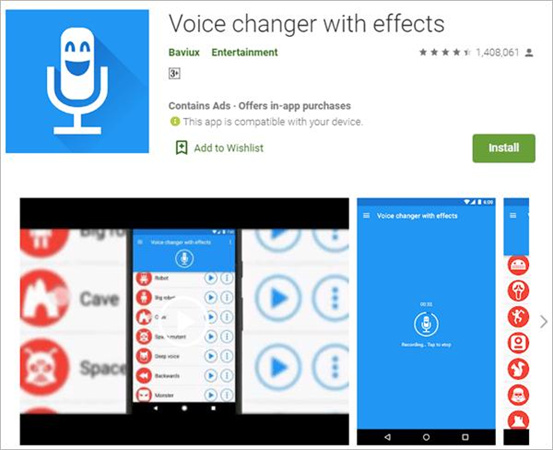
Features
- Set caller tunes and ringtone.
- Import pre-recorded audio
- Offers the simple user interface
- Generate the speech from prompt text
8.Discord Voice Changer
As you can suggest by its name, Discord Voice Changer is one of the most reliable, allowing you to generate impressive voice overs for Discord. Discord Voice Changer offers good customization options besides offering multiple sound effects.

Features
- Brilliant special voice effects
- Clean and neat user-friendly interface
- Apply sound effects with minimal effort
Price: Free
9.AV Voice Changer Software
You can explore some more voice changers while finding the best voice changer for Discord free and looking at the AV Voice Changer could be the most prominent option. It brings in the various gorgeous sound effects you can apply in Discord while playing the online game or having conversations.

Features
- Voice editors
- Voice recorder
- File and voice Morpher
- Generate Custom sound effect
Price: $99.95
.10.Super Voice Editor
Super Voice Editor is another voice changer for Discord mobile free that offers an intuitive user interface. It asks you to record the voice and apply the desired voice filters without putting in the hard yards. Super Voice Editor supports sharing the generated audio to social media platforms.
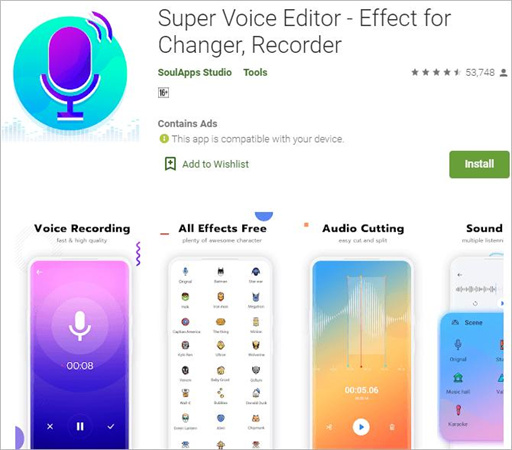
Features
- MP3 cutter
- Voice recorder
- Audio tuner
- Audio Editor
Price: Free
Part 2: [Bonus Tip] HitPaw VoicePea to easily Change Your Voice in Discord
You might struggle to get the best free voice changer for Discord, but the arrival of HitPaw VoicePea has made it all simple. With gigantic voice-changing filters and sound effects, HitPaw VoicePea seems to integrate with Discord allowing you to alter the voice in real-time.
Apart from changing the voice, HitPaw VoicePea can also customize your voice's audio parameters, making it sound unique and gigantic.

- Helps you to produce the most realistic human voices
- Offers the intuitive user interface
- Integrated with the multiple online streaming platforms
- Make your voice sound like the celebrities
Here're easy steps that how you can use HitPaw VoicePea.
-
1.Go to "Settings", and click the drop-down button to select the input and output you are using. Then adjust to the volume you prefer.

-
2.Choose the effects you prefer and try speak into the microphone to listen to the transformed sound of your voice.

-
3.Adjust the sound effect in the sound settings,you can adjust volume, pitch, timbre of the sound. Then Turn on the "Voice Changer", "Hear myself" and "Noise Reduction" on the buttom.

-
4.After choosing the effect, simply click the "connect" to changer your voice on other platforms like Twitch, Discord, Steam, etc.

Conclusion
That's what we've had, where we have shortlisted the 10 amazing voice changers for Discord. You can look at each free voice changer for Discord, and one thing is certain you won't be disappointed by the quality these tools come up with.
Without undermining any other tool, we have recommended the HitPaw VoicePea as Discord's best free voice changer.






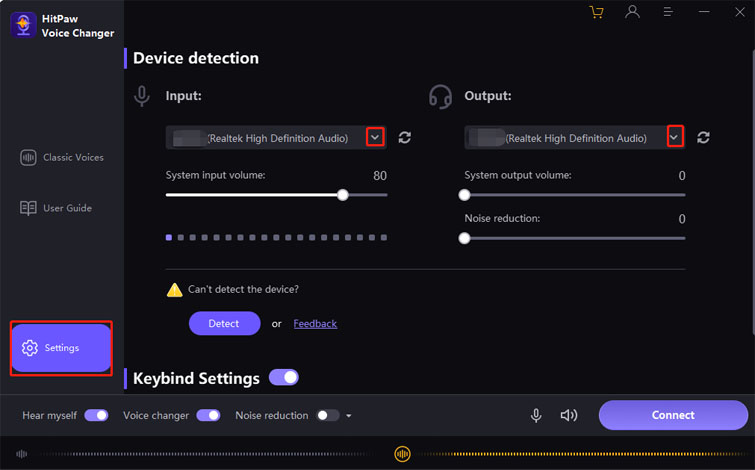
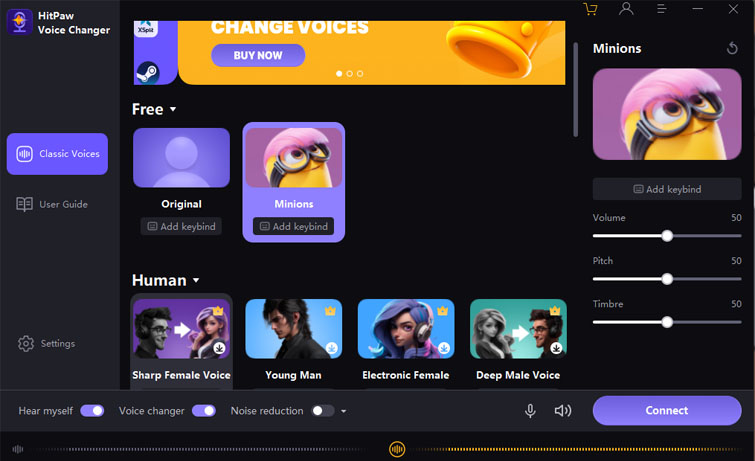
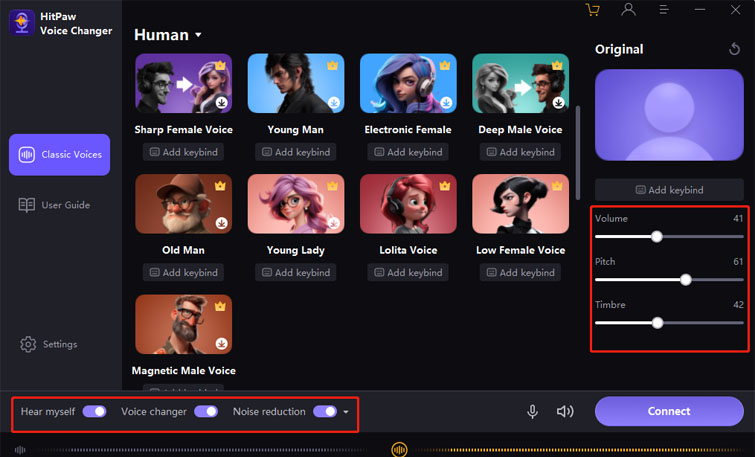
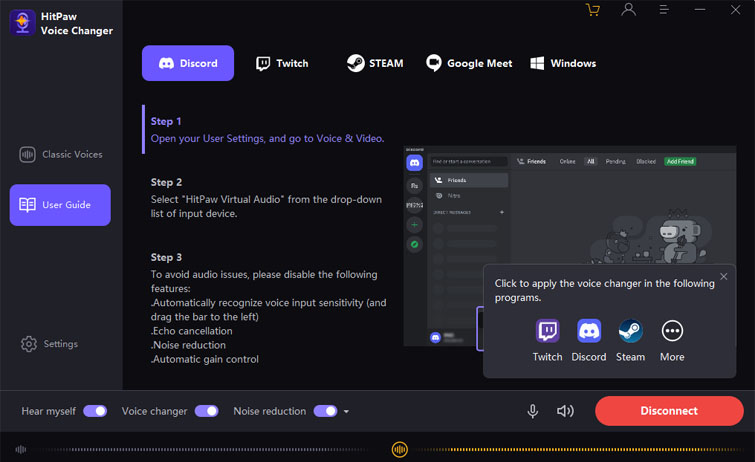

 HitPaw Edimakor
HitPaw Edimakor HitPaw Photo Object Remover
HitPaw Photo Object Remover HitPaw VikPea (Video Enhancer)
HitPaw VikPea (Video Enhancer)

Share this article:
Select the product rating:
Daniel Walker
Editor-in-Chief
My passion lies in bridging the gap between cutting-edge technology and everyday creativity. With years of hands-on experience, I create content that not only informs but inspires our audience to embrace digital tools confidently.
View all ArticlesLeave a Comment
Create your review for HitPaw articles