6 Best Free Tools to Generate Emma Watson AI Voice
Emma Watson is a British actress known for her iconic role in the Harry Potter series. Emma Watson has played Hermione Granger in the Harry Potter Movie series.
In the Movie, the thing that attracts viewers the most is her voice. She has a beautiful voice, and many fans of Emma Watson want to mimic her voice. We all know that Mimicking someone's voice requires a lot of practice and time.
However, with the help of Emma Watson voice generator, users can easily reproduce her voice. In this guide, we will introduce the top 7 voice generators with Emma Watson AI voice.
Do you Like Emma Watson?

Emma Watson is a British actress known for her role as Hermione Granger in the Harry Potter Movies. She was born on April 15. 1990 in Paris, France. Emma has done numerous movies such as Beauty and the Beast, Little Women, and more.
Apart from acting, Emma is also known for her activism work. She has done some amazing work throughout her life, such as gender equality, education for girls, and many more.
She is also a United Nations Goodwill Ambassador.
7 Useful Emma Watson Voice Generator
Here are the top 7 voice generators that will allow you to clone the voice of Emma Watson in no time.
1. HitPaw VoicePea (Win & Mac)

HitPaw voice changer is the perfect tool to get Emma Watson Voice AI. This tool offers a vast library of voice effects, which includes celebrity voices such as Emma Watson, Drake, and many more.
Further, this tool provides an easy-to-use interface, which makes it best for beginners. With the help of HitPaw, you can easily alter your voice on online platforms such as Discord, Skype, Zoom, Fortnite, and more.
In addition, HitPaw offers some excellent functions, such as noise reduction. This feature will eliminate unwanted background noises and enhance your audio.
With its TTS feature, users can easily create speeches from text in their favorite voices.
Pros
- Easy-to-use interface
- Supports various platforms like Discord, Twitch and Zoon
- Offers excellent functions like TTS, Noise reduction, and more
- Includes a huge library of voice effects such as Emma Watson
- Has multiple packages
Cons
- Limited function available in the free version
Price: $15.95 Per Month
How to Get Emma Voice with HitPaw VoicePea:Step 1:Click "AI Voice" and import your audio/video files.HitPaw AI Voice Changer supports uploading many formats.

Step 2:Scroll to the “Star” part, choose the “Emma Mackey” voice.

Step 3:After adjust voice settings, simply click "change voice" to change voice with AI, Free users can only process up to 30 seconds and cannot export, while members can process up to 10 minutes and can download.

2. VoiceMod (Win & Mac)
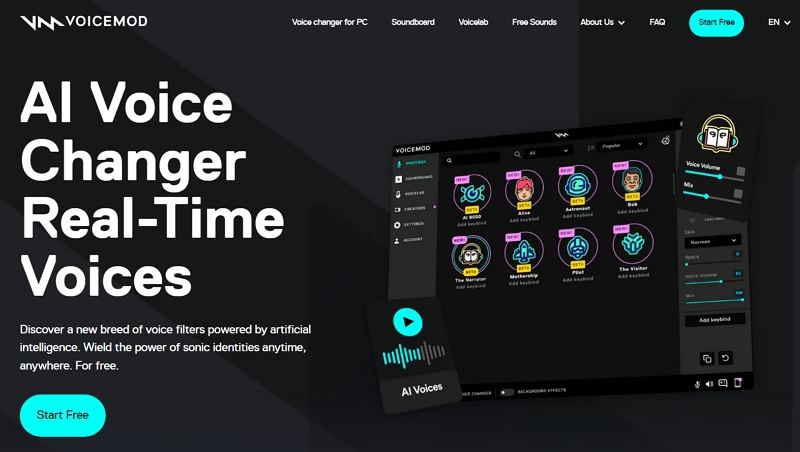
VoiceMod is an Emma Watson AI voice changer that allows you to make your voice sound like Emma Watson quickly. With this tool, you will get special leverage to play different sound effects on various programs such as Zoom, Discord, and Twitch.
It also acts as a voice modulator, meaning you can talk into the microphone, and this program will alter your voice automatically with minimal effort.
VoiceLab allows you to create your voice effect with your natural voice.
Pros
- VoiceLab feature to create custom voice effects
- Allows you to alter your voice on programs like Zoom, Discord, and Twitch
- Comes with a high-quality microphone
- Provides high-quality voice outputs
- Enables you to explore different sound effects
Cons
- Voice-changing effects are limited
Price: Free
3. Narakeet (Online)

Narakeet is an Emma Text to Speech voice changer. With the help of this tool, users can create speeches in more than 70 languages and 400 voices. It uses artificial intelligence to provide realistic voice changes.
Narakeet has an impressive voice library with AI celebrity voices such as Emma Watson, Morgan Freeman, James Earl Jones, and more.
Pros
- Offers 400 voices in 70 languages
- Uses the AI to produce realistic and high-quality audio clips
- Includes an impressive voice library of celebrities' voices
- Easy-to-use interface
- TTS feature to create speeches from text
Cons
- Not for Beginners
Price: $45 Per Month
4. Voice.ai (Mac)

If you want an AI-generated Emma Watson voice, then Voice.AI is the best option. This tool is the best voice changer to create realistic voiceovers in Emma Watson voice. It offers over 100 + voice effects, which include the voices of celebrities like Emma, Drake, Morgan Freeman, and more.
Further, this tool provides high-quality audio output without lowering the original voice quality. The interface of this program is User-Friendly and intuitive, allowing you to generate voice recording effortlessly.
Pros
- Offers a User-Friendly interface
- Includes 100+ voice effects, including Emma Watson AI voice
- High-quality output without lowering voice quality
- Alter your voice in real-time
- Supports many online programs like Discord, Twitch, Zoom and more
Cons
- No TTS feature
Price: Free
5. VoiceChanger.io (Online)
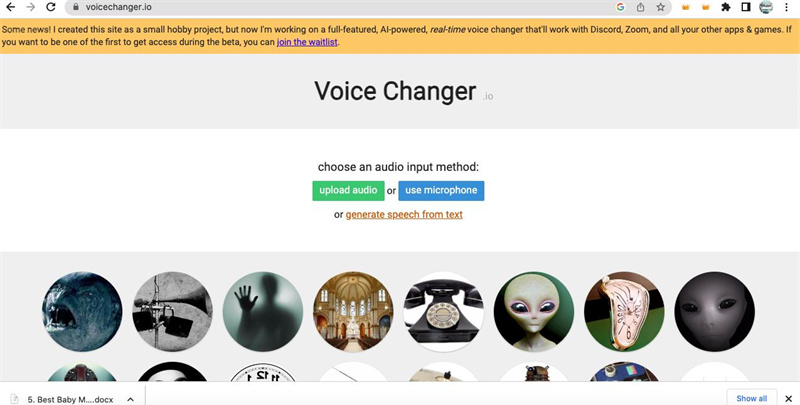
Voicechanger.io is a web-based program that allows you to create voiceovers in different voice effects, such as Emma Watson AI voice. This program requires no downloading and subscription to alter your voice in real time.
Go to its official site, upload your audio clip, and select the desired voice effect. It has a simple interface, which allows users to alter their voices effortlessly.
Pros
- Offers over 50 Voice effects and filter
- Has a straightforward interface
- Allows you to alter your voice in real-time
- The web-based program, no downloading, and subscription is required
- Best for gamers and streamers
Cons
- Doesn't support PC programs and games
Price: Free
6. 101 Soundboards (Online)

101 Soundboards is another Emma Watson deepfake voice changer that provides one of the most comprehensive libraries of free voice effects online. With the help of this program, you can also trim a sound clip from a recording and use it as a sound effect.
Further, this tool has an easy-to-use interface that allows users to alter their voices effortlessly.
You can also create a personal account on this platform and post your sound recordings.
Pros
- It has an easy-to-use interface
- No registration or installation is required
- Offers one of the best voice effect libraries
- Allows you to save audio files in popular formats such as MP3
- Search option to find your favorite voice effect quickly
Cons
- Some voice effect is long
Price: Free
7. Fakeyou (Online
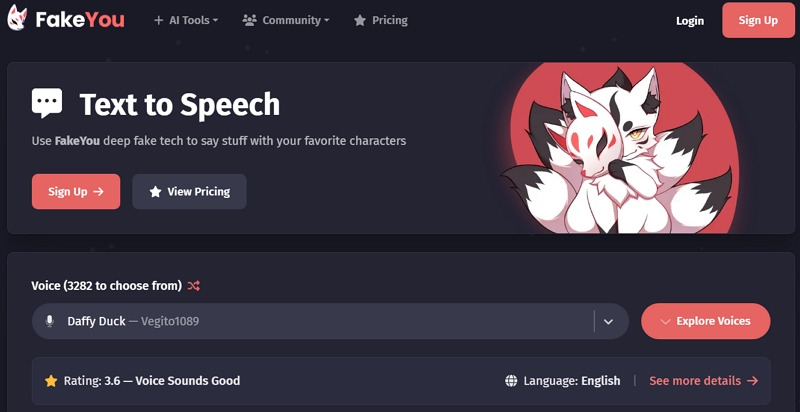
The last Emma Watson voice deepfake voice changer in our list is FakeYou. FakeYou is an online tool that uses deep fake technology to create voiceovers from text. It has a vast library of 3,000 voices. This platform offers a wide range of options for users to mimic the celebrities' voices.
Fakeyou has a user-friendly interface that allows users to operate this program easily. Further, with this tool, users can also edit and save their audio files in popular formats such as MP3.
Pros
- Easy-to-use interface with text box and speak button
- It offers a wide collection of 3,000 voices
- Includes features like Voice Cloning, multi-language voice support, and more
- Option to clear the text box at once
Cons
- Voice quality may not be good compared to others
Price: $7.00 Per Month
FAQs of Emma Watson AI Voice
Q1. Is Emma Watson singing in Beauty and the Beast?
A1. Yes, Emma Watson is singing in the Beauty and the Beast.
Q2. What happened to Emma Watson?
A2. Emma Watson has not appeared in any movie since 2018; she said in an interview that she found it hard to sell something that she didn't have any control over.
Final Thought
Emma Watson voice generator is valuable for those who want to create voiceovers in Emma Watson voice. In this guide, we have explored the top AI voice changer available in the market with Emma Watson voice.
However, if you want the best voice changer, we recommend you choose the HitPaw because this program has an advanced function and provides high-quality voice outputs.



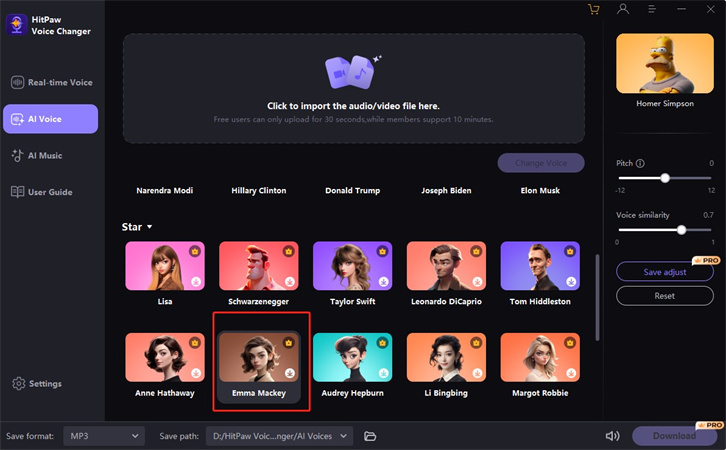






 HitPaw Watermark Remover
HitPaw Watermark Remover  HitPaw VikPea (Video Enhancer)
HitPaw VikPea (Video Enhancer)
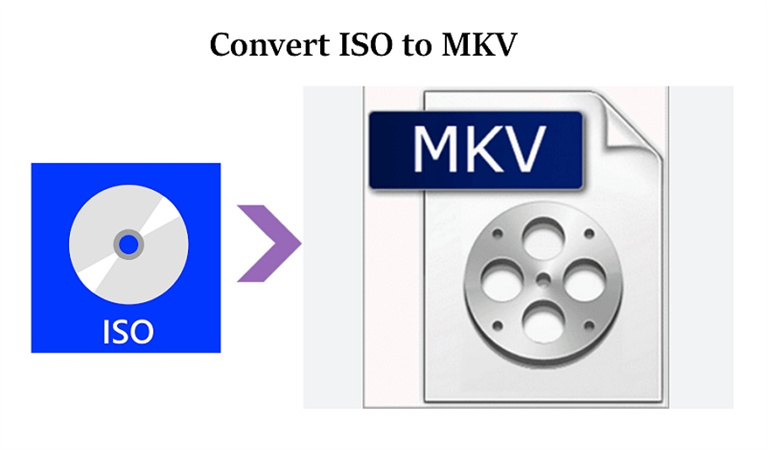


Share this article:
Select the product rating:
Daniel Walker
Editor-in-Chief
My passion lies in bridging the gap between cutting-edge technology and everyday creativity. With years of hands-on experience, I create content that not only informs but inspires our audience to embrace digital tools confidently.
View all ArticlesLeave a Comment
Create your review for HitPaw articles