The Comprehensive Guide on How to Get Elsa Voice
Watching Frozen may make you wonder how to get the famous Elsa voice, which fills the air with sweet harmonies and melodic wonders. But the good news is that getting perfect sounds can be easy with the right strategies.
In this easy-to-follow guide, you’ll learn how to channel the voice of Elsa effortlessly, making your vocal goals turn into reality using a few tools. You’ll also know HitPaw VoicePea, the best tool for you to have fun communicating, gaming, or even streaming online.
Let’s begin.
Part 1: Who is Elsa, and Who is the Voice of Elsa?
Elsa, the snow queen, is one character that stands out as a symbol of grace and power in Disney’s animated movie Frozen and its proceeding, Frozen II. The powerful and emotional singing may leave you asking the question.

The voice of Elsa in Frozen is from Indian Menzel, who is an actress and singer. She brings lots of emotions to Elsa’s character, especially in the iconic song “Let It Go” from the first movie, capturing her journey, struggles, and the magic she possesses.
Through Menzel’s skillful interpretation, Elsa becomes an animated character who carries a depth of human emotion. This singing creates a connection that goes deeper beyond the visuals of the films.
Besides knowing who voiced Elsa, this next part will uncover the secret of how to get the fantastic Elsa voice from Frozen.
Part 2: How to Get Elsa Voice Effortlessly?
Elsa's voice in Frozen is now easy to access. Powerful tools bring this magical voice within your reach. Enthusiasts, content creators, and fans can easily infuse the Frozen voice of Elsa into their projects.
The tools below have a user-friendly design, ensuring that Elsa’s voice is accessible and enjoyable.
1. Voicify AI
Voicify AI is a musical-powered tool that offers its users a chance to create AI cover songs. The voice of Elsa from Frozen can be effective by leveraging this tool's artificial intelligence and capabilities.
Voicify AI converts a voice to sound like that of your favorite person, including artists, politicians, etc.
Steps to Get Elsa’s Voice Using Voicify AI1.Go to the Voicify AI website to find Elsa's voice.

2.Create a free account. You can sign up if you don’t have an account or simply log in if you have one.

3.After creating an account or logging in, click “Get Started.”

4.Search for Elsa. Click on your preferred model, either AI Elsa frozen Model, AI Elsa V1 Model, or AI Elsa V2 Model.

5.Drop an audio file or add text. Generate and download your inspired voice.

You may need to upgrade to a paid plan to be able to convert your text or audio file to sound like Elsa’s. The image below shows the pricing for this software.

2. Fakeyou
Fakeyou is a celebrity voice generator with a user-friendly interface. Whether you’re a beginner or have some skills, this website is for everyone. It also has a text-to-speech option where you write down words, and the voice you like comes as an output.
Steps to Get Elsa’s Voice Using Fakeyou1.Visit the Fakeyou Website and create an account.

2.Choose a plan and subscribe to help you create more voices.

3.Explore the Elsa voice option.
4.Input your desired text or script into the provided text box.
5.Choose additional customization options available and generate and download Elsa's voice.
3. Kits AI
Kits AI is another tool that allows you to transform voices to sound like your favorite celebrity. Kits AI gives its users a powerful way to create and use AI voice models.
With Kits AI, you can create new music performed by your favorite artist, like, in this case, the voice of Elsa Frozen. This website allows you to create your custom voice using the Kits voice creator tool.
How to Get Elsa's Voice Using Kits AI1.Head over to the Kits AI website.
2.Click on “Get Started-free” and create an account.
3.Go to Kits AI Voice Library and locate Elsa's voice. Upload your audio file and click convert.

4.Generate the results and download the voice.
Bonus Tip: HitPaw VoicePea - Best Voice Changer for PC
HitPaw VoicePea is a tool that integrates with various platforms, such as Discord. It enhances your communication, gaming, and live streaming, offering multiple features to create an entertaining voice solution.
HitPaw is compatible with devices such as PCs and Macs and integrates correctly with various platforms. Its seamless compatibility ensures a broader base can enjoy its transformative abilities.

Here are a few features that make HitPaw the best tool if you are looking for exciting entertainment and quality sounds.
- Real-Time Voice charger: This feature allows you to change the voice while on live streams or meetings. HitPaw's real-time voice modulation gives users a better experience as they instantly transform their voices.
- User-Friendly Design: Regardless of your technical skills, HitPaw has a straightforward, user-friendly interface that allows users to navigate the tool effortlessly.
- Customizable Settings: This option ensures that users can enhance their processes as they desire. Users can personalize some settings, including using Keyboard shortcuts to get their favorite vices.
- Various Sound Effects: The variety of sounds allows users to find what they want; that is, there is every sound to fit everyone.
- AI Voice: This feature makes HitPaw users bring a touch of their favorite politician, musician, or celebrity into their communication. For instance, you can change your recorded voice to resemble Taylor Swift.
- Soundboard: Soundboard is another feature that enhances the experience of HitPaw users by adding their favorite sounds to other third-party communication platforms.
Part 3: FAQs of Elsa Voice
Q1. Are there any legal considerations when using Elsa's voice in creative projects or content creation?
A1. Absolutely yes. Before using the voice of Frozen Elsa for creative projects, it is essential to check your platform's terms and conditions to ensure that you won't face copyright infringement. However, many platforms that support Elsa’s voice generation may allow you to use the files you generate using their app.
Q2. Who voiced Elsa in Frozen?
A2. Idina Menzel is the Elsa voice actor. The talented actress and singer allows her voice to bring Elsa’s character to life, particularly with the famous song “Let It Go.” The excellent music carries the emotions that connect the character to the audience, making the film more lively.
Q3. What type of voice does Elsa have?
A3. Elsa has a powerful soprano voice that has emotive qualities. Idina Menzel's performance carries many emotions, and it possesses a voice that blends and brings liveliness to Elsa’s character.
Part 4: Final Thought
The desire to capture Elsa’s voice can be irresistible, especially if the charm of frozen excites you. Therefore, this guide has offered various ways to infuse Elsa’s voice in your projects or content creation.
The tools for infusing Elsa’s voice include Voicify AI, Kits AI, and Fakeyou, each with a step-by-step guide on how to use them. These apps make it simple for you to transform your voice into your desired artist or character.
Also, the HitPaw VoicePea was introduced. It can give you the best experience communicating online in various meetings, gaming, and streaming platforms.


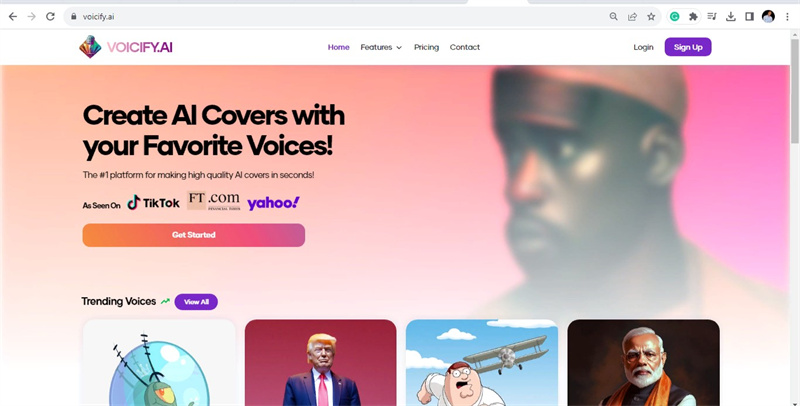
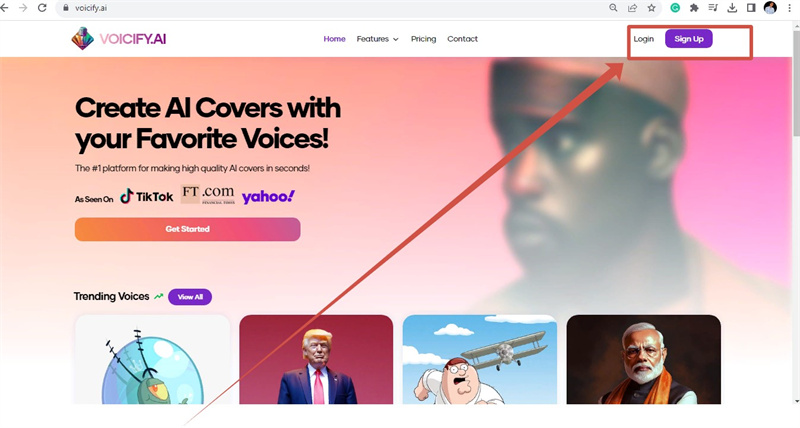
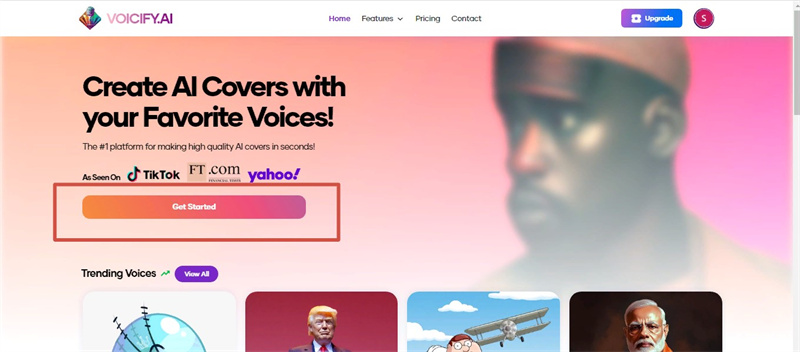
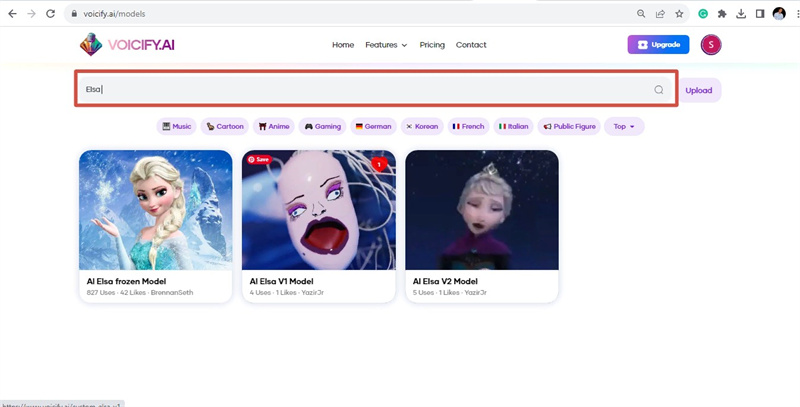
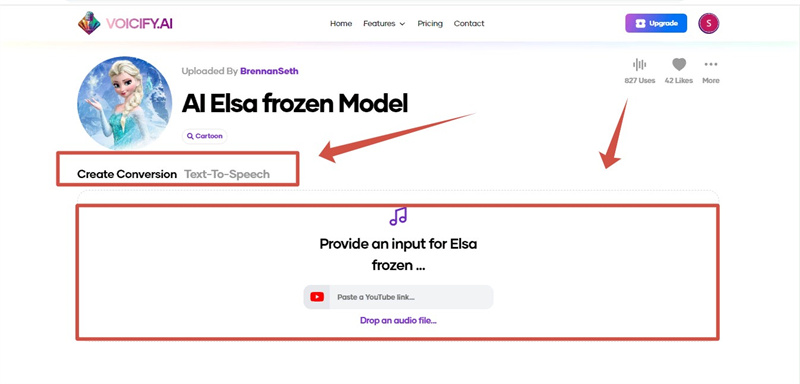
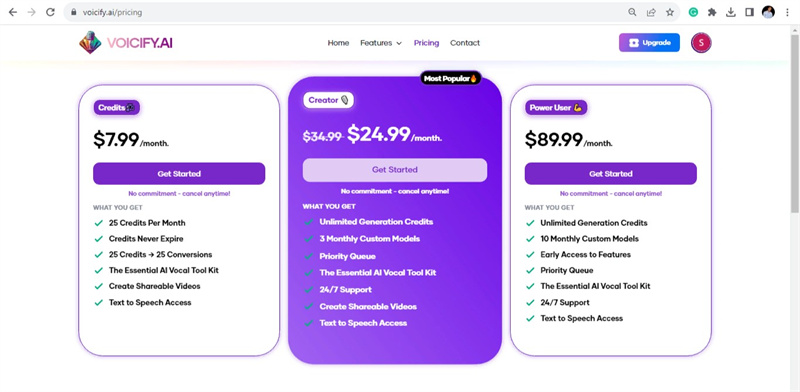
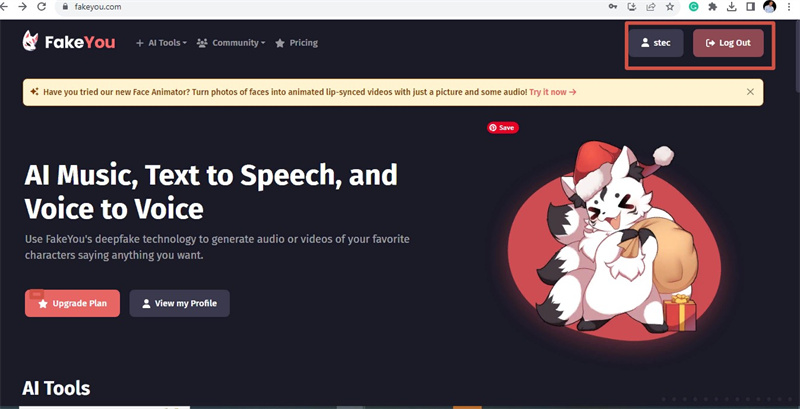
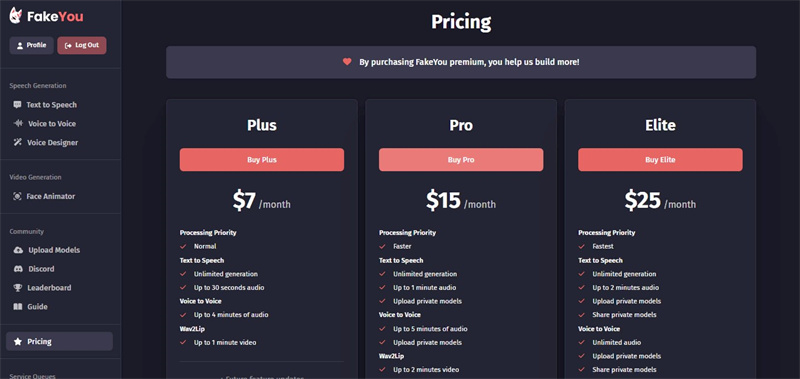
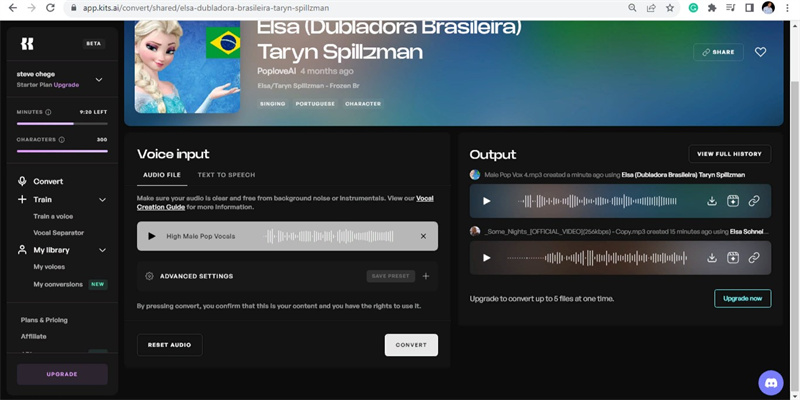





 HitPaw VikPea
HitPaw VikPea HitPaw Watermark Remover
HitPaw Watermark Remover 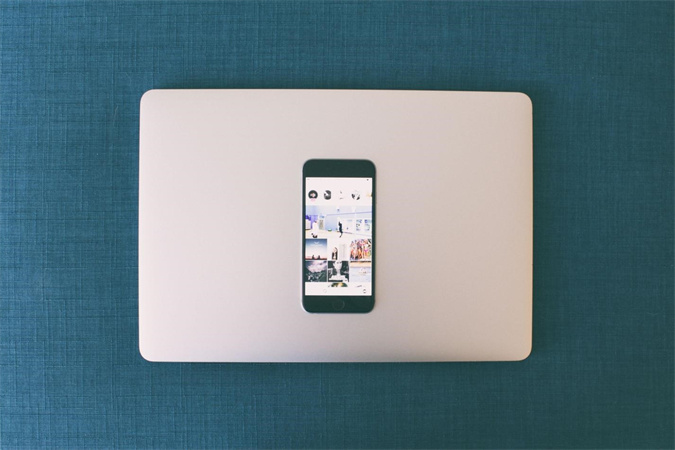

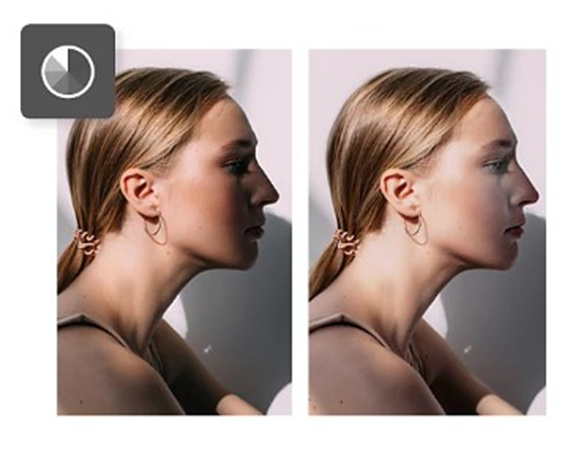

Share this article:
Select the product rating:
Daniel Walker
Editor-in-Chief
My passion lies in bridging the gap between cutting-edge technology and everyday creativity. With years of hands-on experience, I create content that not only informs but inspires our audience to embrace digital tools confidently.
View all ArticlesLeave a Comment
Create your review for HitPaw articles