Best 6 Online DJ Mixers for Free in 2025
In a world where music meets technology, DJs continue to seek digital instruments like high-quality mixers to enhance their music. Although multiple online music mixers are available in the market, the quest is for the intuitive and accessible one.
To facilitate you, this article provides the top 6 free DJ tools to mix music online. You will find the step-by-step instructions with the pros & cons for each. Continue reading to take your DJ mixes to the next level!
Why Need A DJ Mixer?

Before diving into our list, let's briefly explore why a DJ mixer is an essential tool for any aspiring or professional DJ.
- Synchronize the beats of two tracks.
- Incorporate creative effects, loops, or samples to showcase their unique style.
- Balance the frequencies of different tracks for optimal sound quality.
- Manage the volume levels of individual tracks.
- Remix tracks on the fly, adding flair to the music.
Best 6 Free DJ Mixer Online Recommended
Now, let's explore the details of the top-recommended free online DJ tools to mix music. These will amplify your musical journey and elevate your mixing experience.
1- Transitions DJ
Transitions DJ is a fantastic music mixer app online that offers a complete set of tools to record, match, and mix music from SoundCloud or your own without hassle. You can enjoy the pitch bend feature, BPM detection, and jog wheels for scratching effects. It also offers audio effects & filters with cue start points. This app leaves an unforgettable impression because you can fine-tune even minor music details.
Here is how to use Transitions DJ to mix music online:
-
Step 1.After accessing the website, scroll down the "Search songs" section to the bottom and click "+Add Music."
-
Step 2. You can click "Add Soundcloud account" or "Add folder" from the pop-up menu to import the desired music.
-
Step 3. You can play with all the available features like up-fader, cross-fader, sync, etc. That's all!

Pros:
- Sort your files by genre of music
- Come up with a superb cross-fader
- Support MIDI controllers to integrate hardware
Cons:
- Sync tempos of the music tracks, not beats
- Not suitable for professionals
2- You.DJ
If you are seeking a professional desktop-like online tool, You.DJ must be your way to go. It boasts an extensive music library and features precise cross-fader control for seamless transitions, while BPM sync automates beat synchronization. You can elevate your DJ mix with looping and cue points. Customizable DJ settings cater to individual preferences, allowing users to fine-tune audio quality, cross-fader curve, and other parameters.
Here is a tutorial to use You.DJ as a music mixer:
-
Step 1.Open the You.DJ website and click "Mix with YouDJ Online."
-
Step 2. Choose the track from the library. Otherwise, press the "YouTube" or "Music" icon to import the desired track.
-
Step 3.Explore various features and adjust them per your demands to mix music.

Pros:
- Offer cloud storage integration to sync your music library
- Let you showcase your mixes on social media platforms
- Support recording and listening to the music
Cons:
- It does not allow importing from your system
- Complex to understand for amateurs
3- Soundation
Soundation is another remarkable tool for DJs to mix their music online. Since it works as a multi-track digital audio workstation, you can play several tracks at once. You can record, make, and edit the music tracks. It helps you make beats from scratch or samples of the online beatmaker. You can also collaborate with others in real time and share your samples, presets, and projects with only a link.
Let's comply with the given steps for a perfect DJ mix:
-
Step 1. The first step involves signing up or logging into your account. Click "Create a new project."
-
Step 2.Choose the purpose from various "What do you want to do" options and expand any menu from the "Explore the Library" section.
-
Step 3. Drag any preset into the music section and use various tools to create a desired DJ mix.

Pros:
- Offer to add effects to your music tracks
- Help you in pitch and time stretching
- Let you change BPM and metronome
Cons:
- Need to sign up for functioning
- You may encounter issues in saving files
4- YouTube DJ
If you need a music mixer for beginners, YouTube DJ is the perfect solution because of its clean and intuitive interface. Although it supports multiple tracks, you can play a single one in solo mode. It features almost 8000 tracks in the categories of Random, New, Popular, etc. You can change the transition style and transition length. It even lets you adjust the In-Mix and Out-Mix points.
Below is a brief tutorial for mixing music via YouTube DJ:
-
Step 1.After accessing the tool on your browser, tap the "Start Mix" button.
-
Step 2.You can get tracks from "Playlists," "Library," and Studio by pressing the "Add tracks" button.
-
Step 3. Later, hit "Automix" after the preferred adjustments. Change BPM, add transitions, and more. Press the "Automix" button again.

Pros:
- Help you synchronize the tempo
- Offer bass swap and crossfade feature
- Allow you to add effects and filters
Cons:
- Exporting the music only after creating an account
5- Until AM
Until AM is a fantastic DJ mix music Chrome extension offering virtual turntables, scratching, and live effects, delivering an authentic DJing experience. The audio effects feature lets you experiment with reverb, echo, and distortion. Offering a user-friendly drag-and-drop interface, it supports mixing from Soundcloud and Google Drive. This perfect blend of simplicity and advanced features makes Until AM a must-try online DJ software.
Let's learn about utilizing the Until AM tool as a music mixer free app:
-
Step 1. Once you have opened the tool, choose the desired music tracks to mix from "Soundcloud" or import it from the system in "Local Files."
-
Step 2.Now, you can adjust various controls for audio adjustments, scratching, and effects. Keep track of your mix through the waveform visualization feature.
-
Step 3.Lastly, adjust the audio speed, save your mixes, or share them on social websites. That's all!

Pros:
- Provide a library of thousands of songs to choose from
- Let you adjust audio speed for added control
- Offer waveform visualization for seamless track blending
Cons:
- Work only on Chrome version 17 or 19
- It doesn't let you save the mix without an account
6- MP3Cut.net
If you are looking for a basic music mixer for cutting and trimming your audio files online, Looplaps is the ultimate solution. You can use the equalizer option to change music settings. It helps the users who want to make their music tracks fade in and out, especially for ringtones. Creating professional-quality iPhone ringtones is also possible. You can even extract a soundtrack from music videos or movies.
Let's explore the guide on using MP3Cut:
-
Step 1.Once you open the tool's website, click "Open file" or expand the menu to import music from "Dropbox," "Google Drive," or "URL."
-
Step 2.From the following interface, you can fade in, fade out, trim/cut, change speed, change volume, and more.
-
Step 3. Click the "Equalizer" button to adjust all the sliders. All done!

Pros:
- Support over 300 formats to import music
- Import from Google Drive, Dropbox, and URL
- Offer Google Chrome extension for easy accessibility
Cons:
- Offer limited output formats
- Uploading large files takes time
Bonus Part: Spice Up Your DJ Mixed Music with HitPaw
Now that you've explored the top 6 free DJ mixers let's take your mixes to the next level with HitPaw VoicePea
It allows you to seamlessly transform tones, experiment with genres, and easily create dynamic compositions. You can pick up the desired genre, like classical, hip-hop, funk, RnB, and more. Not only does it support many formats for uploading files, but also the exporting. You can even preview the chosen genre on the generated music before exporting. Besides, creating melodies from the given text is possible. You can set the required time and pick the preferred theme. Even changing the voice to your favorite anime character, human, vibe, and more. You can change the pitch, tone, and speed as desired.
Features
- Generate highly realistic voice in real-time
- Help you change your DJ mixed music voice
- Offer multiple soundboards and voice effects
- Remove background noise to increase clarity
- Integrate seamlessly with Discord, Skype, etc.
-
Step 1. Download and InstallationThe first step is downloading the HitPaw VoicePea from the official website. Now, complete the installation and launch it.
-
Step 2. Open Genre Change ToolGo to the "AI Music" section from the side column and select the "Genre Change" tool.

-
Step 3. Import MusicYou have to import the DJ mixed music into the specific section.

-
Step 4. Change GenreIt's time to opt for the desired genre from the available ones.

-
Step 5. Adjust Format and DownloadSelect the format from the "Save format" drop-down menu. Also, set the destination folder from the "Save path" menu. Hit "Download," and that's all!

Conclusion
The world of online DJ mixers offers many choices for beginners and professionals. Whether you are seeking intuitiveness, advanced features, or a blend of both, the list above has you covered.
But to truly stand out and add a touch of creativity to your mixes, remember to explore the exciting possibilities with HitPaw VoicePea . This will elevate your DJing game, thus leaving a lasting impression on your audience.



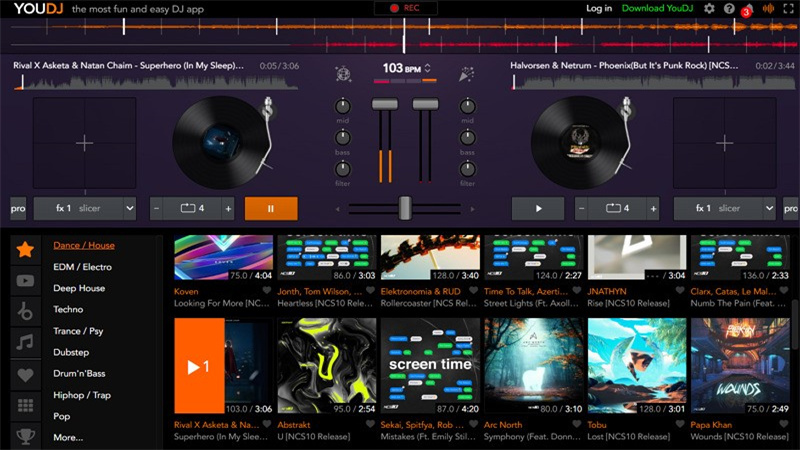
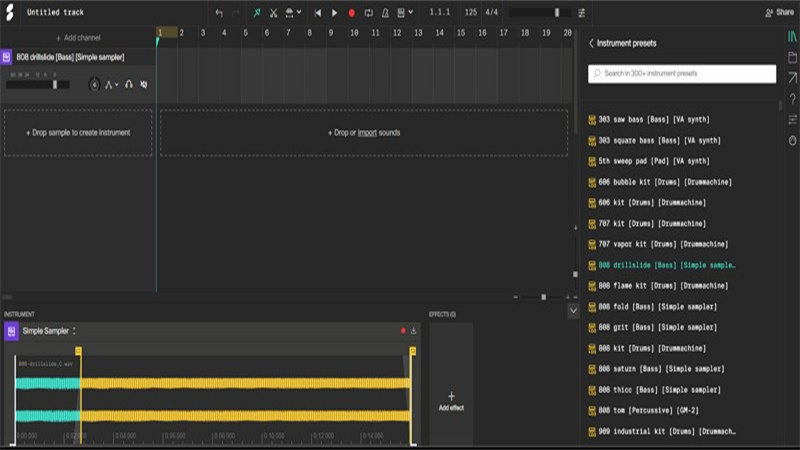
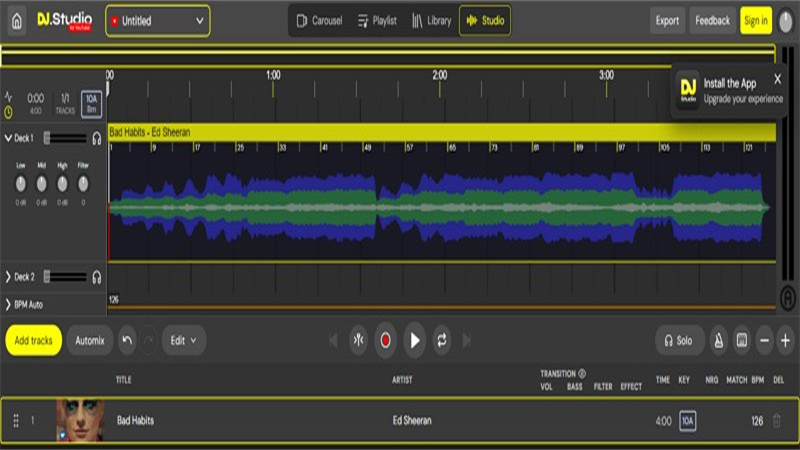






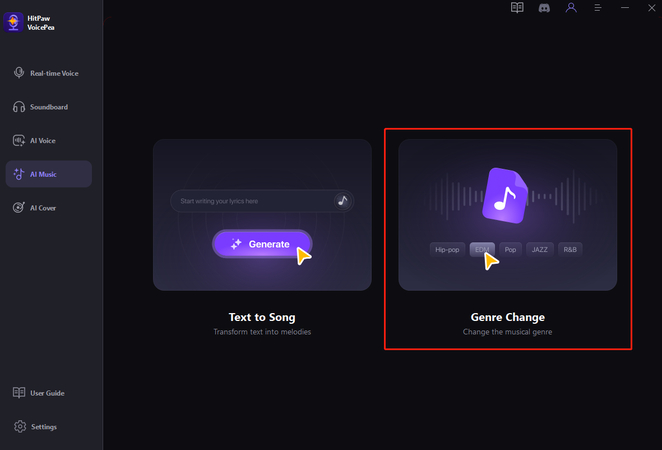
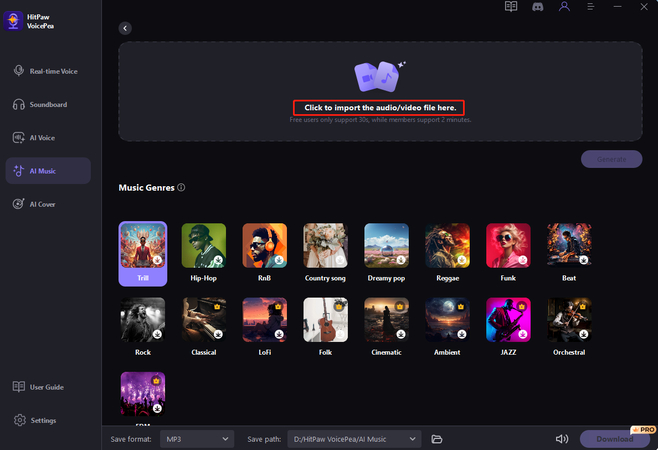
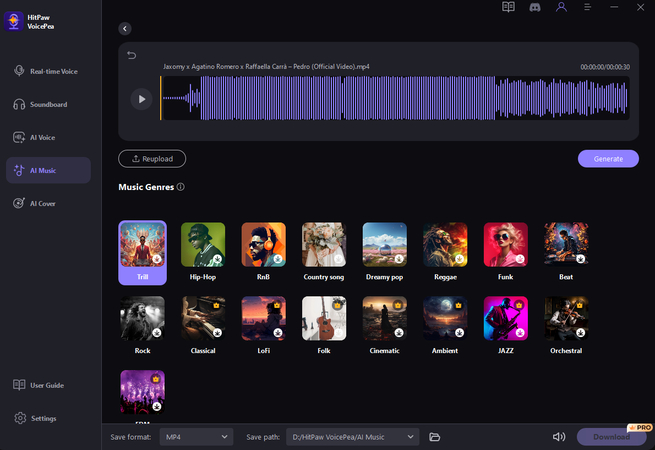
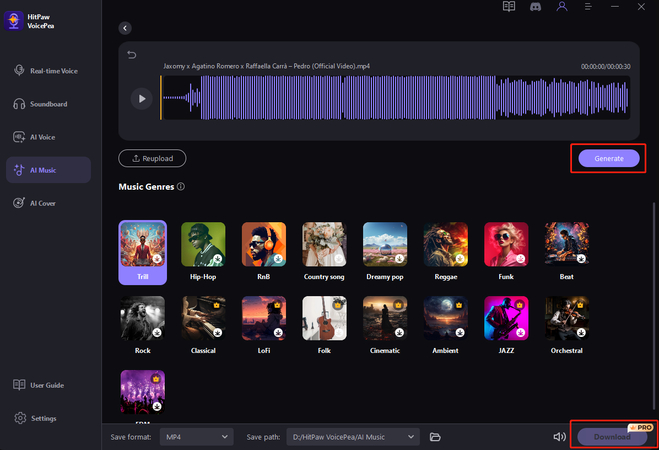

 HitPaw VikPea
HitPaw VikPea HitPaw Video Object Remover
HitPaw Video Object Remover


Share this article:
Select the product rating:
Daniel Walker
Editor-in-Chief
My passion lies in bridging the gap between cutting-edge technology and everyday creativity. With years of hands-on experience, I create content that not only informs but inspires our audience to embrace digital tools confidently.
View all ArticlesLeave a Comment
Create your review for HitPaw articles