8 Useful Demon Voice Changers for PC & Online You Should Try in 2025
The Demon voice changer is famous among those users who wants to prank their family and friends in the voice of a ghost, goblin, demon, and other scary voices.
This voice changer allows you to change your voice in real-time; however, finding a Satan voice changer program is not easy, especially for beginners.
But don't worry. This guide will mention the top 8 voice changers that can transform your cute and calming voice into a scary one.
4 Great Demon Voice Changers for PC
As we all know, hundreds of Devil voice changers are available online, but not all of them work properly on PC. Here are the top 4 Demon Voice Changers that work seamlessly with PC.
1. HitPaw VoicePea - Best Demon Voice Changer for PC
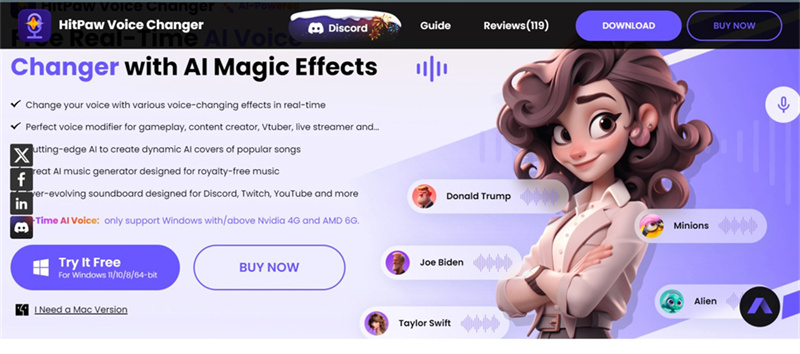
The first voice changer on our list is HitPaw; this program is one of the best Demonic voice changers for PC. Because it has a wide range of scary voice effects, you will get voices like Demon, Devil, Goblin, Joker, and more with this tool.
Many YouTubers and Live Streamers prefer this voice changer because it works perfectly with programs like Discord, Twitch, and YouTube.
Besides that, all your voices generated from this program are high quality. To enhance your voice-changing experience, this program offers powerful features such as Noise Reduction, Pitch and Speed controller, Soundboard, and more.
Pros
- Works seamlessly with PC
- Offers a wide range of scary voices, such as Demon, Goblin, Pennywise, and more
- Includes powerful features like noise reduction, Speed controller, and Soundboard
- Compatible with streaming apps such as Discord, Twitch and YouTube
- Supports Multiple devices such as Windows and macOS
Pros
- The free version is not available
Here're easy steps that how you can use HitPaw VoicePea.
-
1.Go to "Settings", and click the drop-down button to select the input and output you are using.

-
2.Choose the effects you prefer and click to apply it.

-
3.Turn on the "Voice Changer", "Hear myself" and try to speak to your microphone to listen how your voice sound like. If the surrounding environment is noisy, you can manually activate noise reduction. Please don't set the noise reduction level too high, as it may filter out some sounds.

-
4.After selecting the desired sound effects and previewing them, you can adjust the volume according to your preferences.

-
5.Change Voice on Discord:Open "Discord", Click your "User settings" and go to "Voice & Video, Then select "HitPaw Vitrual Audio Input" from the drop-down list of input device.

2. MorphVOX
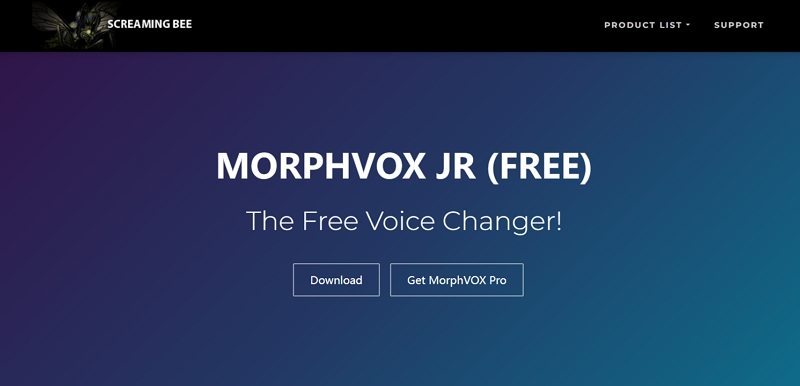
This program is a go-to choice for every PC user because of its huge library of voice filters and sound effects. This program is the best choice if you are looking for the best demon voice changer.
As we have told you, it has a huge library of sound effects, including hundreds of scary voices such as Goblin, Bats, and much more. The best part of this program is that it allows you to customize the sound effects according to your needs.
Additionally, this voice-changing program integrates with many famous games such as Varolant, Call of Duty, Fortnite, etc.
Pros
- Easy-to-use Voice changer
- It offers more than 100 scary voices
- Ability to customize sound effects
- Works perfectly with games like Fortnite, Call of Duty, and more
Pros
- Bit expensive as compared to others
Price :Starting from $39.99
3. VoiceMod

VoiceMod is another demon slayer voice changer program that adds real-time voice-changing effects on every gaming and communication program available on PC, including Discord, Zoom, Minecraft, Fortnite, Valorant, League of Legends, and more.
This program offers hundreds of scary voices that make your cute voice sound scary. With the help of this program, you can prank or scare your friends and family during live calls or entertain your audience while live streaming.
Pros
- Compatible with platforms like Discord, Zoom, Fortnite and more
- Prank your friends with demon voice effects and filters
- Affordable pricing
- Beautiful and straightforward interface
- Options to customize voice effects
Pros
- The free version has limited sound effects and features
Price :Free
4. Clownfish Voice Changer
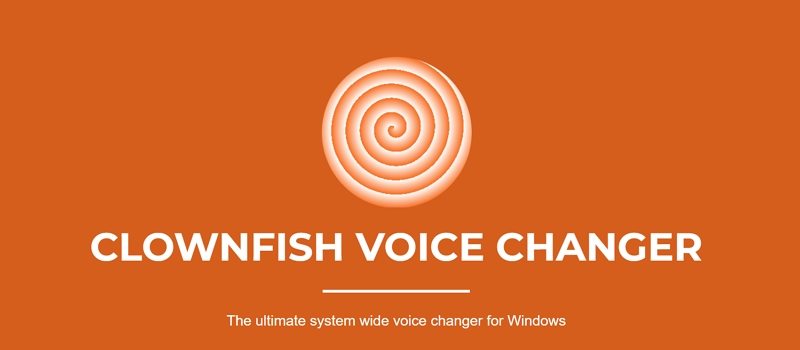
Clownfish Voice Changer is a free audio manipulation tool that allows users to alter their voices on platforms like Discord, Zoom, Twitch, and more. If you have a sweet voice and want to sound scary, this tool is the best choice because it has a wide range of demon sound effects that will make your voice scary in no time.
The best part of this program is that it’s free and easy to use. It also includes sound effects like alien, robot, baby pitch, radio, etc.
Pros
- Free Demon voice changer
- Easy-to-use interface
- Ability to alter your voice in real-time
- Offers sound effects like an alien, robot, baby pitch, and more
Pros
- It doesn't support live morphing
Price :Free
4 Wonderful Demon Voice Changer Online
Looking for a Demon voice changer online? Don't look further because here are the 4 wonderful demon voice changers online that can transform your sweet and cute voice into a scary one.
1. Voicechanger.io
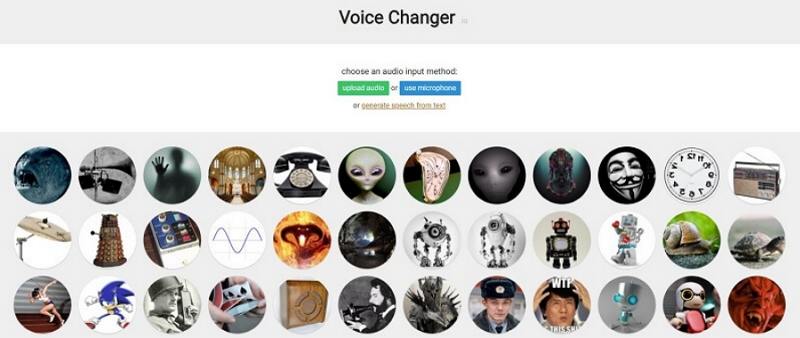
Voicechanger.io is an online web-based voice transformation tool. This tool is free and offers many sound effects, including scary voices. This is the best practical choice if you want a free tool to prank your friends in scary voice.
This Evil voice changer offers voice effects like demons, monsters, aliens, and more. Furthermore, with the help of its TTS feature, you can convert your text into speech in your favorite voices.
Pros
- It has a simple interface.
- Supports dozens of voice effects that allow you to transform your natural voice into an alien or ghost
- It allows you to record and upload audio files of any format
- Works without downloading and registration
Pros
- Some demon sounds are not realistic
Price :Free
2. Voice. AI

Voice.AI demon voice generator powered by AI that enables you to generate human-like voices easily. This program lets you change your voice in real time on platforms like Discord, Twitch, and more.
Voice.AI also comes with a TTS feature, allowing you to generate speeches from only text. This tool can convert your natural voice to sound like someone else. It also offers amazing customization options, meaning you can adjust the sound and pitch of the audio generated.
Pros
- Allows you to clone any type of voice with less effort
- It offers a variety of AI voices
- Best for newcomers because it has an easy-to-use interface
- Compatible with multiple streaming platforms
- Free Trail available
Pros
- Not for macOS users
Price :Free
3. Murf. AI
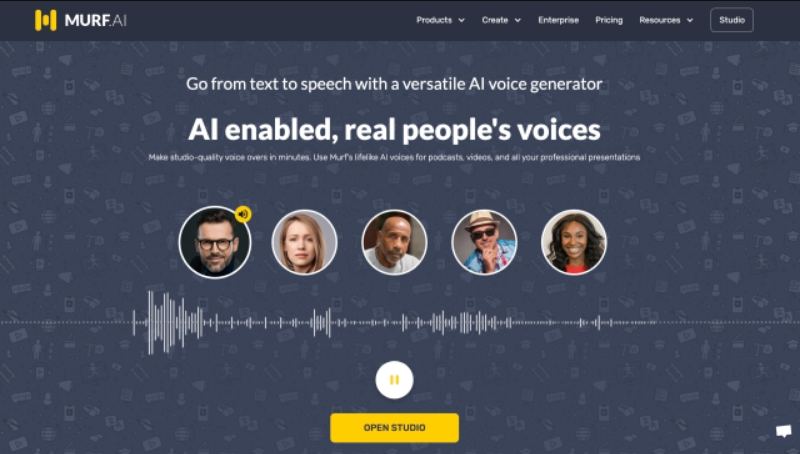
Murf is one of the best demon voice changer Text-to-Speech program, offering various customization options to create the perfect scary voice you need to prank your friends.
With this tool, you will get a variety of scary voices and language options to choose from. In addition, this program offers a wide range of built-in sound effects that can enhance the output further.
Pros
- Offers options to adjust pitch, tone, and speed
- Cutting-edge TTS technology to produce natural-sounding
- Multiple pricing options to choose from
- Straightforward to use
Pros
- Difficult to create dialogue
Price :Starting from $19 Per Month
4. LingoJam
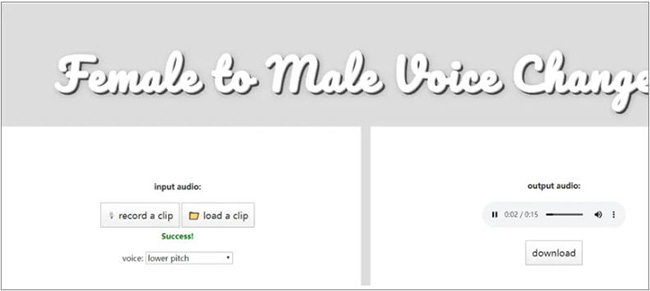
The last evil demon voice changer app on our list is LingoJam; it is a free application that allows users to convert their natural voices into evil ones. Whether trying to make a horror story or scare a friend on a phone call, this program has you covered.
The best feature of LingoJam is that it is straightforward to use. This program is an online tool requiring no downloading or installation. You just need a stable internet connection to enjoy its unique features.
Pros
- Online web-based program
- Allows you to convert your scary voice into evil
- Demon voice changer free to use
- Easy to use
Pros
- Offers less voice effects as compared to others
Price :Free
FAQs of Demon Voice Changer
Q1. What is the scariest voice changer?
A1. The scariest voice changer program offers the scariest voices; we have mentioned the top 8 demon voice changer apps with the scariest voice effects.
Q2. What is the best demon voice changer?
A2. HitPaw voice changer is the best demon voice changer App available online, with a vast library of scary voice effects.
Q3. How to make your voice sound demonic?
A3. To make your voice sound demonic, select a demon voice changer program and apply a demon voice effect to alter your voice.
Final Thought
That's it; in this guide, we have mentioned the best demon voice changers you can use today. All these voice changers offers a wide range of scary voice effects that can transform your sweet and cute voice to sound scary. Of course, I recommend HitPaw VoicePea the most, it's perfectly suited for your needs, so give it a try.












 HitPaw Edimakor
HitPaw Edimakor HitPaw Univd (Video Converter)
HitPaw Univd (Video Converter)  HitPaw VikPea (Video Enhancer)
HitPaw VikPea (Video Enhancer)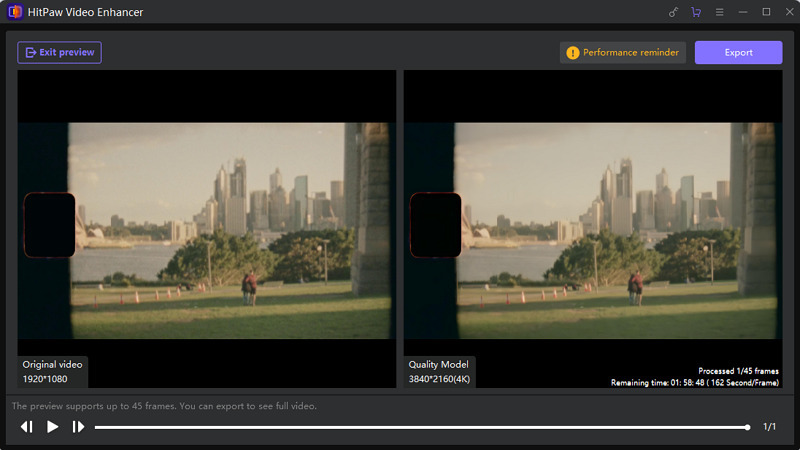
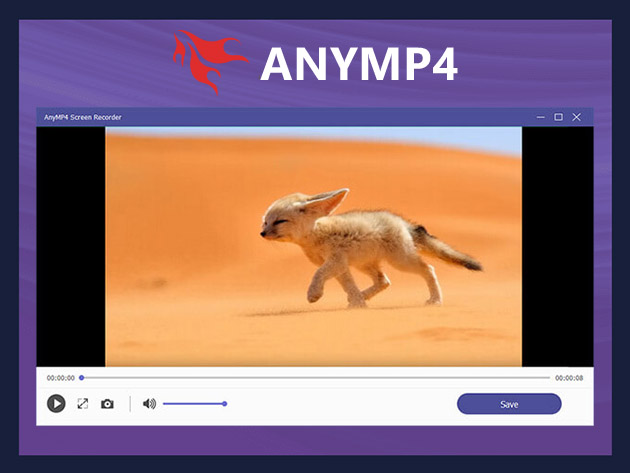


Share this article:
Select the product rating:
Daniel Walker
Editor-in-Chief
My passion lies in bridging the gap between cutting-edge technology and everyday creativity. With years of hands-on experience, I create content that not only informs but inspires our audience to embrace digital tools confidently.
View all ArticlesLeave a Comment
Create your review for HitPaw articles