The Best 10 Celebrity Text to Speech for PC, Mac and Online
Regardless of where they live, everyone tends to idealize Justin Bieber, Obama, Trump, or Morgan Freeman, whether in sportspeople, showbiz, or politics. Having a crush on your favorite personality sometimes means that you'd love to replicate that personality's voice.
Interestingly, a celebrity voice text-to-speech tool might assist you in sounding like your favorite celebrity. Let us explore the 10 brilliant text-to-speech celebrity tools that stimulate altering the text into speech.
Part 1: No.1 Celebrity Voice Changer Powered by AI
Say, you want to change a video or audio into the celebrity voice you like. There comes no problem with the best AI Voice Changer of the year - HitPaw VoicePea. It is designed for processing realistic voices and AI celebrity voices effortlessly. All you need to do is to upload your own file and then leave it to AI, which will offer you an output audio with outstanding sound quality.

Features:
- Explore realistic voices and AI celebrity voices.
- Turn the voice into natural and realistic voices in real-time.
- Get ready to imitate popular celebrities, characters, or iconic voices.
- Integrated with multiple online streaming platforms like Streamlabs OBS
- Offers the intuitive user interface
Part 2. 2 Best Celebrity Text to Speech Free Voice Generators on PC/Mac
1. Text to Speech Free Celebrity with VoxMaker
VoxMaker could be an inspirational celebrity voice generator text-to-speech that can play a huge role in turning the text into speech of a celebrity.
The exciting features and remarkable effects might assist you in making your voice sound like Donald Trump and Micheal Jackson in a few seconds. VoxMaker allows users to turn text into speech quickly by offering multiple languages.
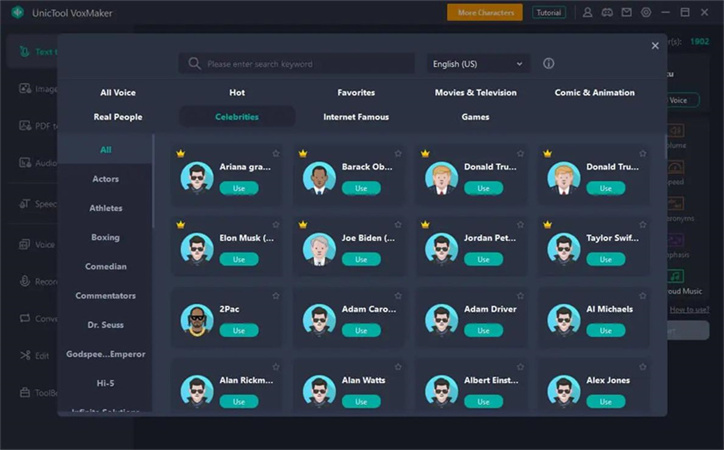
Features:
- Comes up with the 3200 voices, including characters, rappers, youtubers, etc
- Supports 100+ accents
- Supports voice recording, audio editing, text-to-speech conversion
- Offers the simple user interface
How to:
- 1. Install the VoxMaker after downloading it. Press on the Change icon to start the proceedings.
- 2. Search for the desired voice type and enter the prompt text Get the text converted into the celebrity's voice by pressing the ''Convert'' option.
2. Celebrities Text to Speech with FineVoice
With offering 40+ accents and languages coupled with the 2000 voice filters, FineShare Fine Voice is one of the most recommended celebrity AI text-to-speech generators. It offers a mind-blowing TTS engine with high accuracy and commendable sound.
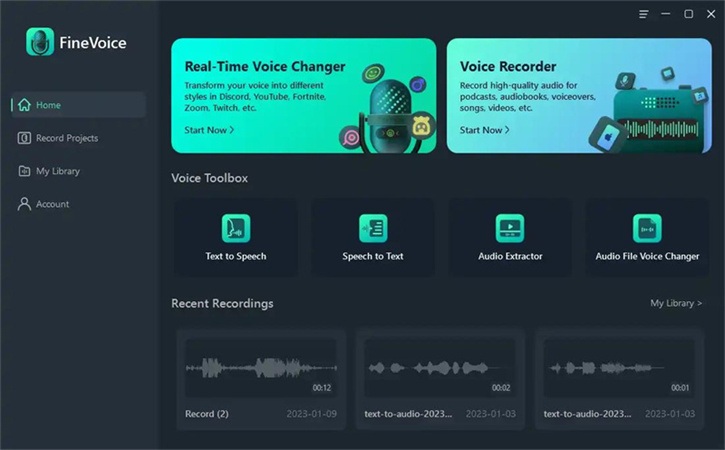
Features:
- Offers the simple user interface
- Explore the voices of multiple celebrities, including Lady Gaga, Kanye West, Donald Trump, etc.
- Brilliant audio customization options
How to:
- 1. Launch the '' Text to Speech'' option and select the type on the preferred test.
- 2. Select the language and voice filter and choose the ''Convert Now'' icon.
Part 3: Top 6 Celebrity Voice Generator Text to Speech Online
Finding reliable celebrity text speech tools might take a lot of effort, but you can watch out for 9 unique and flawless text-to-speech generators mentioned below.
1. Celebrity Voice Text to Speech with FakeYou
If you're looking for an innovative and creative celebrity voice text-to-speech generator, FakeYou.com could be an exciting option. Apart from blessing you with a manageable user interface, the sound filters FakeYou.com manages to come up with are nothing less than spectacular
On top of that, this celebrity AI text-to-speech tool hardly takes any time, as the algorithm of FakeYou.com is all about providing comfort when turning text into speech.
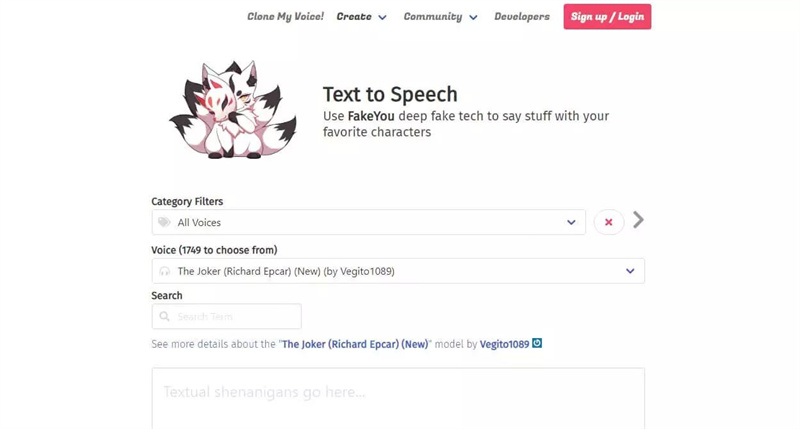
Features:
- Easy to use
- Sound filters are updated regularly
- Turn the text into speech.
- Offers the user-friendly interface
- Clone voice in a few steps
- Download the generate speech in original sound quality
- Safe to you
- Offers the brilliant customer support
How to:
See the brief guide below to generate text-to-speech celebrity voices through FakeYou.com.
- 1. After visiting FakeYou.com, press on the '' Text to speech'' option.
- 2. Choose the sound effect and start entering the text there. Begin generating the celebrity AI text-to-speech by pressing the Speak option.
2. Celebrity AI Text to Speech with Murf.ai
Another impressive celebrity voice text-to-speech that doesn't take any time before turning the text into speech is Murf. It is one of the AI text-to-speech celebrity generators offering remarkable audio customization and voice options.
By supporting the 15 languages and 100 AI voices, Murf ensures that sound quality remains the original. On top of that, Murf can also apply soothing voice filters to the recorded audio, making it a sublime voice changer.
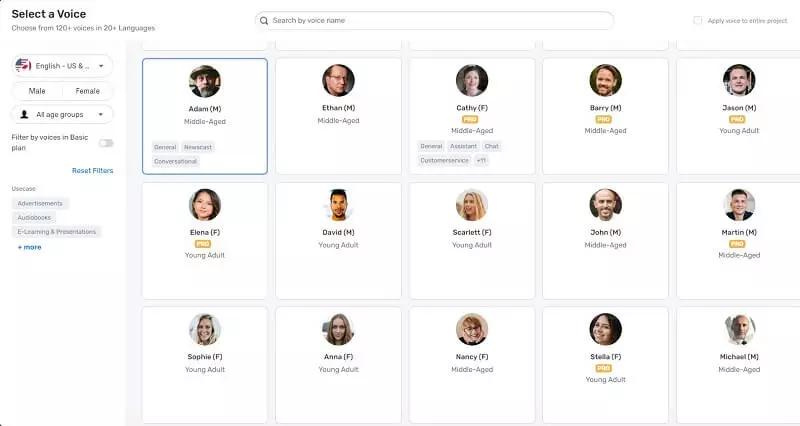
Features:
- Customizable through accents, tone, and more
- Text and audio input support
- Explore the multiple languages
- Enjoy the 100 AI voices
How to:
- 1. Tap the '' Create Project'' icon before selecting the text-to-speech option.
- 2. Select the desired voice filter after typing the text you want to turn into speech.
3. AI Text to Speech Celebrity using LOVO AI
Lovo AI is an award-winning text-to-speech celebrity voice generator that helps you to generate audio in different categories. Besides being a spectacular celebrity text-to-speech generator, this tool offers audio customization options.
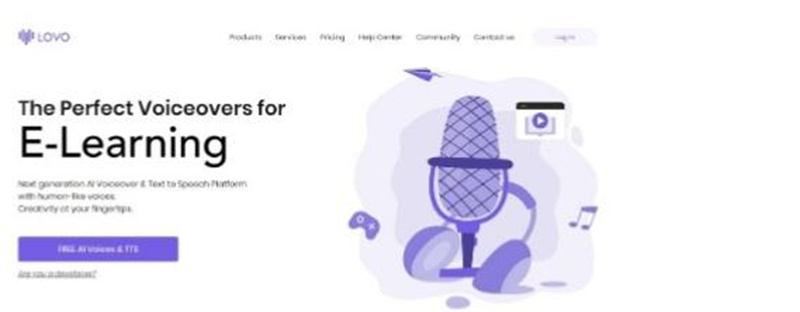
Features:
- Simple to visit
- Offers the voice filters in terrific sound quality
- Offers the 500+ AI voice
- Explore the various video editing capabilities
How to:
- 1. Navigate to the official website of Lovo.ai and type in the prompt text.
- 2. Choose the desired voice filter and initiate converting text into speech.
4. AI Voice Text-to-Speech Celebrity with Uberduck
With 5000+ commendable voices, Uberduck.ai could be a dream celebrity text-to-speech generator. Apart from being a terrific groundbreaking platform, the standout thing about this tool is that it offers AI-powered voices. Accessing and utilizing the variety of high-quality voices will be simple and quite manageable.
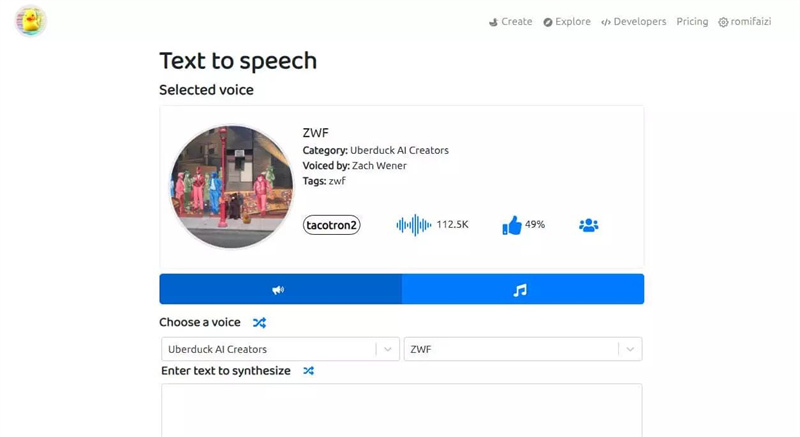
Features:
- Comes up with a great amplitude and pitch capability
- Free text-to-speech celebrity generator
- Explore the hundreds of custom voices.
- Synthesize the voice effects.
How to:
- 1. Visit the official website of Uberduck.ai and select the Natural Speech icon.
- 2. Type in the text and choose the desired voice filters.
5. Celebrity Voice Generator Text to Speech with Dupdub
You can explore some more exciting celebrity text-to-speech generators, and Duldub is also one of the most prominent ones. Apart from offering eye-catching audio customization options, Dupdub brings sensational voice filters generating high-quality audio.
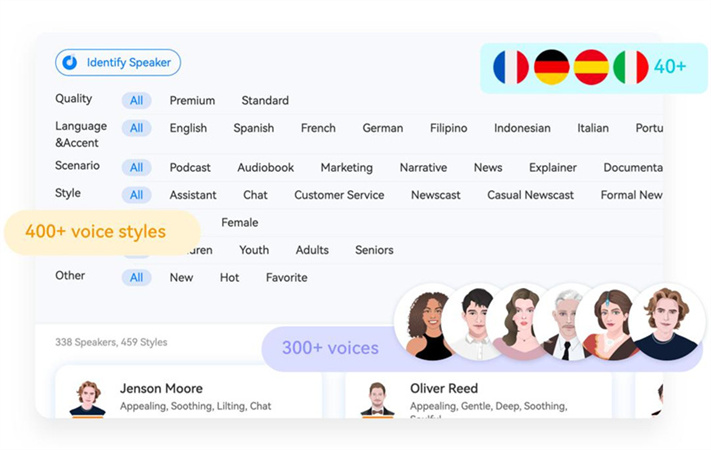
Features:
- Audio customization features
- Supports multiple languages
- Export the generated audio
How to:
- 1. Visit the Dupdub's official website and enter the prompt text there.
- 2. Choose the sound filter and preview the generated speech.
6. Text-to-Speech AI Celebrity with Speechify
Speechify comes up with mind-blowing AI technologies and advanced speech synthesis to transform text into speech. From allowing you to turn the text into the voice of Morgan Freeman to enabling you to make the voice sound like Scarlett Johansson, this celebrity voice text to speech has got all covered.
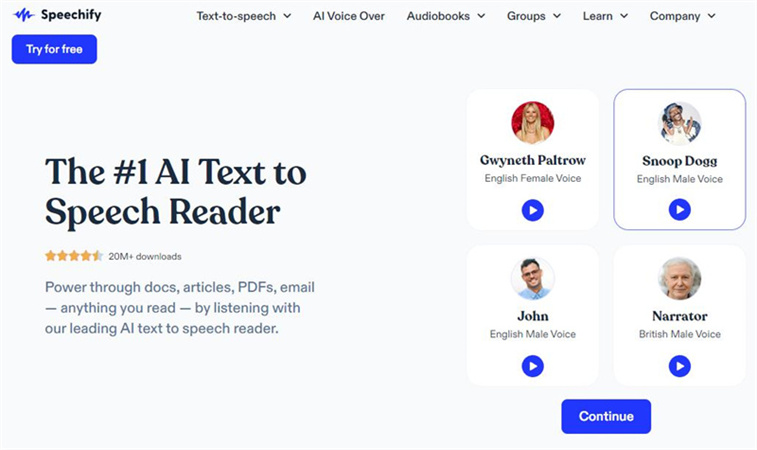
Features:
- Easy to visit
- Explore the soothing voice filters.
- Offers the brilliant voice-over customization option
- Produces the realistic voices
How to:
- 1. After going to the official website of Speechify, select the text-to-speech feature.
- 1. Enter the prompt text before choosing the desired voice filters.
Part 3. The Ultimate Celebrity Text to Speech Voice Generators for Mobile Phone
Text to Speech: Celebrity Voice Changer AI
Celebrity Voice Changer AI is one of the best mobile apps to turn text into speech in immaculate sound quality. With offering remarkable voice filters, thus celebrity text-to-speech generator comes up with the intuitive user.
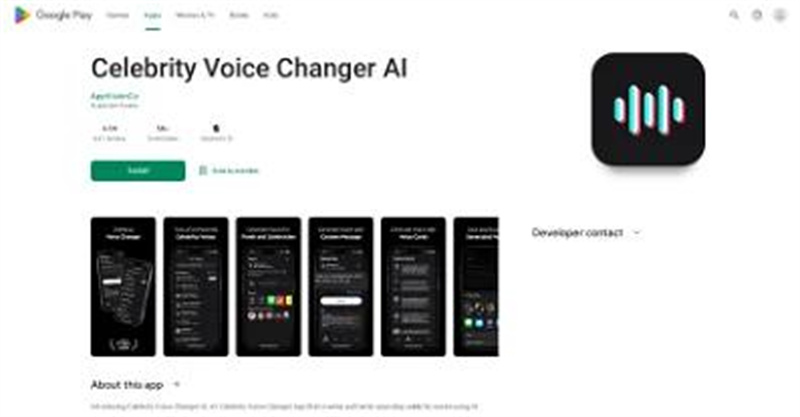
Features:
- Comes up with the simple user interface
- Explore the gigantic voice filters
- Helps you to customize the audio
How to:
- 1. Install the Celebrity Voice AI after visiting the App Store or Play Store and type in the desired words there.
- 2. Select the voice character and tap the Generate option to start turning the text into speech. You can generate a mouthwatering celebrity speech with amazing sound quality.
The Takeaway
The trend of turning celebrity text into speech is mesmerizing, but getting the best celebrity voice text-to-speech generator isn't simple. This post aims to make your job easier while selecting a reliable AI voice text-to-speech celebrity by mentioning the top-notch tools across the platforms.
Whether you're looking for an online tool, desktop app, or mobile app, we have all the aspects covered in this guide. On top of that, we have also recommended the HitPaw VoicePea as the best AI tool to transform your voice into a celebrity with no effort, and also make your voice sound realistic and original by exploring the exciting voice effects.







 HitPaw VikPea
HitPaw VikPea HitPaw Photo Object Remover
HitPaw Photo Object Remover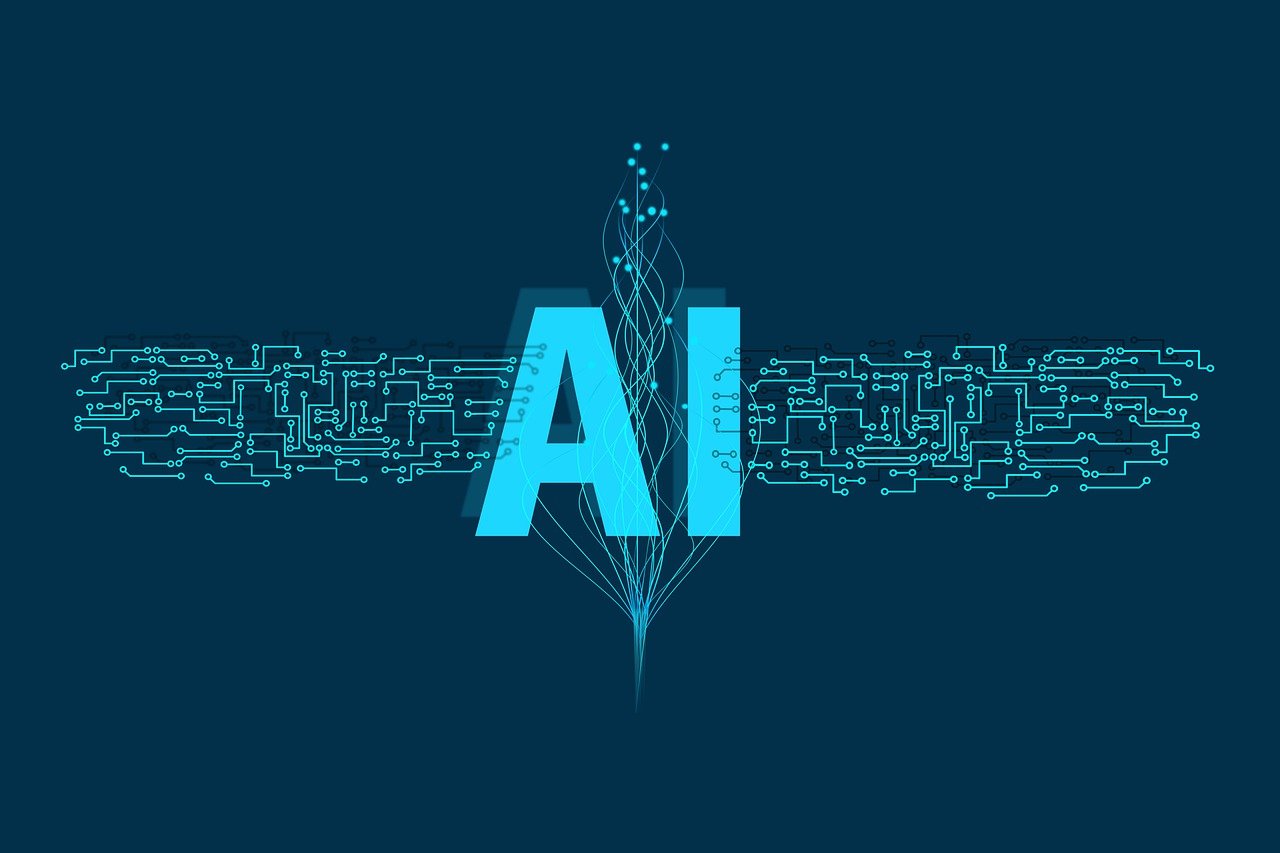


Share this article:
Select the product rating:
Daniel Walker
Editor-in-Chief
My passion lies in bridging the gap between cutting-edge technology and everyday creativity. With years of hands-on experience, I create content that not only informs but inspires our audience to embrace digital tools confidently.
View all ArticlesLeave a Comment
Create your review for HitPaw articles