Best Female Voice Generators to Create Realistic Female Voiceovers
We live in a world where technology is advancing at an astounding rate. In the past decade or so, voice generators have become increasingly popular, especially those that create realistic female voices.
The ability to create lifelike female voiceovers for videos, advertisements, radio broadcasts, and more is a huge boon to audio professionals.
But, what are the best female voice generators out there? In this article, we’ll be discussing the top four female voice generators, their features, and how to use them.
So, whether you want to create a professional-sounding female voiceover or simply have some fun with your friends, read on for the best female voice generators around.
Part 1. Top AI Female Voice Generator Review
The market is full with many voice generators, but not all of them create realistic female voices. Here’s a look at our top four picks for the best female voice generator:
1.HitPaw Voice Generator
HitPaw VoicePea is a powerful and versatile software that empowers you to effortlessly transform your voice into a diverse range of captivating female tones. Whether you're a content creator, a gamer, or simply looking to have fun with friends, this cutting-edge tool allows you to express yourself with confidence, creativity, and authenticity in every interaction.
Key Features
- Real-Time Female Voice Effects: With HitPaw VoicePea, you can instantly adopt various female voice effects while speaking, recording, or engaging in live conversations. Discover the perfect voice that resonates with your personality or suits the context.
- Customizable Voice Settings: Fine-tune your female voice with adjustable parameters, including pitch, tone, and speed. Tailor each effect to match your desired level of femininity and create a voice that feels truly natural.
- Wide Selection of Female Voices: The software offers a rich variety of female voice presets, ranging from elegant and sophisticated to playful and cute. Find the perfect fit for your intended purpose and delight in exploring various personas.
- User-Friendly Interface: HitPaw VoicePea boasts an intuitive interface that makes it easy for users of all levels to navigate and achieve their desired female voice effortlessly.
- Compatibility: Seamlessly integrate the voice changer with your favorite communication apps, gaming platforms, and recording software. Express your feminine charm across various platforms with ease.
How to Create Realistic Female AI Voice with HitPaw VoicePea
-
Step 1: Free download and install HitPaw VoicePea to a PC or Mac computer. Launch it.
Step 2: In the Settings panel, you have to select your real microphone as input device and your headphones as output device.

Step 3: Now, you can select a female voice filter from the sound effects. Speak to your microphone to listen what your voice sounds like.

You can adjust the voice parameters to get the most natural effect.

Step 4: Use the AI female voice in various situations. HitPaw VoicePea seamlessly integrates with most popular platforms including Discord, Steam, Zoom, PUBG, etc. Here is what to do:
1. Open the app that you want to use the AI voice, and navigate to its voice settings
2. Select "HitPaw Vitrual Audio Input" as the input device.
2. Speakatoo
Speakatoo is an advanced online female AI voice generator that stands out for its natural-sounding voices and user-friendly interface.
The platform provides a diverse selection of female voices, ranging from professional to creative styles, enabling users to find the perfect match for their projects.
Speakatoo also allows customization options to adjust pitch, speed, and emphasis, further enhancing the naturalness of the generated voice.
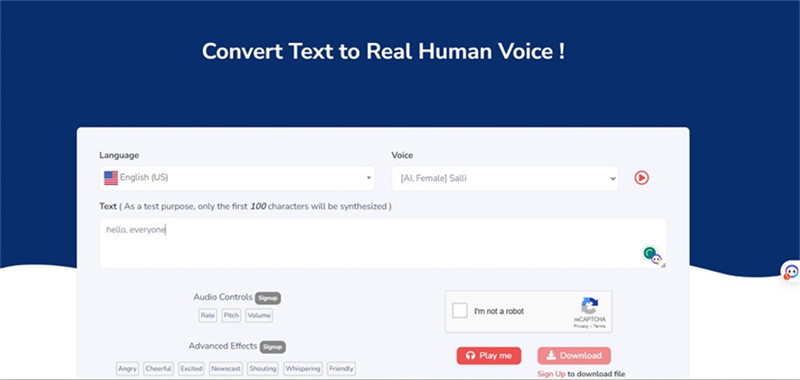
Strengths and Standout Aspects:
One of the standout features of Speakatoo is its extensive language support. It covers a wide range of languages, making it an ideal choice for projects with a global audience. Additionally, Speakatoo offers high-quality audio output, ensuring that the generated voiceovers are clear and crisp.
How to use Speakatoo:
- 1. Sign up for an account on the Speakatoo website.
- 2. Choose the preferred female voice from the available options.
- 3. Input your desired text or script into the platform.
- 4. Customize the voice parameters if needed.
- 5. Generate the voiceover and download the audio file for use in your project.
3. FlexClip
Next up on our list of the best female voice generators is FlexClip. This cloud-based platform allows users to create professional-quality videos with ease, thanks to its simple yet powerful tools.
FlexClip also features a range of AI voices, including realistic female ones, that can be used to add audio narration or background music to your videos.
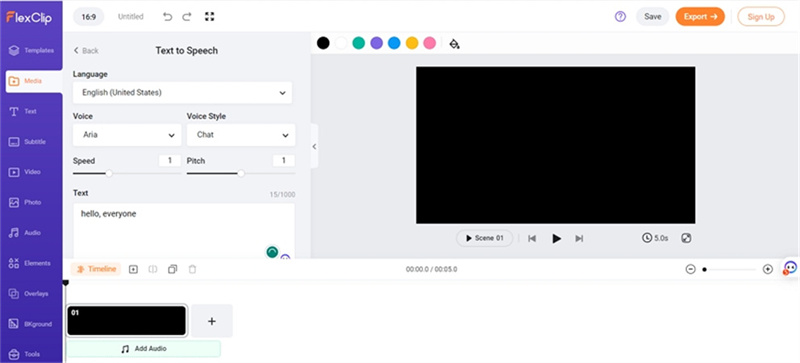
Strengths and Standout Aspects:
FlexClip stands out for its simple yet powerful tools, allowing users to create professional-grade videos with ease. Additionally, the platform offers a variety of AI voices, including realistic female ones, that can be used to add audio narration or background music to your projects.
How to use FlexClip:
- 1. Sign up for an account on the FlexClip website.
- 2. Choose a template from the available options or start from scratch.
- 3. Add video clips, images, and music to your project as needed.
- 4. Select a realistic female voice from the list of AI voices available in the platform.
- 5. Input your desired text or script into the platform.
- 6. Generate the voiceover and download the audio file for use in your project.
4. VEED
VEED is another popular online female voice generator that stands out for its intuitive and user-friendly interface. It allows users to quickly create videos from scratch or select from a range of templates, making it an ideal choice for both professional video makers and amateurs alike.
Its AI voices feature realistic female voices in different languages, enabling users to access a wide range of options for their projects.
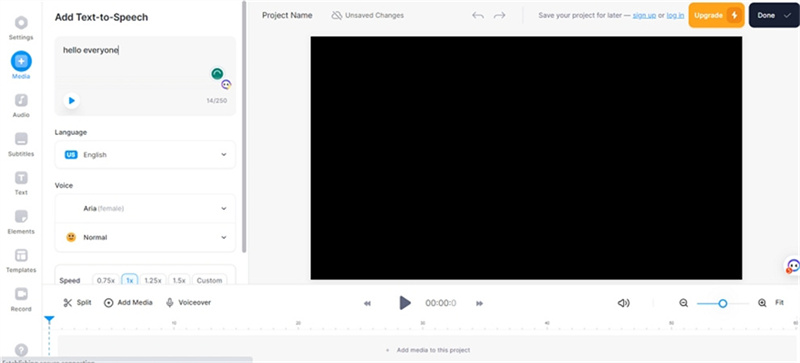
Strengths and Standout Aspects:
VEED stands out for its intuitive and user-friendly interface, making it easy for users to create videos quickly and with ease. Additionally, the AI voices feature realistic female voices in different languages, allowing users to access a wide range of options for their projects.
How to use VEED:
- 1. Sign up for an account on the VEED website.
- 2. Choose a template from the available options or start from scratch.
- 3. Add video clips, images, and music to your project as needed.
- 4. Select a realistic female voice from the list of AI voices available in the platform.
- 5. Input your desired text or script into the platform.
- 6. Generate the voiceover and download the audio file for use in your project.
5. Voicemaker
Voicemaker is a female voice generator with an intuitive interface and easy-to-use tools. It offers a diverse range of realistic female AI voices in different languages that can be used to create natural-sounding voiceovers.
The platform also features pitch and speed adjustment options, allowing users to customize the generated voice as needed.
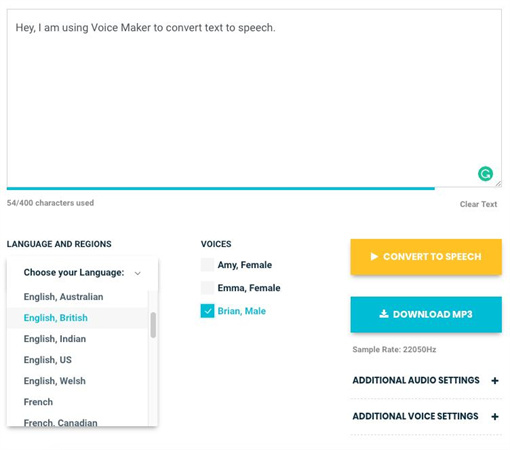
Strengths and Standout Aspects:
Voicemaker stands out for its intuitive interface and easy-to-use tools. Additionally, the platform provides a diverse selection of realistic female AI voices in different languages that can be used to create natural-sounding voiceovers.
It also features pitch and speed adjustment options, allowing users to customize the generated voice as needed.
How to use Voicemaker:
- 1. Sign up for an account on the Voicemaker website
- 2. Choose a preferred female voice from the available options.
- 3. Input your desired text or script into the platform.
- 4. Adjust the pitch and speed if needed.
- 5. Generate the voiceover and download the audio file for use in your project.
The Bottom Line
No matter what type of female voiceover you need for your project, there’s a perfect voice generator available to help you.
From HitPaw VoicePea, Speakatoo, FlexClip to VEED and Voicemaker, these platforms offer diverse selections of realistic female AI voices in different languages that can be used to create natural-sounding audio. Whether you seek to enrich your content, engage in role-playing, or simply explore the joys of adopting various female voices, HitPaw VoicePea provides an array of possibilities. Unleash your creativity, embrace the power of your female voice, and enjoy the freedom to express yourself with confidence using HitPaw VoicePea as your go-to female voice generator!












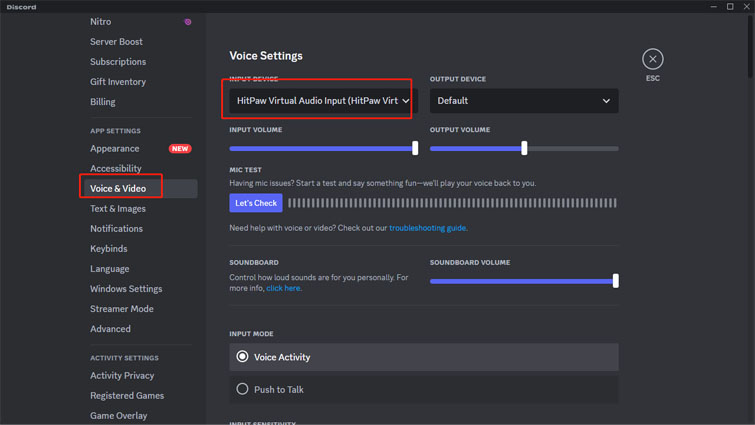

 HitPaw VikPea (Video Enhancer)
HitPaw VikPea (Video Enhancer) HitPaw Edimakor
HitPaw Edimakor



Share this article:
Select the product rating:
Daniel Walker
Editor-in-Chief
This post was written by Editor Daniel Walker whose passion lies in bridging the gap between cutting-edge technology and everyday creativity. The content he created inspires audience to embrace digital tools confidently.
View all ArticlesLeave a Comment
Create your review for HitPaw articles