5 Best Audio Waveform Generators You Should Try in 2025
When it comes to generating audio waveforms, there are numerous programs that you can download, but not all provide accurate results. So, in this article, we have mentioned some of the top Waveform sound generators that you can use in 2024. All these tools are safe and will create and manipulate audio waveforms with ease. Apart from that, these tools are perfect for beginners and experts as well. Before using these Audio Waveform generators, you should first understand what is Waveform and why it is necessary.
An audio waveform, also known as waveform, is a graphical representation of how the audio signal changes over time. You can see the changes in amplitude, which shows the intensity and loudness as well. Moreover, it also helps to show the sound in different forms, such as music, speech, and more. Continue reading to find out the best free Audio waveform generators.
Part 1: What is a Waveform Sound Generator?

Audio waveform generators are tools or applications which can easily create and edit audio waveforms. With these audio waveform video generators, you can do lots of things, such as generate waveforms according to music production. Apart from that, you can use these apps in different fields, such as sound design, audio testing, and also scientific research as well. The good thing is that you can find both software as well as hardware audio/sound waveform generators online and offline. With these software, you can create audio waveforms according to your preferences.
Moreover, using an audio waveform generator can help you in many ways, such as many music production houses use these tools to manipulate the blocks of audio, which include generating sine, square, and triangle waves. With these music waveform generators, they can also create unique sounds and different sound effects. In fact, the Sound design also uses many sound waveform generators for modifying sounds like footsteps, explosions, and more.
If you want to use the free audio waveform video generator, we got you covered. Continue reading the article, as below we have mentioned some of the top programs that you can use.
Part 2: 5 Great Audio Waveform Generator
Are you searching for the top audio waveform generator online and PC? Look no further, as below we have mentioned some of the top audio waveform video generators that you can download and use in 2024. With these audio soundwave generators, you can create waveform videos from audio. Let’s discuss these music waveform generators and see how they work.
1. VEED.IO
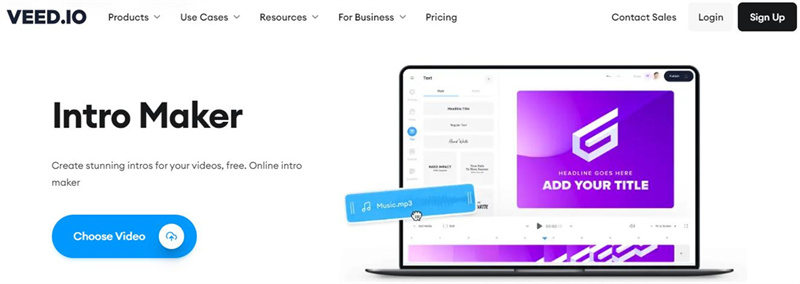
The first audio waveform generator for PC on our list is Veed.IO application. It uses AI technology to generate the soundwave. Plus, it has a straightforward interface and creates the audio on the basis of your text. Users can also convert Audio to Text within minutes. You can use this application for creating music, sound effects, and different other projects.
- Best audio waveform generate
- It is ideal for creating subtitles, sales videos, meetings, and communication
- Video compressor option is amazing for those who want to reduce the video size
- It offers free trials for beginners
- Customer support is exceptional
- Users face issues after the updates
- Phone support is not good
2. WaveVisual
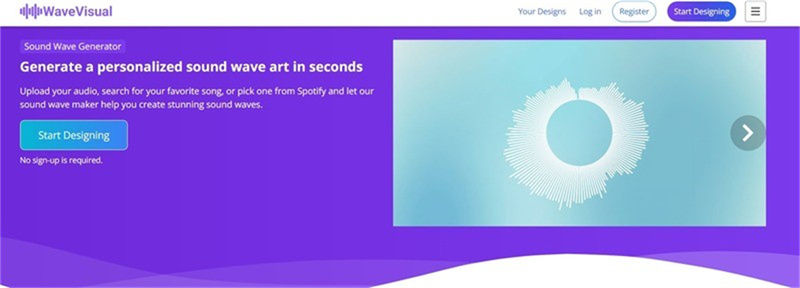
The second waveform audio generator in our list is WaveVisual. It helps users generate unique sound waves within seconds. To use this app, you have to upload your audio, choose the song, and let the app handle the rest. You can also add the songs from Spotify if you are out of ideas. As compared to other free waveform generators online, this program is the ideal choice.
- Free audio waveform video generator for expertise and beginners
- Provides different custom templates, including space, forest walk, cotton candy, and more
- Add background images to make your audio waveforms attractive
- Convert audio to waveform with one-click
- It is slow
- Sometimes, just download the images, not the audio files
3. Kapwing
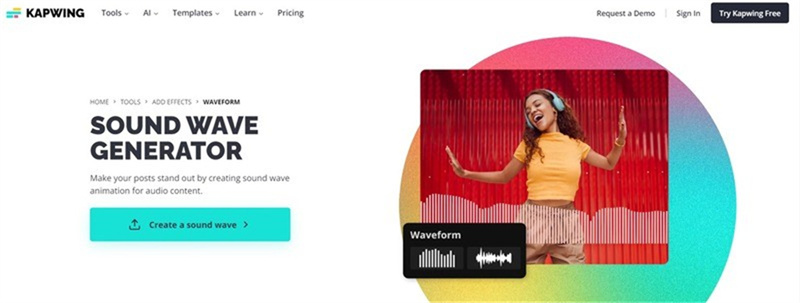
Kapwing is a versatile audio waveform graphic generator that can easily add audio waveforms to your videos. The advantage of using this waveform sound generator is that it is free, which means you can get multiple styles, designs, colors, and more. It can create a waveform with one click within minutes.
- One of the best audio waveform animation generators
- Create sound wave art for music videos, podcasts, and social posts
- Offers different templates so users can create the sound waveform accordingly
- There is no need to worry about spam and advertisements
- Customer support is terrible
4. Audiogram
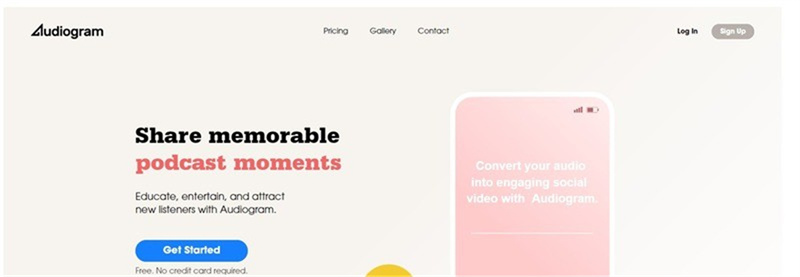
Audiogram is an easy-to-use audio waveform graphic generator that creates waveform in a few minutes. With three simple steps, you can get the audio waveform according to your requirements. It can also automatically transcribe captions, provide custom templates, and more. This program is perfect for music producers, podcasters, and more.
- Get audiowave graphical representation within minutes
- Choose a design to add to your audio
- Offers multiple templates so you can custom the designs
- Free audio waveform generator for beginners
- Can’t integrate it with other applications
- API support is not available
5. EchoWave.io
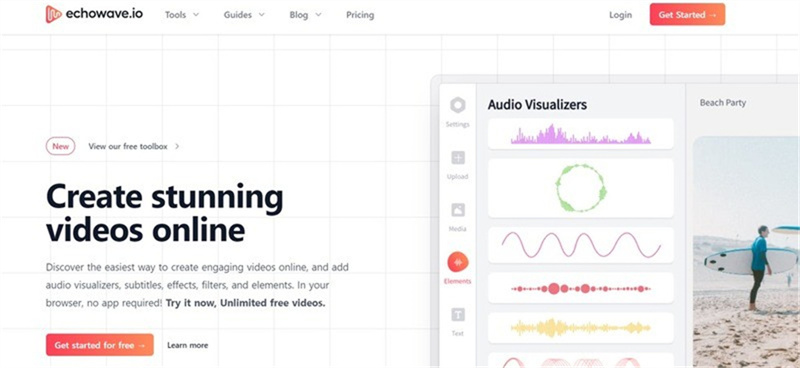
Eachowave.io is an all-in-one audio waveform maker that offers audio visualization, subtitles, effects, and more. With this app, you can also create engaging videos, add sound effects to all videos, and do lots of other things. Users can also add animations and share them on social media platforms.
- This free online audio waveform generator is ideal for podcasters, musicians, creators, and more
- Has a user-friendly and straightforward interface
- Add audio visualizers with one-click
- No need to install it as you can open it on your browsers
- The free version leaves a watermark
Bonus Tip: HitPaw VoicePea - Best Voice Changer for PC
After reading about the best music waveform generators, if you are looking for a voice changer application, then download Hitpaw voice changer app. With this app, you can change the voice of your sound waveforms and adjust them according to your requirements. It is a perfect application for content creators, YouTubers, vloggers, and social media influencers. In fact, different brands and businesses can use this application to create their advertisements.
Key Features:The top features of Hitpaw voice changer as mentioned below.
- Change voice to your favorite character within minutes
- Real-time voice changer application with magic sound effects
- Ideal voice modifier for gamers and live streamers
- Adjust the noise reduction, pitch, and volume with one click
- Easy to setup and available for different operating systems, including Mac and Windows
Part 3: FAQs of Waveform Sound Generator
Q1. How do I Create a Soundwave?
A1. You can use different online and offline audio waveform generators to create a soundwave. There are different online tutorials available on the internet, which you can also follow if you don't know how to use a free audio waveform video generator.
Q2. What Waveform is Sound?
A2. Sinusoidal waveform is the common type of waveform used to represent Sound. The reason it resembles a Sine wave is because it is smooth and has a repetitive curve. Sound waves can be divided into different categories, such as Pure Tones, Complex Sounds, noise, and more. In fact, there are different sound waveform generators available which create a Sinusoidal waveform.
Part 4: Final Thought
That's it folks; we have listed some of the top and best waveform sound generators that you can try using to create audio waveforms. With these audio waveform generators, you can effortlessly create sounds for movies, music albums, podcasts and games. Apart from that, you can also add animations and get a graphical representation of each waveform. I recommend HitPaw VoicePea the most, you can compare their pros and cons and pick the tool you want the most, give it a try.







 HitPaw Univd (Video Converter)
HitPaw Univd (Video Converter)  HitPaw Watermark Remover
HitPaw Watermark Remover  HitPaw VikPea (Video Enhancer)
HitPaw VikPea (Video Enhancer)



Share this article:
Select the product rating:
Daniel Walker
Editor-in-Chief
My passion lies in bridging the gap between cutting-edge technology and everyday creativity. With years of hands-on experience, I create content that not only informs but inspires our audience to embrace digital tools confidently.
View all ArticlesLeave a Comment
Create your review for HitPaw articles