The Ultimate Guide to AI Voice Modifiers in 2025
In this article, we will explore the fascinating world of voice modifiers, a technology that has been gaining popularity in recent times. Voice modifiers are tools that allow users to alter their voices in various ways, leading to a multitude of creative possibilities. Whether you want to sound like a famous celebrity, add a touch of humor to your content, or simply keep your identity anonymous, voice modifiers have got you covered.
Part 1. What is a Voice Modifier?
Before we dive into the details of the top voice modifiers, let's take a moment to understand what exactly a voice modifier is. A voice modifier is a software tool or application that manipulates the pitch, tone, or overall sound of a person's voice. By using advanced algorithms and digital signal processing techniques, these tools can transform how one sounds in real-time or during recordings.
Where can I use a Voice Modifier?
A voice modifier can be used in various situations and contexts. Here are some common scenarios where you can utilize a voice modifier:
- Online Gaming
- Voice Chat Applications
- Prank Calls
- Voice-Over Work
- Content Creation
- Livestreaming
- Voice Recording Messages
Voice modifiers can be used to alter your voice while playing online games, adding a fun and unique element to your gaming experience.
Voice modifiers can be employed in voice chat applications like Discord, TeamSpeak, or Skype to change your voice during conversations with friends or colleagues.
While pranks should always be harmless and respectful, a voice modifier can be used to disguise your voice for light-hearted prank calls among friends.
Voice modifiers can be useful for voice actors and performers who need to create distinct character voices or add special effects to their recordings.
If you create content for platforms like YouTube or podcasts, a voice modifier can help you create entertaining character voices or add variety to your audio content.
Livestreamers can use voice modifiers to engage their audience by adopting different voices for comedic or interactive purposes.
Voice modifiers can add a creative touch to voicemail messages or audio greetings for special occasions.
Part2. The Best AI Voice Modifier On Desktop
HitPaw VoicePea stands out as an impressive voice modifier for desktop users. Its user-friendly interface and extensive array of features make it a favorite among content creators, gamers, and those who love to have fun with their voices. The software supports Windows and macOS platforms, making it accessible to a wide range of users.
Key Features:
- Intuitive and easy-to-use interface.
- Real-time voice changing during live calls and recordings.
- Wide selection of voice effects and presets.
- Customization options to fine-tune the voice output.
- Compatibility with popular communication and streaming applications.
- Support for a variety of audio formats.
Pricing: HitPaw VoicePea offers a free trial version with limited features, and the full version is available for purchase with various subscription options.
Part3. Other 4 Online Voice Modifiers
1. VoiceMeeter

VoiceMeeter is a versatile voice modifier software that offers users a wide range of audio processing tools. It allows users to modify their voices in real-time and can be used in various scenarios, including podcasting, streaming, and online gaming.
VoiceMeeter is compatible with Windows operating systems and requires a PC with decent hardware specifications to ensure smooth performance.
Pricing: VoiceMeeter offers a free version with limited features, and users can upgrade to the Banana or Potato version for more advanced functionalities.
Pros
- Offers advanced audio mixing capabilities
- Flexible options for audio routing and virtual inputs
- Provides professional-grade audio processing
Cons
- The user interface may be overwhelming for beginners
2. VoiceMod (Desktop)
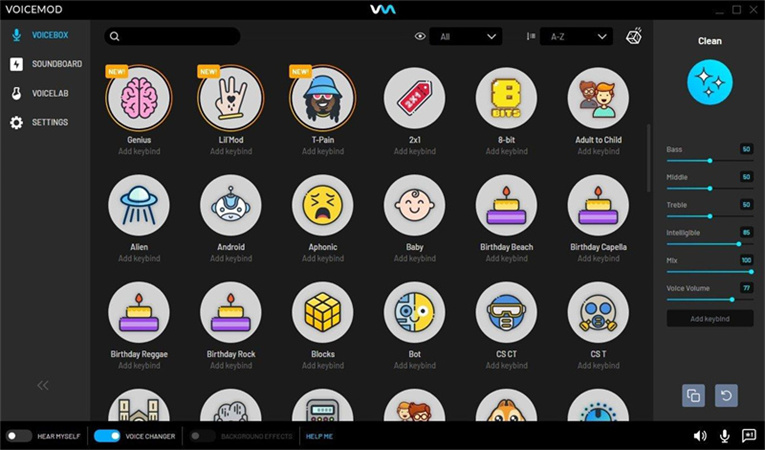
VoiceMod is another powerful voice modifier designed for desktop use. It offers an impressive collection of voice filters and effects to transform your voice in real-time. The application seamlessly integrates with popular communication platforms, making it an ideal choice for gamers and online content creators.
Key Features:- Extensive library of voice effects and filters.
- Easy installation and setup process.
- Real-time voice modulation during live sessions.
- Compatible with various communication software.
- Regularly updated with new voice filters.
Pros
- Wide selection of voice effects to match any style
- Excellent compatibility with multiple software
- Frequent updates keep the software fresh and up-to-date
Cons
- Some users may experience occasional technical issues
3. Voicechanger.io (Online voice modifier)
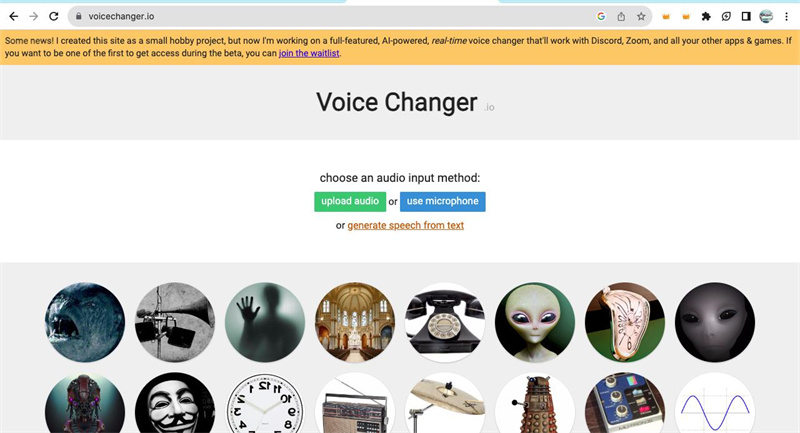
Voicechanger.io is a web-based voice modifier that allows users to change their voices without the need for software installation. Users can access a variety of voice effects directly from their web browsers. As an online tool, Voicechanger.io works on various platforms and devices with internet access.
VoiceMeeter is compatible with Windows operating systems and requires a PC with decent hardware specifications to ensure smooth performance.
Pricing: Voicechanger.io offers a free version with a limited set of voice effects. Users can purchase premium plans for more voice options.
Pros
- No need for software installation, accessible from any device
- Simple and user-friendly interface
- Quick and easy voice transformation
Cons
- Relies on internet connectivity
4. Clownfish

Clownfish is a voice modifier application primarily designed for use with the popular messaging and communication platform, Discord. It offers a wide selection of voice effects to enhance user interactions during voice calls and chats.
Clownfish is compatible with Windows operating systems. It is available for free, providing a cost-effective solution for Discord users.
Pros
- Seamless integration with Discord
- Multiple voice effects to choose from
- Real-time voice modulation
Cons
- Limited to Discord usage
Part4. The Hottest Mobile Voice Modifiers
MagicCall (Voice Modifier App - Android & iOS)
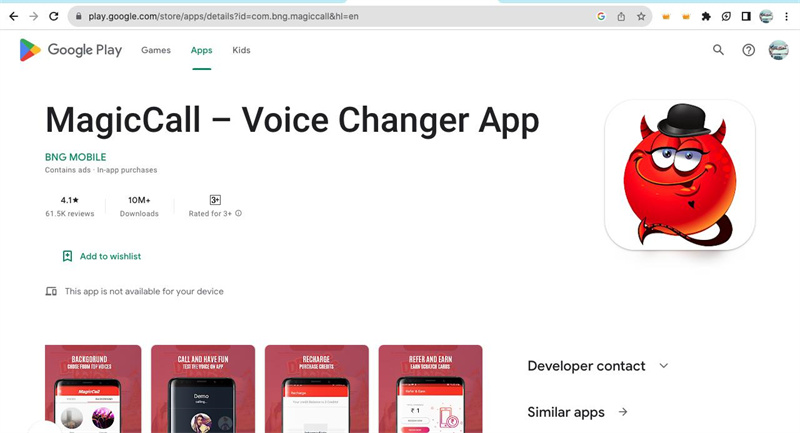
For those seeking a voice modifier on their mobile devices, MagicCall is a top choice. Available for both Android and iOS platforms, this app allows users to change their voices in real-time during calls and recordings. Whether you want to sound like a robot, a cartoon character, or even a celebrity, MagicCall has got you covered.
Key Features:- Real-time voice changing during calls.
- A diverse collection of voice effects.
- User-friendly interface for easy navigation.
- In-call voice effects preview.
- High-quality voice output.
Pricing: MagicCall offers a variety of plans, including a subscription-based model with different tiers.
Pros
- Seamless integration with popular communication apps
- Fun and entertaining voice effects for casual use
- Regular app updates and improvements
Cons
- Some users may find the subscription model less appealing
Part5. Voice Modifier for Discord and Other Voice Chat Platforms
HitPaw VoicePea is perfect compatible with all voice chat PC softwares, take Discord for example, here's a simple using guide:
Step1: Download HitPaw VoicePea


Step2: On Discord, Open your "User settings" and go to "Voice & Video

Step3: For Windows Version, select "HitPaw Vitrual Audio Input" from the drop-down list of input device.
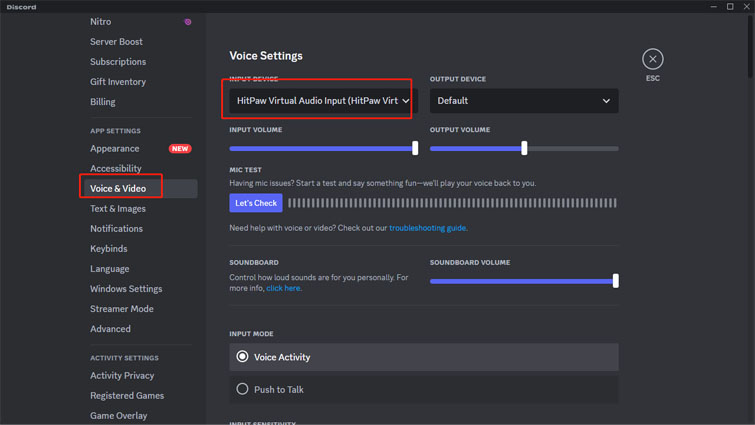
After setting, you can explore the voice changing on Discord. For more using guide, like using HitPaw VoicePea on Steam, you can refer to HitPaw VoicePea Using Guide
FAQs of Voice Modifier
Q1. Are voice modifiers legal?
A1. Voice modifiers are generally legal to use for entertainment purposes. However, it's essential to respect the laws and regulations related to voice altering in specific contexts, such as voice changing for fraudulent or malicious activities. Make sure to use voice modifiers responsibly and ethically.
Q2. How do voice modifiers work?
A2. Voice modifiers utilize digital signal processing techniques to modify the pitch, tone, and other characteristics of a person's voice. These algorithms analyze the audio input, apply the chosen voice effect, and produce the transformed output.
Q3. Who invented voice changer?
A3. The concept of voice changers dates back to the 1930s, but it was Japanese inventor and engineer, Homer Dudley, who developed the first electronic voice synthesizer, known as the "Vocoder," in 1939. Since then, voice changing technology has evolved significantly.
Tips
HitPaw VoicePea does not modify the input voice through network. Its working basics on modifying the microphone audio (this is why HitPaw Voice Changer needs to be selected as the microphone input source). Similar to the way anchors use sound cards to change their voices, you can simply consider VOC as a sound card. While other voice changers might make you identified as cheating in the game and your account will be banned. Using HitPaw VoicePea is totally safe your personal information and computer security.
The Bottom Line
In conclusion, voice modifiers have revolutionized the way we interact and express ourselves digitally. From creative content creation to enhancing gaming experiences, these tools offer endless possibilities for fun and entertainment. Among the top voice modifiers discussed, HitPaw VoicePea stands out as a remarkable choice due to its user-friendly interface, vast collection of voice effects, and seamless integration with various platforms. If you're looking to add a touch of uniqueness to your voice, don't hesitate to give HitPaw VoicePea a try. Happy voice transforming!





 HitPaw Photo Object Remover
HitPaw Photo Object Remover HitPaw VikPea (Video Enhancer)
HitPaw VikPea (Video Enhancer)
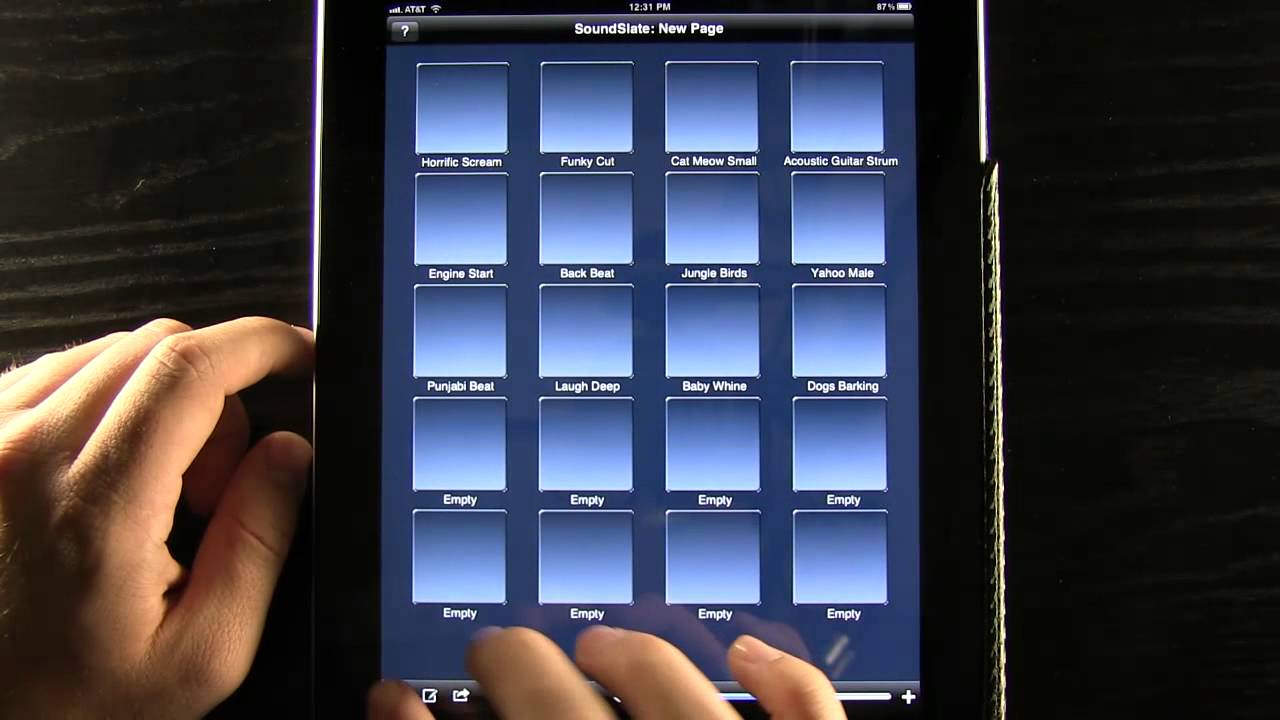


Share this article:
Select the product rating:
Daniel Walker
Editor-in-Chief
My passion lies in bridging the gap between cutting-edge technology and everyday creativity. With years of hands-on experience, I create content that not only informs but inspires our audience to embrace digital tools confidently.
View all ArticlesLeave a Comment
Create your review for HitPaw articles