TOP 6 AI Voice Cloning Tools You Should Never Miss in 2025
Artificial Intelligence (AI) continues to revolutionize various aspects of our digital experience, with AI voice cloning emerging as a fascinating frontier. This technology offers the ability to replicate and synthesize human voices with stunning accuracy, leading to various applications in entertainment, content creation, and personalized communication.
Considering this, you can also take advantage of this technology with AI voice cloning tools. So let's explore the 6 best and most efficient tools below with their pricing plans, pros & cons, and tutorials.
What Is AI Voice Cloning?

AI voice cloning is a cutting-edge technology that utilizes machine learning algorithms for AI voice cloning. It can capture the nuances of speech, tone, and inflection, creating a digital clone of a human voice.
This technology is used in various scenarios, including virtual assistants, personalized audio content, voiceovers in different languages without needing a multilingual speaker, and more. Moreover, you can clone your voice instead of rerecording a corrupted/lost piece of audio for your podcast.
TOP 6 AI Voice Cloning Tools to Create AI Vocals in 2024
Now that you have understood the concept of AI voice cloning, let's dive deeper into the top 6 AI voice cloning tools that are making waves in 2024.
1- Play.ht
Price: Free, Creator ($31.20/mon), Unlimited ($29/mon), Enterprise (Custom Pricing)
Play.ht is a remarkable tool for audiobook creators and podcasters, offering multiple voice synthesis and customization features. It utilizes advanced artificial intelligence algorithms to create highly fidelity natural-sounding voice clones. These clones capture nuances in tone, pitch, and pronunciation, delivering an authentic audio experience.
Here are the steps to AI voice cloning through Play.ht:
- 1.Firstly, you must upload 2-3 hours of your speech without noise.
- 2.Now, wait a few hours to moderate your voice and process cloning.
- 3.After voice cloning, use it in the platform's best text to speech AI editor online.
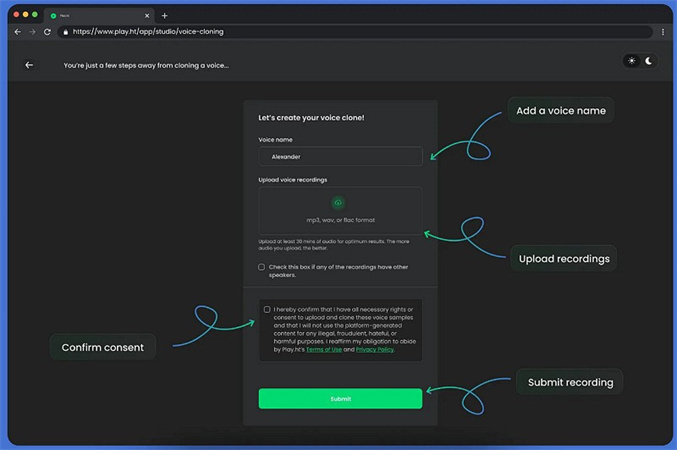
Pros
- Provide 907 realistic-sounding TTS voices
- Offer AI clone voice with unparalleled quality
Cons
- Require hours of your voice to clone completely
- Cost may be prohibitive for some users
2- Descript
Price: Free, Creator ($12/user per month), Pro ($24), Enterprise (Custom)
Descript video editing software comes up with the Overdub feature to create an AI voice clone. You can create custom-cloned voices from the text. Working over GANs, it generates high-quality output by matching your voice tones with general human voice patterns. Besides creating personalized voice clones, it offers a voice library for creating audio content.
Below is a step-by-step guide to creating AI vocals using Descript:
- 1.Create a Descript account, tap "Voices," and click "Create a New Voice." Press the mic icon and then the red button to record your voice with a high-quality mic for 20-50 minutes.
- 2.Click "Submit Training Data" and submit a voice ID that matches your uploaded audio for consent purposes. You will receive an email when it's ready within 2 to 24 hours.
- 3.You can use the cloned voice and make corrections in writing scripts by clicking the Speaker label. That's all!

Pros
- Help you correct voice recording mistakes by editing
- Allow you to upload the pre-recorded voices effortlessly
Cons
- Clone your voice only in the English language
- Bring the Speech synthesis AI issues in long sentences
3- Murf AI
Price: Free, Basic ($19/user per month), Pro ($26), Enterprise ($75)
Murf AI is not only the best text to speech AI tool but also offers voice cloning and editing services for a personalized touch. So you don't have to depend on the recording gear and time. Moreover, it helps you adjust your voice style, tone, and pitch by submitting your voice samples. You can even mimic emotions such as sadness, anger, happiness, etc.
Let's comply with the given steps on free voice cloning through Murf AI:
- 1.Sign up for an account on Murf AI to clone the voice of your chosen actor.
- 2.Provide the exact requirements and a custom script to the team for recording.
- 3.Once it's done, you will get access to the recording by your favorite actor.
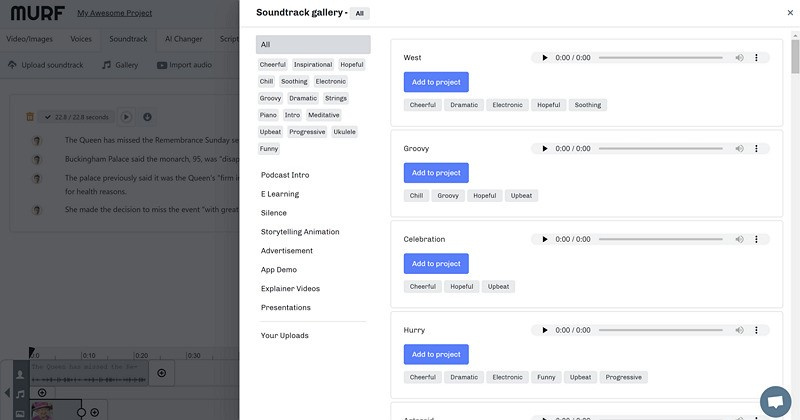
Pros
- Create and export HD-quality voice clones
- Offer collaborative editing for team members
Cons
- Require improvement in creating natural voices
- Provide limited customization compared to other tools
4- HeyGen
Price: Free, Creator ($24/mon), Business ($72/mon), Enterprise (Let's Talk)
If you are looking for quick and high-quality AI voice cloning while video creation, HeyGen is the best way to go. It features lip-syncing technology to create personalized animated avatars and lets you access voice cloning features. You can effortlessly clone your voice with crystal-clear audio due to the AI-powered processing of this tool.
Let's follow the tutorial on AI voice cloning via HeyGen:
- 1.During your video editing on HeyGen, click the voice option from the bottom right corner.
- 2.Choose the "Clone Voice" option and undergo the voice recording process in the desired voice.
- 3.Wait a while, and you can access the avatar with a clone voice.
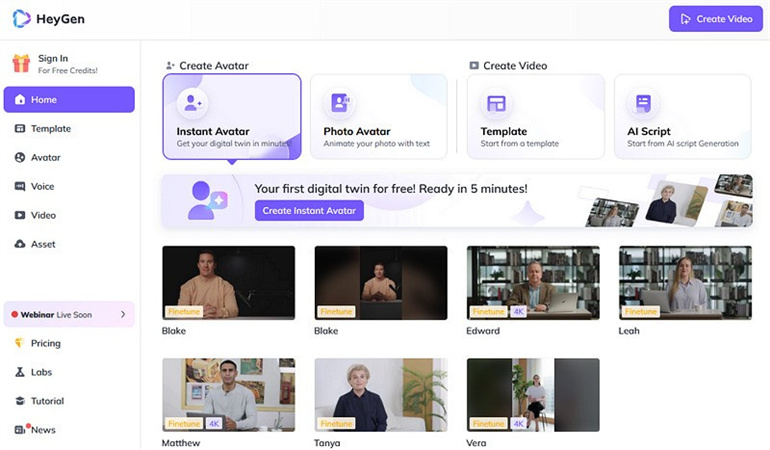
Pros
- Let you record cloning consent and voice
- Take only 2 to 10 minutes to clone your voice
Cons
- Offer limited features for AI voice cloning
- Voice cloning is available only for animated video creation
5- Resemble AI
Price: Basic ($0.006 per second), Pro (Contact Us)
Resemble AI is the most efficient browser-based tool for generating realistic and customizable AI voices using cutting-edge speech synthesis AI technology. You can effortlessly create unique voices for various platforms, from personal assistants to video games. Its standout feature is an API for creators and developers to integrate cloned voices into their projects.
Here is a brief guide to voice clone with Resemble AI:
- 1.After accessing the website, name your voice and click the "Record My Voice" button to capture your voice for cloning.
- 2.You can tap "Upload recordings" to import the recorded voice in WAV format.
- 3.A dedicated team will create a voice clone, and you will receive it within days.
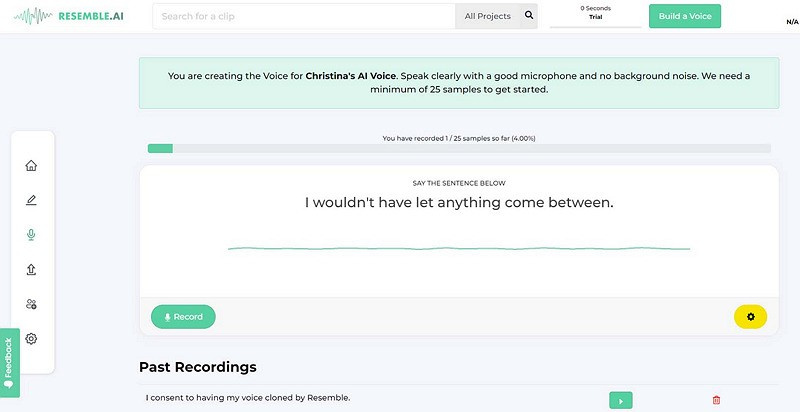
Pros
- Offer personalized voice accents, tones, and styles
- Support 24+ languages to clone your voice
Cons
- Provide limited voice generation time per user per month
- Unable to capture the emotions of the human speech
6- Speechify
Price: Limited (Free), Premium ($139/year)
Speechify is an excellent choice for creating high-quality AI voice clones of human voices. It is specialized for presentations, content creators, and e-learning & training. Since it works in your browser, you don't need installation or other equipment. Not only does this tool maintain nuances, accent, and style, but it also gives you commercial rights for using the cloned voice.
Let's look at the tutorial on how to make an AI voice through Speechify:
- 1.After creating an account, click "Import my voice" and select "Start recording" or "Choose a file" to upload your recording.
- 2.You can set the clarity and stability level from the settings icon. Also, choose the desired language from the drop-down menu.
- 3.Lastly, hit the "Generate Audio" button. You can listen to or press the "Download" icon. All done!
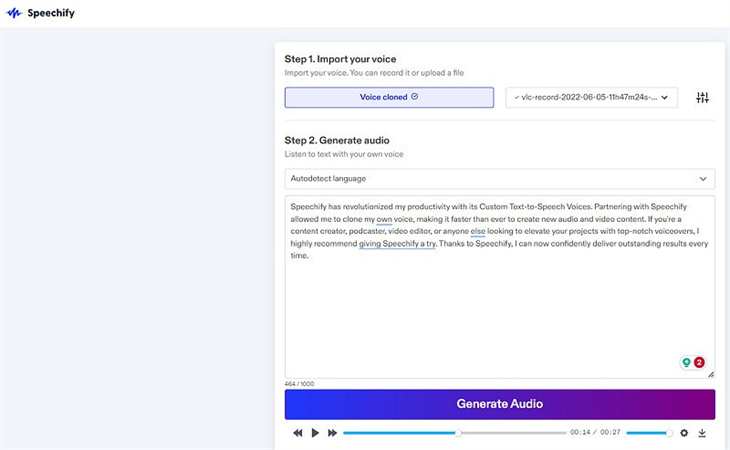
Pros
- Help you generate voices within seconds
- Allow 100,000 characters per month for voice cloning
Cons
- Bring ethical concerns regarding voice ownership
- Offer limited usage and quality in the free plan
Bonus: Change Your Voice in Real-Time with Powerful AI
AI voice cloning is undoubtedly beneficial for replicating an existing voice; however, you may need to generate a synthetic voice out of a real or cloned voice. In this scenario, a powerful AI voice-changing tool like the HitPaw VoicePea is required.
It provides various preset voices, letting you transform your voices into desired characters, including monsters, robots, and celebrities. Whether immersed in a video conference, live stream, or gaming session, you can adjust your voice in real-time to create a fun and engaging experience for your audience. Beyond the preset voices, this software offers advanced customization options.
You can fine-tune pitch, volume, and timbre to achieve your desired voice effect. It lets you integrate with multiple platforms, like Discord, Zoom, Twitch, and more. Even your altered voice remains crisp and distortion-free due to its noise-reduction feature.
- Offer a clean and user-friendly interface
- Provide a range of custom AI voice models
- Come up with various real-time AI voice effects
- Let you change the level of voice similarity
- Save adjust the desired parameters for a voice
Step 1. Installing and Launching
Firstly, download the software from its official website and comply with the onscreen instructions to complete the installation. Launch it to proceed further.Step 2. Choosing Input & Output Sources
Next, you must explore settings and refresh the "Input" and "Output." Go for the most preferred source from the drop-down menu.
If the connected source is unavailable in the menu, hit "Detect" and choose the microphone and speaker accordingly.

Step 3. Exploring Real-Time Voice Effects
It's time to click the "Real-time Voice" section to explore various categories of voice filters. Pick the one that you find suitable. You must have a device with or above Nvidia 4G and AMD 6G to change voice in real-time.
Step 4. Changing Global Settings
Next, turn on the "Hear myself" and "Voice Changer" features. You can also try the "Noise reduction" option if the environment is noisy.
Step 5. Voice Parameters Adjustment
A voice settings column appears right after you click your favorite voice effect. You can change "Pitch," "Timbre," and "Volume" whatever is needed.
Step 6. Start Voice Changing
Now, you can open any supported platform, like Discord, Steam, Google Meet, etc., to change your voice or clone one. That's all!
The Bottom Line
Since AI voice cloning tools are reshaping digital communication, you can find the six best ones that are worth trying for professional and personal use. Opt for the one that best fits your needs.
However, if you ought to transform your voice offline or in real-time, HitPaw VoicePea is the ultimate solution to create unique vocal experiences using AI. So why not download this software and start changing your voice?












 HitPaw Edimakor
HitPaw Edimakor HitPaw VikPea (Video Enhancer)
HitPaw VikPea (Video Enhancer)


Share this article:
Select the product rating:
Daniel Walker
Editor-in-Chief
My passion lies in bridging the gap between cutting-edge technology and everyday creativity. With years of hands-on experience, I create content that not only informs but inspires our audience to embrace digital tools confidently.
View all ArticlesLeave a Comment
Create your review for HitPaw articles