[2025 Christmas] How to Generate Royalty-Free Christmas Music
Christmas will come soon, and you may wonder how to make it lively using royalty free Christmas music. With so many platforms offering music, making the right choice may pose challenges.
But this guide will start by explaining in depth what royalty royalty-free Christmas music is and how to generate the music using HitPaw. But that is not all! We’ll also recommend other platforms that you can use to develop Christmas music.
Let’s begin the experience.
Part 1: What is Royalty Free Christmas Music?
Christmas royalty free music is the music that you use without the need to pay royalties or licensing fees. Individuals or businesses can use the music for free for various purposes, including in videos, presentations, adverts, or any other project.
Royalty-free music may require users to make only a one-time payment or no payment at all. It’s different from music subject to royalties, where users pay fees each time they use the music. The cost might vary depending on factors like type of usage, audience size, and distribution channels.
A lot of content creators, businesses, and anyone who wants to have the best festive moment as they celebrate the holiday season use free royalty free Christmas music. Using free music allows users to avoid the cost and complexity associated with traditional licensing models.
But why do you need a royalty free music Christmas song?
The Essence of Royalty-Free MusicBesides this music being accessible, various reasons may make you want to use this type of music. Below are a few:
- Avoid Aditional Costs: Royalty-free music provides a cost-effective solution for adding music to your celebrations. Unlike other copyrighted music that may involve licensing fees or royalty payments, royalty free Christmas music for commercial use can help you avoid additional costs.
- Make Your Christmas Count: The Christmas celebration is exceptional, and it only happens once every year. Selecting the best soundtrack lets you have a musical background to suit your festivals. The various genres and styles empower you to create a playlist that suits your holiday spirit.
- Customization for Your Theme: Christmas is unique, and it needs music that matches the theme, and not every piece of music fits this season. With so many genres to pick from, royalty-free music platforms ensure everyone gets their favorite Christmas song without spending money. Whether it is for your personal use or business, there are various options to choose from.
- Avoid Legal Issues: Copyright laws can give you a hard time. However, choosing royalty-free music ensures you have the authority, and you comply with the restrictions to avoid legal consequences.
Part 2: How to Generate Your Own Christmas Royalty Free Music
HitPaw AI Music Generate is a tool that you can use to create copyright-free music. It may include royalty free Christmas music for YouTube, business, or advertising. User can effortlessly create their own music.
Besides the AI music generator, HitPaw VoicePea has various features that make this tool stand out. Below is a list of a few feature that enhances your sound while streaming, gaming, or communicating online:
- AI Voice: This feature is perfect for changing your voice to sound like that of a celebrity. For example, if you love Barrack Obama, this feature can help you transform your sound with just a few clicks.
- Soundboard: Having the soundboard allows you to change your voice on third-party platforms like Discord and Steam. Enabling the HitPaw voice changer as your input in the third-party application enables you to access various effects that can instantly transform your voice and add fun to your communication.
- Text-to-Speech: This feature is the best, and it can even help you when generating your Christmas song. The ability to read the text and transform it into speech helps users bring their written ideas to speakable moments.
- Personalization: The ability to customize your voice to what you prefer makes HitPaw the best tool to meet your virtual needs. Also, the ability to use keyboard shortcuts allows you to make this platform your own.
- Real-Time Voice Changer: The immediate effect that happens to the voice makes this tool effective for Google Meetings and online gaming. HitPaw allows you to enhance your excitement as you stream online.
Following the steps below to create your festive music using HitPaw AI Music Generator:
Step 1:Visit the official HitPaw AI Music Generator page and use the appropriate download option for your operating system.
Step 2:Install and launch the software by following the installation guidelines provided.
Step 3:Explore the music style and select Christmas to fit your theme and the desired plan.

Step 4:After choose the music theme, you can simply click "Generate" to create music in few seconds, then you can see your imagine music in the right sidebar. Join as a member to download music.

With HItPaw, users can create music in various genres for every season, allowing them to enhance creativity with original tunes.
Part 3: Other Recommended Royalty Free Christmas Music Generator
Besides using HitPaw AI Music Generator, below are a few recommended royalty-free tools to help you create the best music for your Christmas festival.
MusicGen
This tool can create copyright-free music in any genre you want. It generates Christmas royalty free music within a short time.
Here is how to use it:1.Go to Google and search for MusicGen.
2.Describe your music, or you can upload a file or use the mic, depending on your preference. Use the description and ask it to generate something similar to the audio you uploaded.
3.In this case, let's describe Christmas and hit generate. However, you can explain how you want the drum instruments to be. Take your time and create the best description.

4.The music will be generated, and you can download it.

Soundraw
Soundraw has various collections of genres, moods, and themes. Select the music you want and let this tool do everything else for you.
Here is how to use it:1.Head over to your preferred search engine and search for soundraw.io.
2.Select the length and tempo, and choose the genre of the music you want to create.

3.Preview the music created, choose the one that fits you, and download it.

Vocal Remover
This tool is perfect for separating the voice from beats, which makes it suitable for content creators who love music. For example, to make a cover of a Christmas song, use this tool and generate music faster, allowing you to access royalty free Christmas music instrumentals.
Here is how to use it:1.Search for Media.io on your preferred search engine.
2.Click on “Remove vocals.”

3.Upload the file.

4.Click separate now to allow royalty free Christmas instrumental music to be different from the voice.

Part 4: FAQs of Royalty Free Christmas Music
Q1. Can I play Christmas music without being copyrighted?
A1. Yes, you can play Christmas music without worrying about copyright issues by using royalty free Christmas music download platforms. Various platforms allow you to create and customize a piece that meets the theme of the festive season by offering free ways to add excitement to your content legally.
Q2. Is Jingle Bells royalty-free?
A2. While the original song might be restricted, checking the copyright status is crucial. Creating your content ensures you have the right to use music in your projects without worrying about restrictions. Look for royalty free Christmas music free download platforms that allow content creators to use the Christmas songs at no cost or royalty fees.
Part 5: Final Thought
Finding the right tool that genuinely allows you to access your favorite royalty free Christmas music instrumental of any other song can be challenging. But this article revealed the four best tools that can help you generate Christmas songs, including HitPaw, Soundraw, Voice Remover, and MusicGen.
HitPaw has the best feature that, besides using it to create your royalty free music, Christmas melodies, or backing tracks, can enhance your communication. Whether you are looking for royalty free Christmas background music, your promotions, or any personal use, consider using the HitPaw AI Music Generator.







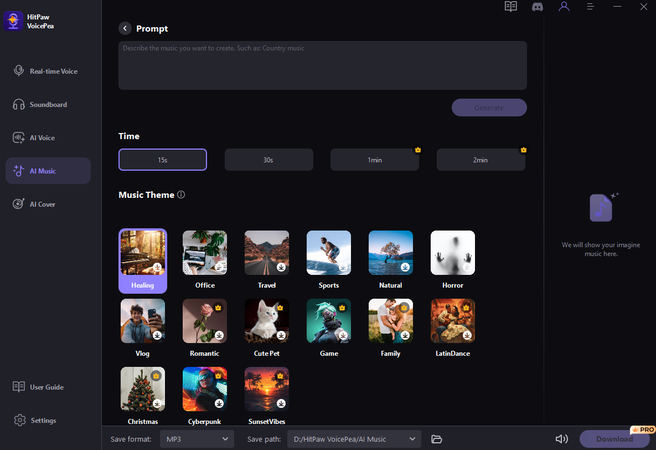
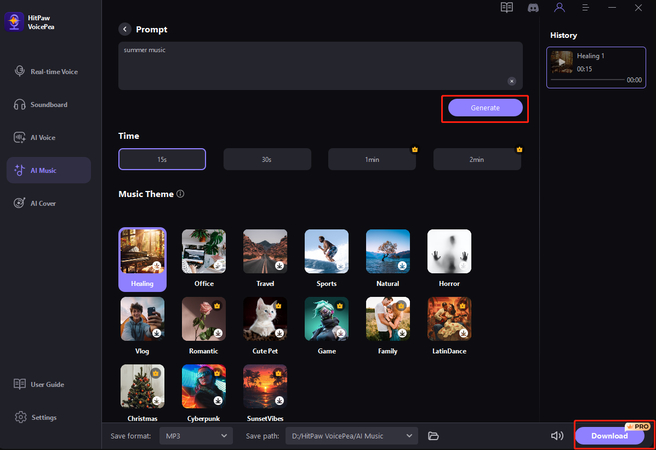




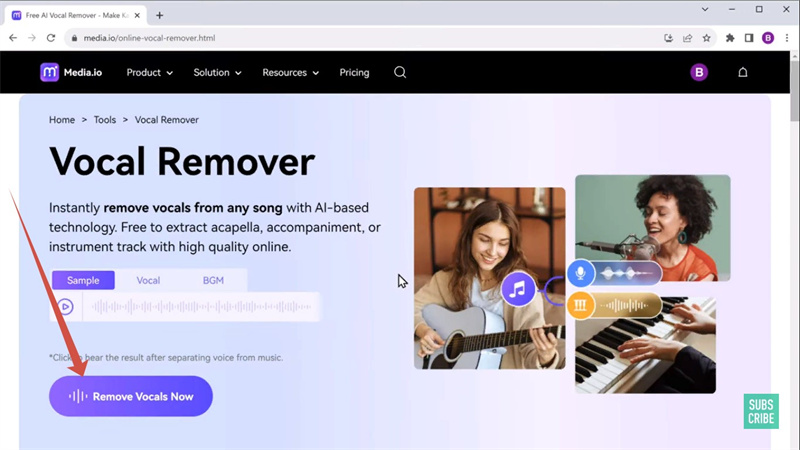
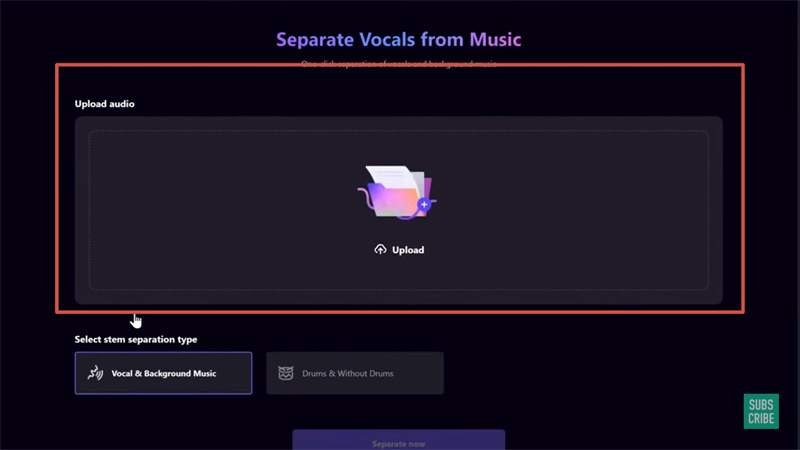
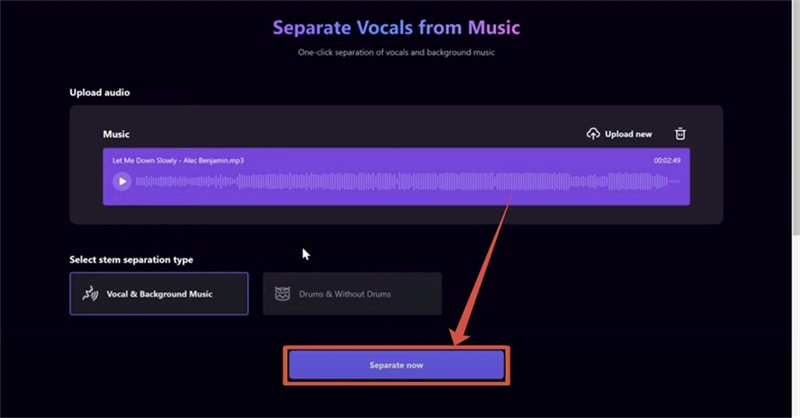

 HitPaw VikPea
HitPaw VikPea HitPaw Watermark Remover
HitPaw Watermark Remover 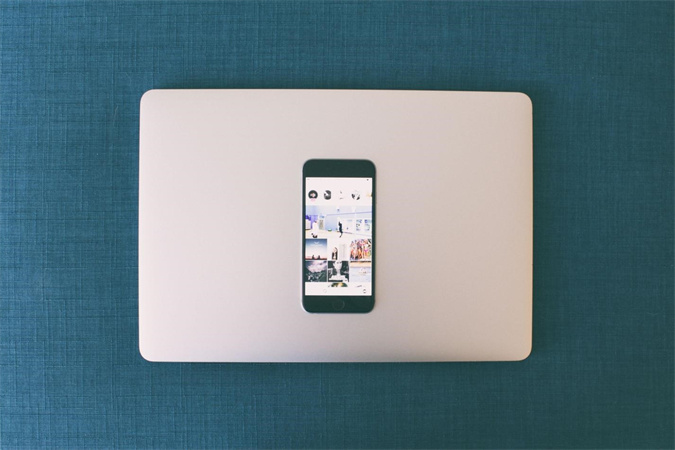

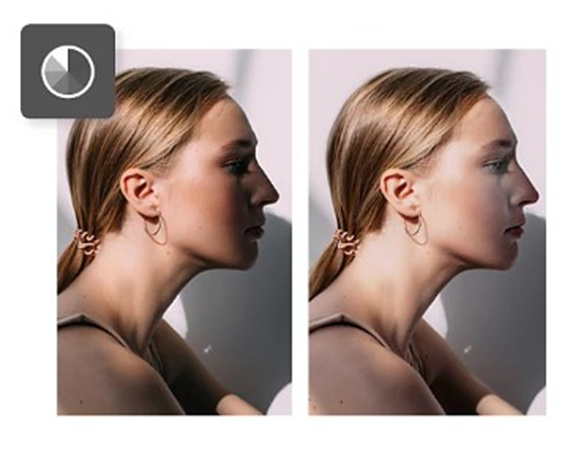

Share this article:
Select the product rating:
Daniel Walker
Editor-in-Chief
My passion lies in bridging the gap between cutting-edge technology and everyday creativity. With years of hands-on experience, I create content that not only informs but inspires our audience to embrace digital tools confidently.
View all ArticlesLeave a Comment
Create your review for HitPaw articles