How to Use Vimeo Chrome Downloader Extensions for Seamless Video Downloads
Part 1: Understanding Vimeo Videos
Vimeo contains many videos from a different class and genre of films or artwork: most are professional productions. Because of this, unlike any other video sharing site, Vimeo puts a priority on rich video playback often to your disadvantage when trying to download a file. Users, however do find reliable Vimeo Chrome downloaders to circumvent this restriction, always respecting copyright.
Here are some reasons why you will need a Vimeo Chrome downloader.
- Offline View: This service can download videos for viewing without internet connection, so it's perfect for a trip or an area with spotty connectivity.
- Content Preservation: If the link of a video that you want to be watched disappears or becomes private sometime, then you can simply fetch a copy for your local versions.
- Academic Use: Students and instructors may have to download instructional videos for study or for classes.
Part 2: Top 5 Chrome Extensions for Downloading Videos from Vimeo
Below, we list the most popular Vimeo Chrome extensions that are specifically intended for video download from Vimeo and all of their features and benefits.
1. Vimeo Downloader Extension
The Vimeo Downloader Extension is the most used extension for anyone searching for a simple way to download videos. The extension installs itself with your Chrome browser, and you can easily download a video in all possible format resolutions with ease. Beginners can similarly navigate and utilize this tool successfully due to its user-friendly interface.

2. Vimeomate
Vimeomate is another effective Chrome extension which makes sure hassle-free video downloading. Using the one-click download feature, you can download Vimeo videos with minimum efforts. Vimeomate supports high-definition downloads and provides a clean, intuitive interface that makes your work easier.
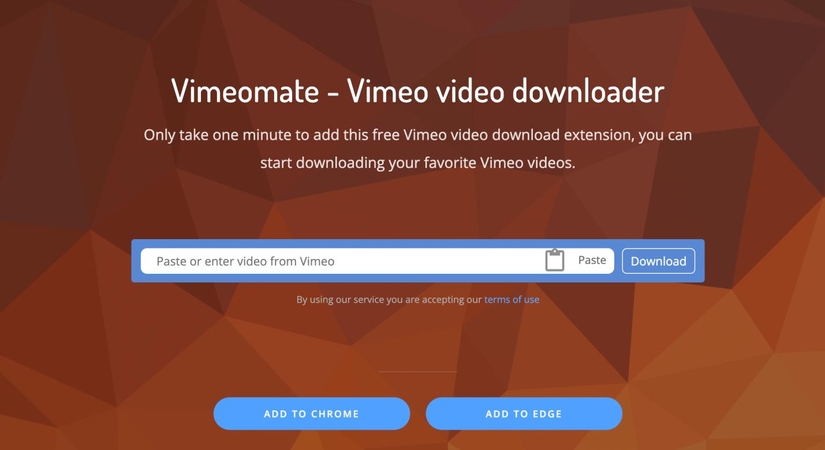
3. Vimeo Video Downloader Extension
With the Vimeo Video Downloader, you will have a variety of choices. It downloads videos not only from Vimeo but also from other video-sharing sites. A user can choose his preferred resolution and format to download so that it suits different devices.

4. Chrome Plugin for Vimeo Download
Chrome plugin Vimeo download is a Chrome extension in which users can download content from Vimeo when they upload regularly. It provides ease through one-click video download with the automatic detection of formats and available resolutions. It will make the saving of favorite content more efficient for users.

5. Vimeo Download Plugin for Chrome
Vimeo downloader chrome extension is one of the efficient tools for downloaders who want to download their videos in a very easy and comfortable manner. It is supporting various resolutions and formats so that users can easily customize their downloads according to their requirements. It is frequently updated ensuring compatibility with the latest changes by Vimeo. Hence, as a video enthusiast, it is a reliable source for video downloading.

Part 3: How to Download Vimeo Videos Using a Chrome Extension
Download from vimeo chrome is straightforward. Below follows the step-by-step installation and download process of a Chrome extension to download Vimeo videos.
Step 1: Choose and Download the Extension
- Launch Chrome Web Store: Using the Chrome Web Store, you can open it and then proceed to search for the specific Vimeo downloader extension you're looking for.
- Click 'Add to Chrome': Now that you have found the right extension, go ahead and tap on the "Add to Chrome" button.
- Confirm Installation: This will show a pop-up asking if you want to install the extension. Click on "Add Extension" to confirm
Step 2: Using the Addon Extension for Video Download
- Go to Vimeo: Go to Vimeo and locate the video you want
- Click Downloader Icon: Once the video loads successfully, click the downloader addon extension in the Chrome browser toolbar
- Select the Resolution: The addon will present you with some download options. Choose the preferred resolution and format.
- Download the Video: Click the download button and the video will be saved on your computer.
Part 4: The Best Alternative to Chrome Extensions for Vimeo Downloaders
You can download a video from Vimeo even if you don't like using Chrome extensions. There is more sophisticated desktop software, for instance, 4K Video Downloader, which supports batch downloading and high-quality formats. It is a strong tool and has an easy interface, so a user will be able to download video from vimeo.
Features of HitPaw Univd (HitPaw Video Converter)
- User-friendly interface: HitPaw Univd offers an interface that makes video downloads simple even for a layman.
- Downloading Videos in Good Quality: Users are able to download videos in different formats and resolutions, thus making it possible for users to play them on any device with good quality.
- Downloading Multiple Videos at Once: This is a feature that enables users to download several videos at once, thus saving them time and effort.
- In-built converter: The downloaded videos will convert into other formats and can be made compatible with all the available devices and media players.
- Browser Restriction-free: HitPaw works free from the constraints of any browser as compared to Google Chrome downloader extensions. It is a better option for protecting downloaded content.
How to use HitPaw Univd?
Step 1: Open HitPaw Univd and select the Download feature.
Step 2: Visit YouTube in your web browser and search for the video that you are interested in. Copy the URL of the video from the address bar.

Step 3: Switch to HitPaw Univd and press the “Paste URL” button to automatically insert the URL and initiate the video analysis.

Step 4: Press the “Download” button to start the download process. You can monitor the download progress and speed directly within the interface.

Watch this Video and Know More
Part 5: FAQs about Vimeo Chrome Downloader
Q1. Are Vimeo Chrome downloader extensions legal to use?
A1. It is legal as the copyright depends also on you. You just have to make sure you download the videos for a personal usage only, that you will respect the rights of the creator.
Q2. Can I download videos from private Vimeo accounts using these extensions?
A2. Most of them cannot download private videos, and you need the permission of the video owner.
Q3. Why would I prefer HitPaw Univd to download videos from Vimeo compared to a Chrome extension?
A3. HitPaw Univd is much more flexible and supports faster downloads and carries no restrictions based on browser limitations that either may impose, so while it's definitely the better option for downloading Vimeo video content, many may see no problem with simply using one of the fine chrome extensions.
Conclusion
Downloading videos from Vimeo has never been easier thanks to various Chrome extensions that ease the process. But if you want something that is easier to use and far more powerful, the best answer in 2024 would probably be downloading Vimeo videos with HitPaw Univd. With its intuitive user interface, full-resolution download, and additional features, HitPaw Univd assures that you can access and enjoy your favorite Vimeo content offline easily. Whether you choose to use one or the other-between a Vimeo chrome downloader and HitPaw Univd-you are now armed with the information on how to download videos from Vimeo quickly and easily.






 HitPaw Edimakor
HitPaw Edimakor HitPaw FotorPea
HitPaw FotorPea HitPaw VoicePea
HitPaw VoicePea



Share this article:
Select the product rating:
Daniel Walker
Editor-in-Chief
My passion lies in bridging the gap between cutting-edge technology and everyday creativity. With years of hands-on experience, I create content that not only informs but inspires our audience to embrace digital tools confidently.
View all ArticlesLeave a Comment
Create your review for HitPaw articles