How to Become a Professional Transcriber for Court
Becoming a court transcriptionist could be a rewarding and exciting career path for people looking to make a difference and make a mark into the legal system. Court transcriptionists tend to attend the court hearings, legal meetings, and various other legal events to produce the written documentation of what the participants have to say.
In this guide we'll help you know about the Court Transcriber and how you could become the transcriber for court.
Part 1: What Does a Court Transcriptionist Do?
A court transcriptionist is a main responsible for the typing accurate verbatim records live when attending the legal meetings, court hearings, and various other court events. If you want to become a court transcriptionist, you must have fast typing speed and a brilliant understanding of legal terminology. Creating accurate records is also crucial. The role of the Court transcriptionist is to establish accurate records of what the professionals and lawyers said so the court transcriber can create records of all these statements.
Some court transcriptionists could be tasked by noting the physical gestures that legal parties or whiteness made when speaking so that the intent and mood of what was said in the court hearings could be represented well. The job of the Transcriptionist is well known, and the court transcriber salary was $60,130 in 2019 in the USA.
Part 2: How to Become a Court Transcriber
Court transcriptionists are required to complete the training required to get the court transcriptionist job. After training, they could operate as a novice using the voice recorder for about a year, and afterward, they tend to build up their accuracy and skill typing speed. Unfortunately, a voice recorder will not be efficient for the career of the court transcriptionist as several courts do not allow this technology.
Thus, you'll need to build up an accurate and fast typing speed so you won't have to depend on the audio recorder anymore. If you want to become the transcriber for court, you can follow the step-by-step guide below to organize your steps.
Step 1: First, you must earn the GED or high school diploma. Next, you'll need to complete the court transcriptionist program after enrolling in it.
Step 2: In this phase, you'll need to practice your credentials in the cooperative transcription education program. The program you're aiming for offers the opportunity to practice transcribing in legal settings. You can visit the local legal offices offering free transcription services to start practicing the skills.
Step 3: Becoming licensed is important, provided your state asks for a license to work in the legal environment. You can take the exam and get the court transcriptionist license. Some states also require you to become a notary public, which involves a brief exam and training program.
Step 4: Select the area where you wish to work as a Court Transcriber. There are many places where you can work without doing much. After deciding on the location, you'll need to establish a resume highlighting the new skills before applying for the different court transcriptionist positions. After completing the offered on-the-job training, you can start working as a court transcriber.
Extra Tip: Best AI Translator for Court
It might happen that you require a court transcriber machine to translate court hearings, but most of the tools present in the market don't add enough value. Hence, it makes sense to jump into the ship of third-party online video translators, and we've listed a couple of amazing options below.
1. HitPaw Online Video Translator
HitPaw's online video translator remains one of the most efficient ways to translate a video's audio. The best thing to like about the HitPaw Online Video Translator is that it doesn't bother messing up with the sound quality and tends to retain the original quality regardless of what type of video you intend to translate.
With support for multiple languages, HitPaw Online Video Translator is capable of translating videos into different languages and offers a simple user interface.
Moreover, HitPaw AI video translator prompts AI technology, meaning it holds the important credentials to translate the audio of a video by applying several amazing AI-generated voice effects.
Try It OnlineFeatures
- Enables you to translate the court hearings effortlessly
- Compatible with multiple video formats
- It doesn't mess up the audio quality of the video
- Allows you to translate the audio into several languages
- 100% safe for your computer
- Allows you to paste the URL address into the timeline of the HitPaw Online Video Translator
Here's a detailed guide to help you know how to translate the videos through the HitPaw Online video translator.
Step 1: First, you'll need to start the web browser on the computer before visiting the HitPaw Online AI video translator's official website. Navigate to YouTube, select the video you wish to translate, and copy the URL address of the video. After copying the URL address, you can paste the YouTube URL address into the YouTube timeline. Apart from pasting the URL address, you can directly import the video from the computer storage.
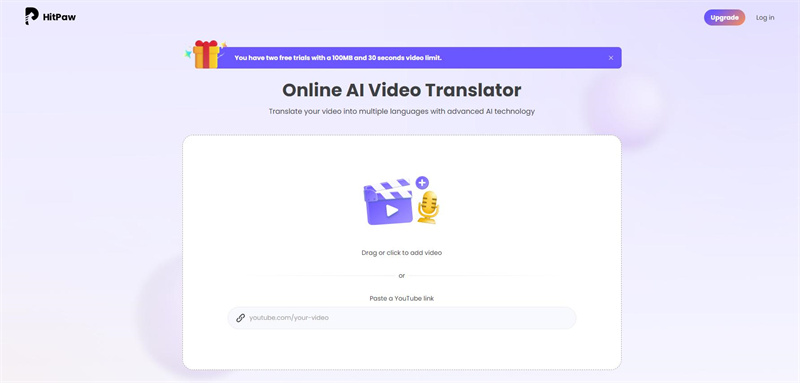
Step 2: Once you've imported the video into the timeline of the HitPaw Online video translator, you'll need to choose the preferred language. Next, you can customize the other settings to make the video translation look amazing and commendable. Start translating the videos by hitting the Translate button, this process doesn't take any extra time to translate the videos into the selected languages.
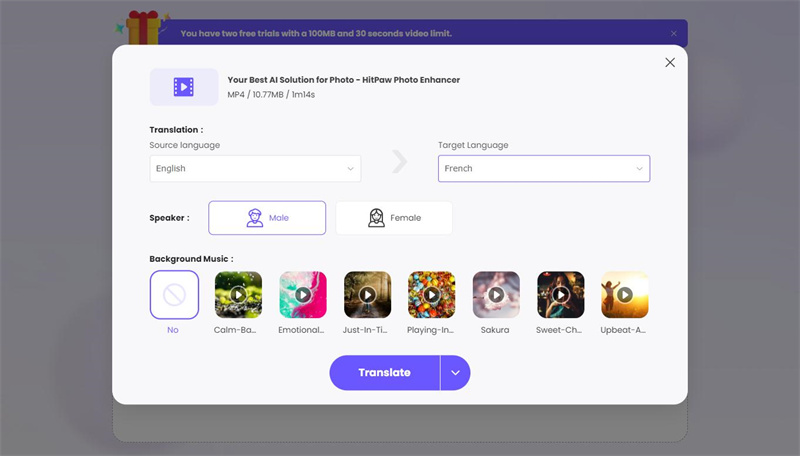
Step 3: Preview the video translation, and if required, you can make the necessary changes to the video translation. After reviewing the video translation credentials, you can select the Download button to export the video to the selected folder.
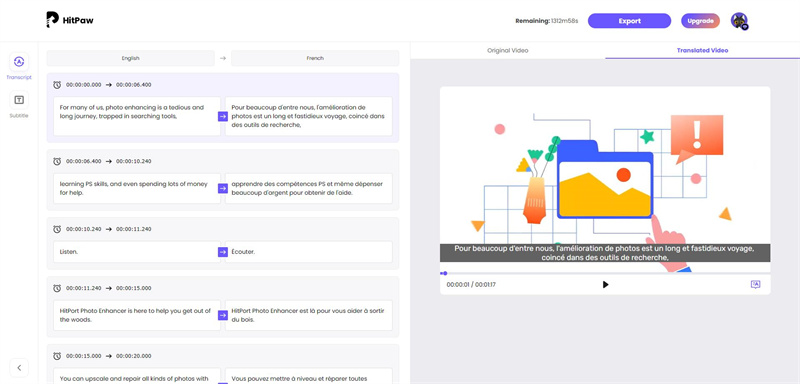
Try It Online
2. BlipCut Video Translator
Another amazing video translator you can use is none other than BlipCut Video Translator. It supports 35+ languages and doesn't distort the sound quality. In addition, BlipCut AI video translator is capable of translating multiple videos without charging a penny.
Features
- Offers the simple user interface
- Compatible with the 35+ languages
- Supports Mac and Windows
- Web-based tool
- Prompts the fast translation speed
Here's the detailed guide to translating the video or audio through BlipCut Video Translator
Try It OnlineStep 1: Creep into the official webpage of the BlipCut Video Translator and then import the video you wish to translate. You can also add the URL address of a video directly into the interface of the BlipCut Video Translator.
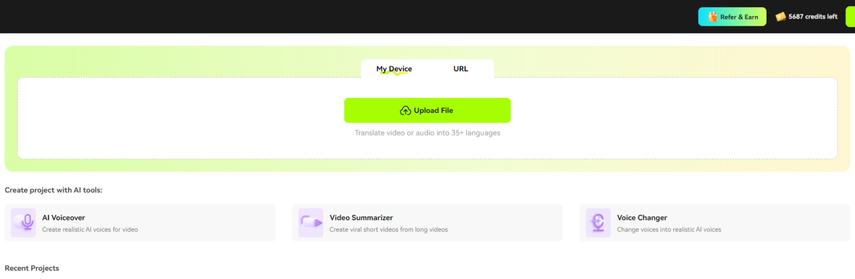
Step 2: Select the target language you wish to turn the video into, and then you can speak into the microphone to select the appropriate human-like voice.
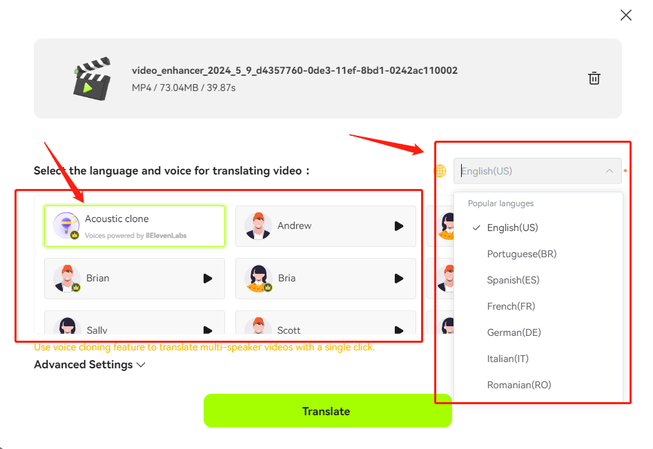
Step 3: Preview the video and hit the Download button to initiate exporting it to the preferred location.
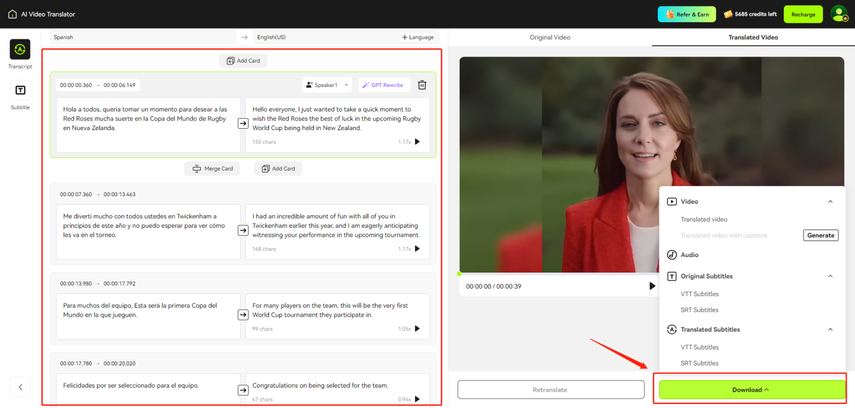
Final Words
Although becoming a court transcriber is an underrated job, it has several outstanding benefits. The transcriber for court tends to charge a handsome amount of money as you don't have to do much to become the approved Court Transcribers.
We have listed the HitPaw Online Video Translator and BlipCut Video Translator as the best ways to translate court hearings without affecting the quality of the audio or video. These two enable you to convert the translations in multiple languages.
Try It Online
 HitPaw Edimakor
HitPaw Edimakor HitPaw VikPea (Video Enhancer)
HitPaw VikPea (Video Enhancer)

Share this article:
Select the product rating:
Daniel Walker
Editor-in-Chief
My passion lies in bridging the gap between cutting-edge technology and everyday creativity. With years of hands-on experience, I create content that not only informs but inspires our audience to embrace digital tools confidently.
View all ArticlesLeave a Comment
Create your review for HitPaw articles