Top 6 AI Dubbing & Video Translator 2024

The whole viewing experience is improved when viewers can concentrate on the visual material rather than reading captions or subtitles thanks to AI dubbing & video translator. Not to mention how completely the game has changed with the introduction of automatic video dubbing software. You can focus on other crucial activities while these technologies handle all the labor-intensive job.
Choosing a good program for the task is the only challenge because video dubbing technology is still relatively new. Thankfully, I have been keeping an eye on the developments in this field for a while, and I can confirm that you have access to some top-notch video dubbing tools.
Table of Contents
Part 1: What Is AI Video Dubbing

The process of translating and substituting a new language for a video's original speech is called "video dubbing," often referred to as "video translation." This helps you reach a larger audience and provide films to people in their local tongue by removing language obstacles. AI dubbing video has become the new solution to language barrier.
Part 2: AI Video Dubbing vs. AI Video Translator

AI Video Dubbing or AI Video Translation is a process for translating and replacing the original audio of a video with a new language, while preserving the unique characteristics of the original speakers' voices.
The term AI dubbing describes the application of Artificial Intelligence (AI) technology to dubbing activities. Traditionally, dubbing assignments need voice actors to substitute fresh voice tracks in a different language for the original voice tracks in a video.
Dub video AI is the technique of using voice tracks in a different language to replace the original voice-over of audiovisual footage. Traditionally, this method has involved hiring human voice actors, which is costly and time-consuming and frequently limits the amount of languages that may be used to distribute the information.
Part 3: 3 Best AI Video Dubbing Softwares for Free
Notta Showcase

If you are looking for an easy-to-use to AI dub YouTube video, Notta Showcase might be the best tool you can find.
This tool uses advanced AI technology to analyze the original video and create a dubbed version in 15 languages. It's a game changer, especially for content creators who want to make their videos accessible to a wider audience but can't afford professional dubbing services.
Dubverse
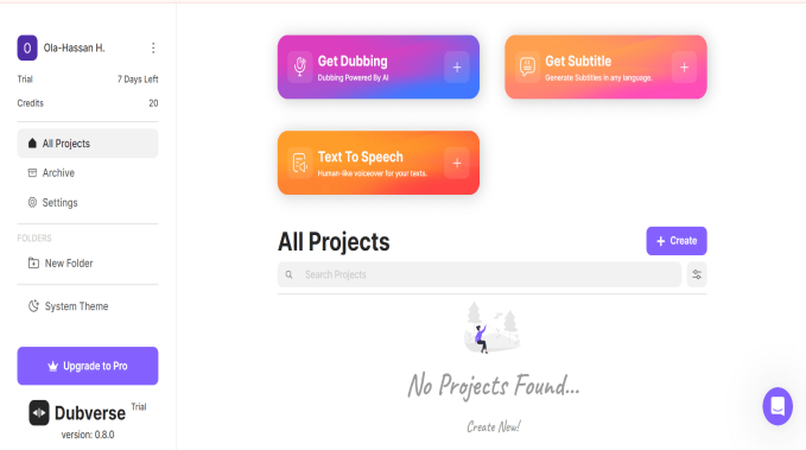
Dubverse emerges as a robust solution in the AI video dubbing landscape with a coverage of over 60 translation languages.
This software allows me to upload a video directly from my device or paste a link from YouTube, TikTok, X, Facebook, or Vimeo. This is quite great but I do hope they will support links from Google Drive in the future.
Elai
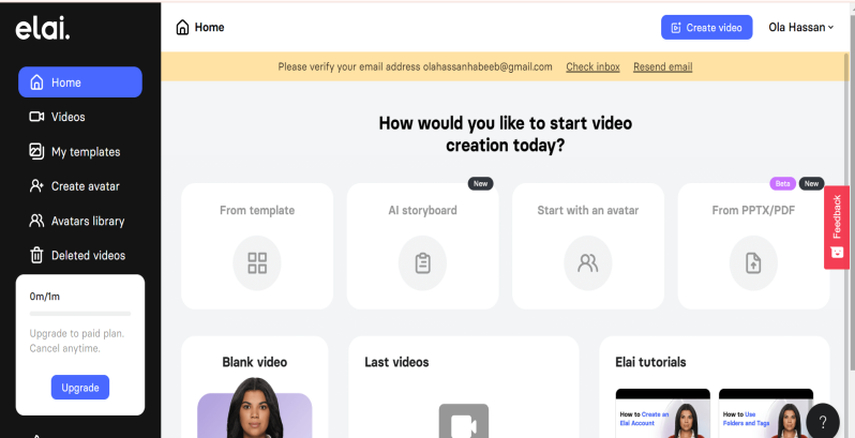
Elai.io is a video creation tool that allows users to translate existing videos into over 75 languages. However, it's important to note that you can only dub videos created on this platform; there is no upload option.
One of the standout features of Elai.io is its numerous video creation options. You can select one of the available templates, choose an avatar, or even select a PPTX file for generating a video (bravo!). Once the video is ready, you just click the Translate button and select a preferred language, and the dubbed video is ready in minutes.
Part 4: 3 Best Dubbing Video AI Free Online
Rask AI
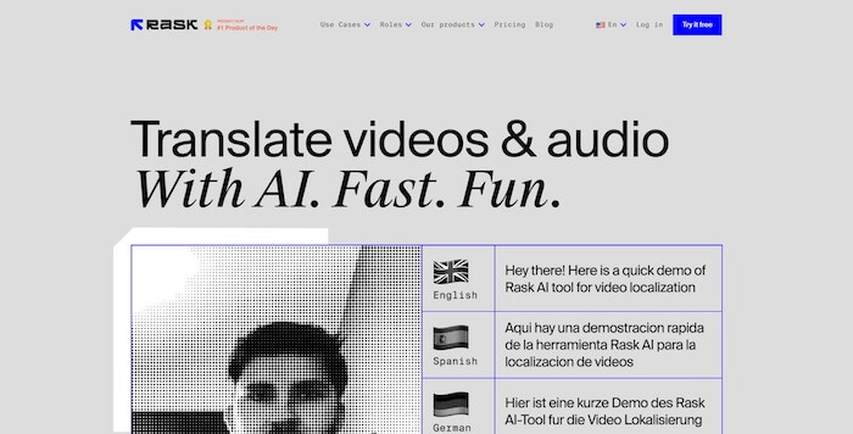
Rask AI is a household name in the video translation industry, so I was not surprised to find many unique and creative features to work with.
Among all the other video translation apps I worked with, Rask AI boasts the highest upload time—a whopping 5 hours. This makes it effective as a movie dubbing app and for educational content. What's more, it boasts over 130 supported languages, making it easy to target audiences worldwide without worrying about language barriers.
Maestra AI

Maestra is another AI dubbing software that instantly translates your videos to 80+ languages. Before delving deeper, it is important to note that Maestra's video dubbing feature is under the Voiceover button in the left pane.
So, to dub your AI video language Dubbing, click tthe Voiceover button in the left pane, followed by New voiceover in the top right corner. To make the process fast, toggled the Submit automatically once uploaded button, selected the translation language, and uploaded your video.
MadLipz
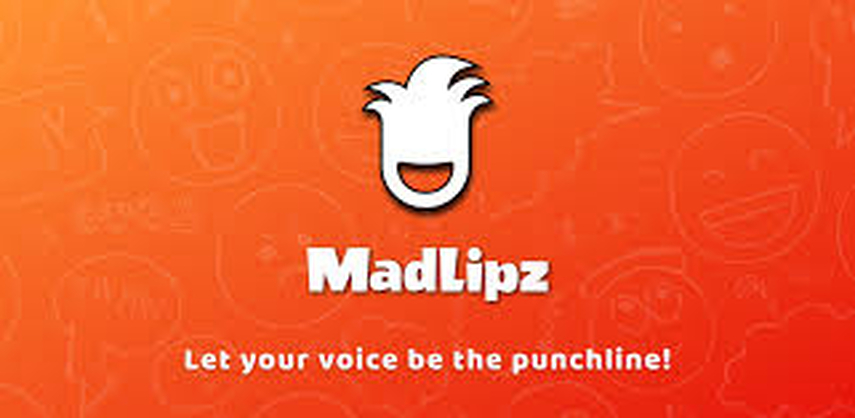
The last software on this list is MadLipz, an excellent video dubbing app for mobile devices. You can download from the App store or Google Playstore.
This app lets you dub your voice over a video in different languages. I tried my hand at its dubbing and subbing feature with one of the featured videos. I only needed to click the Dub button under the video, followed by the record icon, and start speaking.
Extra Tip: Best Video Translator (Hitpaw Edimakor)

With ChatGPT translation feature, HitPaw Edimakor helps to accurately translate videos into 35+ languages, making videos reach to a global audience quickly - no queuing!
How to Translate Video With Edimakor
Step 1: Upload Video
Choose to upload a video for video localization, or just paste a video link directly.
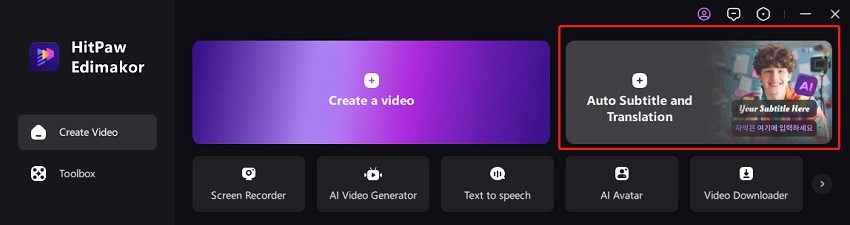
Step 2: Select Target Language
Choose the target language, speaker and background music you want before translation.
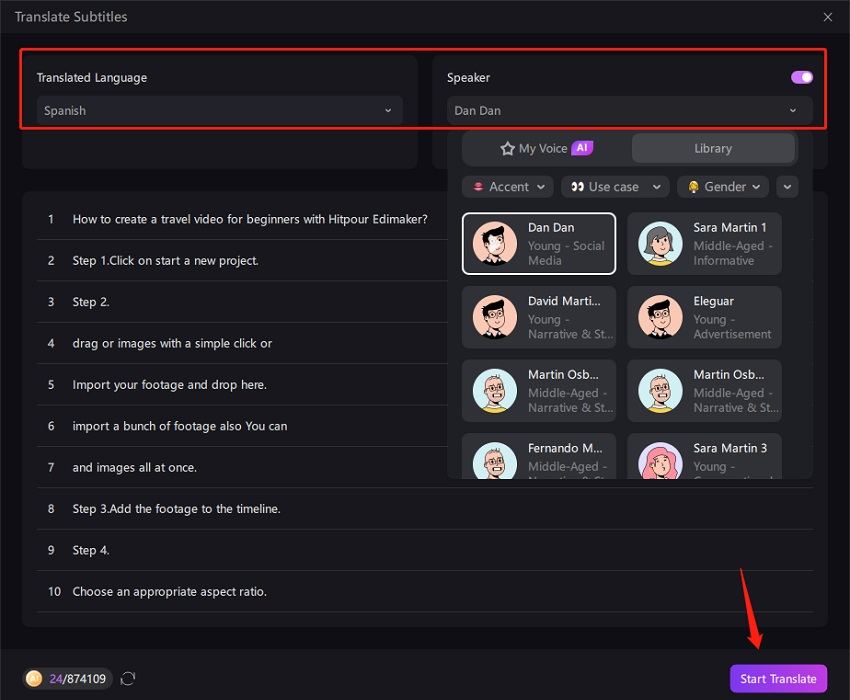
Step 3: Preview & Download Subtitles
Preview the translated video and then download it safely.
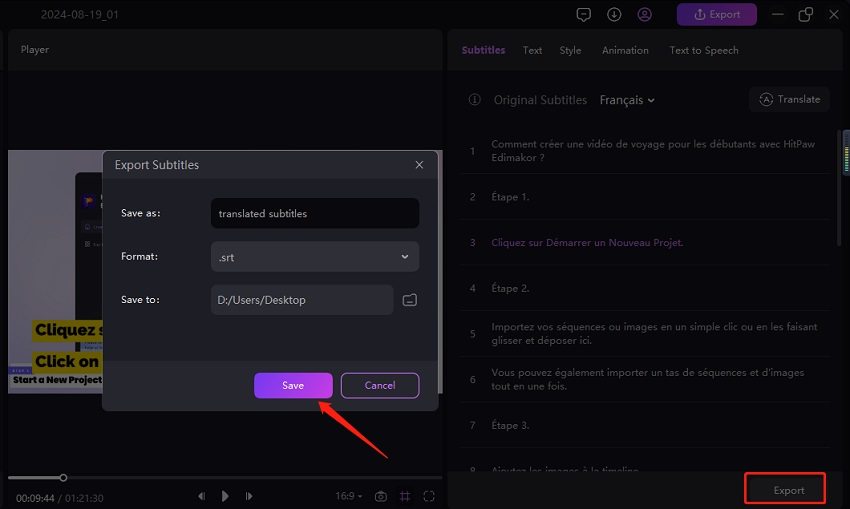
Step 4: Save video
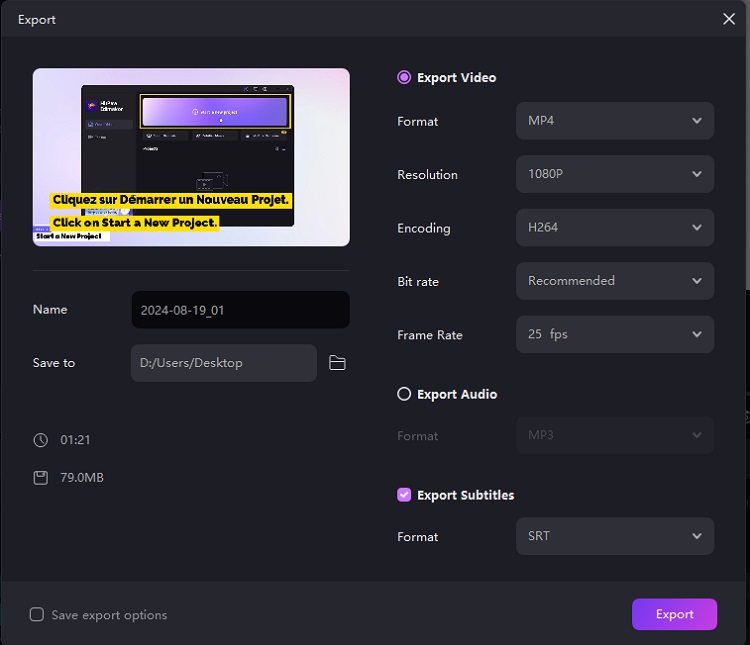
Final Words
The above articles gives a detailed explanation about the best AI dubbing and video translator. AI dubbing or video translator has help a large number of people enjoy movies or content that are not in their language. HitPaw Edimakor Online utilizes advanced AI video translator to automatically translate videos into multiple languages without any effort.
FAQs About AI Video Dubbing
Q1. How to Dub a Video with Ai (Simple Steps)?
A1. Go to AI Dubbing. And click "Create new dub">>>Start Project: Choose project name, select source and target languages>>>specify the number of speakers>>>input video URL or upload files, and then click "Create">>>Processing: Sit back as the video gets dubbed. ...>>>View / Download:
Q2. Does YouTube Has a Video Dubbing AI? Where Is It?
A2. Aloud, a tool that automatically dubs videos with AI-generated synthetic voices, is being integrated into YouTube. The free tool is a challenge to the growing industry of human dubbing firms and voice-over actors hired by YouTube's biggest creators.
Q3. How Does Dub Videos AI Work?
A3. It analyzes the audio, translates the speech, and synthesizes the translated text into a new audio track that maintains the original voice tone and style. The result is a dubbed version of your video that sounds natural and authentic, ready to resonate with audiences globally.





 HitPaw Univd (Video Converter)
HitPaw Univd (Video Converter)  HitPaw Screen Recorder
HitPaw Screen Recorder HitPaw VikPea (Video Enhancer)
HitPaw VikPea (Video Enhancer)


Share this article:
Select the product rating:
Daniel Walker
Editor-in-Chief
My passion lies in bridging the gap between cutting-edge technology and everyday creativity. With years of hands-on experience, I create content that not only informs but inspires our audience to embrace digital tools confidently.
View all ArticlesLeave a Comment
Create your review for HitPaw articles