7 Best YouTube Video Enhancer to Enhance for YouTube
YouTube is the second largest search engine globally, with growing viewership every day. To improve YouTube video quality, a YouTube video enhancer helps by boosting resolution and offering features to customize your videos. Read on to discover how these tools can enhance your YouTube content.
Part 1. What is and Why Do you Need Enhancer for YouTube?
Before we delve into the discussion of how to use the YouTube video quality enhancer, you should know what it does. An enhancer for YouTube is a popular chrome extension that people use to block repetitive ads when watching videos.
Although the main task of a YouTube enhancer chrome extension is to block intrusive ads, it also provides extra features to enhance the video resolution. Thus, a YouTube enhancer is the only best option if you want to adjust the playback speed, enlarge the video display, or increase the audio.
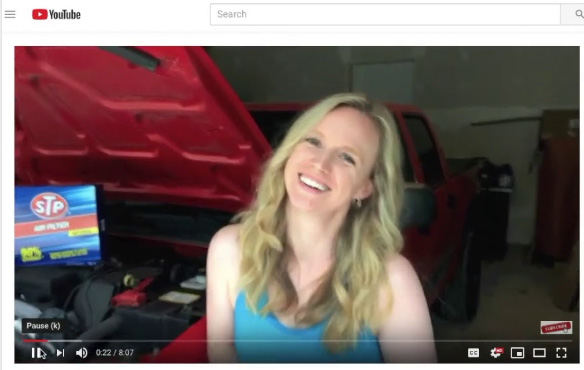
Part 2. Best Video Enhancer for YouTube Free Try
Although YouTube provides multiple video customization options, including increasing playback speed, it fails to enhance the video resolution. For this, you have to take help from an amazing AI video enhancer. HitPaw VikPea (formerly HitPaw Video Enhancer) is the perfect YouTube AI video upscaler for increasing video quality. The plus point is that it uses AI technology and has a user-friendly interface.
As an AI video quality improver, compared to other popular YouTube video quality enhancers, HitPaw VikPea is the only one that converts your low-resolution video into HD, even in UHD. Not only this, but it also converts your video quality to a maximum of 8k resolution so you can enjoy your videos to the fullest. Besides AI enhancement, let’s have a look at its unique features below.
Features of HitPaw VikPea
- Provides best noise reduction effects
- Comes with exclusively designed AI technology
- Upscales the video with just one click
- Supports 30+ import formats
- Includes batch processing for bulk video work
- The best AI video enhancement software that 100% automatic and safe to use
Learn how to enhance YouTube video to 4K with HitPaw AI Video Enhancer from this video:
Steps to Use HitPaw VikPea
-
Step 1.Go to the official HitPaw site and download the HitPaw VikPea. Then, choose a video you want to enhance and upload it on the timeline.
-
Step 2.Now, you can choose from any of the many AI enhancement models available on HitPaw VikPea. These will automatically enhance your video quality.

-
Step 3.You’ve successfully enhanced your video resolution. After giving it a final look, preview the enhanced video and export it to your local files.

Part 3: 2 Alternative YouTube Video Enhancers for PC
Tips: You can choose a easier enhancer for YouTube comparing to unstable and complex tools. Just take a free trial!
1. Adobe Premiere Pro
Features:
- Professional-grade video editing software that allows users to enhance YouTube videos by adjusting resolution, improving color grading, and upscaling videos to 4K and beyond.
- Supports AI-driven tools such as automatic reframing and noise reduction, making it easier to enhance video quality.
Pros
- Industry-standard tool used by professionals.
- Advanced features for precise control over video quality and enhancements.
- AI-powered features make the process faster and more accurate.
Cons
- Steeper learning curve for beginners.
- Requires a high-performance PC to handle larger video files and 4K rendering smoothly.
Best for: Best for professional video creators or YouTubers who need comprehensive editing and enhancement tools to improve the quality of their content.
Pricing: Subscription starts at $20.99/month.
2. Wondershare Filmora
Features:
A simpler, more user-friendly video editing tool with features to enhance YouTube video quality, including 4K video editing, noise removal, and color correction tools.
Allows users to upscale videos from 1080p to 4K for better playback on YouTube.
Pros
- Easy-to-use interface, suitable for beginners.
- Offers a wide range of filters and effects to improve video quality.
Cons
- Lacks the depth of features found in professional software like Adobe Premiere Pro.
- Some advanced features are only available in the premium version.
Best for: Ideal for beginners and YouTube creators looking for an affordable and easy-to-learn tool to enhance their video quality.
Pricing: Annual plan costs $49.99/year, with a lifetime license available at $69.99.
Part 4: 2 Popular Online YouTube Video Enhancers
Tips: You can choose a easier enhancer for YouTube comparing to unstable and complex tools. Just take a free trial!
1. Kapwing
Features:
- A browser-based video editor that allows users to upscale and enhance YouTube video resolution to 4K, offering features like noise reduction, color grading, and frame rate adjustments.
- Simple drag-and-drop interface, making it easy for users to enhance their videos without installing any software.
Pros
- No need to download or install software; everything is done online.
- Easy-to-use interface, ideal for quick enhancements.
Cons
- Limited features compared to desktop software.
- Free version has watermarks, and some features are locked behind a paywall.
Best for: Best for casual YouTube creators or those who need to make quick enhancements without investing in desktop software.
Pricing: Free version available with limitations, Pro version starts at $17/month.
2. WeVideo
Features:
- Another powerful online video editor that allows users to enhance YouTube video quality up to 4K. It offers features like color correction, video stabilization, and noise reduction.
- Allows direct uploads to YouTube after enhancing video quality.
Pros
- Simple and intuitive interface.
- Cloud-based, so it doesn't require a high-performance computer.
Cons
- Video rendering can take time depending on your internet speed.
- The free version limits the resolution and has a watermark.
Best for: Best for users who want an easy way to enhance videos online and share them directly on YouTube.
Pricing: Free version available with watermarks, paid plans start at $9.99/month.
Part 5: 2 Powerful YouTube Video Enhancers for Mobile
1. KineMaster
Features:
- A mobile video editing app that allows users to enhance YouTube videos on their smartphones by upscaling resolution to 4K, adjusting colors, and applying noise reduction.
- Offers a variety of video enhancement tools such as video stabilization and audio enhancements.
Pros
- Easy-to-use interface with professional-grade tools.
- Supports 4K video resolution, making it perfect for YouTube content.
Cons
- Free version adds watermarks to videos.
- Some advanced features are limited to the subscription version.
Best for: Great for YouTube creators who primarily work on mobile and need an efficient way to enhance video quality on the go.
Pricing: Free version available with watermarks, premium version costs $3.99/month.
2. VivaVideo
Features:
- Popular mobile video editor with features to upscale YouTube videos to 4K resolution, offering tools for color grading, video stabilization, and noise reduction.
- Supports quick editing and enhancing with a wide selection of effects and filters to make videos stand out.
Pros
- Provides a wide range of editing tools and effects.
- Supports 4K video output, making it suitable for YouTube uploads.
Cons
- Free version has watermarks and limited features.
- In-app purchases can add up, especially for more advanced tools.
Best for: Perfect for mobile content creators who need a quick and easy way to enhance and upload their YouTube videos.
Pricing: Free version available, premium version starts at $2.99/month.
Part 6. FAQs of Enhancer for YouTube
Q1. Is Enhancer for YouTube Safe?
A1. Unlike other YouTube enhancing elements, a YouTube enhancer is safe and easy to use. It does not contain any harmful content that can disrupt your privacy. Moreover, it can bring positive reviews with satisfactory results for your videos. Hence, you should trust YouTube Enhancer regarding video enhancement and safety.
Q2. Can I Enhance Video Quality on YouTube?
A2. As mentioned earlier, you can try different ways to enhance the video quality, including adding transitions, trimming videos, or adding variations. However, using online ways such as Flexclip and HitPaw VikPea is the best way to do so. These YouTube video enhancer tools will help increase video quality and other features.
Part 7. Conclusion
Enhancing the quality of a video is undoubtedly a difficult and time-taking task to do. But with HitPaw VikPea, you can now convert your low-resolution videos to 4k with ease. HitPaw is highly recommended as it supports 30+ video conversion formats and has an AI-powered interface.








 HitPaw Edimakor
HitPaw Edimakor HitPaw FotorPea
HitPaw FotorPea HitPaw VikPea (Video Enhancer)
HitPaw VikPea (Video Enhancer)



Share this article:
Select the product rating:
Daniel Walker
Editor-in-Chief
My passion lies in bridging the gap between cutting-edge technology and everyday creativity. With years of hands-on experience, I create content that not only informs but inspires our audience to embrace digital tools confidently.
View all ArticlesLeave a Comment
Create your review for HitPaw articles