Must-Read Guide to YouTube Shorts Video Size in 2025
YouTube Shorts has quickly become a major participant in the field of digital video production. With this service, content makers may share entertaining mini-movies with their followers. In addition to creating engaging material, mastering the technical components of YouTube Shorts is essential to make an impact. In this tutorial, we'll look into the dimensions and formats of YouTube Shorts videos, as well as why they're so important to the platform's success.
Part 1: What is YouTube Shorts?
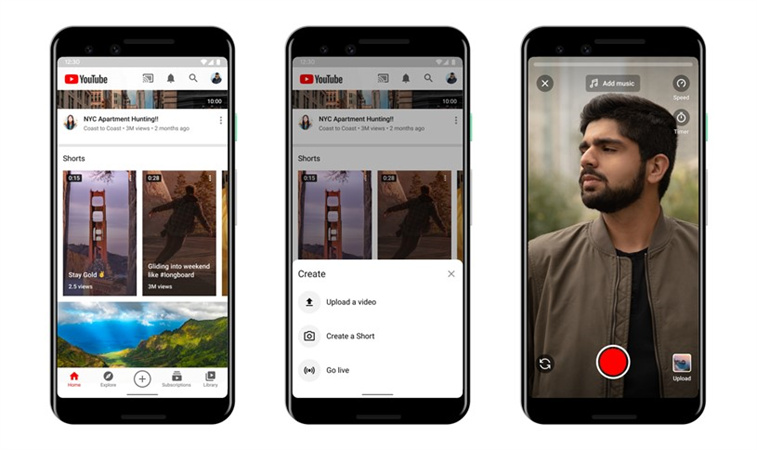
Before we dive into the specifics of video size, let's take a moment to understand what YouTube Shorts is all about. YouTube Shorts is a platform for short-form video content, similar to other platforms like TikTok. Creators can share brief, engaging videos with a maximum duration of 60 seconds. These videos are designed for easy consumption and can cover a wide range of topics, from humor and entertainment to educational content.
Part 2: What is YouTube Shorts Video Size?
Now that we know what YouTube Shorts is, let's focus on the technical aspects. The video size is an essential factor when creating Shorts, as it can significantly impact the quality and performance of your content.
DimensionsThe ideal dimensions for a YouTube Shorts video in 2024 are 1080x1920 pixels, with a vertical orientation. This aspect ratio ensures that your video fits perfectly on mobile screens, where most Shorts are viewed.
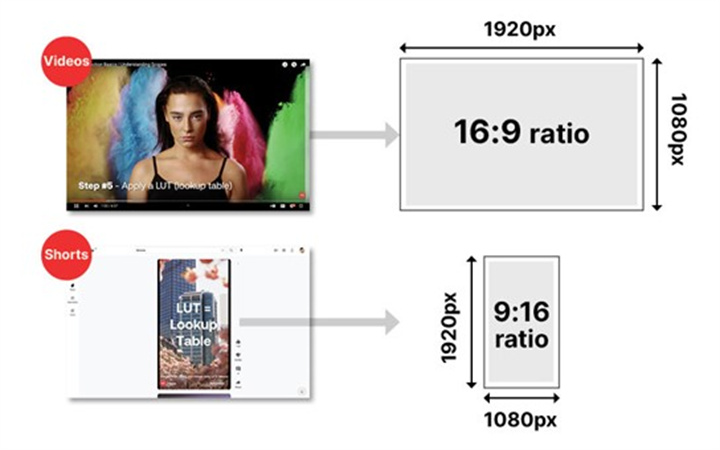
YouTube Shorts supports a range of video formats, including MP4 and MOV. These formats are widely compatible with most video editing software and cameras, making it easier for creators to produce content.
ResolutionUploading movies with a resolution of 720p or above is advised to keep the quality of your Shorts. HD videos often do better and get more views than standard definition ones.
Video Size LimitAs of 2024, YouTube Shorts has a video size limit of 500 MB. It's crucial to stay within this limit when uploading your videos to ensure they can be viewed and shared seamlessly.
Aspect RatioThe aspect ratio of a YouTube Shorts video is 9:16. This vertical orientation is perfect for mobile viewing and ensures that your content occupies the entire screen.
Cover SizeWhen designing a cover image for your Shorts video, the recommended size is 1080x1920 pixels. This ensures that the cover looks great and entices viewers to click on your video.
Part 3: Why Are YouTube Shorts Dimensions Important?

Understanding the significance of YouTube Shorts dimensions is critical for any creator looking to make an impact on the platform. Here's why these dimensions matter:
- YouTube Shorts has been designed with mobile users in mind. Its vertical format enhances the viewing experience, making it more captivating and enjoyable for users.
- Your Shorts will look better since they will fill the full screen thanks to the 9:16 aspect ratio.
- A wider audience may be interested in your work if the videos you upload are of great quality.
- Video upload and playback problems may be avoided if the file size is kept below the specified limits.
Part 4: FAQs of YouTube Shorts Video Size
Now that we've covered the basics, let's address some common questions about YouTube Shorts video size.
Q1. How does YouTube Shorts calculate views?
A1. YouTube Shorts counts a view when a viewer watches at least one second of your video. This means that even a brief engagement with your content can contribute to your view count.
Q2. Does Shorts video increase watch time?
A2. Adding Shorts to your repertoire might increase your total viewing time. Though each Short only runs for 60 seconds, viewers that watch more than one will increase your channel's watch time.
Q3. Does YouTube Shorts affect long videos?
A3. No, your YouTube Shorts do not affect the performance of your longer videos on the platform. They exist independently, and success in one format doesn't necessarily guarantee success in the other.
Part 5: What If YouTube Shorts Video Resolution is Low? How to Enhance Using AI Video Enhancer
So, you've created an amazing YouTube Shorts video, but the resolution is not up to the mark. Don't worry; there's a solution to enhance your video quality using AI technology. One of the most recommended tools for this task is HitPaw VikPea (formerly HitPaw Video Enhancer).
If you're looking for a robust tool that uses AI algorithms to improve video quality, go no further than HitPaw VikPea. New improvement models, such as the Frame Interpolation Model and the Stabilize Model, have been included to the most recent edition.
Why Choose HitPaw VikPea?Here are some key features that make HitPaw VikPea stand out as an AI video enhancing tool:
- Upscale Videos to 8K: HitPaw VikPea can take your low-resolution YouTube Shorts and upscale them to an impressive 8K resolution, ensuring your videos look stunning and sharp.
- Repair Damaged or Unplayable Videos: HitPaw VikPea has integrated the function to repair videos that have glitches in playing, such as fixing video screen loss and restoring video sound, etc.
- Mature AI Technology: The program employs advanced AI technology to understand the content of your video and enhance it intelligently, resulting in a natural and clear output.
- Simple and Clean Interface: HitPaw VikPea offers an intuitive and user-friendly interface, making it easy for both beginners and professionals to enhance their videos with ease.
- Preview Without Watermarks: Before finalizing your video enhancements, you can preview the results without any distracting watermarks, giving you a clear picture of the improvements.
Enhancing your YouTube Shorts videos with HitPaw VikPea is a straightforward process. Here are the specific steps to follow:
Step 1.Download and Install:Visit HitPaw VikPea's official website to download the software according to your operating system (Windows or Mac). Install the software by following the on-screen instructions.
Step 2.Import Your Video:When you open HitPaw VikPea, you'll see the "Choose File" option. Click on it to import your YouTube Shorts video that needs enhancement.

Step 3.Enhance the video:Do the enhancement of YouTube short videos using various AI enhancement options available.

Step 4.Preview the Enhancement:After importing the video, you can click on "Preview" to see how the AI enhancements will affect your video. This step allows you to make sure the changes meet your expectations. Once the enhancement process is complete, you'll be prompted to save the enhanced video. Choose a location on your computer, and the enhanced video will be saved there.

Bottom Line
In the fast-paced world of YouTube Shorts, video quality is crucial to attracting and retaining viewers. If you find your video resolution is not up to the mark, don't hesitate to give HitPaw VikPea a try. With its AI-powered technology, it can transform your content, making it visually stunning and engaging.
In conclusion, HitPaw VikPea is the go-to solution for creators looking to enhance their YouTube Shorts videos and take them to the next level. So, why wait? Give it a shot and witness the transformation for yourself. Your audience will thank you for it.









 HitPaw Edimakor
HitPaw Edimakor HitPaw Watermark Remover
HitPaw Watermark Remover  HitPaw VikPea (Video Enhancer)
HitPaw VikPea (Video Enhancer)


Share this article:
Select the product rating:
Daniel Walker
Editor-in-Chief
My passion lies in bridging the gap between cutting-edge technology and everyday creativity. With years of hands-on experience, I create content that not only informs but inspires our audience to embrace digital tools confidently.
View all ArticlesLeave a Comment
Create your review for HitPaw articles