2 Ways to Make YouTube Birthday Videos Free and Easily
YouTube is a popular video-sharing and earnings platform for content creators. Regarding their birthdays, they strive to make engaging content to keep their followers updated. In this regard, they intend to make funny YouTube birthday videos using different software. Keeping that in view, this article will shed light on creating videos for wider content reach on YouTube. Thus, continue reading and exploring popular songs for matchless YouTube birthday videos.

Part 1. Best Way to Create Happy Birthday Video for YouTube
In search of top-tier birthday video makers, rely on HitPaw Edimakor. It is an exceptional video editor that aims to boost your content impressions by providing AI features. This platform is available for Mac and Windows to simplify your content creation journey.
Using AI algorithms, you can generate a script and subtitle and turn text into speech. Besides, it lets you directly export your eye-catching happy birthday video on YouTube or other social media platforms.
How to Create Funny YouTube Birthday Videos in 3 Easy Steps?
You will get easy access to every feature no matter for which purpose you are using HitPaw Edimakor. Besides, you can follow the below steps for a deeper understanding of video-making functions.
-
Step 1. Start Using the Video Editor in Edimakor
To initiate the process of creating a creative YouTube birthday video for free, download HitPaw Edimakor on your computer. As you download and launch it successfully, click the Start a new project button to open the video editor window.

-
Step 2: Import and Start Editing the Birthday Video
As you continue onto the video editor window, import the video across the media panel. As you click the + button, import the birthday video onto Edimakor. Drag it to the timeline to start editing the video according to your theme. Navigate to the View tab on the right side of the window to make changes in the video quality and playback.

-
Step 3: Make Further Changes and Export
If you wish to make further changes to birthday videos, navigate to the Speed, Animation, or Color section. Also, you can add music, transitions, and effects from the respective sections on the top toolbar. Once done, click the Export button on the top-right side of the window to conclude the birthday video editing process.

Part 2. How to Make a YouTube Happy Birthday Videos Online
Like HitPaw Edimakor, there is an online solution that you can use for video making. Here, we are talking about the HitPaw Online Video Editor, an online video expert. It lets you quickly edit with cutting, merging, reversing, cropping, and watermark-adding tools. For wider content accessibility, it also offers an automatic subtitle generator. Let’s make our happy birthday video for YouTube through the given steps:
-
Step 1: Head to the official site of HitPaw online video editor and press the Start Editing button. This way, you will enter the online editing screen. Tap Choose File and scroll down to the media you want to insert in the YouTube video. Select video clips and hit the Open to get started editing.

-
Step 2:Now, go to the right-side panel and click the Add Watermark icon to ensure your original content cannot be copied. Direct to the top right side and hit the Add Image button to import your watermark. Alternatively, you can choose the Text option to add a text watermark. Then, press the Save button to apply changes and move to the next step.

-
Step 3: Besides adding a watermark, you can choose the Music icon at the second last and import music from your device. Make further editing or go for the Download option next to Share and get the video on your device.

Part 3. Bonus Tips: 5 Popular Happy Birthday Songs You Can Use in Your Videos
Your personalized video must need a perfect song to set the right birthday vibe. In this regard, we have enlisted the popular birthday music choices below. You can pick one that best describes your footage and enhance your YouTube birthday videos.
- 1. Happy Birthday to You
- 2. Birthday – Beatles
- 3. Happy Birthday – Stevie Wonder
- 4. Happy Birthday Sweet Sixteen
- 5. Happy Birthday – Jennifer Hudson
The Guinness World Records said it was the most-played song in 1998. It is a kind of traditional song that you must have heard often. The lyrics repeat Happy Birthday words in different tones and music. You can play this song for the perfect vibe at a birthday party organized for kids.
It is an all-time popular birthday song from “The White Album” from 1968. If someone is trying to make their birthday video fun and exciting, it’s a perfect choice. The Beatles band performed it, and many people used it as background music.
Another popular song, Happy Birthday, was sung by Stevie Wonder in 1980. It was performed at the Diamond Jubilee concert on national holiday. Currently, it’s used as background music for many viral YouTube happy birthday videos.
This upbeat music is perfect for teenage birthday celebrations. It was written and sung by Neil Sedaka in 1961. The lyrics give a sweet message by singing, "Tonight's the night I've waited for. Because you're not a baby anymore. You've turned into the prettiest girl I've ever seen. Happy birthday, sweet sixteen.”
It was released in 2011 and has gained massive popularity because of Jennifer Hudson's voice. It gets famous due to the sweet message Jennifer gives at the end. She wishes everyone a happy birthday by saying, "Giving up is not an option. Happy Birthday!!!" which has inspired many listeners till now.
Do you want music that pushes your fans to replay your birthday video on YouTube? HitPaw Edimakor provides a dedicated option for downloading audio and video content from 1000+ online sources. This helps you get hold of up-to-date, creative content with ease.
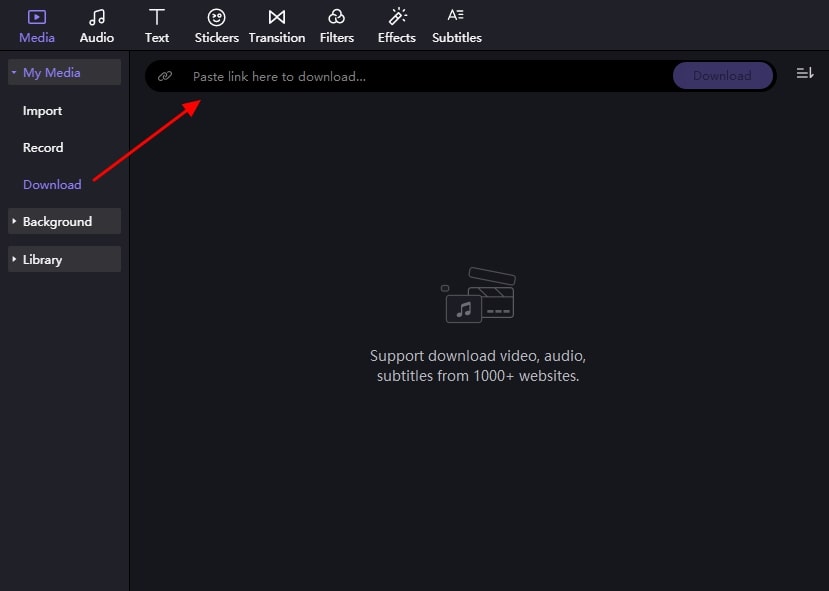
Conclusion
In short, content creators can now make their unique YouTube birthday videos instantly. In this article, you have learned to create engaging and dynamic videos with HitPaw Edimakor. Besides, you have used the HitPaw Online video editor, which makes your decision easier. Notably, many editors prefer HitPaw Edimakor for advanced editing and music searching.











 HitPaw Univd (Video Converter)
HitPaw Univd (Video Converter)  HitPaw Video Object Remover
HitPaw Video Object Remover HitPaw VikPea (Video Enhancer)
HitPaw VikPea (Video Enhancer)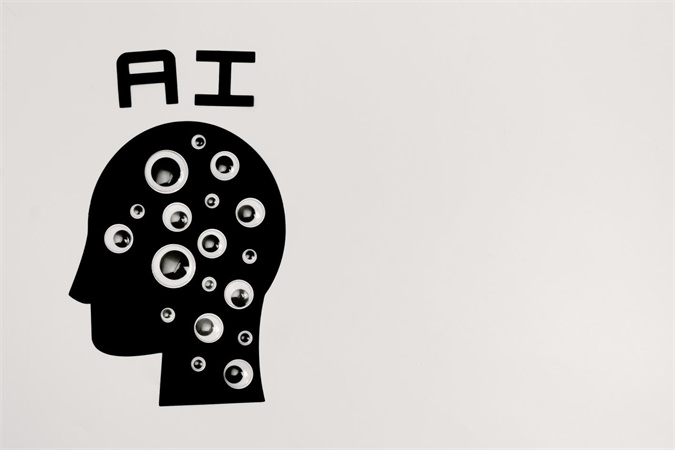

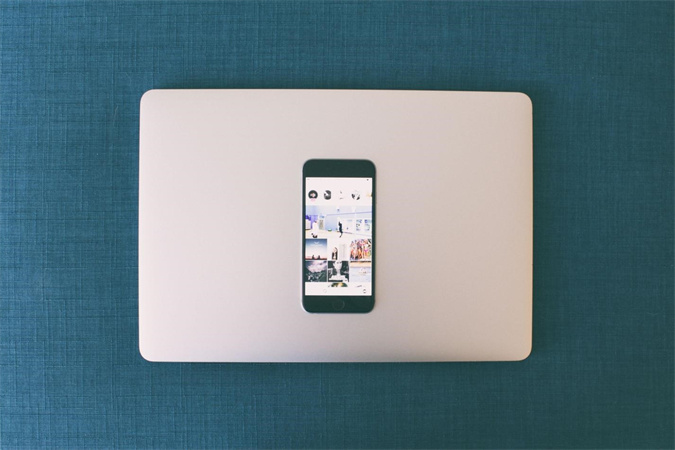

Share this article:
Select the product rating:
Daniel Walker
Editor-in-Chief
My passion lies in bridging the gap between cutting-edge technology and everyday creativity. With years of hands-on experience, I create content that not only informs but inspires our audience to embrace digital tools confidently.
View all ArticlesLeave a Comment
Create your review for HitPaw articles