YouCam Video Editor Full Review: Is it Good to Use?(2024)
When it comes to image retouching and editing, there are an endless number of tools and apps available. So, if you have been scrolling the list, the YouCam Perfect app is one that you must have come across. In this article, we will discuss all about this app, its features, pricing, and more. Also, we will discuss the best desktop alternative to the YouCam video editor app.
Part 1. What is YouCam Video Editor
You Cam Video Editor is a popularly used AI face editing and retouching app developed by Perfect Mobile Corp. The app is available for download on Android and iOS devices and is free to use with IAP for advanced functions.
YouCam Video is also the first app for selfie video editing that can help you retouch your videos irrespective of the file length. Using the app, you can create some amazing magazine and social media-worthy portraits from your selfies.
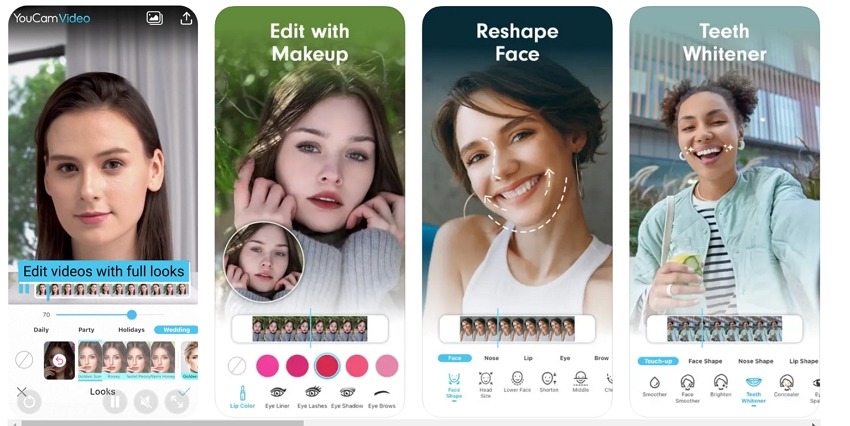
Key features
- YouCan Perfect video editor is an Android and iOS-based selfie camera and editing app
- Offer 6 levels of beautification for your images and videos
- Allows reshaping and retouching facial features including cheekbone, jaw, chin bone, forehead, face slimming, and more
- Support all key editing features like crop, zoom, and more
- Instant makeover tools are available for applying lipstick, eyelashes, eye shadow, and more.
- Allows selecting video orientation - landscape, square, or portrait
- Share edited files on social media platforms
Pros
- Comes with Beauty Circle social network where the latest trends in makeup and fashion are suggested
- Offers a wide range of powerful beautification features
- The user interface is streamlined and easy to use.
- Support features like face detection, face reshaping, face slimming, and several others for that perfect image and videos.
- Direct social media sharing supported
Cons
- The free version comes with ads
- Lack of advanced regular video editing features
Pricing:
The YouCam Perfect app is available for free download on your Android and iOS devices. However, in-app purchases can be made to use the app ad-free and access its premium YouCan video editor apk features.
Part 2. How to Use YouCam Video Editor Efficiently
Checkout the steps below to use the YouCam app:
Step 1.YouCan video editor download and installation has to be done on your phone from the app store.

Step 2.Next, using your email id create an account on the app.

Step 3.The main interface of the app can now be seen. Here, you can choose to use the Camera to take a selfie or upload a locally saved image or video.


Step 4.Next, when the image/video is added, you can see tabs for Beauty, Effects, and more at the bottom of the screen. Choose the desired option and move the slider to check its application on the added image.
Step 5.Also, there are several options for adding effects from the top menu bar.
Step 6.When done, the app will start processing your image.
Step 7.Finally, click on the Save button at the top-right corner to save the edited file.
Part 3. Bonus Tip: Best AI Video Editor like YouCam Video Editor for Windows/Mac
YouCam is a smartphone app that can be used only on your iPhone and Android smartphones. If you are looking for a powerful AI video editor for your Windows and Mac systems, nothing can beat HitPaw Edimakor. The software once downloaded on your system will let you access all its powerful and versatile editing functions as well as AI-supported tools.
In addition to local files, the software also allows recording and downloading files for editing purposes. Thus HitPaw works as an apt YouCan video editor for PC alternative.
Key Features
- Allows quick and simple editing with its drag-and-drop function. All key editing tasks like cut, trim, split, merge, and more are supported.

- Allows adding text to video with a customization option to choose from more than 1000 fonts, animations, and colors.

- Speed ramping is supported to speed up or slow down the video speed to highlight special moments.

- Offers a wide selection of transitions that can be selected to enhance overall video appearance

- The software comes with more than 100 filters in 7 different categories for making your videos more creative. Also, you can add stickers in different styles and themes to make your videos fun.


- The software supports several AI-supported functions like AI script generator, AI subtitle generator, Text to Speech, Speech to Text, and more.

- The interface is simple, clean, and intuitive making the use of software easy.
Part 4. FAQs about YouCam Video Editor
Q1. Is the YouCam app free?
A1. The YouCan video editor app is free to use on Android and iOS devices but is ad-supported. But if you wish to have an ad-free experience and access the advanced functions, in-app purchases have to be made.
Q2. What is the YouCam app used for?
A2. The YouCam app is majorly used for the beautification of selfies and videos as it comes packed with several interesting features like face slimming, skin tone improver, face reshaping, face paint, and several others.
Q3. What is the difference between YouCam and Facetune video?
A3. Like YouCam, Facetune is also an AI-based photo and video editing tool that assists in enhancing the looks of your pictures. Though the key functions of both the apps are similar there are a few differences between the app. The YouCam app is a free tool with IAP while Facetune comes with a one-time purchase. The interface of Facetune is better organized, unlike YouCam which is cluttered. Another difference between the two apps is engagement with the community for YouCam with Beauty Circle function and no such function is available with Facetune.
Conclusion
So, for making your selfie images and videos more beautiful and interesting, YouCam video editor is a good app to consider. The best alternative to this app for desktop and overall video editing is HitPaw Edimakor. In addition to all the basic and needed advanced features, the AI-supported functions of the software make video creation and editing tasks simple as well as fast.

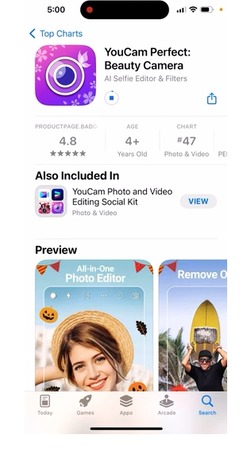
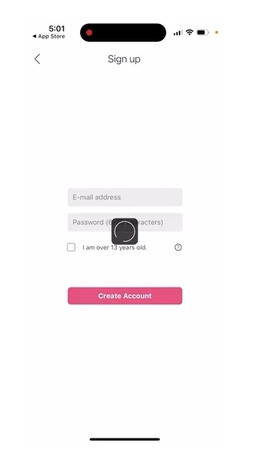
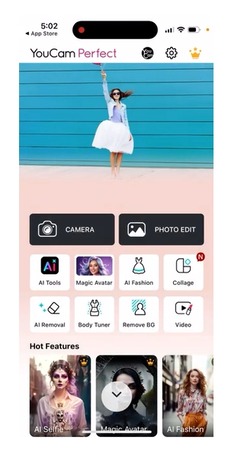
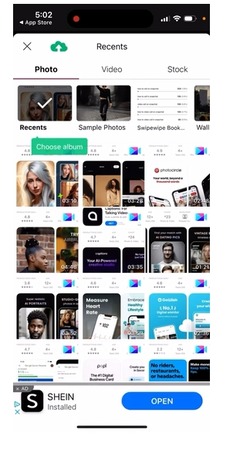




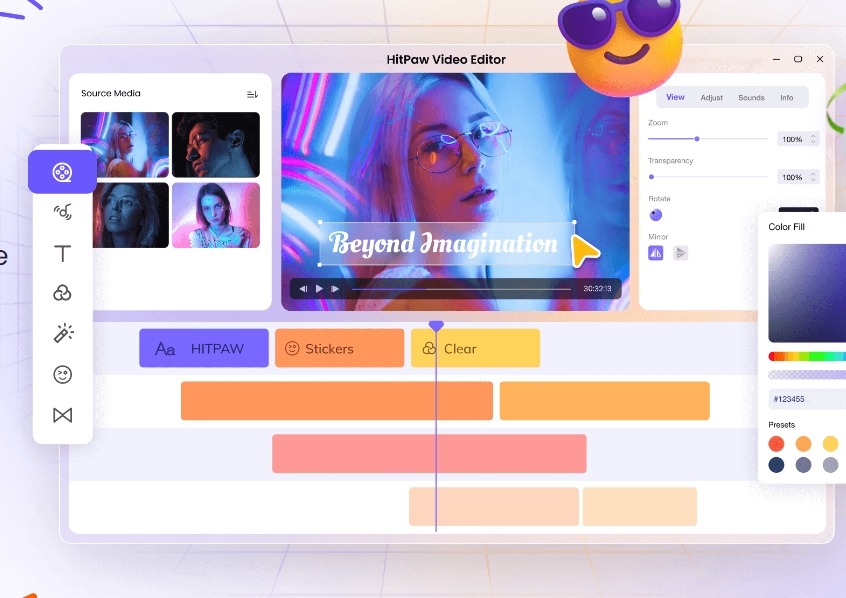
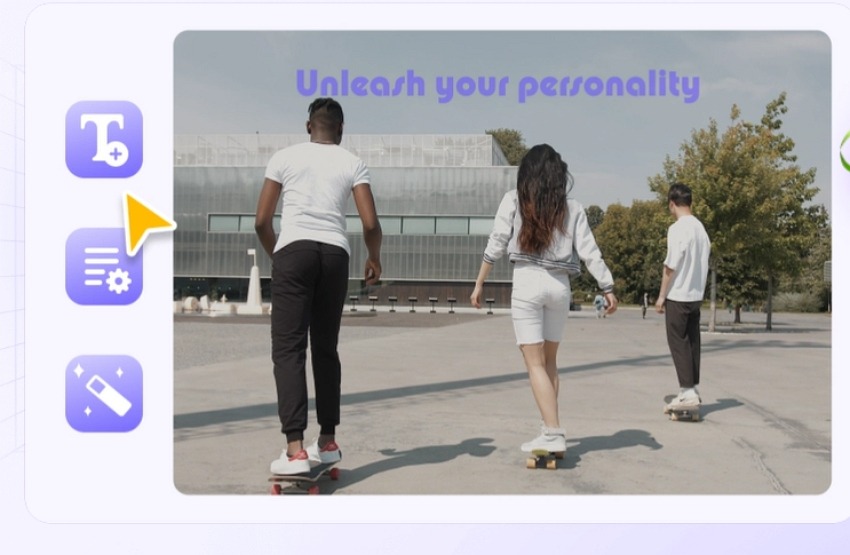
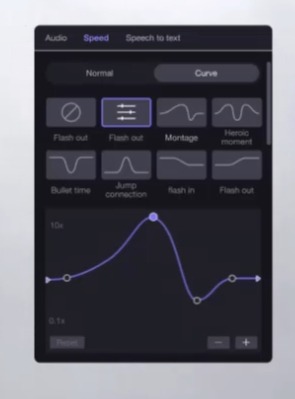
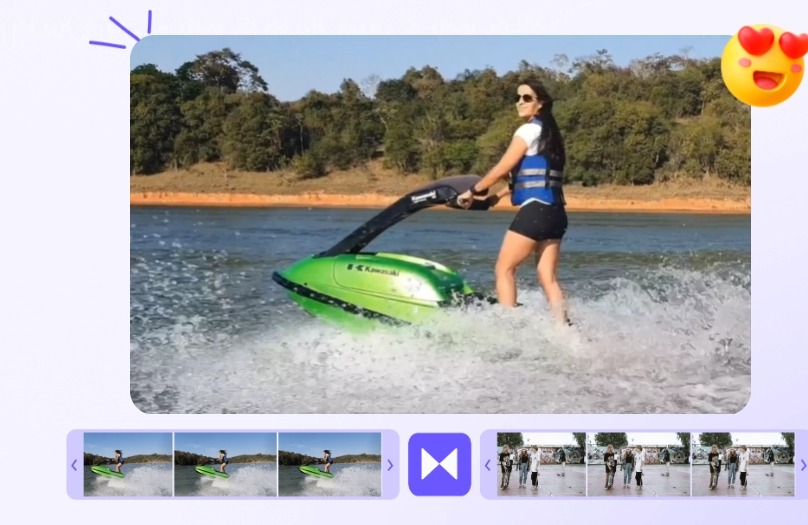

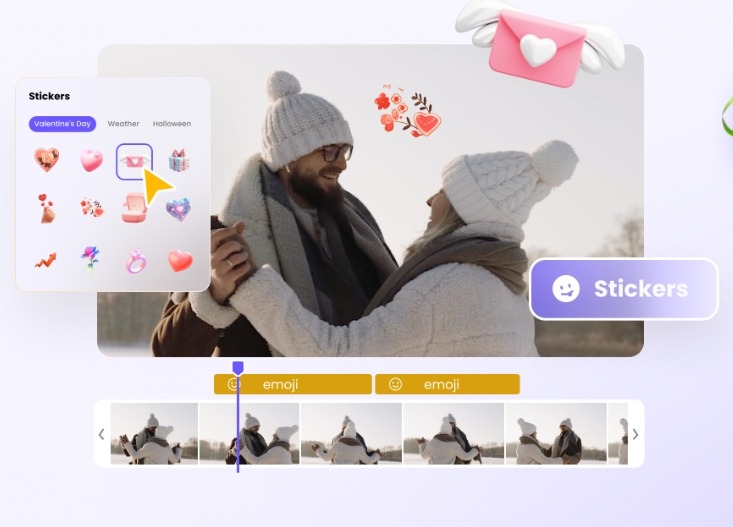
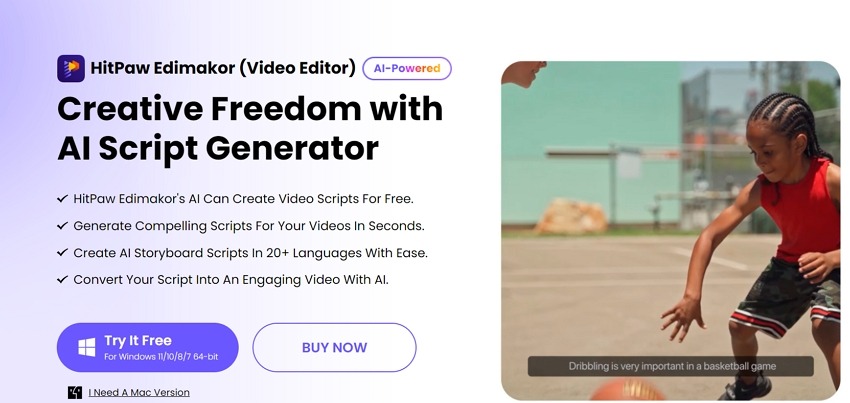
 HitPaw Univd (Video Converter)
HitPaw Univd (Video Converter)  HitPaw Screen Recorder
HitPaw Screen Recorder HitPaw VikPea (Video Enhancer)
HitPaw VikPea (Video Enhancer)

Share this article:
Select the product rating:
Daniel Walker
Editor-in-Chief
My passion lies in bridging the gap between cutting-edge technology and everyday creativity. With years of hands-on experience, I create content that not only informs but inspires our audience to embrace digital tools confidently.
View all ArticlesLeave a Comment
Create your review for HitPaw articles