Unveil Six Reasons for Why is Netflix so Slow?
Streaming services have become necessary for our enjoyment in the fast-paced digital age. One of the pioneers is Netflix, which has completely changed how we watch television. Users still have difficulties with this platform regarding why is Netflix so slow, though it is the common problem so far.
However, consumers frequently have problems with the platform's performance. We will examine the causes of Netflix's poor performance in this extensive tutorial, along with doable fixes to improve your enjoyment of watching.
Part 1: Why is Netflix So Slow?
Why is Netflix so slow is associated with the six reasons that usually make it sluggish for the users while using it.
1. Connection Speed is SlowA strong internet connection is essential for why is Netflix downloading so slow. The smooth Netflix experience might be broken by distorted images and buffering caused by slow connection rates. Things might work smoothly if your connection is 50 mbps fast enough for Netflix to get adequate results.
2. Network ErrorDigital glitches or network problems may ruin your viewing experience. You must recognize and fix network issues to have a steady connection with Netflix servers.
3. App IssuesApplications that are damaged or outdated can seriously impair performance. Updating the Netflix app frequently guarantees compatibility with the newest features and eliminates potential bugs.
4. Device IssuesOur streaming experience is greatly influenced by the devices we utilize. High-quality material may be complex for older or underpowered devices to manage, leading to sluggish performance.
5. Server IssuesLike any digital business, Netflix periodically has issues with its servers. Monitoring the Netflix servers can determine whether the problem is external.
6. Weak Wi-Fi SignalA poor Wi-Fi signal may cause streaming to lag. You may significantly increase the strength of your Wi-Fi signal by carefully placing your router or purchasing signal boosters.
Part 2: How to Make Netflix Quality Better?
These six factors are responsible for how to make Netflix quality better while watching on Netflix.
1. Check Connection SpeedUse internet speed tests regularly to consider why is Netflix download so slow. Make sure your internet meets Netflix's suggested specifications.
2. Check Network SpeedUse troubleshooting tools to diagnose why is Netflix loading so slow and network difficulties and fix any connectivity issues that could influence the speed at which you stream.
3. Restart Netflix AppSolving minor bugs or diagnosing why is Netflix being so slow closing and reopening the Netflix app is an easy option. This little measure could improve performance overall by refreshing the program.
4. Restart Your DeviceDevice reset is likely to enhance the performance of streaming by clearing caches and restarting computers.
5. Update Netflix AppTo encounter the significant issue of how to fix quality on Netflix it is essential to update the Netflix application so that it works smoothly and is compatible with all modern features and recent bug fixes.
6. Improve Wi-Fi SignalPlace your router in the best possible location, reduce interference, and, if needed, think about using signal boosters to improve your Wi-Fi connection.
Bonus tips: Download Netflix Videos for Smooth Watching Offline
HitPaw Univd (HitPaw Video Converter) is a pathway to a better Netflix experience than a video converter to diagnose why is my Netflix so slow technically.
With the help of this adaptable utility, customers may download their preferred Netflix material for offline watching, guaranteeing continuous enjoyment even when a dependable internet connection is unavailable.
Features- HitPaw Univd uses cutting-edge algorithms to speed up downloads so consumers don't have to wait around for long.
- HitPaw Univd guarantees that your Netflix material keeps its original high quality, in contrast to specific converters that reduce video quality during downloads.
- There is no format that this utility can't work with. A large variety of video formats are supported by HitPaw Univd, giving customers freedom according to their preferences.
- Regardless of technical proficiency, all users may easily download Netflix videos thanks to HitPaw Univd's user-friendly and straightforward interface.
Step 1:Install the HitPaw Univd on your PC after downloading it. Once installed, open it and select the Toolbox Tab to locate the Netflix Video Downloader. To open it, click.

Step 2:To get ready to download, go into your Netflix account.

Step 3:Go to Netflix and look up your favorite dramas or films. After selecting, press the "Download" button.


Step 4:Next, click the "Download" button. Customize your download by choosing video files, audio recordings, quality, and subtitles that meet the needs you have in mind. When configuring, click the “Download” button to begin your download.

Step 5:There is also the possibility of pausing, stopping, and restarting downloads.

Step 6:When the download process has been completed, your “Save to” folder will show episodes of Netflix you have actually accessed.

FAQs of Why Netflix Is Slow
Q1. Why is Netflix download slow?
A1. Problems with the Device, network failures, or an ailing connection to the Internet might cause slow download speeds.
Q2. What makes Netflix slow to load?
A2. This is one of many reasons why is Netflix loading so slow. Other reasons include slow Internet connection, program bugs, or server-side problems.
Conclusion
There are numerous factors, such as device performance and network issues, that may interfere with how quickly Netflix streams. By addressing these issues and applying the provided advice, customers can substantially enhance their Netflix experience.
It can go without saying that HitPaw Univd stands as a valid source for those seeking unblemished offline engagement, assuring smooth downloads and permanent entertainment. Areas of difference can be viewed using this converter. Get the software now to start watching Netflix uninterrupted. Upgrade your streaming encounter right now!







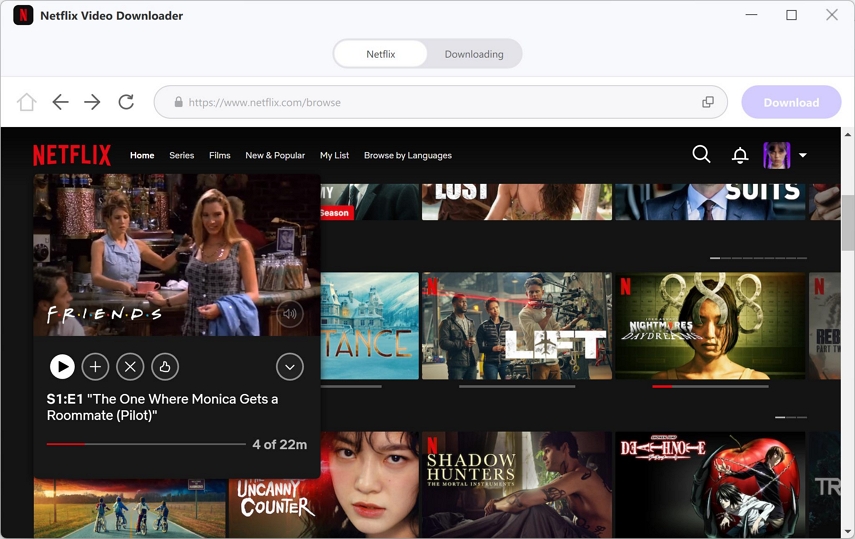


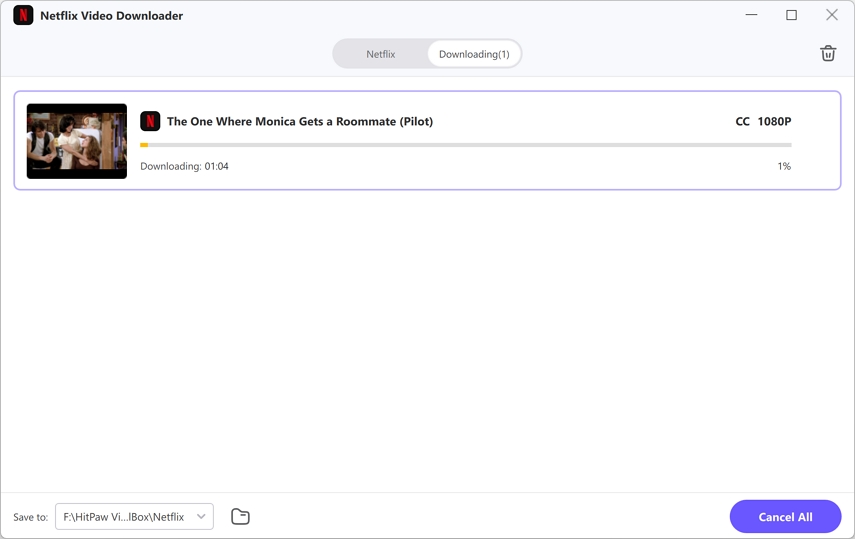


 HitPaw Video Object Remover
HitPaw Video Object Remover HitPaw Photo Object Remover
HitPaw Photo Object Remover HitPaw VikPea (Video Enhancer)
HitPaw VikPea (Video Enhancer)

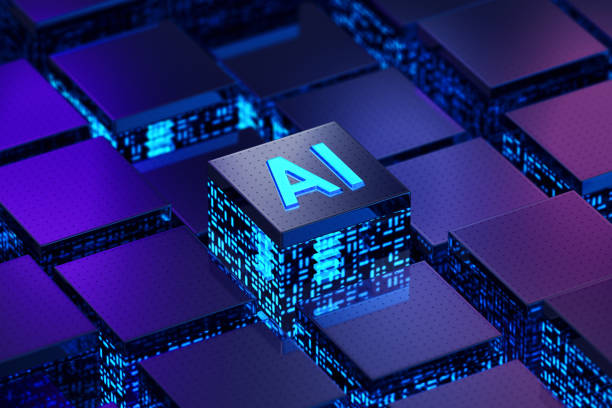

Share this article:
Select the product rating:
Daniel Walker
Editor-in-Chief
My passion lies in bridging the gap between cutting-edge technology and everyday creativity. With years of hands-on experience, I create content that not only informs but inspires our audience to embrace digital tools confidently.
View all ArticlesLeave a Comment
Create your review for HitPaw articles