Why Can't I Make 10 Minutes Videos on TikTok
The experiment with 10-minute-long videos in TikTok gives users a wider scope for uploading videos. However, recent updates have made many users lose this feature, but there are still many who can use it. All of this leads to confusion and frustration for content creators. This comprehensive guide answers the question “Why can’t I make a 10-minute video on TikTok”.
Part 1: Why Can't I Make 10 Minutes Videos on TikTok
The 10-minute-long video was gradually launched in 2023. However, according to reports, TikTok is removing this feature, but not completely. Some people cannot record 10-minute long videos on TikTok, but they can still upload videos up to 10 minutes long. Additionally, some users reported seeing the 10-minute video length option only after logging into TikTok.
So there are still a number of users who are able to upload and record 10-minute long videos on TikTok. If not, the reason for this may be due to regional restrictions and the gradual nature of software updates. It is also said that TikTok is testing for users to upload 15-minute videos. In the future, users will have more options to post more kinds of TikTok videos.
Part 2: How to Upload 10 Minutes Videos on TikTok
Are you among the lucky ones who still have access to the 10-minute video feature? Well, if you do, you can utilize it to upload lengthy content on TikTok. The process is quite easy. All you have to do is:
- Open TikTok and tap on the ‘+’ icon to create a new video and swipe left to see the maximum time limit and record your TikTok.
- Alternatively, upload a video, 10 minutes long, by tapping on the uploads button.
Edit your video using the in-built tools and upload it on your profile.

You may also want to learn: How to make split-screen videos for TikTok.
Part 3: How to Make A 10-minute Video for TikTok
On a platform where every user is addicted to short videos, creating a 10-minute video that would retain a viewer’s attention rightfully requires a good video editing tool. You could repurpose a very long video, or you could start from scratch and record a brand-new engaging video with a compelling story. When it comes to editing videos for TikTok, especially these lengthy videos, HitPaw Edimakor is recommended. Because of the features listed below, Edimakor excels at making your long-form videos engaging enough to keep viewers sticking to the end:
- The AI-powered tools like subtitle generator and text to speech greatly reduce the time required to edit videos.
- Text overlays are perfect for titles and captions. Choose from a variety of styles.
- Video cropping lets you ensure that the video will fit in the required dimensions for TikTok videos.
- Color grading helps you ensure that your video has the right look and feel.
- Multiple export options for all social media platforms and aspect ratios.
Let’s see how we can use Edimakor to make a 10-minute-long video for TikTok.
-
Step 1. Import video footage
Install and run Edimakor on your computer and import all of the video clips you prepared.

-
Step 2. Edit the video
After importing the video file in Edimakor, we need to cut out all of the extra parts that we don’t want and rearrange the remaining video in the order we desire. Then you can add effects, stickers, transitions and much more.

-
Step 3. Adjust the aspect ratio
If the videos we shoot aren’t in the screen resolution of a TikTok video, we can resize our videos to an aspect ratio of 9:16, so that when upload the video on TikTok, it fits. Click on the crop button above timeline and select 9:16 aspect ratio.

-
Step 4. Export the video
Now, it’s time for exporting. Once satisfied with your video, export it and upload to your TikTok.

Part 4: What is the Ideal Video Length and Size for TikTok
While TikTok allows users to upload videos that are 3 or 10 minutes long, that doesn’t necessarily mean it’s the best option. TikTok has become the first choice for short video content, which is what most users expect when they open TikTok. Therefore, it is more recommended to upload videos between 15 and 60 seconds in length. This is also the ideal video length driven by the TikTok algorithm, ensuring your video gets maximum reach. And for the best visual experience, the recommended TikTok video resolution is 1080x1920 with a 9:16 aspect ratio.
Conclusion
While TikTok is not the ideal place for long-form videos, the fact is that many people are increasingly willing to see longer content on TikTok. So why can’t I make a 10-minute video on TikTok is one of the popular questions about TikTok and that’s the focus of this article. We hope all the questions on your mind are answered. If you have any feedback or suggestions, please feel free to leave a comment below. Of course, if you need video editing software for making TikTok 10-minute or shorter videos, then try HitPaw Edimakor.







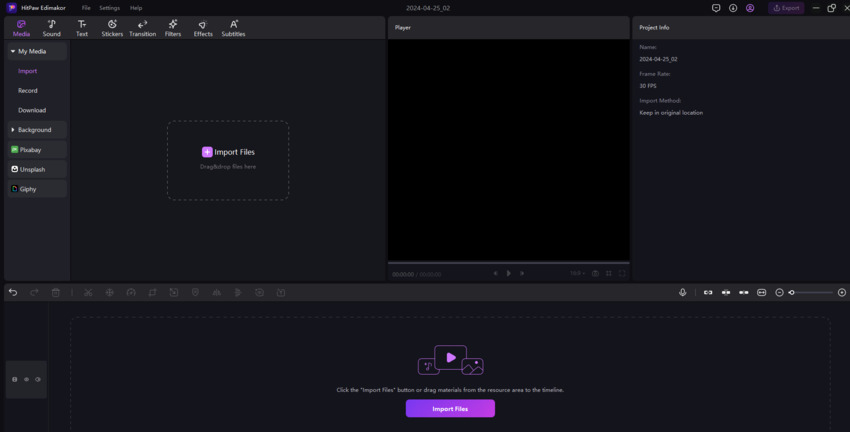
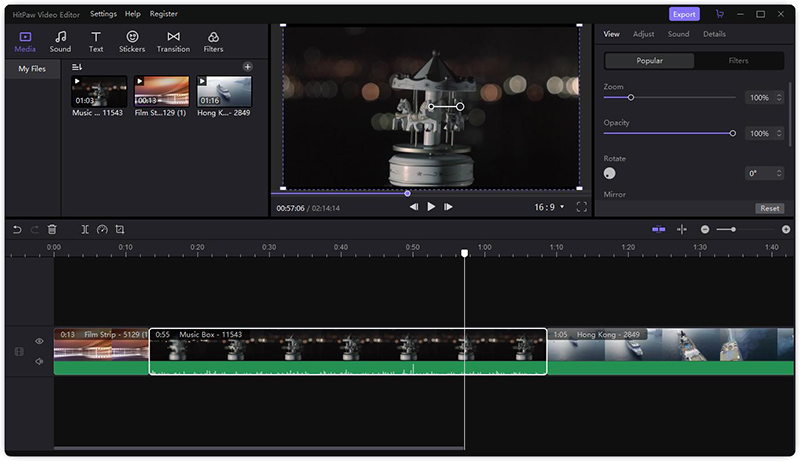

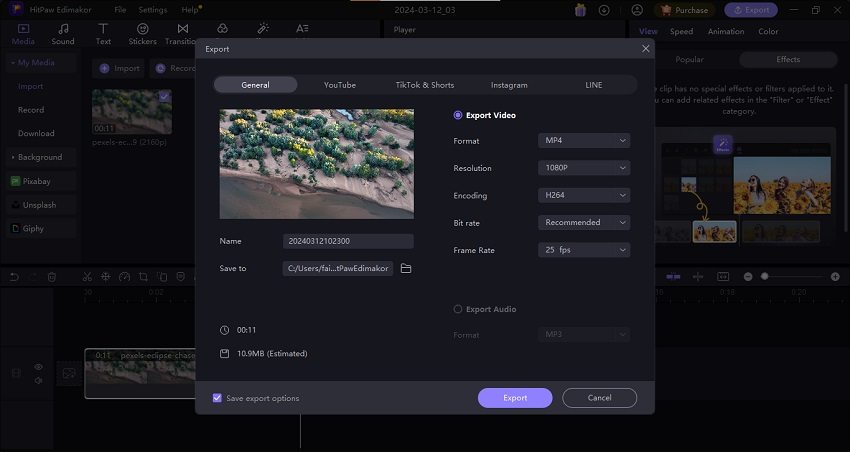
 HitPaw Edimakor
HitPaw Edimakor HitPaw VikPea (Video Enhancer)
HitPaw VikPea (Video Enhancer)



Share this article:
Select the product rating:
Daniel Walker
Editor-in-Chief
My passion lies in bridging the gap between cutting-edge technology and everyday creativity. With years of hands-on experience, I create content that not only informs but inspires our audience to embrace digital tools confidently.
View all ArticlesLeave a Comment
Create your review for HitPaw articles